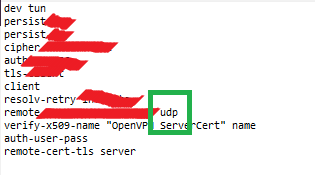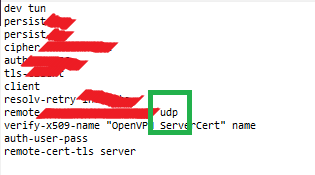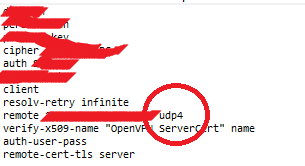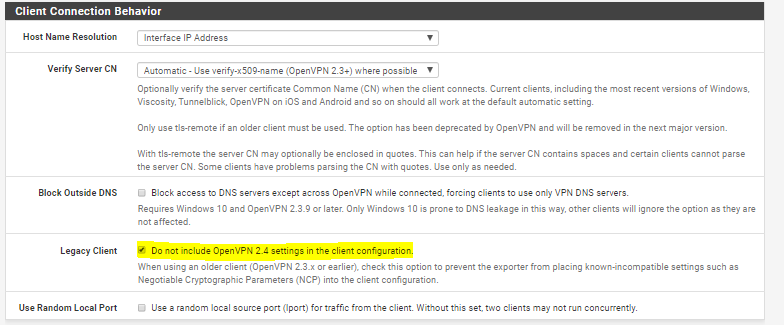pfSense OpenVPN Client Export Problem
-
Hi @viktor_g,
I'm using OpenVPN version:
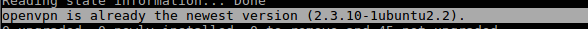
Here is the error when trying to run:
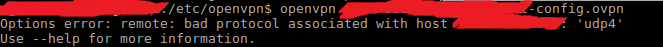
This only happened after re-installing Client Export.
-
@limez17 said in pfSense OpenVPN Client Export Problem:
The only problem is, when I exported OpenVPN installer+config for Windows, the installer is not included in the download only 3 configuration files.
You mean that these
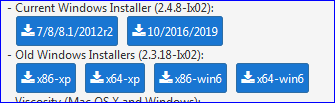
will not include the executable to be used on a client PC ?
That's pretty broken then.udp4 is explained here https://community.openvpn.net/openvpn/wiki/GettingStartedwithOVPN
If "udp4" isn't accepted on your Ubuntu, then the OpenVPN client it's using is outdated (doesn't understand udp4 or udp6 etc) ?
aha : you confirmed : 2.3.18 -> as the manual states :
It is also possible to connect using IPv6. In the current 2.3 releases, you will need to replace udp, tcp-client or tcp-server with udp6, tcp6-client or tcp6-server as the argument to the --proto option. From the OpenVPN 2.4, OpenVPN will try both IPv6 and IPv4 when just using udp/tcp-client/tcp-server. To enforce only IPv4-only, you need to use udp4, tcp4-client or tcp4-server; and similar to enforce IPv6-only with udp6/tcp6-client/tcp6-server.udp4 is a OpenVPN 2.4 thing.
Just edit the opvn config file and remove the "4". And while your at it, do a login test, and resolve // clean up any warnings = red error messages to make things look nice.
The end user will always see the initial connecting-log with 'black' text (pure chinese for most users - very important for you when debugging), and the day a red line will pop up, he'll know something is wrong without understanding what the red line - error or warning - means. -
Hi @ger912
Thank you for replying.
I already resolved that issue by reinstalling Client Export package.The problem now is this:
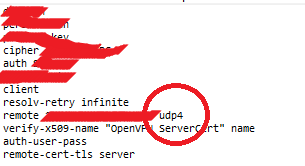
This should be like this:
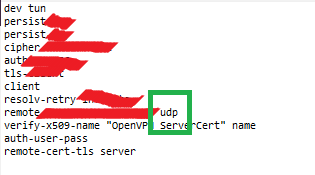
Thank you.
-
@limez17 said in pfSense OpenVPN Client Export Problem:
Hi @viktor_g,
I'm using OpenVPN version:
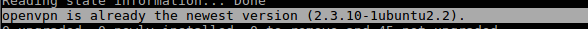
Here is the error when trying to run:
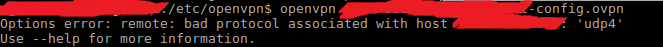
This only happened after re-installing Client Export.
Please update OpenVPN on Lubuntu to the latest version (2.4.x)
-
Or upgrade the Client OpenVPN on your Ubuntu from 2.3.18 to to the 2.4.x version so it understands "udp4".
edit : beaten by @viktor_g
-
-
Might work also.
-
@Gertjan This is working before. I don't know why it doesn't work now.
How to install older version of Client Export? I got another box which have Client Export version 1.4.19_1.The pfSense box i'm having problem is running version 1.4.21 of Client Export, I think the version is the problem.
-
1.4.21 included the newest 2.4.x OpenVPN client executables for Windows.
Maybe the downgrading to 2.3.x OpenVPN clients needs some manual assistance ?
So what ? Not a big deal. That the price you pay if you do not want to upgrade the OpenVPN client on the client device.
As said, upgrade to OpenVPN 2.4.x on the client, and problems are over.What might be true, is that if you select
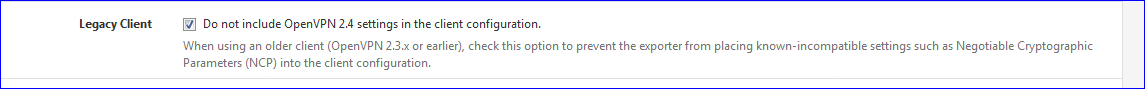
you should not wind up with things like
remote your-vpn-server.pfsense 1194 udp4because "udp4" is a OpenVPN 2.4.x thing.
conflicts with https://community.openvpn.net/openvpn/wiki/GettingStartedwithOVPN ?
-
@Gertjan I'm using pfSese 2.4.4.p1 installed version of Client Export way back is 1.4.21 which is working smoothly for me when i'm exporting config.
Now that i've installed the latest version of Client Export(1.4.19_1), this is not working for me anymore:
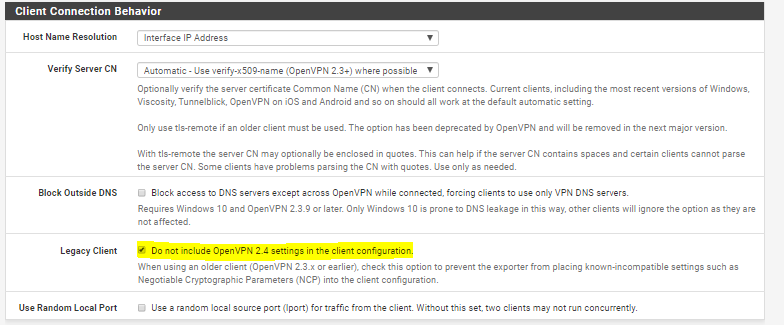
I'm trying to update my OpenVPN client now via terminal but still latest version is 2.3.10
Im trying to install openvpn-as-bundled-clients-8.deb on my Lubuntu, still figuring on how it should work.
-
@limez17
PR fix added https://redmine.pfsense.org/issues/10369#note-5
please wait for the OpenVPN Client Export update -
@viktor_g noted, thank you so much!
-
Aha, the issue is already known for 3 weeks or so.
-
Hi!
Issue was resolved now. OpenVPN Client Export package 1.4.23 has been release:
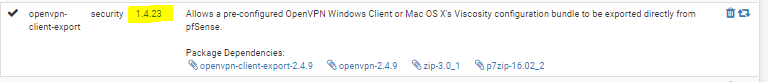
Already updated on my pfSense box. UDP4 no more, its just UDP now:
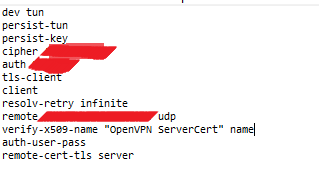
Thank you so much to those who work-out the fix on this bug.
Cheers!