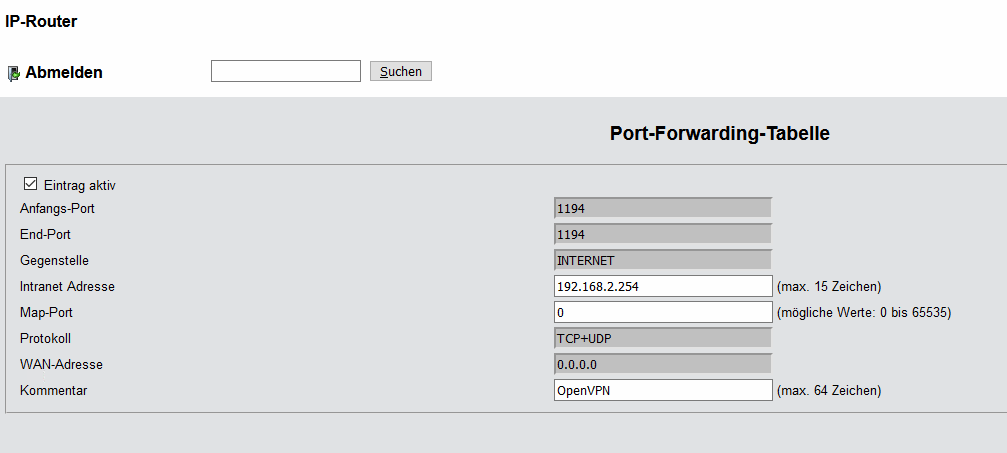[solved] OpenVPN mit nur einer NIC?
-
Extern auf eine private IP Adresse (10.20.30.40) verbinden geht natürlich nicht, du musst schon die öffentliche IP in der Config eintragen.
-Rico
-
oder die dynDNS deines intet anschl.
dann rennt das
-nP -
@Rico said in OpenVPN mit nur einer NIC?:
10.20.30.40
10.20.30.40 ist die externe (öffentliche IP). Ich habe diese nur zum posten verändert. Die lokale (private) IP ist 192.168.2.254
-
Nachdem ich auf der LAN-Schnittstelle die Regel:
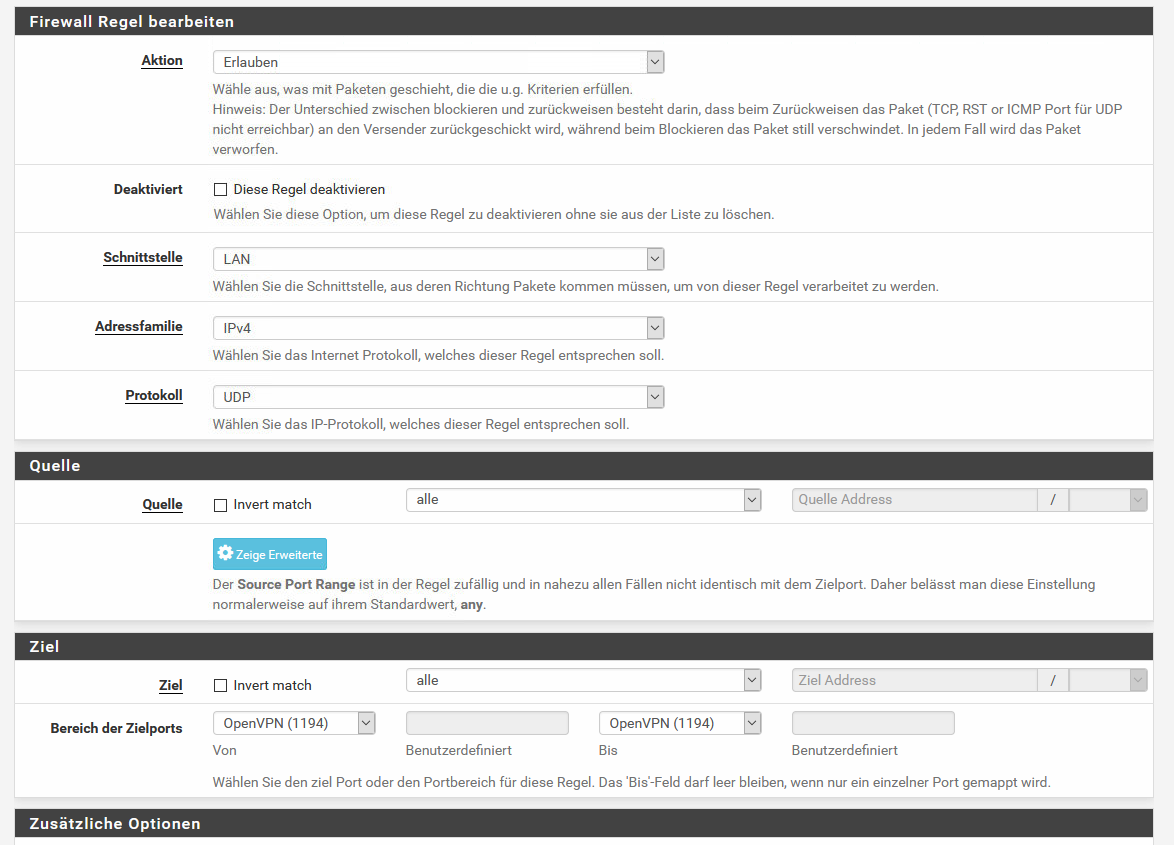
hinzugefügt habe klappt die Verbindung des OVPN-Clients. Jedoch kann ich keine Adresse des LAN's (192.168.2.0/24) pingen. Was fehlt da noch?
-
irgendwas versteh ich hier jetzt nicht.
das portForwarding funtzt (also port am provider router und auf d pfS ident und offen)die Fehlermeldung ist aus meiner sicht seigt das du nicht zur box hinkommst
bei uns so dass ein Port nicht ordentlich im Modem offen ist und es nicht zur pfS durchkommtdie regeln schau ich mir erst an wenn der openVPN sagt der Client ist bei ihm aufgeschlagen ...
nP
-
Danach:
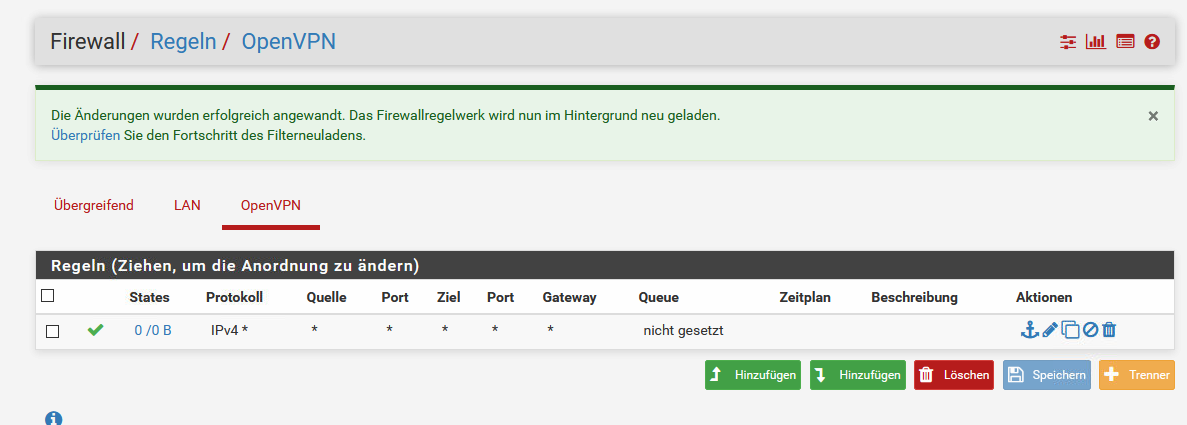
klappt es nun wei gewünscht :-)
-
wie markiere ich den Beitrag als gelöst?
-
- topic edit klicken und in der überschrift [solved]
so mach ich das auf holzhacker Methode
was war die Lösung ?
sonst ist solved faad - topic edit klicken und in der überschrift [solved]
-
@noplan said in OpenVPN mit nur einer NIC?:
was war die Lösung ?
die beiden Firewall-Regeln (LAN & OpenVPN) wie im Screenshot
-
Ziel "alle" bei der Regel auf dem LAN ist zwar Unsinn, denn der VPN Server hört nur auf die "LAN address" aber das ist in diesem speziellen Einsatz eh egal. :) Und das VPN Netz muss natürlich auf dem anderen Router des Netzes zur pfSense hin hinzugefügt werden.