Login Page Customisation
-
Can anyone tell me how to customise the login page for the captive portal? I’ve edited captiveportal_CPNAME.html in the /var/etc directory, but every time I disable and reenable the Captive Portal it gets overwritten!
Thanks -
Hi,
@inghaj said in Login Page Customisation:
but every time I disable and reenable the Captive Portal it gets overwritten!
Because the page you design yourself, and uploaded, is stored in the main config file.
So, again, you should design your own 'httml' page, and upload it.
Check the captive portal settings page again, and the pfSense manual.Start by checking "Use custom captive portal page" and read the text being shown carefully.
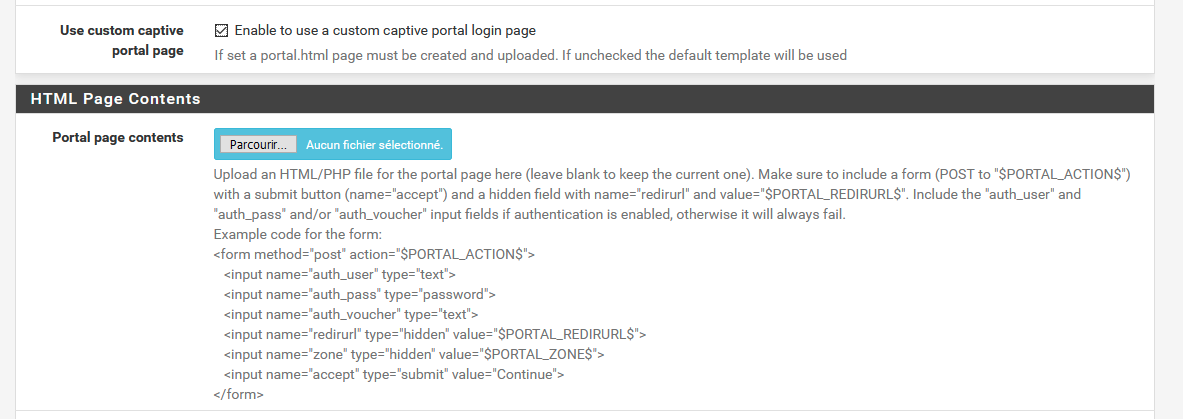
To get a starting point : connect to your captive portal, you'll see the default login page.
Ask your browser to show you the html ^^Also, have a look at the official Netgate videos.