Port Aliases
-
I am aware that specifying port types is done within the firewall rules.
Can I ask why it is not possible to specify udp or tcp in the Port Aliases?
Would this create additional confusion?I like to limit user access with OpenVPN connections using firewall rules, thus a pre-defined port list (Alias) is ideal.
But, aliases are limited due to the fact that I cannot specify the port types.I guess I can create:
"User-A" (tcp) firewall rule with "User-A_tcp" Port Alias, and then create
"User-A" (udp) firewall rule with "User-A_udp" Port Alias.Is that the best method?
-
A firewall rule can be set to TCP, UDP, or both.
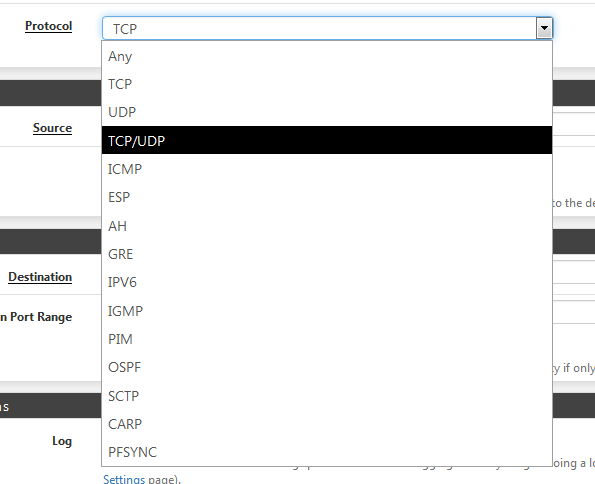
A port has no notion of the protocol being used.
So : "User-A" (TCP/UDP) firewall rule with "User-A" Port Alias.
-
Thanks Gertjan, that part is obvious.
The point is I can't make one firewall rule for a service that requires a mix of tcp and udp ports.
If I could specify the port type within the alias, then that may have been possible.The firewall rules filter for a specified type/s for all ports under the alias.
I think it best to create several aliases that are grouped by type, then create several firewall rules in order to keep the firewalls as tight as possible.
eg:
Alias for Server X (tcp): 80, 137, 443, 554,555, 5004
Alias for Server X (udp): 137, 2000, 5355, 8000-8102 -
The Aliases wont have port types, but the firewall rules can then pickup the wanted ports and the port type would be applied there.
-
@Gil said in Port Aliases:
I can't make one firewall rule for a service that requires a mix of tcp and udp ports.
While it would be handy, the rule generated has the port separate from the protocol:
block drop in quick on em0 inet proto tcp from 10.0.0.0/24 to any port = netbios-ssn flags S/SA label "USER_RULE: Block SMB outbound". So if it were to work pfSense would presumably have to generate multiple rules, one for each protocol.That said, it generates multiple rule/lines for rules with one protocol and two ports. :)
(https://docs.netgate.com/pfsense/en/latest/firewall/viewing-the-full-pf-ruleset.html)