Can someone check my rules, no internet
-
Hey guys, just tweaking my guest network rules. I don't get internet with these rules. I tried moving anywhere but lans up and still not
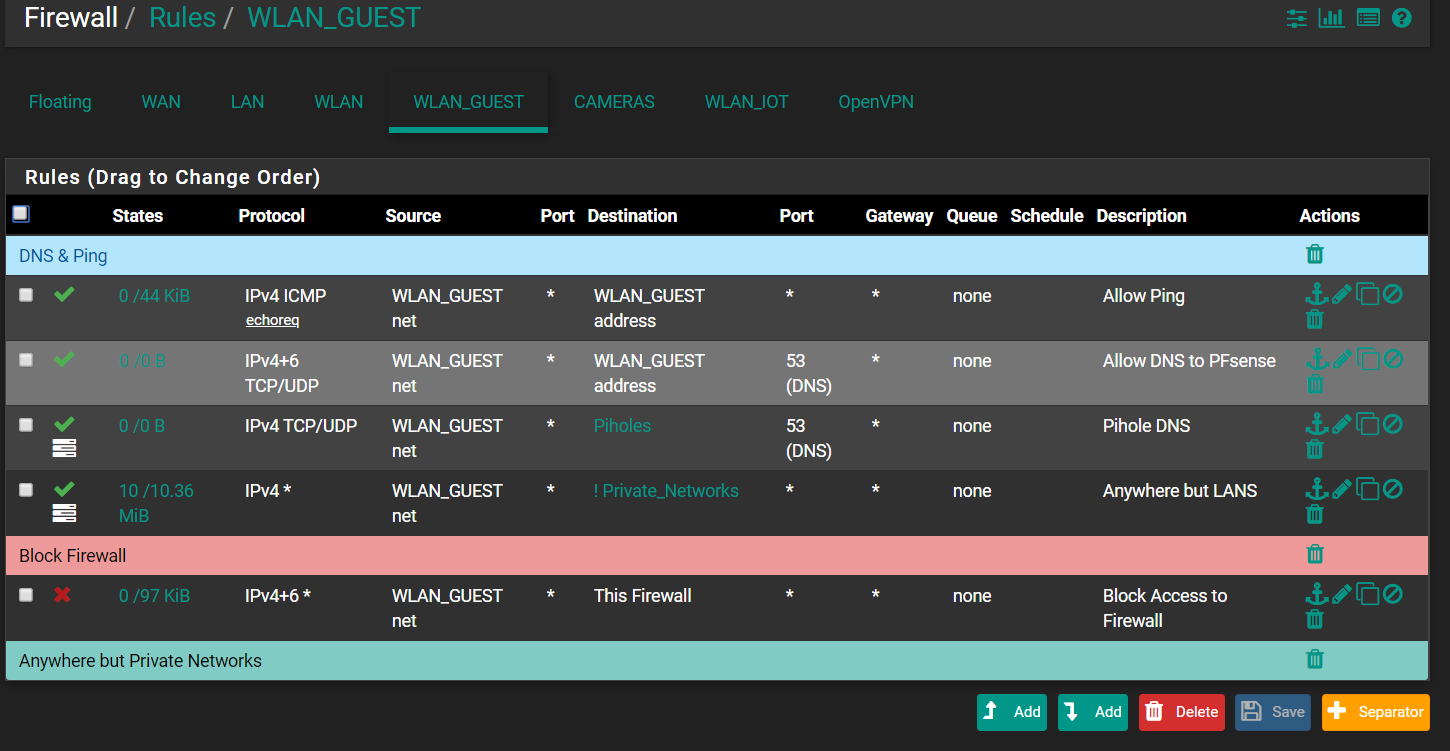
-
sorry, not sure what happened.. don't get internet with these rules..
-
You have no rules allowing internet access.
-
hey, thanks for the reply.. wouldn't the anywhere but my private networks do that? my private network alisas is 192.168.0.0/16, 10.0.0.0/8, and 172.16.0.0/12
-
I do not know as I cannot see any details about that alias.
-
@chpalmer I added the alias above.
-
I still do not know what your rule for "!Private_Networks looks like.
-
I thought it just meant, can do anything EXCEPT go to my private networks which are 192.168, 10.0, and 172.16, etc.
-
Wouldn't it be easier to have a rule to go from WLAN_GUEST net to WAN? I take it the Private_Networks alias is a NETWORKS alias of the networks you do not want WLAN_GUEST to access?
-
Rules are parsed from the top to the bottom. The rule in your number one spot actually makes the second rule moot because rule one already covers port 53.
You need to have a rule allowing your WLAN interface out to the internet. Copy your default LAN rule and change it's interface to the WLAN_Guest interface. Place it at the bottom. Put any blocks you want above it.