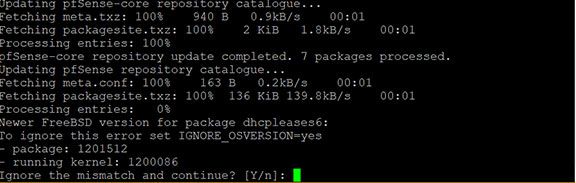[solved] PPPoE falling over under load
-
I've had an issue for a few weeks now that when I max out my outbound connection for a while (for example firing off a big photo upload from my phone) then the WAN link dies and won't reconnect. Obviously during lockdown it's become quite an issue, kicking people out of conference calls etc.
When it happens I just get a repeated set of system log entries (below), each with a new process ID until I reboot. I don't need to reboot the bridge, just pfSense. Before I wipe & rebuild, is there anything specific I should look for?
May 8 16:22:23 ppp 65370 process 65370 started, version 5.8 (root@pfSense_master_amd64-pfSense_devel-job-07 19:39 18-Feb-2019) May 8 16:22:23 ppp 65370 waiting for process 46068 to die... May 8 16:22:23 ppp 46068 caught fatal signal TERM May 8 16:22:23 ppp 46068 [wan] IFACE: Close event May 8 16:22:23 ppp 46068 [wan] IPCP: Close event May 8 16:22:23 ppp 46068 [wan] IPV6CP: Close event May 8 16:22:23 php-fpm 9072 /rc.linkup: calling interface_dhcpv6_configure. May 8 16:22:23 php-fpm 9072 /rc.linkup: Gateway, none 'available' for inet, use the first one configured. 'WAN_PPPOE' May 8 16:22:23 php-fpm 9072 /rc.linkup: Gateway, none 'available' for inet6, use the first one configured. 'WAN_DHCP6' May 8 16:22:23 php-fpm 9072 /rc.linkup: Default gateway setting Interface WAN_DHCP6 Gateway as default. May 8 16:22:23 check_reload_status 368 Restarting ipsec tunnels May 8 16:22:24 ppp 65370 waiting for process 46068 to die... May 8 16:22:25 ppp 46068 [wan] Bundle: Shutdown May 8 16:22:25 ppp 65370 waiting for process 46068 to die... May 8 16:22:25 ppp 46068 [wan_link0] Link: Shutdown May 8 16:22:25 ppp 46068 process 46068 terminated May 8 16:22:25 dhcpleases 61743 /etc/hosts changed size from original! May 8 16:22:26 dhcpleases 80382 Could not deliver signal HUP to process because its pidfile (/var/run/unbound.pid) does not exist, No such process. May 8 16:22:26 dhcpleases 80382 kqueue error: unknown May 8 16:22:26 ppp 65370 web: web is not running May 8 16:22:26 ppp 65370 [wan] Bundle: Interface ng0 created May 8 16:22:26 ppp 65370 [wan_link0] Link: OPEN event May 8 16:22:26 kernel ng0: changing name to 'pppoe0' May 8 16:22:26 ppp 65370 [wan_link0] LCP: Open event May 8 16:22:26 ppp 65370 [wan_link0] LCP: state change Initial --> Starting May 8 16:22:26 ppp 65370 [wan_link0] LCP: LayerStart May 8 16:22:26 ppp 65370 [wan_link0] PPPoE: Connecting to '' May 8 16:22:28 check_reload_status 368 updating dyndns wan May 8 16:22:28 check_reload_status 368 Reloading filter May 8 16:22:35 ppp 65370 [wan_link0] PPPoE connection timeout after 9 seconds May 8 16:22:35 ppp 65370 [wan_link0] Link: DOWN event May 8 16:22:35 ppp 65370 [wan_link0] LCP: Down event May 8 16:22:35 ppp 65370 [wan_link0] Link: reconnection attempt 1 in 1 seconds May 8 16:22:36 ppp 65370 [wan_link0] Link: reconnection attempt 1 May 8 16:22:36 ppp 65370 [wan_link0] PPPoE: Connecting to '' May 8 16:22:44 php-fpm 11315 /index.php: Successful login for user 'admin' from: 10.1.1.60 (Local Database) May 8 16:22:44 nginx 2020/05/08 16:22:44 [error] 81975#100524: send() failed (54: Connection reset by peer) May 8 16:22:45 ppp 65370 [wan_link0] PPPoE connection timeout after 9 seconds May 8 16:22:45 ppp 65370 [wan_link0] Link: DOWN event May 8 16:22:45 ppp 65370 [wan_link0] LCP: Down event May 8 16:22:45 ppp 65370 [wan_link0] Link: reconnection attempt 2 in 4 seconds May 8 16:22:47 kernel re0: watchdog timeout May 8 16:22:47 check_reload_status 368 Linkup starting $re0 May 8 16:22:47 kernel re0: link state changed to DOWN May 8 16:22:48 check_reload_status 368 Reloading filter May 8 16:22:49 php-fpm 25188 /index.php: Successful login for user 'admin' from: 10.1.1.60 (Local Database) May 8 16:22:49 ppp 65370 [wan_link0] Link: reconnection attempt 2 May 8 16:22:49 ppp 65370 [wan_link0] PPPoE: Connecting to '' May 8 16:22:51 kernel re0: link state changed to UP May 8 16:22:51 check_reload_status 368 Linkup starting $re0 May 8 16:22:52 ppp 83933 Multi-link PPP daemon for FreeBSD May 8 16:22:52 ppp 83933 process 83933 started, version 5.8 (root@pfSense_master_amd64-pfSense_devel-job-07 19:39 18-Feb-2019) -
What snapshot are you on?
Can you try to force a reinstall of mpd?
pkg upgrade -f mpd5 -
I’m on 2.5.0.a.20200502.2108.
I’ll give that command a try and report back.
-
@jimp - reinstalling MPD seems to have sorted it. Thanks!!!
-
OK, the problem may have been that the version of mpd5 you had was from a snapshot before the kernel moved to FreeBSD 12.1-STABLE. The base OS upgraded but the packages didn't get reinstalled if their version numbers didn't change. We're looking into a good solution for this already.
In the meantime, you might want to force a reinstall of everything:
pkg upgrade -f, followed by a reboot. -
-
Looks like I spoke too soon. We pushed it extra-hard and it was fine yesterday but it's been flaky again today.
I'm just going for a complete wipe while I've got time today to do it properly.
-
It could be Realtek NIC. If it's possible, use other hardware, If not, you may need to compile realtek driver for your network card, not sure if it's still possible to with 2.5.0 but some people have compiled and using it
https://gist.github.com/jovimon/524e116471f249626fd2ccd141f3fe05 (pfSense user guide)
https://forums.freebsd.org/threads/replacing-realtek-re-driver.55861/page-2