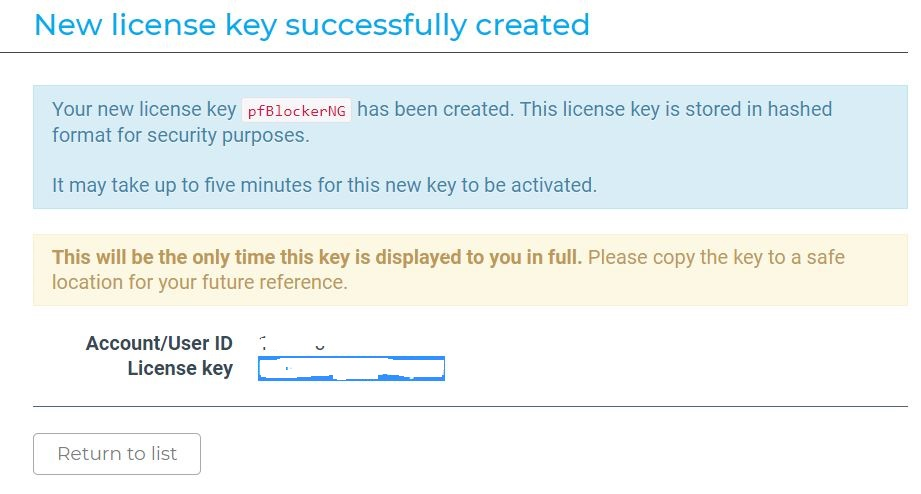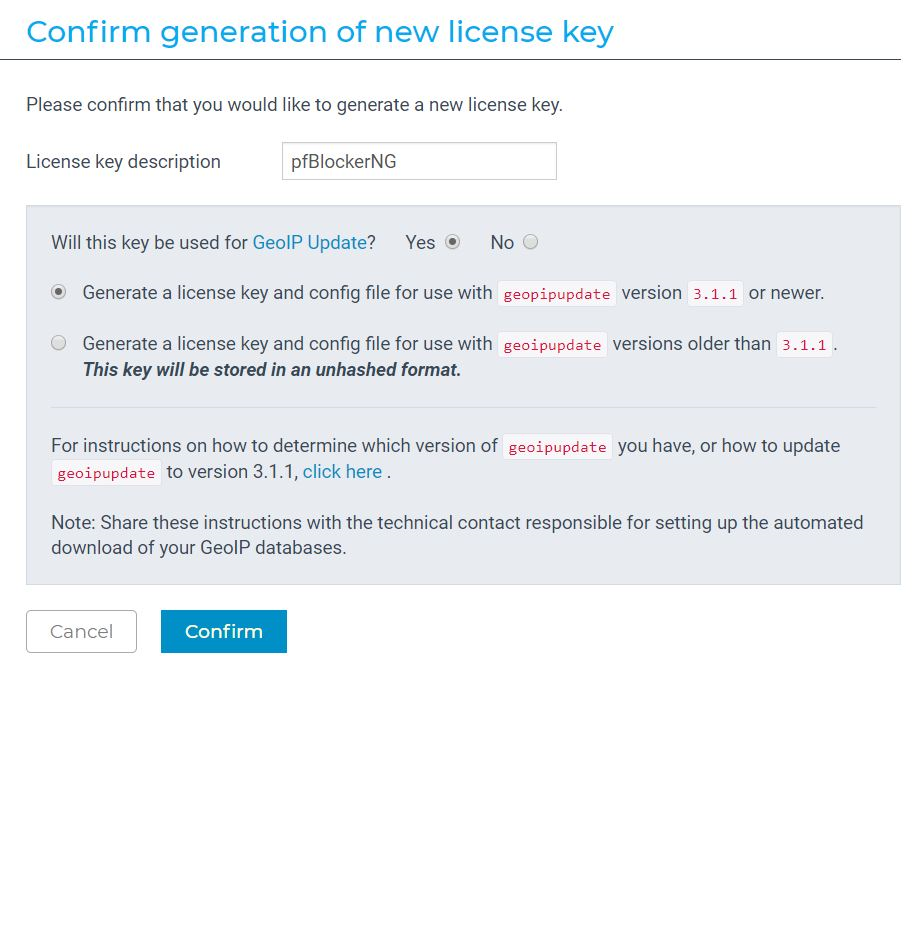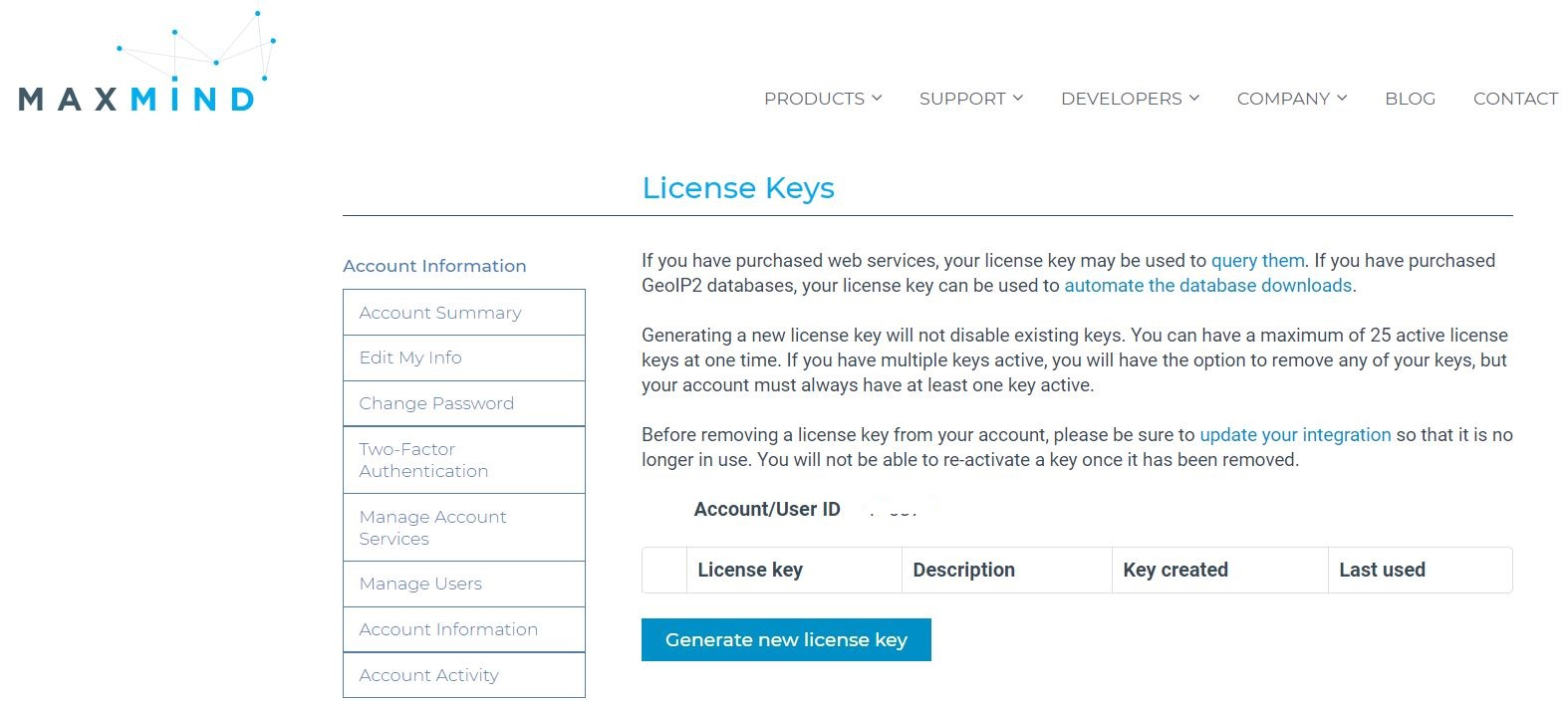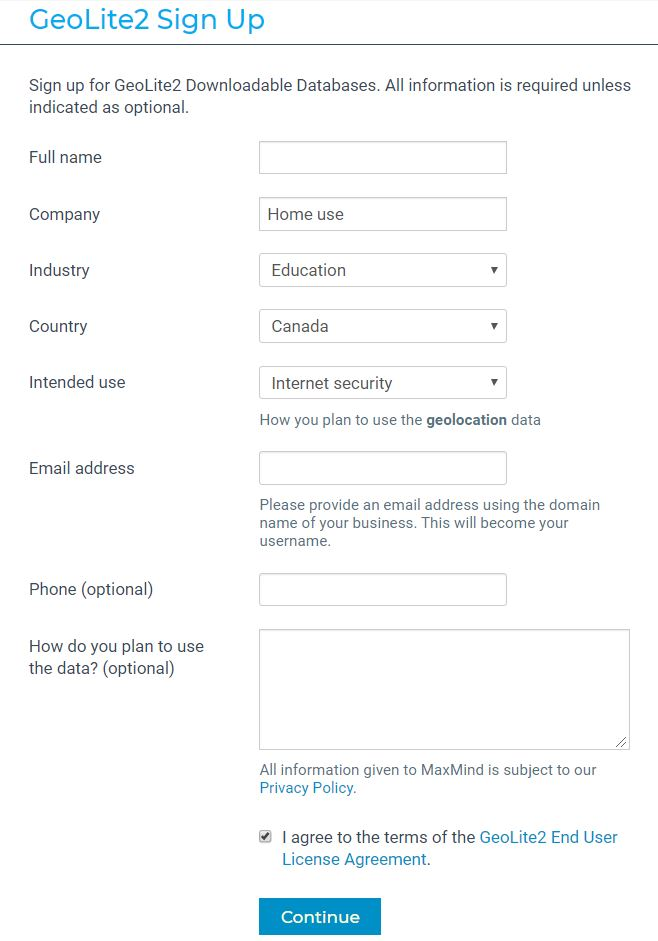pfBlockerNG MaxMind Registration required to continue to use the GeoIP functionality!
-
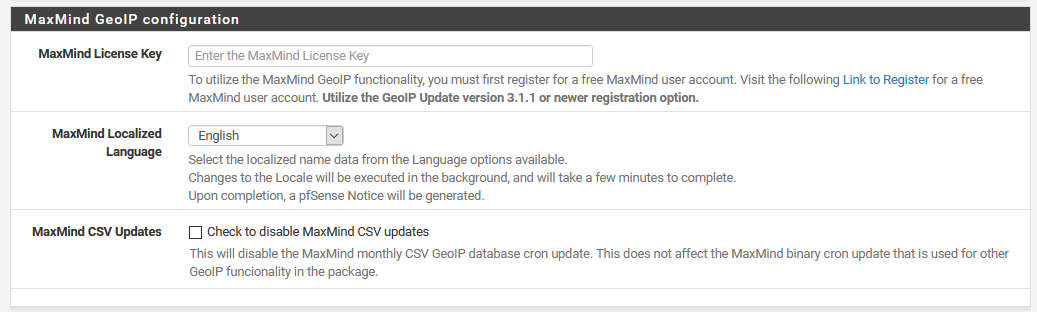
This is my pfblockerNG -> maxmind screen-grab.
-
@Waqar-UK said in pfBlockerNG MaxMind Registration required to continue to use the GeoIP functionality!:
Do I need a maxmind account to run pfblockerNG
The MaxMind account is for downloading the geoIP data. It's free. I would not worry about what to enter on the MaxMind form for Company or Industry, it's probably for data collection or marketing purposes.
-
Thanks Steve,
here:
Confirm generation of new license key
https://www.maxmind.com/en/accounts/current/license-key
then "generate new license key"
what do I put into:
"License key description"
and "Will this key be used for GeoIP Update?"
I assume "yes" -
@Waqar-UK
The description is for you so you can tell your keys apart. It doesn't matter. See #3 in the first post above:
'Enter a "License key description", Select "yes" for "GeoIP Update", and select the License key for "version 3.1.1 or newer" and confirm' -
This post is deleted! -
I got the key.
Now how do I use this?For Usage with GeoIP Update
We've generated a config file for you to use with GeoIP Update. See the Automatic Updates for GeoIP2 and GeoIP Legacy Databases page to learn how to use this config file to set up automatic updates.1 pfsense forum for usage with geopIP update.png
-
Sorry here is the png file
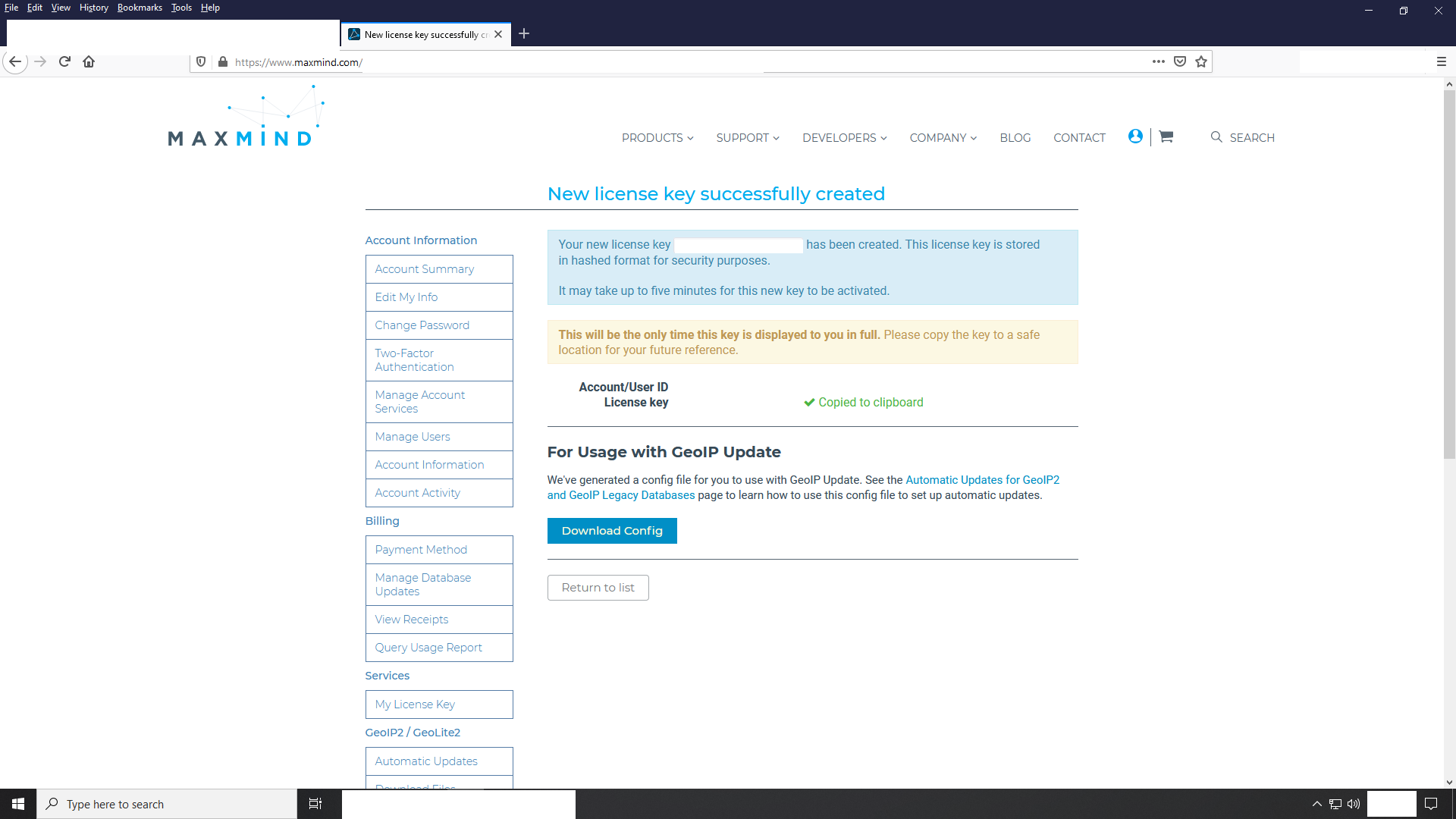
-
Enter the Key in the 'Maxmind License Key' field in pfBlocker. Now you can access the GeoIP tabs.
Steve
-
@stephenw10 said in pfBlockerNG MaxMind Registration required to continue to use the GeoIP functionality!:
Enter the Key in the 'Maxmind License Key' field in pfBlocker. Now you can access the GeoIP tabs.
Steve
Thanks Steve.
-
Hi guys.
How to upgrade pfBlockerNG 2.1.2_1 to pfBlockerNG v2.1.4_19?
Because I do not see any updating in Installed Packages.
Thank you! -
@nhatnguyen said in pfBlockerNG MaxMind Registration required to continue to use the GeoIP functionality!:
pfBlockerNG 2.1.2_1
What do you see in that list ?
pfBlockerNG 2.1.2_1 is the (a verry) old version, and is probably up to date.
Or are you really maintaining and non-up to date old version ? ?Take pfBlockerNG-devel version 2.2.5_32, that's the one everybody is using.
To go to pfBlockerNG-devel version 2.2.5_32, uninstall any "pfBlockerNG" that you have right now.
Re install pfBlockerNG-devel version 2.2.5_32 (version today, may 15, 2020) -
Hi @Gertjan
Thanks for useful informations.
I do not see any update in System>Package Manager>Installed Packages
As your suggestion: I must unistall old version, after that go to System>Package Manager>Available Packages and reinstall? Has any good way to install new version?
Thank you so much! -
@nhatnguyen said in pfBlockerNG MaxMind Registration required to continue to use the GeoIP functionality!:
I do not see any update in System>Package Manager>Installed Packages
You mean that that list is empty ? That's normal if you have no packages installed.
But you do ...
If you do, consider pfSense "broken". Not really a big deal : they have you covered : https://docs.netgate.com/pfsense/en/latest/packages/fixing-a-broken-pkg-database.htmlNote : do not execute these commands using the GUI.
Use the Console == SSH access.
And live will be easy on you. -
Srr @Gertjan
I miss image

-> Is it updated? (I do not see any new update) -
As said above, that's very old.
Uninstall it, and use the latest 'devel' version, which is already 2 years old, well maintained.
-
Do you see other packages available to install?
What pfSense version are you running?
-
Hi @stephenw10 I do not se other package. I am using pfSense 2.3.4 release p1
-
(most) packages are only maintained for the latest pfSense version.
Example : some of them pull in an updated version of PHP,, which can totally break the pfSense GUI and sub system.
Upgrade your pfSense first. -
Yup, 2.3.4 is ancient but you should still see packages available. You will not see a current pfBlocker package there though.
I assume you are also not seeing a pfSense update offered? You are probably hitting this:
https://docs.netgate.com/pfsense/en/latest/install/upgrade-troubleshooting.html#upgrade-not-offered-library-errorsConsider installing 2.4.5 clean and restoring your config into it. That will get past all those problems.
Steve
-
Thank you @stephenw10