Issues with WoL
-
Shouldn't I still be able to see the packet come through though?
-
Not sure. I just tried running a capture on LAN while I sent A WOL from another tab and I didn't see it. The PC booted up though.
Edit- I did a default capture, the machine I used doesn't have Wireshark, so I may have missed it due to the detail level being default. -
haho, this is one Layer2 the other Layer3 ....
use OpenVPN in bridge mode VPN & LAN share layer 2 segment, TAP device
(WOL only has MAC address information, so it is not possible to cross the router)
-
@DaddyGo
I was assuming the OP meant he wanted to connect via VPN, open the webgui of pfSense, and send a WOL packet to a machine on the LAN. -
@DaddyGo said in Issues with WoL:
(WOL only has MAC address information, so it is not possible to cross the router)
It's also possible to use WoL with UDP, so it can be passed through routers.
-
@dotdash :
Ááá_oupsss, I understand, but it is completely misleading:
dmd1234498 "WoL through my VPN"PfSense handles WOL well, we have been using it for years, it will be more of an internal Layer2 config issue.
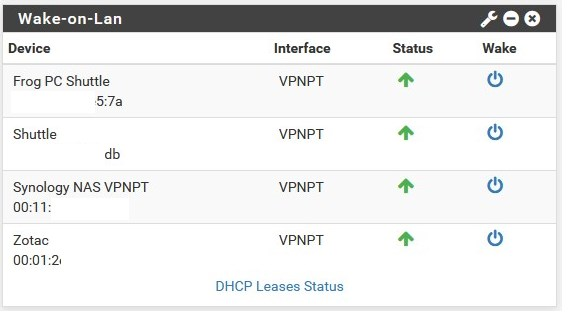
I can suggest / give a little WOL tester so she/he don't have to run Whireshark in many places, although it would work on a mirror port on the switch, if she/he can't find where she/he loses the magic package:
-
FROM: https://serverfault.com/
"forward UDP port 9 at your router from VPN side (when using VPN layer 3 subnet with TUN device),
forward UDP port 9 at your router form Internet side."
-
You can for sure see these packets in packet capture..
Sniff on the broadcast IP of your network.. example 192.168.1.255 if your using 192.168.1.0/24
I believe pfsense sends out on port 40000, this will be a udp packet..
Here I just sent a couple and sniffed them.
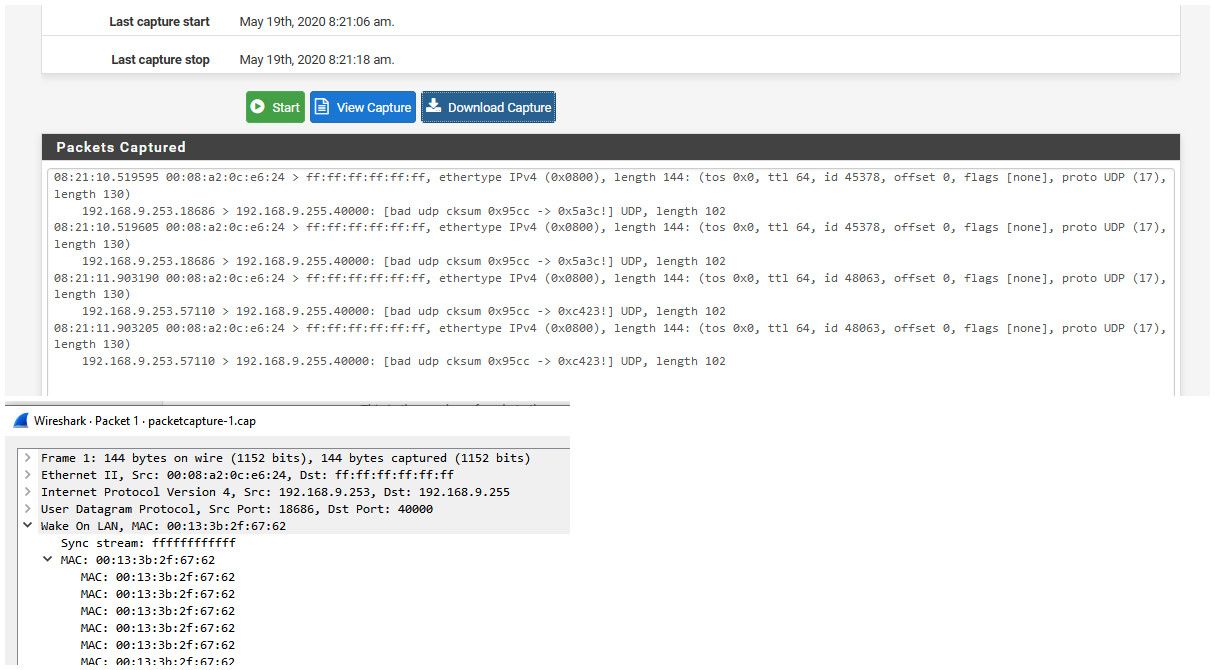
Yup its sending them on port 40k..
-
I got it working. The issue was with the computers themselves. @dotdash Said he was getting it to work without Wireshark seeing WoL packets. I have it working but Wireshark doesn't see the packets coming through. Just got them all working, headache was with the way windows was handling shutdowns and with the way RoG boards handle leaving the NIC on. Thanks a ton guys!
-
But sure not right away seeing the wol packet leave pfsense got you wondering if was actually going out on the wire..
But going forward you can sniff them on pfsense, you just have to look for them specifically or they can be easy to miss.