-
Hi all,
i have a mini-pc with 6 Ethernet interfaces and one module mini PCIE and some day ago i have decided to improve my Pfsense adding one LTE modem for second WAN....
So i have bought the Sierra EM7305 modem LTE 4G mini PCIE
When a pfsense boot i can see the modem in messages of kernel:. . . uhub0: <Intel EHCI root HUB, class 9/0, rev 2.00/1.00, addr 1> on usbus0 uhub0: 8 ports with 8 removable, self powered ugen0.2: <vendor 0x8087 product 0x07db> at usbus0 uhub1 on uhub0 uhub1: <vendor 0x8087 product 0x07db, class 9/0, rev 2.00/0.03, addr 2> on usbus0 uhub1: 4 ports with 4 removable, self powered ugen0.3: <Sierra Wireless, Incorporated EM7305> at usbus0 ada0 at ahcich5 bus 0 scbus5 target 0 lun 0 ada0: <SQF-SM8M4-16G-S9C S9FMA028> ACS-3 ATA SATA 3.x device ada0: Serial Number FECA0777020800420383 ada0: 600.000MB/s transfers (SATA 3.x, UDMA6, PIO 8192bytes) ada0: Command Queueing enabled ada0: 15272MB (31277232 512 byte sectors) . . .I can see a modem also in a dev directory:
[2.4.4-RELEASE][admin@pfSense.phelton.it]/root: ls /dev acpi ada0s4a bpf0 cpuctl4 cuau0.lock dumpdev kbd0 mdctl pass0 speaker ttyu0.lock ufssuspend xpt0 ada0 ada0s4b console cpuctl5 cuau1 fd kbdmux0 mem pci stderr ttyu1 ugen0.1 zero ada0s1 apm consolectl cpuctl6 cuau1.init fido klog midistat pf stdin ttyu1.init ugen0.2 ada0s2 apmctl cpuctl0 cpuctl7 cuau1.lock full kmem msdosfs pts stdout ttyu1.lock ugen0.3 ada0s2a audit cpuctl1 ctty devctl geom.ctl label netmap random sysmouse tun1 urandom ada0s3 auditpipe cpuctl2 cuau0 devctl2 hpet0 led nfslock reroot ttyu0 ufs usb ada0s4 bpf cpuctl3 cuau0.init devstat io md0 null sndstat ttyu0.init ufsid usbctl [2.4.4-RELEASE][admin@pfSense.phelton.it]/root:But i can't see a cuau0.x device associated to 4g modem and for this reason i can't use it in pfsense.
Someone know how i can make for resolve this problem?
I can't accept that i can see the modem in devices directory e in kernel messages but i cant use it.Thanks alote.
Regards -
@Phelton Please show
usbconfig -d 0.3 dump_device_descoutputalso check this topic: https://forum.netgate.com/topic/86514/sierra-mc73xx-working
-
thanks viktor_g for your reply and your support.
Below the output that you have asked me:[2.4.5-RELEASE][admin@pfSense.phelton.it]/root: usbconfig -d 0.3 dump_device_desc ugen0.3: <Sierra Wireless, Incorporated EM7305> at usbus0, cfg=0 md=HOST spd=HIGH (480Mbps) pwr=ON (500mA) bLength = 0x0012 bDescriptorType = 0x0001 bcdUSB = 0x0200 bDeviceClass = 0x0000 <Probed by interface class> bDeviceSubClass = 0x0000 bDeviceProtocol = 0x0000 bMaxPacketSize0 = 0x0040 idVendor = 0x1199 idProduct = 0x9063 bcdDevice = 0x0006 iManufacturer = 0x0001 <Sierra Wireless, Incorporated> iProduct = 0x0002 <EM7305> iSerialNumber = 0x0003 <> bNumConfigurations = 0x0002i have already read the post that you have cited, but i don't have understood how he have resolved the problem and if the problem is the same that i have... because i can't send "AT" command to the modem beacose i don't see a correct device "cuau0.x" or "cuau1.x".
-
Yeah, it's probably stuck using the mbim only profile which doesn't present any com ports / AT interfaces.
You will need to change the USB composition it's using in Linux or Windows.
https://www.0xf8.org/2016/04/changing-dell-wireless-5809e-sierra-wireless-em7305-usb-composition-mbim-qmi-at-interface-nmea/
As discussed in that linked thread: https://forum.netgate.com/post/638966
Steve
-
@stephenw10 thanks for your time ...
i have already followed all steps explained in the url that you have posted, but not resolve for me.
In my case, if i run the script without parameter i already see "Current USB composition: 14"...
The problem is that i can't find a ttyUSB1 in device of ubuntu for test the AT command... in the same case in pfsense i can't see in device a correct interfce but only ugen0.3.Is important to tell that in windows 10 and ubuntu 18 and ubuntu 20 the LTE interface work directly, in don't need modify nothing (i must insert only the APN) and the connection of modem LTE work properly.
some ideas?
thanks
bye -
If it's really set to usb-comp 14 but you're still only seeing the mbim interface then it must be running config 2 (usb-comp 9).
You can force it to run a different config if more then one are selected. Try running in pfSense
usbconfig -d ugen0.3 dump_all_descOr alternatively set the device to usb-comp 6 directly in Linux.
Linux and Windows can use the mbim port directly which why they can still use the modem.
Steve
-
@stephenw10 said in 4G Modem miniPCIE - Sierra Wireless, Incorporated EM7305:
usbconfig -d ugen0.3 dump_all_desc
ok... i have tried to set directly confi 6 in linux ...
now this is output of dump_all_desc:[2.4.5-RELEASE][root@pfSense.phelton.it]/root: usbconfig -d ugen0.3 dump_all_desc ugen0.3: <Sierra Wireless, Incorporated EM7305> at usbus0, cfg=0 md=HOST spd=HIGH (480Mbps) pwr=ON (500mA) bLength = 0x0012 bDescriptorType = 0x0001 bcdUSB = 0x0200 bDeviceClass = 0x0000 <Probed by interface class> bDeviceSubClass = 0x0000 bDeviceProtocol = 0x0000 bMaxPacketSize0 = 0x0040 idVendor = 0x1199 idProduct = 0x9063 bcdDevice = 0x0006 iManufacturer = 0x0001 <Sierra Wireless, Incorporated> iProduct = 0x0002 <EM7305> iSerialNumber = 0x0003 <> bNumConfigurations = 0x0001 Configuration index 0 bLength = 0x0009 bDescriptorType = 0x0002 wTotalLength = 0x00a0 bNumInterfaces = 0x0004 bConfigurationValue = 0x0001 iConfiguration = 0x0000 <no string> bmAttributes = 0x00e0 bMaxPower = 0x00fa Interface 0 bLength = 0x0009 bDescriptorType = 0x0004 bInterfaceNumber = 0x0000 bAlternateSetting = 0x0000 bNumEndpoints = 0x0002 bInterfaceClass = 0x00ff <Vendor specific> bInterfaceSubClass = 0x00ff bInterfaceProtocol = 0x00ff iInterface = 0x0000 <no string> Endpoint 0 bLength = 0x0007 bDescriptorType = 0x0005 bEndpointAddress = 0x0081 <IN> bmAttributes = 0x0002 <BULK> wMaxPacketSize = 0x0200 bInterval = 0x0000 bRefresh = 0x0000 bSynchAddress = 0x0000 Endpoint 1 bLength = 0x0007 bDescriptorType = 0x0005 bEndpointAddress = 0x0001 <OUT> bmAttributes = 0x0002 <BULK> wMaxPacketSize = 0x0200 bInterval = 0x0000 bRefresh = 0x0000 bSynchAddress = 0x0000 Interface 1 bLength = 0x0009 bDescriptorType = 0x0004 bInterfaceNumber = 0x0001 bAlternateSetting = 0x0000 bNumEndpoints = 0x0003 bInterfaceClass = 0x00ff <Vendor specific> bInterfaceSubClass = 0x0000 bInterfaceProtocol = 0x0000 iInterface = 0x0000 <no string> Additional Descriptor bLength = 0x05 bDescriptorType = 0x24 bDescriptorSubType = 0x00 RAW dump: 0x00 | 0x05, 0x24, 0x00, 0x10, 0x01 Additional Descriptor bLength = 0x05 bDescriptorType = 0x24 bDescriptorSubType = 0x01 RAW dump: 0x00 | 0x05, 0x24, 0x01, 0x00, 0x00 Additional Descriptor bLength = 0x04 bDescriptorType = 0x24 bDescriptorSubType = 0x02 RAW dump: 0x00 | 0x04, 0x24, 0x02, 0x02 Additional Descriptor bLength = 0x05 bDescriptorType = 0x24 bDescriptorSubType = 0x06 RAW dump: 0x00 | 0x05, 0x24, 0x06, 0x00, 0x00 Endpoint 0 bLength = 0x0007 bDescriptorType = 0x0005 bEndpointAddress = 0x0083 <IN> bmAttributes = 0x0003 <INTERRUPT> wMaxPacketSize = 0x000c bInterval = 0x0009 bRefresh = 0x0000 bSynchAddress = 0x0000 Endpoint 1 bLength = 0x0007 bDescriptorType = 0x0005 bEndpointAddress = 0x0082 <IN> bmAttributes = 0x0002 <BULK> wMaxPacketSize = 0x0200 bInterval = 0x0000 bRefresh = 0x0000 bSynchAddress = 0x0000 Endpoint 2 bLength = 0x0007 bDescriptorType = 0x0005 bEndpointAddress = 0x0002 <OUT> bmAttributes = 0x0002 <BULK> wMaxPacketSize = 0x0200 bInterval = 0x0000 bRefresh = 0x0000 bSynchAddress = 0x0000 Interface 2 bLength = 0x0009 bDescriptorType = 0x0004 bInterfaceNumber = 0x0002 bAlternateSetting = 0x0000 bNumEndpoints = 0x0003 bInterfaceClass = 0x00ff <Vendor specific> bInterfaceSubClass = 0x0000 bInterfaceProtocol = 0x0000 iInterface = 0x0000 <no string> Additional Descriptor bLength = 0x05 bDescriptorType = 0x24 bDescriptorSubType = 0x00 RAW dump: 0x00 | 0x05, 0x24, 0x00, 0x10, 0x01 Additional Descriptor bLength = 0x05 bDescriptorType = 0x24 bDescriptorSubType = 0x01 RAW dump: 0x00 | 0x05, 0x24, 0x01, 0x00, 0x00 Additional Descriptor bLength = 0x04 bDescriptorType = 0x24 bDescriptorSubType = 0x02 RAW dump: 0x00 | 0x04, 0x24, 0x02, 0x02 Additional Descriptor bLength = 0x05 bDescriptorType = 0x24 bDescriptorSubType = 0x06 RAW dump: 0x00 | 0x05, 0x24, 0x06, 0x00, 0x00 Endpoint 0 bLength = 0x0007 bDescriptorType = 0x0005 bEndpointAddress = 0x0085 <IN> bmAttributes = 0x0003 <INTERRUPT> wMaxPacketSize = 0x000c bInterval = 0x0009 bRefresh = 0x0000 bSynchAddress = 0x0000 Endpoint 1 bLength = 0x0007 bDescriptorType = 0x0005 bEndpointAddress = 0x0084 <IN> bmAttributes = 0x0002 <BULK> wMaxPacketSize = 0x0200 bInterval = 0x0000 bRefresh = 0x0000 bSynchAddress = 0x0000 Endpoint 2 bLength = 0x0007 bDescriptorType = 0x0005 bEndpointAddress = 0x0003 <OUT> bmAttributes = 0x0002 <BULK> wMaxPacketSize = 0x0200 bInterval = 0x0000 bRefresh = 0x0000 bSynchAddress = 0x0000 Interface 3 bLength = 0x0009 bDescriptorType = 0x0004 bInterfaceNumber = 0x0003 bAlternateSetting = 0x0000 bNumEndpoints = 0x0003 bInterfaceClass = 0x00ff <Vendor specific> bInterfaceSubClass = 0x00ff bInterfaceProtocol = 0x00ff iInterface = 0x0000 <no string> Endpoint 0 bLength = 0x0007 bDescriptorType = 0x0005 bEndpointAddress = 0x0087 <IN> bmAttributes = 0x0003 <INTERRUPT> wMaxPacketSize = 0x000a bInterval = 0x0009 bRefresh = 0x0000 bSynchAddress = 0x0000 Endpoint 1 bLength = 0x0007 bDescriptorType = 0x0005 bEndpointAddress = 0x0086 <IN> bmAttributes = 0x0002 <BULK> wMaxPacketSize = 0x0200 bInterval = 0x0000 bRefresh = 0x0000 bSynchAddress = 0x0000 Endpoint 2 bLength = 0x0007 bDescriptorType = 0x0005 bEndpointAddress = 0x0004 <OUT> bmAttributes = 0x0002 <BULK> wMaxPacketSize = 0x0200 bInterval = 0x0000 bRefresh = 0x0000 bSynchAddress = 0x0000I might be wrong, but from previous output i can see "ugen0.3: <Sierra Wireless, Incorporated EM7305> at usbus0, cfg=0 md=HOST spd=HIGH (480Mbps) pwr=ON (500mA)" where cfg is set at 0...
i don't understand way it's that ... beacose the perl script that i have executed in linux tell me that config was changed in conf 6 .I have interpreted wrong the previous output?
If not, is possible that when i power off the computer for extract the module and move it in pfsense, the config wasn't saved ?
Or my second idea is ... when i boot pfsense something change configuration of module in boot fase...is possible?thanks alot for your support, is precious for me.
-
The USB composition is not the config index.
In USB comp 14 you can see it can present as either usb-comp 6 or 9. That is selected by choosing the config index.
So you would have seen two config indexes listed in dump_all_desc. But you changed it to usb-comp 6 directly which only presents a single config index. You can see Config Index 0 has 4 interfaces which is what is expected for usb composition 6.
Here it's not recognising it because the USB product ID it's using it not listed:
https://github.com/pfsense/FreeBSD-src/blob/RELENG_2_4_5/sys/dev/usb/usbdevs#L4060Here's how my em7305 presents:
ugen0.2: <Sierra Wireless, Incorporated EM7305> at usbus0, cfg=0 md=HOST spd=HIGH (480Mbps) pwr=ON (500mA) bLength = 0x0012 bDescriptorType = 0x0001 bcdUSB = 0x0200 bDeviceClass = 0x0000 <Probed by interface class> bDeviceSubClass = 0x0000 bDeviceProtocol = 0x0000 bMaxPacketSize0 = 0x0040 idVendor = 0x1199 idProduct = 0x9041 bcdDevice = 0x0006 iManufacturer = 0x0001 <Sierra Wireless, Incorporated> iProduct = 0x0002 <EM7305> iSerialNumber = 0x0003 <> bNumConfigurations = 0x0002 Configuration index 0 bLength = 0x0009 bDescriptorType = 0x0002 wTotalLength = 0x00a0 bNumInterfaces = 0x0004 bConfigurationValue = 0x0001 iConfiguration = 0x0000 <no string> bmAttributes = 0x00e0 bMaxPower = 0x00fa Interface 0 bLength = 0x0009 bDescriptorType = 0x0004 bInterfaceNumber = 0x0000 bAlternateSetting = 0x0000 bNumEndpoints = 0x0002 bInterfaceClass = 0x00ff <Vendor specific> bInterfaceSubClass = 0x00ff bInterfaceProtocol = 0x00ff iInterface = 0x0000 <no string> Endpoint 0 bLength = 0x0007 bDescriptorType = 0x0005 bEndpointAddress = 0x0081 <IN> bmAttributes = 0x0002 <BULK> wMaxPacketSize = 0x0200 bInterval = 0x0000 bRefresh = 0x0000 bSynchAddress = 0x0000 Endpoint 1 bLength = 0x0007 bDescriptorType = 0x0005 bEndpointAddress = 0x0001 <OUT> bmAttributes = 0x0002 <BULK> wMaxPacketSize = 0x0200 bInterval = 0x0000 bRefresh = 0x0000 bSynchAddress = 0x0000 Interface 1 bLength = 0x0009 bDescriptorType = 0x0004 bInterfaceNumber = 0x0001 bAlternateSetting = 0x0000 bNumEndpoints = 0x0003 bInterfaceClass = 0x00ff <Vendor specific> bInterfaceSubClass = 0x0000 bInterfaceProtocol = 0x0000 iInterface = 0x0000 <no string> Additional Descriptor bLength = 0x05 bDescriptorType = 0x24 bDescriptorSubType = 0x00 RAW dump: 0x00 | 0x05, 0x24, 0x00, 0x10, 0x01 Additional Descriptor bLength = 0x05 bDescriptorType = 0x24 bDescriptorSubType = 0x01 RAW dump: 0x00 | 0x05, 0x24, 0x01, 0x00, 0x00 Additional Descriptor bLength = 0x04 bDescriptorType = 0x24 bDescriptorSubType = 0x02 RAW dump: 0x00 | 0x04, 0x24, 0x02, 0x02 Additional Descriptor bLength = 0x05 bDescriptorType = 0x24 bDescriptorSubType = 0x06 RAW dump: 0x00 | 0x05, 0x24, 0x06, 0x00, 0x00 Endpoint 0 bLength = 0x0007 bDescriptorType = 0x0005 bEndpointAddress = 0x0083 <IN> bmAttributes = 0x0003 <INTERRUPT> wMaxPacketSize = 0x000c bInterval = 0x0009 bRefresh = 0x0000 bSynchAddress = 0x0000 Endpoint 1 bLength = 0x0007 bDescriptorType = 0x0005 bEndpointAddress = 0x0082 <IN> bmAttributes = 0x0002 <BULK> wMaxPacketSize = 0x0200 bInterval = 0x0000 bRefresh = 0x0000 bSynchAddress = 0x0000 Endpoint 2 bLength = 0x0007 bDescriptorType = 0x0005 bEndpointAddress = 0x0002 <OUT> bmAttributes = 0x0002 <BULK> wMaxPacketSize = 0x0200 bInterval = 0x0000 bRefresh = 0x0000 bSynchAddress = 0x0000 Interface 2 bLength = 0x0009 bDescriptorType = 0x0004 bInterfaceNumber = 0x0002 bAlternateSetting = 0x0000 bNumEndpoints = 0x0003 bInterfaceClass = 0x00ff <Vendor specific> bInterfaceSubClass = 0x0000 bInterfaceProtocol = 0x0000 iInterface = 0x0000 <no string> Additional Descriptor bLength = 0x05 bDescriptorType = 0x24 bDescriptorSubType = 0x00 RAW dump: 0x00 | 0x05, 0x24, 0x00, 0x10, 0x01 Additional Descriptor bLength = 0x05 bDescriptorType = 0x24 bDescriptorSubType = 0x01 RAW dump: 0x00 | 0x05, 0x24, 0x01, 0x00, 0x00 Additional Descriptor bLength = 0x04 bDescriptorType = 0x24 bDescriptorSubType = 0x02 RAW dump: 0x00 | 0x04, 0x24, 0x02, 0x02 Additional Descriptor bLength = 0x05 bDescriptorType = 0x24 bDescriptorSubType = 0x06 RAW dump: 0x00 | 0x05, 0x24, 0x06, 0x00, 0x00 Endpoint 0 bLength = 0x0007 bDescriptorType = 0x0005 bEndpointAddress = 0x0085 <IN> bmAttributes = 0x0003 <INTERRUPT> wMaxPacketSize = 0x000c bInterval = 0x0009 bRefresh = 0x0000 bSynchAddress = 0x0000 Endpoint 1 bLength = 0x0007 bDescriptorType = 0x0005 bEndpointAddress = 0x0084 <IN> bmAttributes = 0x0002 <BULK> wMaxPacketSize = 0x0200 bInterval = 0x0000 bRefresh = 0x0000 bSynchAddress = 0x0000 Endpoint 2 bLength = 0x0007 bDescriptorType = 0x0005 bEndpointAddress = 0x0003 <OUT> bmAttributes = 0x0002 <BULK> wMaxPacketSize = 0x0200 bInterval = 0x0000 bRefresh = 0x0000 bSynchAddress = 0x0000 Interface 3 bLength = 0x0009 bDescriptorType = 0x0004 bInterfaceNumber = 0x0003 bAlternateSetting = 0x0000 bNumEndpoints = 0x0003 bInterfaceClass = 0x00ff <Vendor specific> bInterfaceSubClass = 0x00ff bInterfaceProtocol = 0x00ff iInterface = 0x0000 <no string> Endpoint 0 bLength = 0x0007 bDescriptorType = 0x0005 bEndpointAddress = 0x0087 <IN> bmAttributes = 0x0003 <INTERRUPT> wMaxPacketSize = 0x000a bInterval = 0x0009 bRefresh = 0x0000 bSynchAddress = 0x0000 Endpoint 1 bLength = 0x0007 bDescriptorType = 0x0005 bEndpointAddress = 0x0086 <IN> bmAttributes = 0x0002 <BULK> wMaxPacketSize = 0x0200 bInterval = 0x0000 bRefresh = 0x0000 bSynchAddress = 0x0000 Endpoint 2 bLength = 0x0007 bDescriptorType = 0x0005 bEndpointAddress = 0x0004 <OUT> bmAttributes = 0x0002 <BULK> wMaxPacketSize = 0x0200 bInterval = 0x0000 bRefresh = 0x0000 bSynchAddress = 0x0000 Configuration index 1 bLength = 0x0009 bDescriptorType = 0x0002 wTotalLength = 0x005f bNumInterfaces = 0x0002 bConfigurationValue = 0x0002 iConfiguration = 0x0000 <no string> bmAttributes = 0x00e0 bMaxPower = 0x00fa Additional Descriptor bLength = 0x08 bDescriptorType = 0x0b bDescriptorSubType = 0x0c RAW dump: 0x00 | 0x08, 0x0b, 0x0c, 0x02, 0x02, 0x0e, 0x00, 0x00 Interface 0 bLength = 0x0009 bDescriptorType = 0x0004 bInterfaceNumber = 0x0000 bAlternateSetting = 0x0000 bNumEndpoints = 0x0001 bInterfaceClass = 0x0002 <Communication device> bInterfaceSubClass = 0x000e bInterfaceProtocol = 0x0000 iInterface = 0x0000 <no string> Additional Descriptor bLength = 0x05 bDescriptorType = 0x24 bDescriptorSubType = 0x00 RAW dump: 0x00 | 0x05, 0x24, 0x00, 0x10, 0x01 Additional Descriptor bLength = 0x05 bDescriptorType = 0x24 bDescriptorSubType = 0x06 RAW dump: 0x00 | 0x05, 0x24, 0x06, 0x0c, 0x0d Additional Descriptor bLength = 0x0c bDescriptorType = 0x24 bDescriptorSubType = 0x1b RAW dump: 0x00 | 0x0c, 0x24, 0x1b, 0x00, 0x01, 0x00, 0x10, 0x20, 0x08 | 0x80, 0xdc, 0x05, 0x20 Additional Descriptor bLength = 0x08 bDescriptorType = 0x24 bDescriptorSubType = 0x1c RAW dump: 0x00 | 0x08, 0x24, 0x1c, 0x00, 0x01, 0x40, 0xdc, 0x05 Endpoint 0 bLength = 0x0007 bDescriptorType = 0x0005 bEndpointAddress = 0x0082 <IN> bmAttributes = 0x0003 <INTERRUPT> wMaxPacketSize = 0x0040 bInterval = 0x0009 bRefresh = 0x0000 bSynchAddress = 0x0000 Interface 1 bLength = 0x0009 bDescriptorType = 0x0004 bInterfaceNumber = 0x0001 bAlternateSetting = 0x0000 bNumEndpoints = 0x0000 bInterfaceClass = 0x000a <CDC-data> bInterfaceSubClass = 0x0000 bInterfaceProtocol = 0x0002 iInterface = 0x0000 <no string> Interface 1 Alt 1 bLength = 0x0009 bDescriptorType = 0x0004 bInterfaceNumber = 0x0001 bAlternateSetting = 0x0001 bNumEndpoints = 0x0002 bInterfaceClass = 0x000a <CDC-data> bInterfaceSubClass = 0x0000 bInterfaceProtocol = 0x0002 iInterface = 0x0000 <no string> Endpoint 0 bLength = 0x0007 bDescriptorType = 0x0005 bEndpointAddress = 0x0081 <IN> bmAttributes = 0x0002 <BULK> wMaxPacketSize = 0x0200 bInterval = 0x0000 bRefresh = 0x0000 bSynchAddress = 0x0000 Endpoint 1 bLength = 0x0007 bDescriptorType = 0x0005 bEndpointAddress = 0x0001 <OUT> bmAttributes = 0x0002 <BULK> wMaxPacketSize = 0x0200 bInterval = 0x0000 bRefresh = 0x0000 bSynchAddress = 0x0000You may be able to change the USB PID it's presenting using the AT console in Linux:
https://forum.netgate.com/post/556751
9041as mine has should work. There is risk involved there though.Steve
9041 -
@stephenw10
Ok Stephenw10, i managed to change the PID with 9041 and now i can see in dev the interfaces cuau0.x:[2.4.5-RELEASE][root@pfSense.phelton.it]/root: ls /dev/ acpi audit cpuctl5 cuaU0.2.init devctl kbdmux0 music0 sndstat ttyU0.1.lock ttyu1.init usbctl ada0 auditpipe cpuctl6 cuaU0.2.lock devctl2 klog netmap speaker ttyU0.2 ttyu1.lock xpt0 ada0s1 bpf cpuctl7 cuaU0.3 devstat kmem nfslock stderr ttyU0.2.init tun1 zero ada0s2 bpf0 ctty cuaU0.3.init dumpdev label null stdin ttyU0.2.lock ufs ada0s2a console cuaU0.0 cuaU0.3.lock fd led pass0 stdout ttyU0.3 ufsid ada0s3 consolectl cuaU0.0.init cuau0 fido md0 pci sysmouse ttyU0.3.init ufssuspend ada0s4 cpuctl0 cuaU0.0.lock cuau0.init full mdctl pf ttyU0.0 ttyU0.3.lock ugen0.1 ada0s4a cpuctl1 cuaU0.1 cuau0.lock geom.ctl mem pts ttyU0.0.init ttyu0 ugen0.2 ada0s4b cpuctl2 cuaU0.1.init cuau1 hpet0 midistat random ttyU0.0.lock ttyu0.init ugen0.3 apm cpuctl3 cuaU0.1.lock cuau1.init io mlx5ctl reroot ttyU0.1 ttyu0.lock urandom apmctl cpuctl4 cuaU0.2 cuau1.lock kbd0 msdosfs sequencer0 ttyU0.1.init ttyu1 usb [2.4.5-RELEASE][root@pfSense.phelton.it]/root:Now moreover i can see interfaces if i select ppp in interface area:
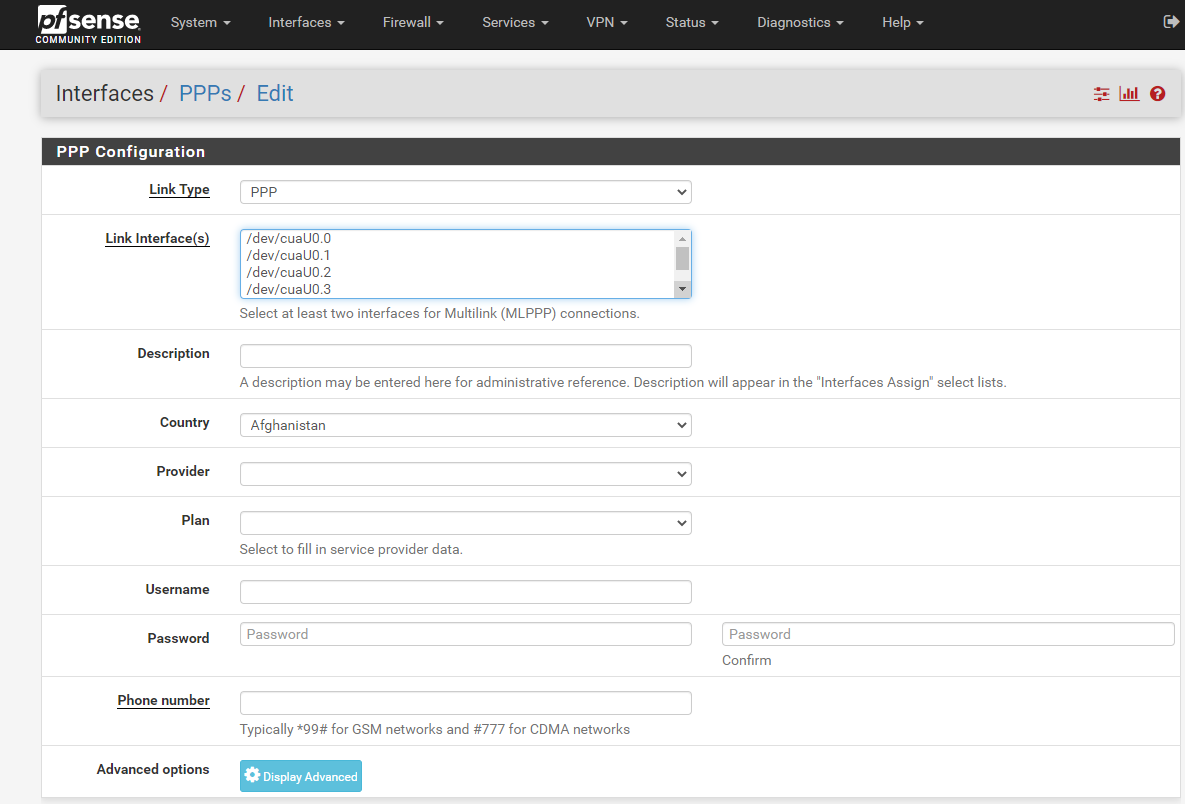
I have tried to create all four interfaces (cuau0.0,cuau0.1, cuau0.2, cuau0.3) but in every case the interface stay down:
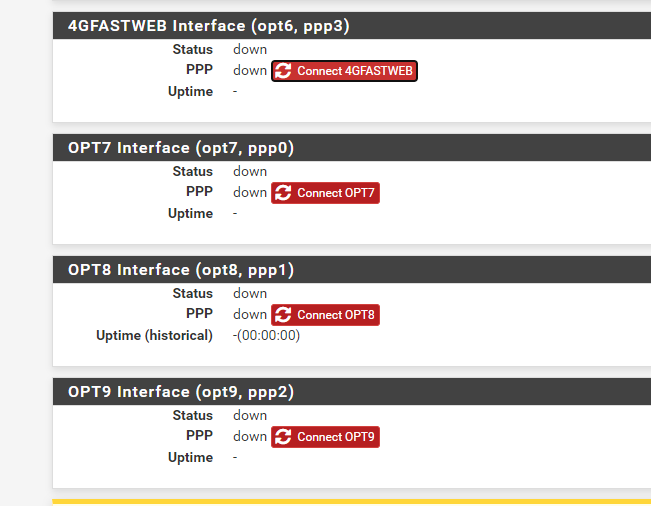
Obviously i have inserted also the parameter of APN for permit the connection, but it doesn't work:
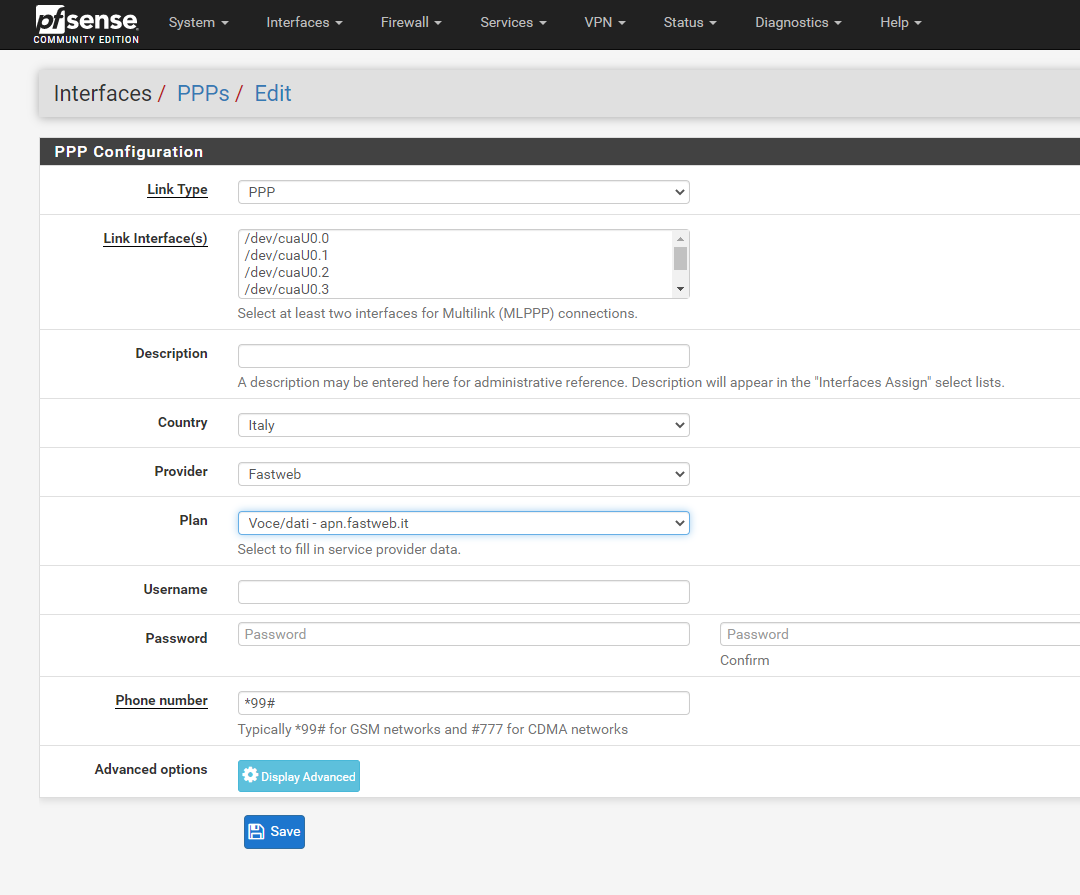
I think that now missing only some parameter for permit a correct functionality of the card... it's correct?
Why the interfaces stay down in your opinion?
thank you so much for your support, without your support I would never have reached this point.
Thank you so much again
regards -
Little addon of information....
i have seen that in the log of pfsense only the interface cuaU0.2 work "fine"...
i can see that in the log:May 24 06:20:50 ppp Multi-link PPP daemon for FreeBSD May 24 06:20:50 ppp process 40336 started, version 5.8 (root@pfSense_v2_4_5_amd64-pfSense_v2_4_5-job-04 20:28 17-Dec-2019) May 24 06:20:50 ppp waiting for process 56510 to die... May 24 06:20:50 ppp caught fatal signal TERM May 24 06:20:50 ppp [opt6] IFACE: Close event May 24 06:20:50 ppp [opt6] IPCP: Close event May 24 06:20:50 ppp [opt6] IPV6CP: Close event May 24 06:20:51 ppp waiting for process 56510 to die... May 24 06:20:52 ppp [opt6] Bundle: Shutdown May 24 06:20:52 ppp waiting for process 56510 to die... May 24 06:20:52 ppp [opt6_link0] Link: Shutdown May 24 06:20:52 ppp process 56510 terminated May 24 06:20:53 ppp web: web is not running May 24 06:20:53 ppp [opt6] Bundle: Interface ng0 created May 24 06:20:53 ppp [opt6_link0] Link: OPEN event May 24 06:20:53 ppp [opt6_link0] LCP: Open event May 24 06:20:53 ppp [opt6_link0] LCP: state change Initial --> Starting May 24 06:20:53 ppp [opt6_link0] LCP: LayerStart May 24 06:20:53 ppp [opt6_link0] CHAT: +CGDCONT=1,"IP","apn.fastweb.it" May 24 06:20:53 ppp [opt6_link0] CHAT: Detected Hayes compatible modem. May 24 06:20:54 ppp [opt6_link0] CHAT: Dialing server at *99#... May 24 06:20:54 ppp [opt6_link0] CHAT: ATDT*99# May 24 06:20:54 ppp [opt6_link0] CHAT: Connected at 100000000. May 24 06:20:54 ppp [opt6_link0] MODEM: chat script succeeded May 24 06:20:54 ppp [opt6_link0] Link: UP event May 24 06:20:54 ppp [opt6_link0] LCP: Up event May 24 06:20:54 ppp [opt6_link0] LCP: state change Starting --> Req-Sent May 24 06:20:54 ppp [opt6_link0] LCP: SendConfigReq #1 May 24 06:20:54 ppp [opt6_link0] ACFCOMP May 24 06:20:54 ppp [opt6_link0] PROTOCOMP May 24 06:20:54 ppp [opt6_link0] ACCMAP 0x000a0000 May 24 06:20:54 ppp [opt6_link0] MRU 1500 May 24 06:20:54 ppp [opt6_link0] MAGICNUM 0x2edc9120 May 24 06:20:54 ppp [opt6_link0] LCP: rec'd Configure Request #6 (Req-Sent) May 24 06:20:54 ppp [opt6_link0] ACCMAP 0x00000000 May 24 06:20:54 ppp [opt6_link0] AUTHPROTO CHAP MD5 May 24 06:20:54 ppp [opt6_link0] MAGICNUM 0xf9144c52 May 24 06:20:54 ppp [opt6_link0] PROTOCOMP May 24 06:20:54 ppp [opt6_link0] ACFCOMP May 24 06:20:54 ppp [opt6_link0] LCP: SendConfigAck #6 May 24 06:20:54 ppp [opt6_link0] ACCMAP 0x00000000 May 24 06:20:54 ppp [opt6_link0] AUTHPROTO CHAP MD5 May 24 06:20:54 ppp [opt6_link0] MAGICNUM 0xf9144c52 May 24 06:20:54 ppp [opt6_link0] PROTOCOMP May 24 06:20:54 ppp [opt6_link0] ACFCOMP May 24 06:20:54 ppp [opt6_link0] LCP: state change Req-Sent --> Ack-Sent May 24 06:20:54 ppp [opt6_link0] LCP: rec'd Configure Ack #1 (Ack-Sent) May 24 06:20:54 ppp [opt6_link0] ACFCOMP May 24 06:20:54 ppp [opt6_link0] PROTOCOMP May 24 06:20:54 ppp [opt6_link0] ACCMAP 0x000a0000 May 24 06:20:54 ppp [opt6_link0] MRU 1500 May 24 06:20:54 ppp [opt6_link0] MAGICNUM 0x2edc9120 May 24 06:20:54 ppp [opt6_link0] LCP: state change Ack-Sent --> Opened May 24 06:20:54 ppp [opt6_link0] LCP: auth: peer wants CHAP, I want nothing May 24 06:20:54 ppp [opt6_link0] LCP: LayerUp May 24 06:20:54 ppp [opt6_link0] LCP: rec'd Discard Request #7 (Opened) May 24 06:20:54 ppp [opt6_link0] CHAP: rec'd CHALLENGE #1 len: 35 May 24 06:20:54 ppp [opt6_link0] Name: "UMTS_CHAP_SRVR" May 24 06:20:54 ppp [opt6_link0] CHAP: Using authname "user" May 24 06:20:54 ppp [opt6_link0] CHAP: sending RESPONSE #1 len: 25 May 24 06:20:54 ppp [opt6_link0] CHAP: rec'd SUCCESS #1 len: 4 May 24 06:20:54 ppp [opt6_link0] LCP: authorization successful May 24 06:20:54 ppp [opt6_link0] Link: Matched action 'bundle "opt6" ""' May 24 06:20:54 ppp [opt6_link0] Link: Join bundle "opt6" May 24 06:20:54 ppp [opt6] Bundle: Status update: up 1 link, total bandwidth 100000000 bps May 24 06:20:54 ppp [opt6] IPCP: Open event May 24 06:20:54 ppp [opt6] IPCP: state change Initial --> Starting May 24 06:20:54 ppp [opt6] IPCP: LayerStart May 24 06:20:54 ppp [opt6] IPV6CP: Open event May 24 06:20:54 ppp [opt6] IPV6CP: state change Initial --> Starting May 24 06:20:54 ppp [opt6] IPV6CP: LayerStart May 24 06:20:54 ppp [opt6] IPCP: Up event May 24 06:20:54 ppp [opt6] IPCP: state change Starting --> Req-Sent May 24 06:20:54 ppp [opt6] IPCP: SendConfigReq #1 May 24 06:20:54 ppp [opt6] IPADDR 0.0.0.0 May 24 06:20:54 ppp [opt6] COMPPROTO VJCOMP, 16 comp. channels, no comp-cid May 24 06:20:54 ppp [opt6] PRIDNS 0.0.0.0 May 24 06:20:54 ppp [opt6] SECDNS 0.0.0.0 May 24 06:20:54 ppp [opt6] IPV6CP: Up event May 24 06:20:54 ppp [opt6] IPV6CP: state change Starting --> Req-Sent May 24 06:20:54 ppp [opt6] IPV6CP: SendConfigReq #1 May 24 06:20:56 ppp [opt6] IPV6CP: SendConfigReq #2 May 24 06:20:56 ppp [opt6] IPCP: SendConfigReq #2 May 24 06:20:56 ppp [opt6] IPADDR 0.0.0.0 May 24 06:20:56 ppp [opt6] COMPPROTO VJCOMP, 16 comp. channels, no comp-cid May 24 06:20:56 ppp [opt6] PRIDNS 0.0.0.0 May 24 06:20:56 ppp [opt6] SECDNS 0.0.0.0 May 24 06:20:58 ppp [opt6] IPCP: SendConfigReq #3 May 24 06:20:58 ppp [opt6] IPADDR 0.0.0.0 May 24 06:20:58 ppp [opt6] COMPPROTO VJCOMP, 16 comp. channels, no comp-cid May 24 06:20:58 ppp [opt6] PRIDNS 0.0.0.0 May 24 06:20:58 ppp [opt6] SECDNS 0.0.0.0 May 24 06:20:58 ppp [opt6] IPV6CP: SendConfigReq #3 May 24 06:21:00 ppp [opt6] IPV6CP: SendConfigReq #4 May 24 06:21:00 ppp [opt6] IPCP: SendConfigReq #4 May 24 06:21:00 ppp [opt6] IPADDR 0.0.0.0 May 24 06:21:00 ppp [opt6] COMPPROTO VJCOMP, 16 comp. channels, no comp-cid May 24 06:21:00 ppp [opt6] PRIDNS 0.0.0.0 May 24 06:21:00 ppp [opt6] SECDNS 0.0.0.0 May 24 06:21:02 ppp [opt6] IPCP: SendConfigReq #5 May 24 06:21:02 ppp [opt6] IPADDR 0.0.0.0 May 24 06:21:02 ppp [opt6] COMPPROTO VJCOMP, 16 comp. channels, no comp-cid May 24 06:21:02 ppp [opt6] PRIDNS 0.0.0.0 May 24 06:21:02 ppp [opt6] SECDNS 0.0.0.0 May 24 06:21:02 ppp [opt6] IPV6CP: SendConfigReq #5 May 24 06:21:04 ppp [opt6] IPV6CP: SendConfigReq #6 May 24 06:21:04 ppp [opt6] IPCP: SendConfigReq #6 May 24 06:21:04 ppp [opt6] IPADDR 0.0.0.0 May 24 06:21:04 ppp [opt6] COMPPROTO VJCOMP, 16 comp. channels, no comp-cid May 24 06:21:04 ppp [opt6] PRIDNS 0.0.0.0 May 24 06:21:04 ppp [opt6] SECDNS 0.0.0.0 May 24 06:21:06 ppp [opt6] IPCP: SendConfigReq #7 May 24 06:21:06 ppp [opt6] IPADDR 0.0.0.0 May 24 06:21:06 ppp [opt6] COMPPROTO VJCOMP, 16 comp. channels, no comp-cid May 24 06:21:06 ppp [opt6] PRIDNS 0.0.0.0 May 24 06:21:06 ppp [opt6] SECDNS 0.0.0.0 May 24 06:21:06 ppp [opt6] IPV6CP: SendConfigReq #7 May 24 06:21:08 ppp [opt6] IPV6CP: SendConfigReq #8 May 24 06:21:08 ppp [opt6] IPCP: SendConfigReq #8 May 24 06:21:08 ppp [opt6] IPADDR 0.0.0.0 May 24 06:21:08 ppp [opt6] COMPPROTO VJCOMP, 16 comp. channels, no comp-cid May 24 06:21:08 ppp [opt6] PRIDNS 0.0.0.0 May 24 06:21:08 ppp [opt6] SECDNS 0.0.0.0 May 24 06:21:10 ppp [opt6] IPCP: SendConfigReq #9 May 24 06:21:10 ppp [opt6] IPADDR 0.0.0.0 May 24 06:21:10 ppp [opt6] COMPPROTO VJCOMP, 16 comp. channels, no comp-cid May 24 06:21:10 ppp [opt6] PRIDNS 0.0.0.0 May 24 06:21:10 ppp [opt6] SECDNS 0.0.0.0 May 24 06:21:10 ppp [opt6] IPV6CP: SendConfigReq #9 May 24 06:21:12 ppp [opt6] IPV6CP: SendConfigReq #10 May 24 06:21:12 ppp [opt6] IPCP: SendConfigReq #10 May 24 06:21:12 ppp [opt6] IPADDR 0.0.0.0 May 24 06:21:12 ppp [opt6] COMPPROTO VJCOMP, 16 comp. channels, no comp-cid May 24 06:21:12 ppp [opt6] PRIDNS 0.0.0.0 May 24 06:21:12 ppp [opt6] SECDNS 0.0.0.0 May 24 06:21:14 ppp [opt6_link0] LCP: no reply to 1 echo request(s) May 24 06:21:14 ppp [opt6] IPCP: parameter negotiation failed May 24 06:21:14 ppp [opt6] IPCP: state change Req-Sent --> Stopped May 24 06:21:14 ppp [opt6] IPCP: LayerFinish May 24 06:21:14 ppp [opt6] IPV6CP: parameter negotiation failed May 24 06:21:14 ppp [opt6] IPV6CP: state change Req-Sent --> Stopped May 24 06:21:14 ppp [opt6] IPV6CP: LayerFinish May 24 06:21:14 ppp [opt6] Bundle: No NCPs left. Closing links... May 24 06:21:14 ppp [opt6] Bundle: closing link "opt6_link0"... May 24 06:21:14 ppp [opt6_link0] Link: CLOSE event May 24 06:21:14 ppp [opt6_link0] LCP: Close event May 24 06:21:14 ppp [opt6_link0] LCP: state change Opened --> Closing May 24 06:21:14 ppp [opt6_link0] Link: Leave bundle "opt6" May 24 06:21:14 ppp [opt6] Bundle: Status update: up 0 links, total bandwidth 9600 bps May 24 06:21:14 ppp [opt6] IPCP: Close event May 24 06:21:14 ppp [opt6] IPCP: state change Stopped --> Closed May 24 06:21:14 ppp [opt6] IPV6CP: Close event May 24 06:21:14 ppp [opt6] IPV6CP: state change Stopped --> Closed May 24 06:21:14 ppp [opt6] IPCP: Down event May 24 06:21:14 ppp [opt6] IPCP: state change Closed --> Initial May 24 06:21:14 ppp [opt6] IPV6CP: Down event May 24 06:21:14 ppp [opt6] IPV6CP: state change Closed --> Initial May 24 06:21:14 ppp [opt6_link0] LCP: SendTerminateReq #2 May 24 06:21:14 ppp [opt6_link0] LCP: LayerDown May 24 06:21:16 ppp [opt6_link0] LCP: SendTerminateReq #3 May 24 06:21:18 ppp [opt6_link0] LCP: state change Closing --> Closed May 24 06:21:18 ppp [opt6_link0] LCP: LayerFinish May 24 06:21:18 ppp [opt6_link0] Link: DOWN event May 24 06:21:18 ppp [opt6_link0] LCP: Down event May 24 06:21:18 ppp [opt6_link0] LCP: state change Closed --> Initialif i understood well ... the problem is that provider don't release me a ip address... but i don't understand why... in windows and ubuntu all work fine..
-
@Phelton
i'm very happy


After being up all night working on it, i am proud to say that everything is working properly now.
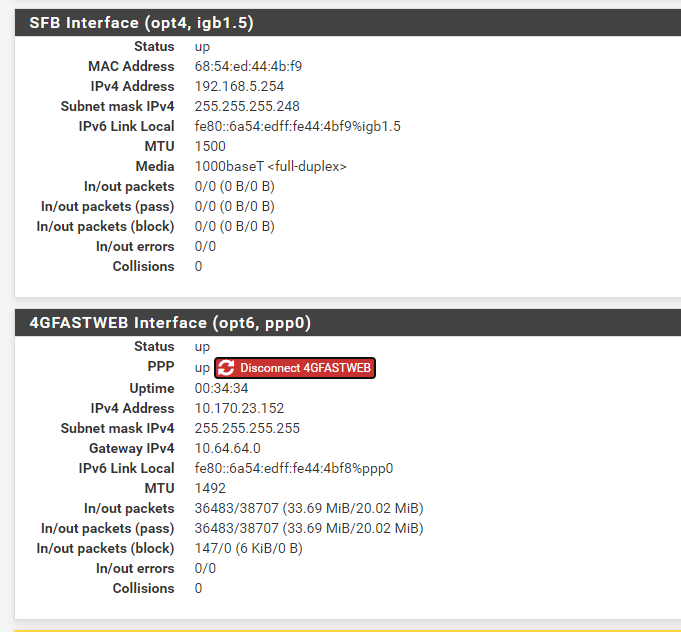
I can't say why, but it seems that the problem was in the configuration that generates pfsense when selecting my provider.
The only difference that i have found between my actual configuration and previous is the missing of "country" path.
This is a part of the configuration that work for me:-<ppps> -<ppp> <ptpid>0</ptpid> <type>ppp</type> <if>ppp0</if> <ports>/dev/cuaU0.2</ports> <username/> <password/> <country>IT</country> <provider/> <providerplan/> <apn>apn.fastweb.it</apn> <apnum/> <phone>*99#</phone> <bandwidth/> <mtu/> <mru/> <mrru/> </ppp> </ppps>And this is the some part of configuration when the connection fail:
-<ppps> -<ppp> <ptpid>0</ptpid> <type>ppp</type> <if>ppp0</if> <ports>/dev/cuaU0.2</ports> <username/> <password/> <provider/> <providerplan/> <apn>apn.fastweb.it</apn> <apnum/> <phone>*99#</phone> </ppp> </ppps>thank you so much stephenw10 for your support ... you have been very kind and you have helped me as few people would have done.
regards
-
@stephenw10 I think we need to add https://forum.netgate.com/post/556751 link to https://docs.netgate.com/pfsense/en/latest/cellular/known-working-3g-4g-modems.html
something more ?
-
@viktor_g yes Sorry thanks also to you.
Thanks alot at all the forum.
Yes... And also this:
https://teklager.se/en/knowledge-base/pfsense-lte-troubleshooting/ -
@viktor_g
Yes, more info there would be good. A lot of that is probably out of date at this point.@Phelton said in 4G Modem miniPCIE - Sierra Wireless, Incorporated EM7305:
@Phelton
i'm very happy


After being up all night working on it, i am proud to say that everything is working properly now.
Nice!

Copyright 2025 Rubicon Communications LLC (Netgate). All rights reserved.