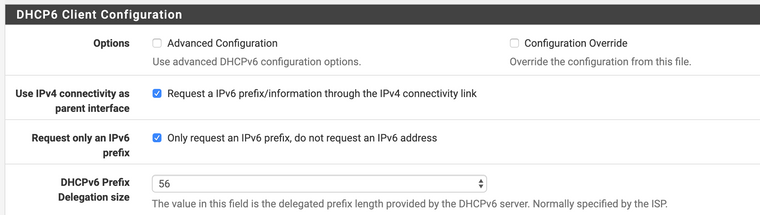DNS Resolver unbound stoppt und startet sich immer wieder neu
-
Ich benutze die aktuellste Version:
2.4.5-RELEASE (amd64)
built on Tue Mar 24 15:25:50 EDT 2020
FreeBSD 11.3-STABLEHier hab ich noch etwas in den System logs gefunden:
May 24 16:58:01 php-cgi servicewatchdog_cron.php: The command '/usr/local/sbin/unbound -c /var/unbound/unbound.conf' returned exit code '1', the output was '[1590332281] unbound[39380:0] error: bind: address already in use [1590332281] unbound[39380:0] fatal error: could not open ports'
May 24 16:58:00 php-cgi servicewatchdog_cron.php: Service Watchdog detected service unbound stopped. Restarting unbound (DNS Resolver)
May 24 16:57:01 php-cgi servicewatchdog_cron.php: The command '/usr/local/sbin/unbound -c /var/unbound/unbound.conf' returned exit code '1', the output was '[1590332221] unbound[1762:0] error: bind: address already in use [1590332221] unbound[1762:0] fatal error: could not open ports'
May 24 16:57:00 php-cgi servicewatchdog_cron.php: Service Watchdog detected service unbound stopped. Restarting unbound (DNS Resolver)
May 24 16:54:18 sshd 25320 Connection reset by 192.168.0.102 port 34774 [preauth]
May 24 16:54:01 php-cgi servicewatchdog_cron.php: The command '/usr/local/sbin/unbound -c /var/unbound/unbound.conf' returned exit code '1', the output was '[1590332041] unbound[59911:0] error: bind: address already in use [1590332041] unbound[59911:0] fatal error: could not open ports'
May 24 16:54:00 php-cgi servicewatchdog_cron.php: Service Watchdog detected service unbound stopped. Restarting unbound (DNS Resolver)
May 24 16:53:00 php-cgi servicewatchdog_cron.php: Service Watchdog detected service unbound stopped. Restarting unbound (DNS Resolver)
May 24 16:51:01 php-cgi servicewatchdog_cron.php: The command '/usr/local/sbin/unbound -c /var/unbound/unbound.conf' returned exit code '1', the output was '[1590331861] unbound[31709:0] error: bind: address already in use [1590331861] unbound[31709:0] fatal error: could not open ports' -
Ich würde als erstes einmal damit beginnen den Watchdog wieder auszumachen und rauszuschmeißen und anschließend das Loglevel von Unbound/DNS Resolver etwas zu erhöhen, wenn er sich selbst beendet. Angeblich läuft er ja nicht und "muss neugestartet" werden. Das bezweifle ich eher. Der Normalfall ist nicht, dass ein Dienst per Watchdog im Minutenrhythmus neu getreten werden muss. Wenn das der Fall ist, sollte man das Problem suchen, nicht mit einem Watchdog das Problem erschlagen ;)
Ansonsten ist DHCP im DNS komplett aus? Oder teilweise? Mal ein wenig mehr Details zur Konfiguration wären hilfreich, sonst ist das hier nur Glaskugellesen. :)
-
Hi,
habe den Watchdog entfernt. Hier mal meine Konfiuration von dem DNS Resolver zudem habe ich das log level auf Level 2 gestellt.
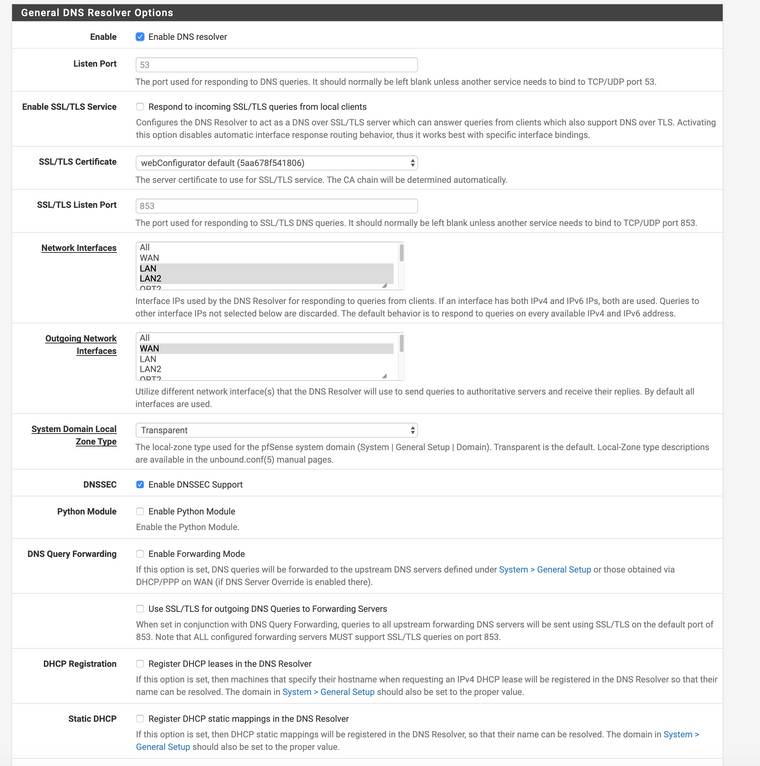
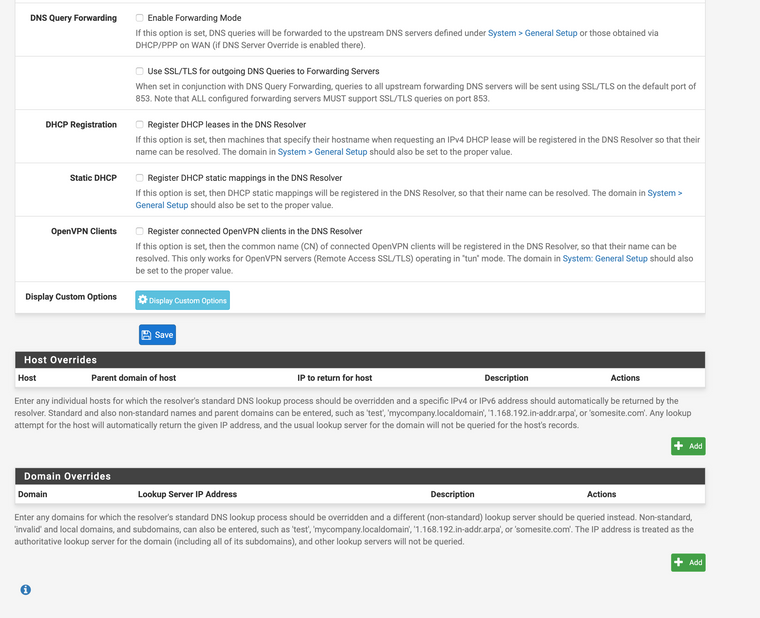
Und hier die Logs vom unbound:
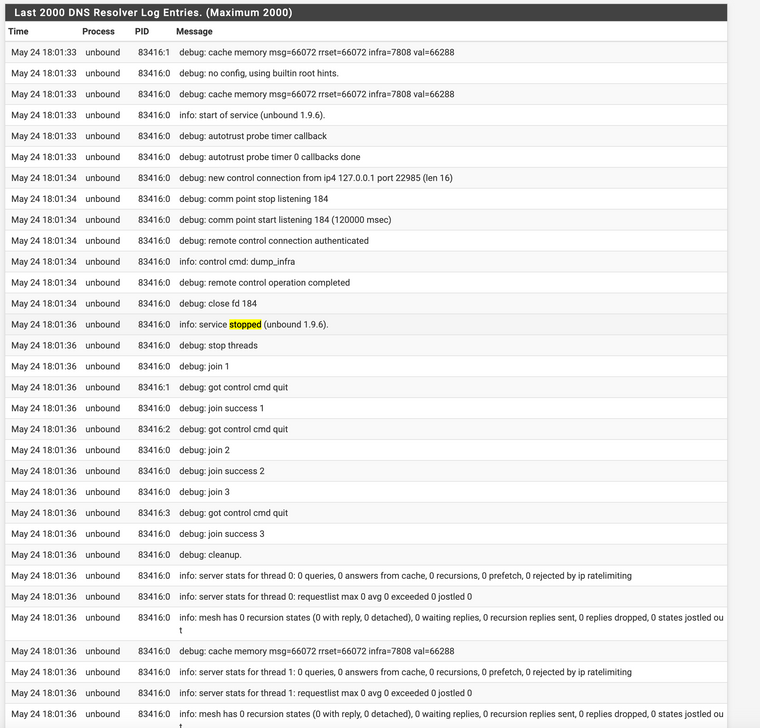
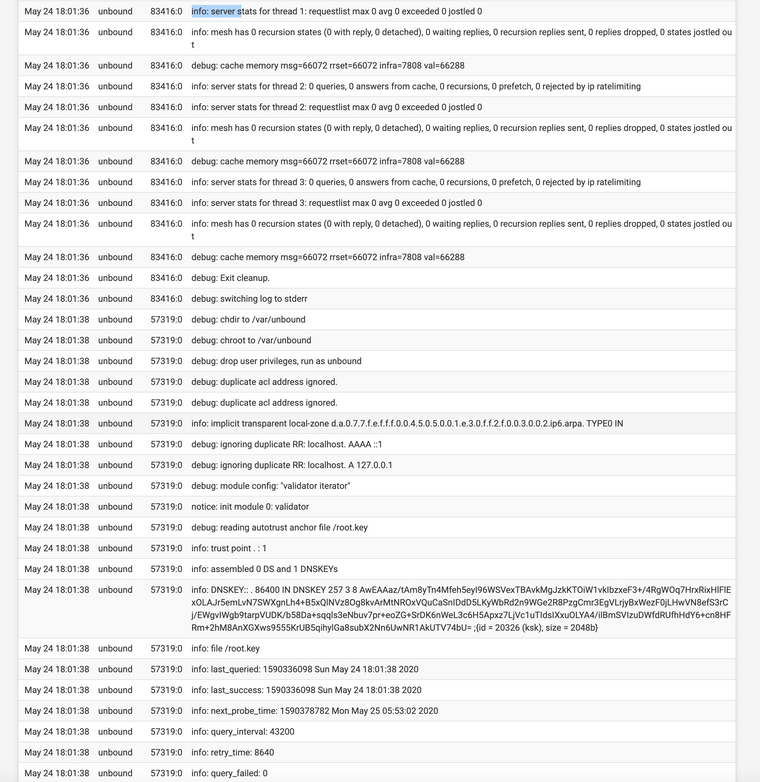
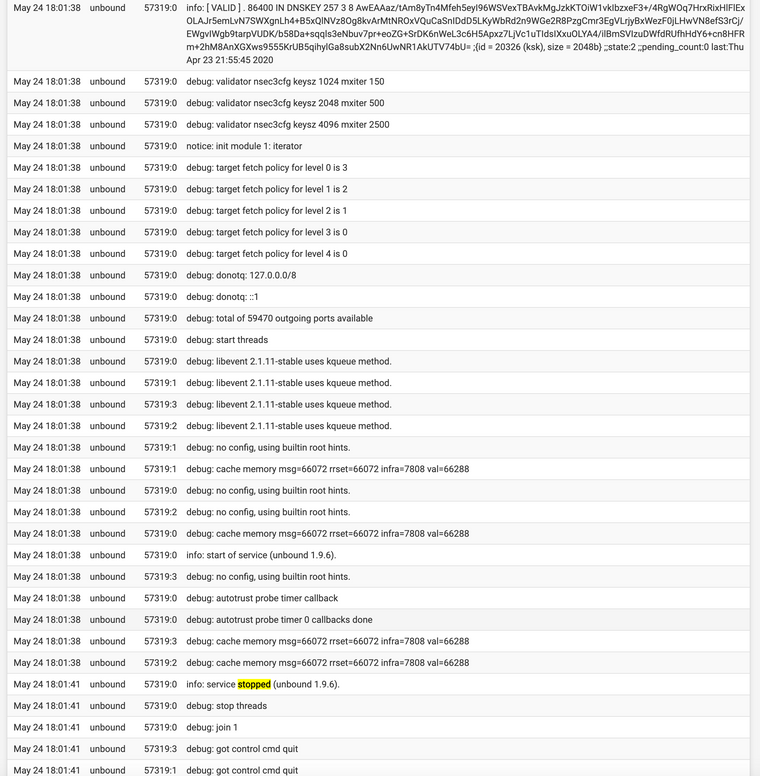
Was kann ich euch noch liefern?
-
Der Status vom DNS Resolver sieht wie folgt auf. Habe jetzt mehrmals auf Status -> DNS Resolver gelickt:
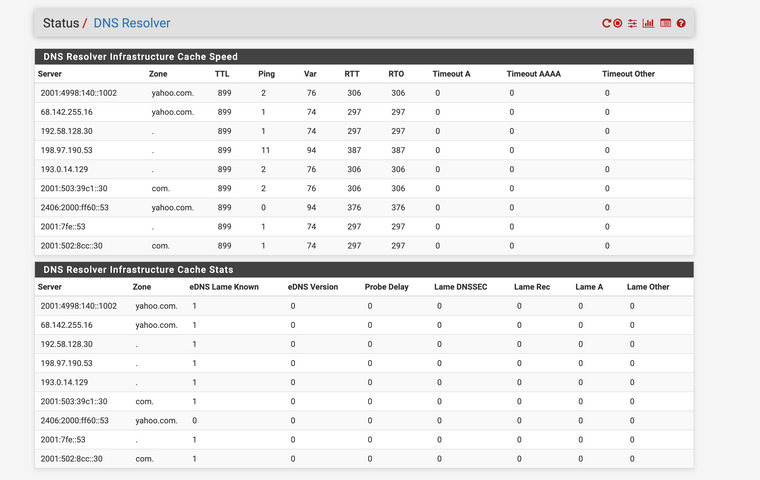
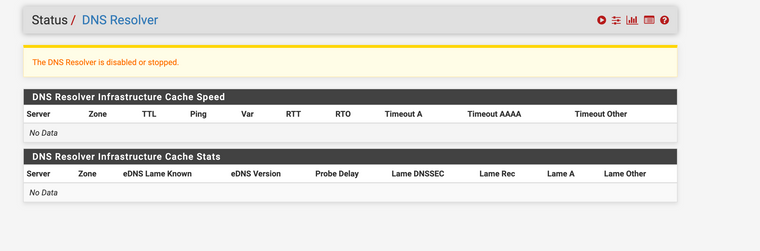
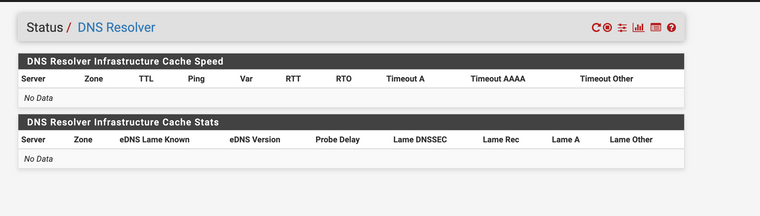
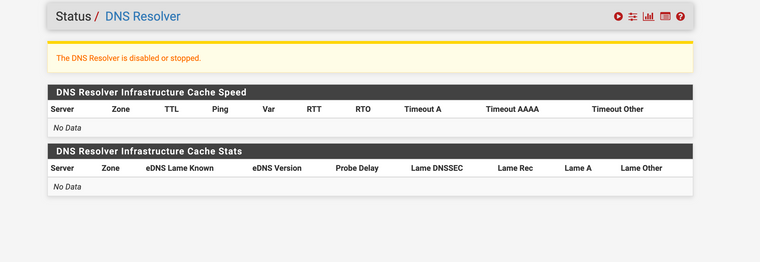
-
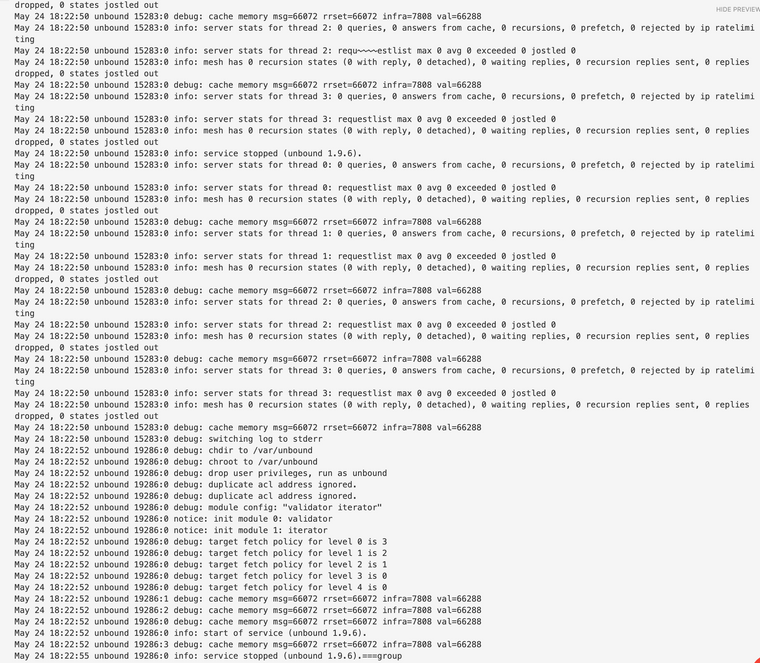
-
Hat irgendwer noch eine Idee?
-
@ciscler said in DNS Resolver unbound stoppt und startet sich immer wieder neu:
Hat irgendwer noch eine Idee?
Könnte dir das da Unbound update vielleicht helfen?
-
@fireodo und wie soll ich unbound updaten?
-
@ciscler said in DNS Resolver unbound stoppt und startet sich immer wieder neu:
@fireodo und wie soll ich unbound updaten?
Folge dem Link auf Redmine und lies dir durch was dort steht, oder öffne eine SSH Verbindung zu deiner pfsense und gib dort an der Kommandozeile: pkg upgrade -y unbound
ein. -
@fireodo said in DNS Resolver unbound stoppt und startet sich immer wieder neu:
pkg upgrade -y unbound
Habe das update durchgeführt, hat aber keinen positiven Effekt. Stopped immer noch.
-
@ciscler said in DNS Resolver unbound stoppt und startet sich immer wieder neu:
@fireodo said in DNS Resolver unbound stoppt und startet sich immer wieder neu:
pkg upgrade -y unbound
Habe das update durchgeführt, hat aber keinen positiven Effekt. Stopped immer noch.
Was hast du für einen Internet Zugang? In einem Deiner Logfiles ist ein Gateway Alarm - wenn das Gateway ständig up und down ist dann startet der unbound auch immer wieder ... eine Vermutung meinerseits ...
-
@JeGr said in DNS Resolver unbound stoppt und startet sich immer wieder neu:
Mal ein wenig mehr Details zur Konfiguration wären hilfreich, sonst ist das hier nur Glaskugellesen. :)
Da schließ ich mich an ...
-
Guter Punkt mit dem Gateway Alarm. Die pfsense hängt an einem VDSL Anschluss.
Die Gateways sind up und flappen auch nicht. Ich habe den IPV6 auf unmonitored gesetzt.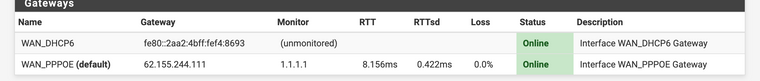
Dennoch habe ich in den logs jede menge Gateway errors:
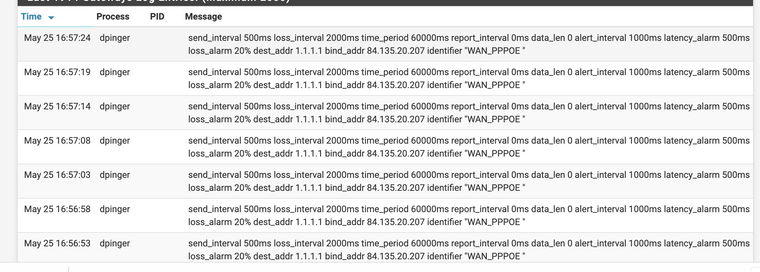
Ich habe keine Ahnung warum das so ist. Die Internetverbindung läuft stabil. Dauerping auf 1.1.1.1 oder google laufen ohne Probleme.
Auch wenn ich die Gatway events disable startet der unbound immer wieder durch..
Vielleicht sollte ich die pfsense platt machen und neu installieren.
Hier scheint einiges im Argen zu sein.
-
Nur dein DHCP6 Gateway ist auf unmonitored. Der v4 nicht. Könnte also durchaus sein, dass der daran Schuld ist. Du könntest bei beiden mal unmonitored gehen oder zumindest die Gateway Actions disablen. Zudem solltest du im normalen Syslog da auch sehen, dass alle 5-10s was neugeladen wird? Aber ich würde auch sagen, Reset, Neu anfangen und Stückweise rantasten und sichern zwischendurch - vielleicht findet sich so der Schuldige (oder es läuft dann einfach sauber) :)
-
@ciscler said in DNS Resolver unbound stoppt und startet sich immer wieder neu:
Guter Punkt mit dem Gateway Alarm. Die pfsense hängt an einem VDSL Anschluss.
Die Gateways sind up und flappen auch nicht. Ich habe den IPV6 auf unmonitored gesetzt.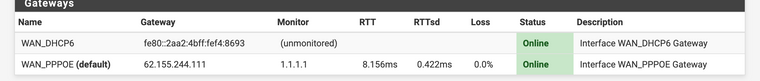
Dennoch habe ich in den logs jede menge Gateway errors:
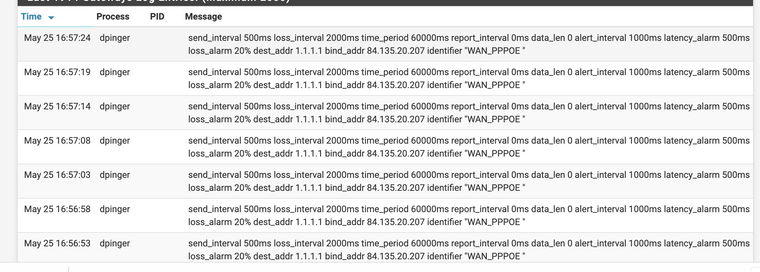
Ich habe keine Ahnung warum das so ist. Die Internetverbindung läuft stabil. Dauerping auf 1.1.1.1 oder google laufen ohne Probleme.
Auch wenn ich die Gatway events disable startet der unbound immer wieder durch..
Vielleicht sollte ich die pfsense platt machen und neu installieren.
Hier scheint einiges im Argen zu sein.
Geh mal auf "System / Routing / Gateways / Bearbeiten" hast du da eine Monitor IP eingetragen? Wenn nicht trag mal die 9.9.9.9 (oder irgend eine andere gut erreichbare) ein.
-
@fireodo Hat er, ist im Screenshot zum Ping ja als Monitor die 1.1.1.1 zu sehen :)
-
@JeGr said in DNS Resolver unbound stoppt und startet sich immer wieder neu:
@fireodo Hat er, ist im Screenshot zum Ping ja als Monitor die 1.1.1.1 zu sehen :)
Ok, dann hat es sich erledigt ...
-
Hab die Pfsense nochmal neu aufgesetzt. Es liegt irgendwie am ipv6.
Ich habe einen Telekom Anschluss mit Dual Stack. Habe das WAN Interface auf IPV6 DHCP stehen soweit alles gut. Sobald ich jetzt aber auf dem LAN Interface bei IPV6 Track auf WAN einstelle dann spinnt der unbound wieder rum. Mache ich da mit der ipv6 Konfiguration irgendwas falsch?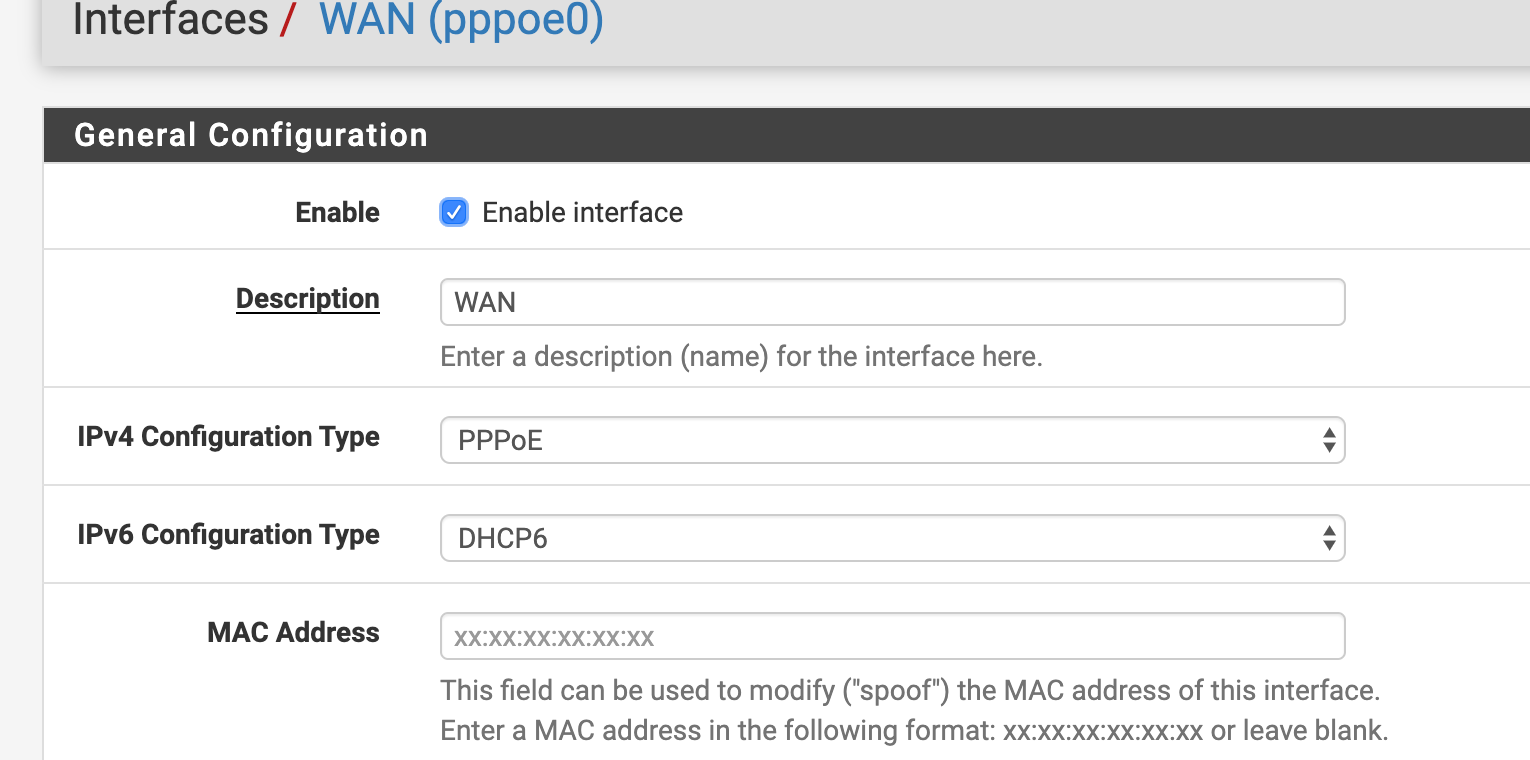
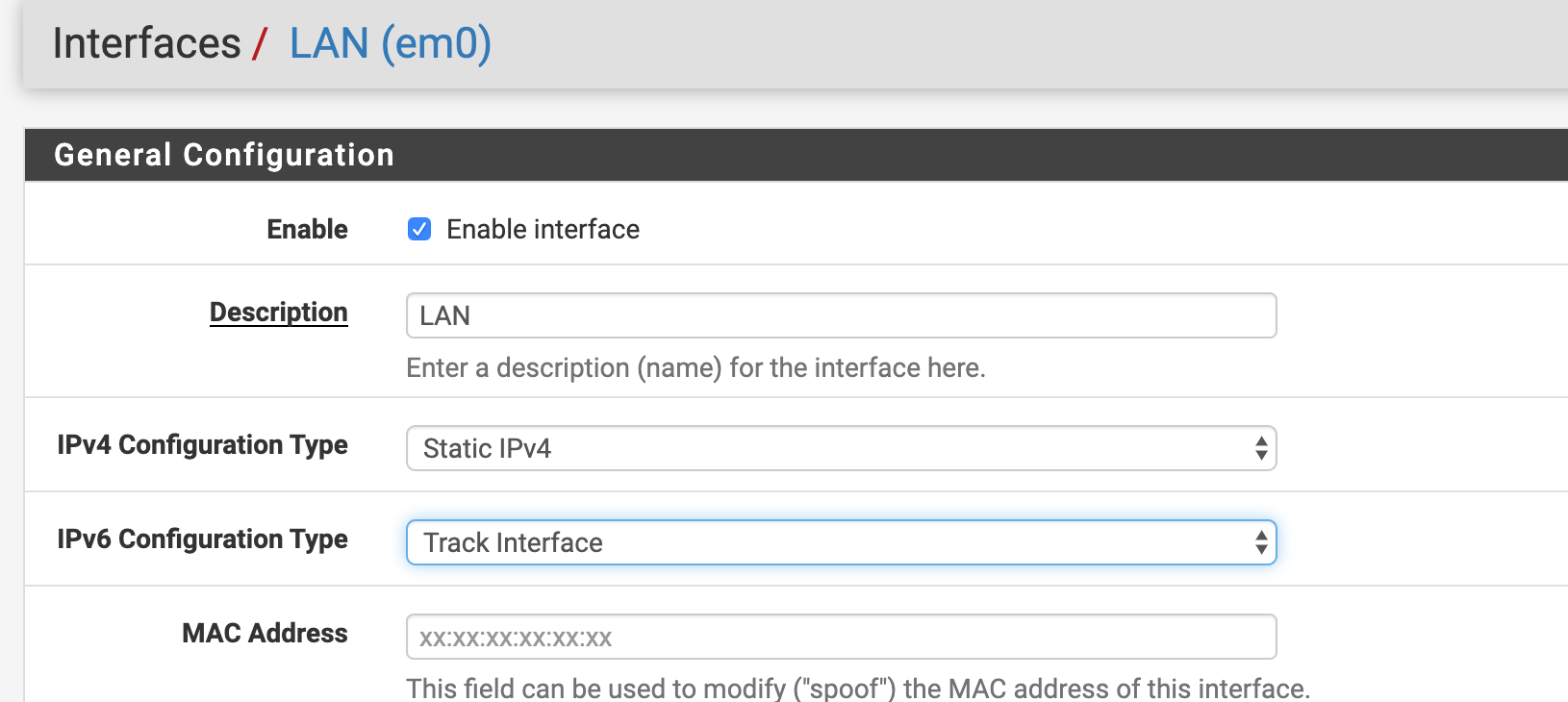
-
Jetzt läuft es.
Habe auf dem WAN Interface den Prefix von 64 auf 56 und den Haken bei "Only request an IPV6 prefix, do not request an IPV6 address". Danach ging es und der unbound läuft stabil.