iPhone App Possibly Blocked
-
So I have an iPhone app called MyAPRS (Automatic Packet Reporting System); an amateur radio app. With my iPhone connected to my wifi, it was working fine. All of a sudden, it stops working. When I put my iPhone on cellular, it works. Ok, so there's something blocking it - could be Suricata or pfBlockerNG. My wireless Suricata alerts.log does not show anything associated with my iPhone's IP address during the time I tested the app. A wireless packet capture showed my iPhone tried communicating with 44.24.241.98 on port 14580. This IP address resolves to HamWAN (AS63479), eth0.seattle-srv1.hamwan.net. Seems plausible that this could be the IP that the MyAPRS app is trying to communicate with. I did a second wireless packet capture a few hours later to validate, however, that IP address didn't present itself the second time and the only IP associated with port 14580 is 204.110.191.232 which resolves to Verona Networks LLC (AS393837), 232.191.client.vntx.net.
Any other ideas of what may be blocking the app or what and where I should be checking? Any suggestions would be most helpful. Thank you.
-
@newUser2pfSense said in iPhone App Possibly Blocked:
Any other ideas of what may be blocking the app or what and where I should be checking?
Not 'what'.
It's 'who', ad the answer is : you.Put a pass all rule on the interface that is used by your Wifi and the router firewall pfSense becomes transparent.
Any further issues are not pfSense related.Here it is :
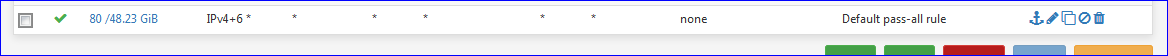
-
More digging and nothing was found in pfBlockerNG. When I tested the app yet again, I did see in the Status > System Logs > Firewall, my iPhone attempting contact to another IP on port 14580. As a test, instead of creating a pass all rule on my wifi, I created a rule to pass IPv4/TCP on WLAN net to any on port 14580. So far it's working.