Pfsense and vpn
-
Hi,
I've setup pfsense to connect through OpenVPN and it works fine on my computer but not on devices connecting through wifi. My computer is connected with a cable to my netgate 3100.
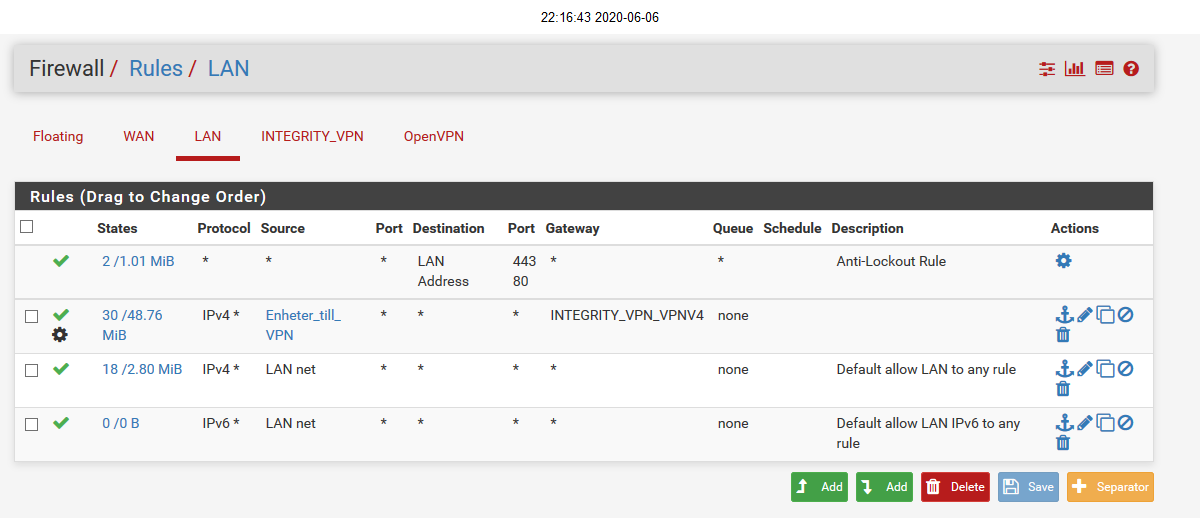
My computer connects through the second rule, called Enheter_till_VPN but devices connected through wifi connects through the first rule, Anti-Lockout Rule. How can I force all devices to connect through my VPN. -
@robato said in Pfsense and vpn:
but devices connected through wifi connects through the first rule, Anti-Lockout Rule.
Devices do not connect through a rule, but a rule might match or not.
For matching, the IP version, network protocol, source IP and port, destination IP and port are crucial.
So the Anti-Lockout Rule can only match if a device tries to access the pfSense LAN address on port 80 or 443, but not if it tries to access any other address.If the rule doesn't match the next one is probed. If it matches it the rule is applied, if not it goes to the next and so on.
Maybe your wifi devices do not match the "Enheter_till_VPN" alias, so the third rule will be applied. -
Thanks för your reply! It matches the first rule, the anti lock out rule so devices connected through wifi never matches Enheter_till_VPN. Can I prevent my phone to match the first rule or how do I continue?
-
@robato said in Pfsense and vpn:
It matches the first rule, the anti lock out rule so devices connected through wifi never matches Enheter_till_VPN.
How do you know that?
Please, activate the logging in each rule and post a screenshot of the firewall log with the rule column displayed which shows an access from a Wifi device. Also tell your LAN network and what's behind the Enheter_till_VPN alias.
-
I was mistaken on the log, I assigned a static ip adress through DHCP server but I must have made a mistake. I have now set up the correct ip adress for my phone and it's now connecting through vpn. Thanks a lot for your help!