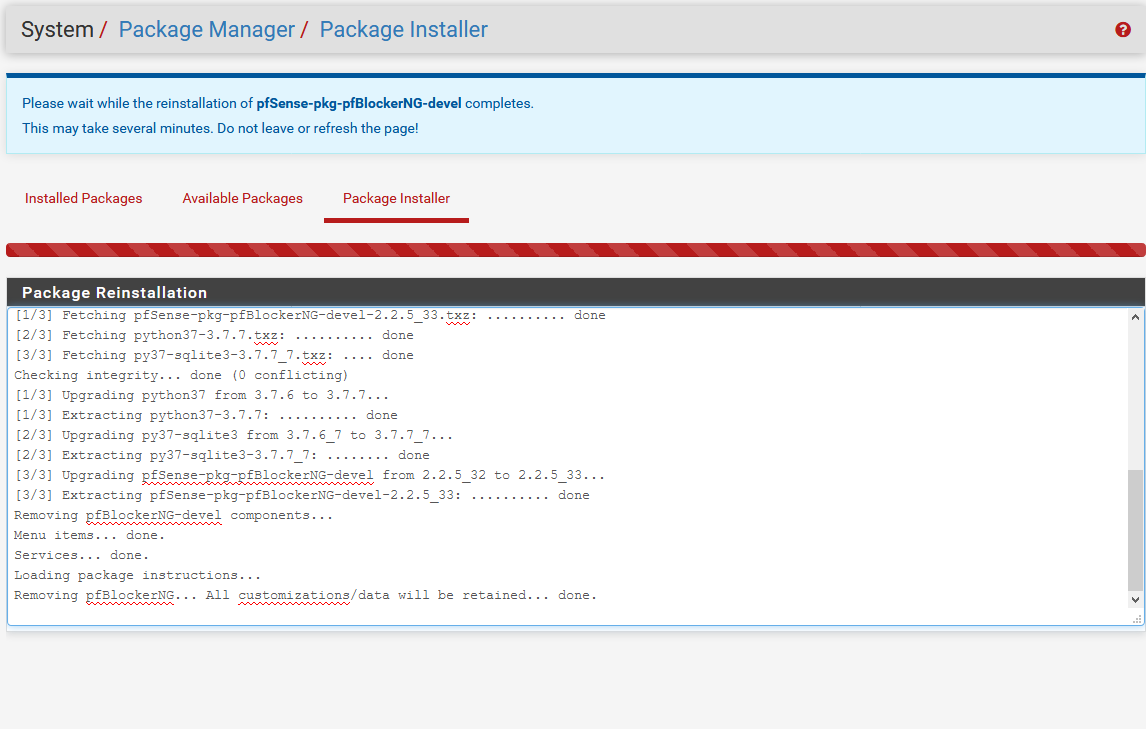Upgrade hangs
-
@chpalmer Thanks for your reply, I think there is more wrong I can't deinstall any packages either, what I choose install or remove it says
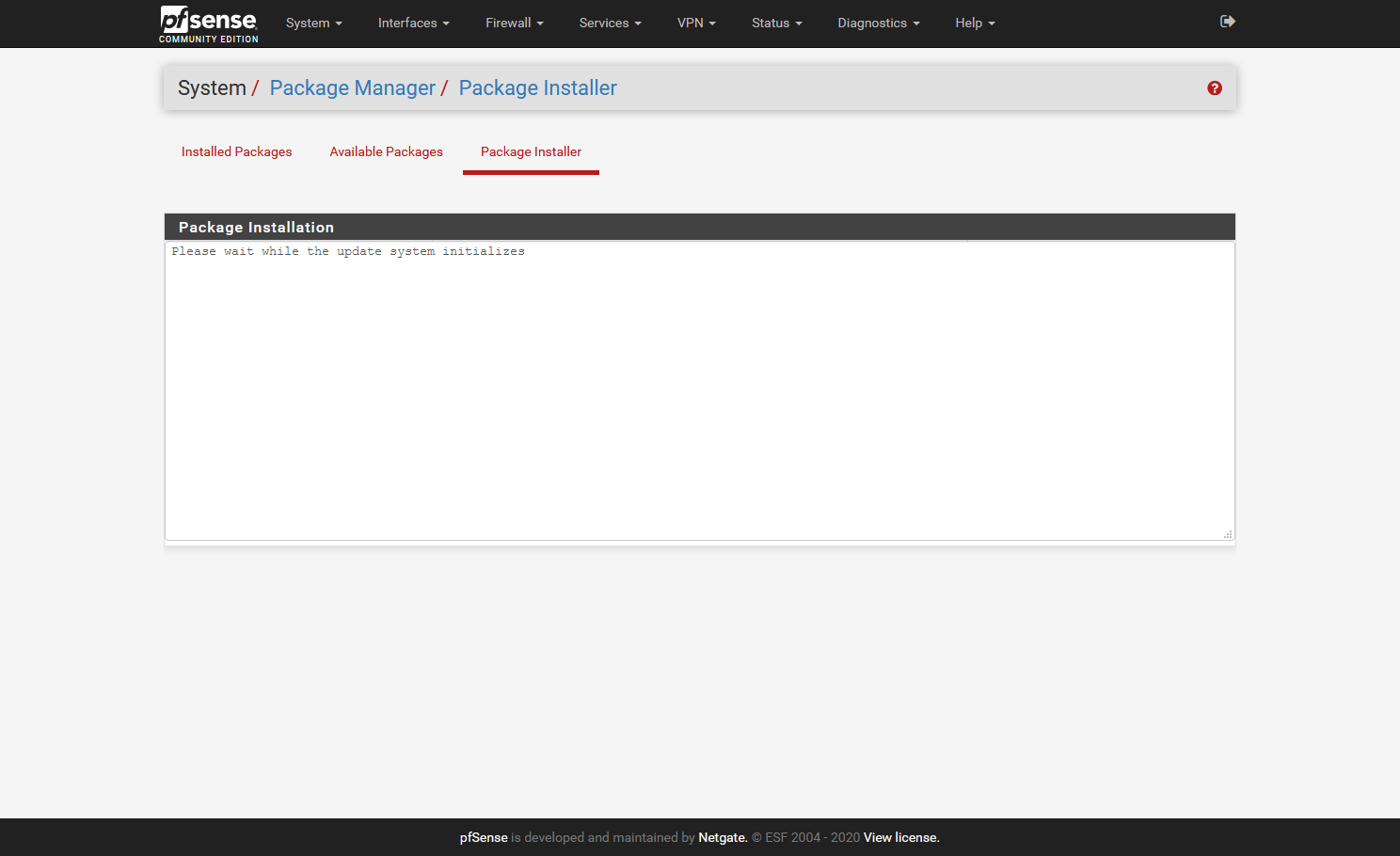
-
See other threads : the package sub system is 'not happy'.
Use the 'real' admin mode (SSH) access, option 8) and look :
top
ps ax | grep 'pkg'Take the manual, and use the commands to do pkg 'refresh' the local installed package datebase, have it synced, updated, upgraded.
Check memory used during all this (run top or install htop (pkg install htop) in a separate admin SSH windows).
Disk space while your at it.
Do some fdsk runs while your looking at the latest video about how to do this fsck thing. -
@Gertjan I wanne try to refresh pkg any links or how to?
-
When it hangs....
78285 0 S+ 0:00.00 grep pkg [2.4.5-RELEASE][root@pfSense.localdomain]/root: ps ax | grep 'pkg' 53675 - IN 0:00.00 /bin/sh /etc/rc.update_pkg_metadata 56258 - IC 0:00.01 tee -a /cf/conf/pkg_log_pfSense-pkg-pfBlockerNG-devel 56497 - I 0:00.00 pkg-static -o EVENT_PIPE=/tmp/pfSense-upgrade.sock up 56729 - I 0:01.74 pkg-static -o EVENT_PIPE=/tmp/pfSense-upgrade.sock up 85699 0 S+ 0:00.00 grep pkg -
@Qinn said in Upgrade hangs:
any links or how to?
It's quoted several times per day now : the pfSense Manual ...
Just use a web browser of your choice, a serach enign of your choice, and type in some words like
pfsense fix what seems to be is a broken package managerThe most pertinent solution, as always, will be on the first link proposed.
edit :
About : /etc/rc.update_pkg_metadata53675 - IN 0:00.00 /bin/sh /etc/rc.update_pkg_metadata ...... 56497 - I 0:00.00 pkg-static -o EVENT_PIPE=/tmp/pfSense-upgrade.sock up 56729 - I 0:01.74 pkg-static -o EVENT_PIPE=/tmp/pfSense-upgrade.sock upThese tend to stay in memory 'some' time.
Read the file /etc/rc.update_pkg_metadataAt start, a random value is created with "/etc/rc.update_pkg_metadata
Like[2.4.5-RELEASE][admin@pfsense.brit-hotel-fumel.net]/root: jot -r 1 1 86399 22812 [2.4.5-RELEASE][admin@pfsense.brit-hotel-fumel.net]/root: jot -r 1 1 86399 53126 [2.4.5-RELEASE][admin@pfsense.brit-hotel-fumel.net]/root: jot -r 1 1 86399 24569 [2.4.5-RELEASE][admin@pfsense.brit-hotel-fumel.net]/root: jot -r 1 1 86399 12048 [2.4.5-RELEASE][admin@pfsense.brit-hotel-fumel.net]/root: jot -r 1 1 86399 5903 [2.4.5-RELEASE][admin@pfsense.brit-hotel-fumel.net]/root: jot -r 1 1 86399 78851 [2.4.5-RELEASE][admin@pfsense.brit-hotel-fumel.net]/root: jot -r 1 1 86399 17255Saw the "78851", that's a little bit more as 21 hours before it continues.
When I executed manually a second
/etc/rc.update_pkg_metadata nowthe instances were running in parallel.
The "now" version should run to the end right away.I guess this is some part of the pfSense system that does like the automatic "WindowsUpdate" .
-
Working on another problem with Anthony, I sent almost the same identical screenshot as your first one to him this morning. I too had what I thought was a lockup (on a Netgate SG-4860). I walked away waiting for a response and did a couple of chores. It did finally finish completely with a success noted. The removal/reinstall has not resolved the issue I’m having, we’re still working on that.
Question: Did you recently update to pfSense 2.4.5_P1?
-
@Ramosel The sequence was, I tried to upgrade pfBlockerNG, which got “stuck”, then I upgraded to pfS tot 2.4.5-p1, which did not change anything. Finally I tried to use the Install script to install pfBolckerNG beta. As that didn’t solve it, I decided to re-install pfS.
-
@Qinn
I pretty much did the same thing. My issues started after the pfSense 2.4.5_p1 update. The new devel and beta script installed ok but the DNSBL "Unbound python mode" is returning "unknown" in the IF and Source fields of the report. I've uninstalled/reinstalled everything BUT pfSense 2.4.5_p1... still won't work. If I return DNSBLE to "Unbound mode", it works fine.... those 2 fields populate on the reports page correctly. I've sent what I can to Anthony... waiting for a response or request to try the pfSense reload.My system appeared to get "stuck" doing the uninstall... but it did complete on it's own.
Did reinstalling pfSense fix your issue?
Is there a good whitepaper on doing the pfSense reload??
-
@Qinn said in Upgrade hangs:
The sequence was, I tried to upgrade pfBlockerNG, which got “stuck”, then I upgraded to pfS tot 2.4.5-p1
That's another known thing that should not be done. Read again the update procedure.
Like here : [pfSense 2.4.5-RELEASE-p1 Now Available](https://www.netgate.com/blog/pfsense-2-4-5-release-p1-now-available.html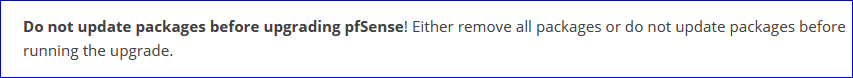 )
)Or read the manual. The video .... Forum posts ....
-
@Ramosel said in Upgrade hangs:
Did reinstalling pfSense fix your issue?
Yes, I installed 2.4.5-p1 and restored config and all is well.