Dedicated Server on LAN = NoGo
-
Hi NB, thanks for the reply.
I am primarily focused on LAN access which should bypass PFsense and PFBlocker so internet has no true impact here unless I am mistaken.
All computers are behind PFsense on a LAN interface
Yes all PC's have internet access through PF
I dont see PFBLocker blocking anything for steam. WE can play steam games, its just this one dedicated server.
I dont have UPNP enable, never had too and its not needed for LAN correct? -
So you are using pf as a router between two different lans, with different ip's or you are bridging them?
how about firewall rules, especially any block rfc1918 on any lan interface?post your lan(s) firewall rules and any floating ones too
-
Ok whats best way to post rules? Just the SS of the page?
1.Cable modem to PF is my only router, then my single LAN is switched using Unifi switches and an AC PRO
2. VPN is only for a few static IP not any I am working with
3. traffic shaping is just the kids, not any ip i am working withNAT - Ports are an alias for 7777~7779 and 27015~27018
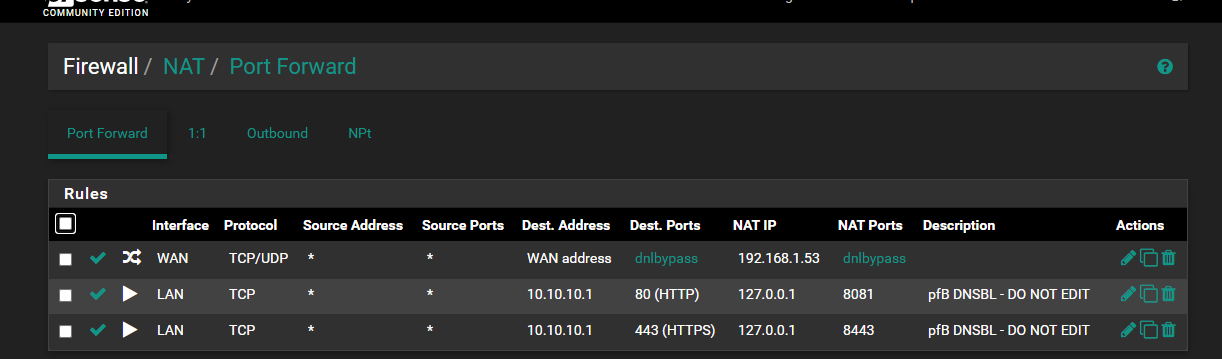
Nat Out
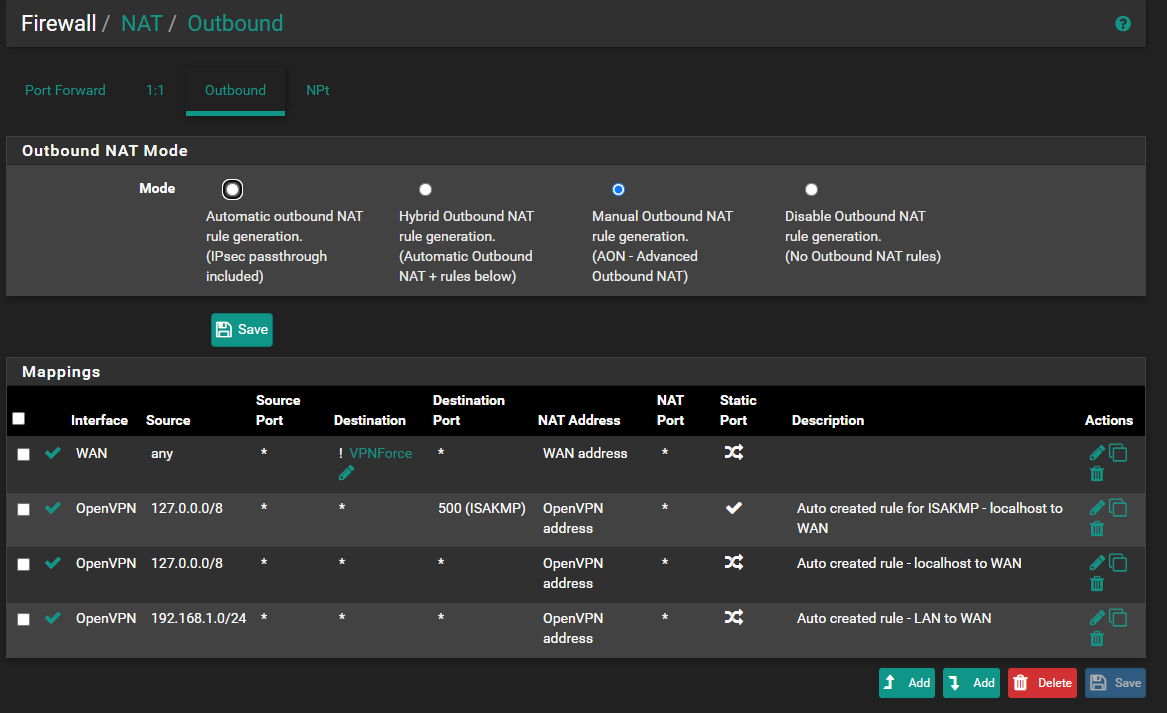
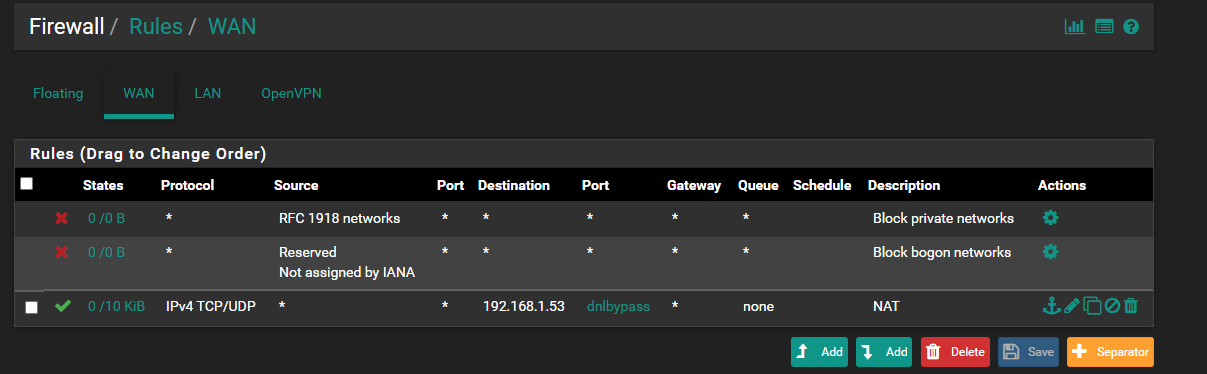
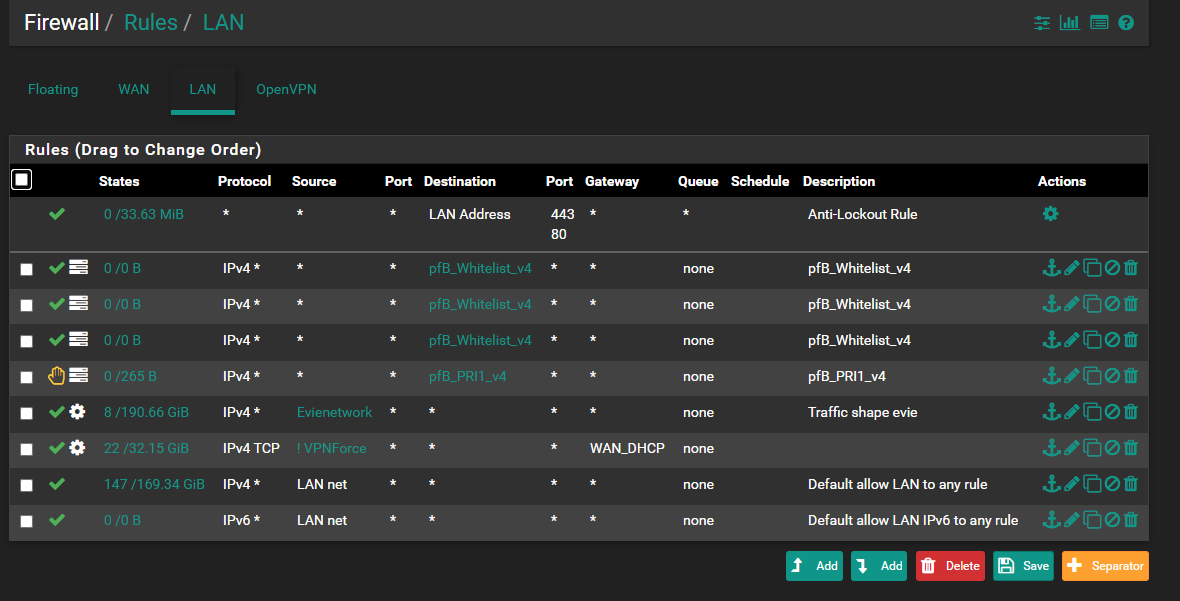
-
@sheen73 So, now it is clear, that there is nothing between pcserver and local pc's
So anything pf is irrelevant.
It could even be switched off (minus any dhcp services, if any)Check your server ip configuration (and MASK) and disable the local firewall altogether as a first steo
-
Yes if you are trying to access an IP address on your LAN from another client on your LAN then Pfsense has nothing to do with it.
Look at the server firewall. And do not believe it is off just because you clicked an "off button".
-
Thanks, I was certain it was not PF, glad I now have validation of that! Helps a ton.
I have disabled both PC firewalls continuously. I have the .EXE and ports set to pass. something is blocking communication between PC or the game server is simply not broadcasting on the server port? I cant find that port 7777 is open anywhere.
I really am stumped. What diag tools can I use to see whats going on? I ran firewall logs for both computers and 777 is simply not open.
PS C:\WINDOWS\system32> TEst-NetConnection windowsserverIP -port 7777
WARNING: TCP connect to (windows server : 7777) failed
ComputerName : My computer
RemoteAddress : windows server
RemotePort : 7777
InterfaceAlias : Ethernet
SourceAddress : mycomputer
PingSucceeded : True
PingReplyDetails (RTT) : 0 ms
TcpTestSucceeded : False -
@sheen73 If the windows firewall is off, then there is no point allowing the exe.
Make sure you have it off for both private and public networks.As a test, install telnet client on windows server and try connecting to port 7777 localy on the server lan ip (from the server). If it fails, then your problem is elsewhere.
-
yeah Telnet on server port 7777 27015 fails. Hrm, interesting.
-
Well I am stumped. I will have to shelve this idea and tackle it another time. Thanks for all the help!
-
Ok, you are not going to believe this, but I fixed it. Found a random post on the internet suggesting to disable all lan cards not being used. I diabled my hyperv nic and all others not in use and it worked perfectly.