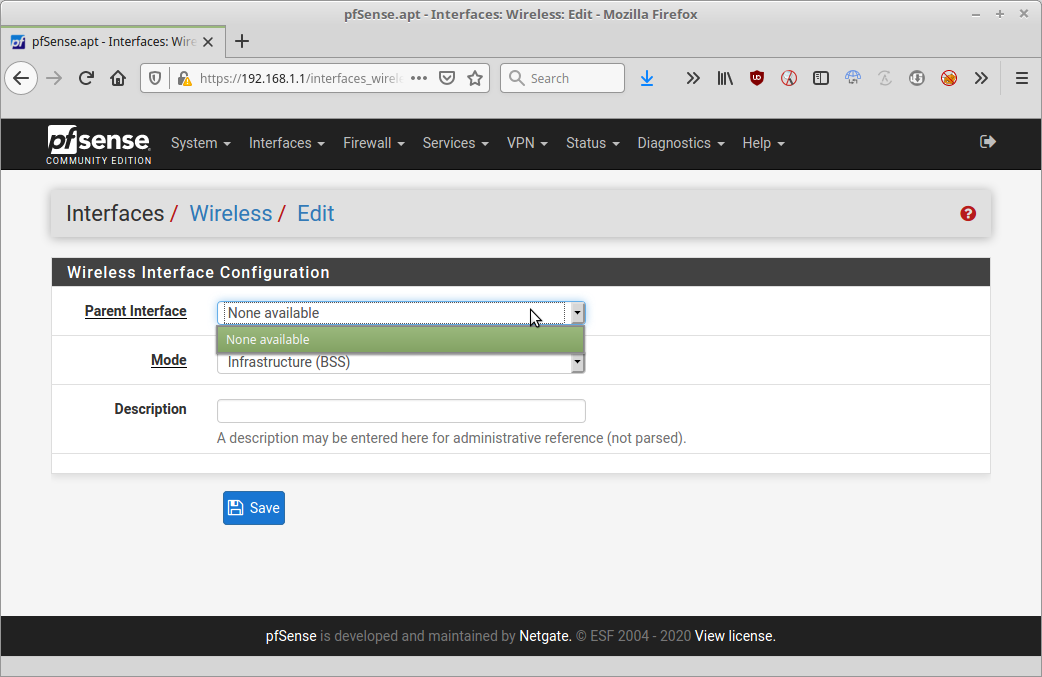Wireless interface iwm0 not showing in GUI?
-
I'll see if I can get hold of one to test with.
-
It does look like the FreeBSD DVD download offers a LiveCD option after selecting single/multi user mode when I tested a VM just now. I'll download a few versions and see if I can test to see what happens and report back. I'm downloading 11.3, 11.4, 12.1 DVD ISO versions to try. A 9AM meeting I had was cancelled so I may be able to do a quick reboot this morning and try stuff, I'm reasonably confident a LiveCD can't hurt anything and pfSense has proven reliable booting back up as long as I don't have to unhook or change hardware.
If there are any specific commands that would be especially helpful for me to run and capture output of let me know and I'll try to do that, otherwise I think I'm just looking to see that the wireless card is "alive" and initialized.
-
Small update, I did a few tests but I'm apparently not sufficiently educated in FreeBSD command line operation yet, have to read up more and try again. My initial test was inconclusive/inconsistent on 11.x and looked like it was going to work on 12.1.
I ran out of time to do any more experimenting with 11.x this morning, probably not the rest of today (I'll see).
11.3...was not showing iwm0 when I checked dmesg or logs, didn't show anything in net.wlan.devices.
11.4...showed iwm0 in the dmesg (but not logs?) didn't show anything in net.wlan.devices. Another reboot it did show iwm0 in dmesg. Unsure what I did different, I need to make a script or something to be consistent in what I do.
12.1...showed iwm0 in dmesg and logs. Revisited after more research and it was showing iwm0 in net.wlan.devices. Once I manually ranifconfig wlan0 create wlandev iwm0it showed wlan0 in ifconfig but I don't yet know the command to scan for networks to prove it's alive.I think I'd like to try and come up with a list (or script) of commands to run and capture the output to a textfile on removable media so I can report back more accurate findings. Maybe also run it twice each version to prove it's repeatable.
I'm open to suggestions of commands to dump any logs/information you think might be useful...
-
Yeah just check that it appears and is seen as a wireless device.
Sosysctl net.wlan.devicesCheck the boot log for something like the line shown in that bug report:
iwm0: hw rev 0x200, fw ver 22.361476.0, address b8:8a:60:xx:xx:xxWhich I assume shows if you don't get that error.
You may need to kldload the driver and/or firmware. pfSense has it all in-kernel but FreeBSD usually doesn't.
Steve
-
@stephenw10 Gave it a few tries during lunch and got consistent results this time multiple boots in a row.
FreeBSD 11.3/11.4 do the exact same thing pfSense 2.4.5-p1 is doing.
FreeBSD 12.1 appears to work properly.I did not attempt to "sideload" anything, just booted up livecd, got to a root shell, and typed the commands. I think my prior inconsistency was some glitch with the USB CD-ROM I was using to boot from or cycling power too fast.
I've attempted to attach photos of the terminal for each (with my finger pointing at the uname line showing which version is booted)
11.3:
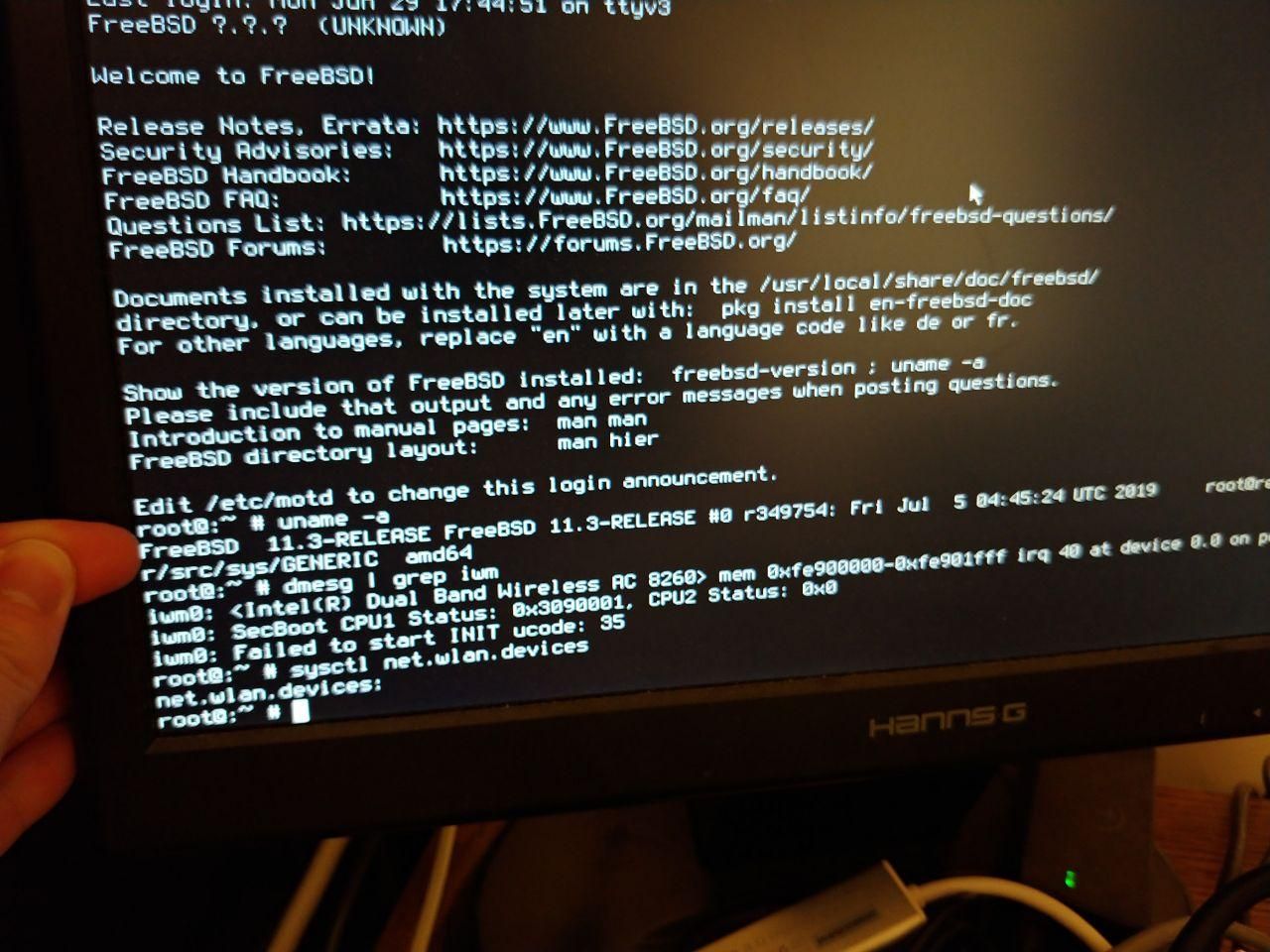
11.4:
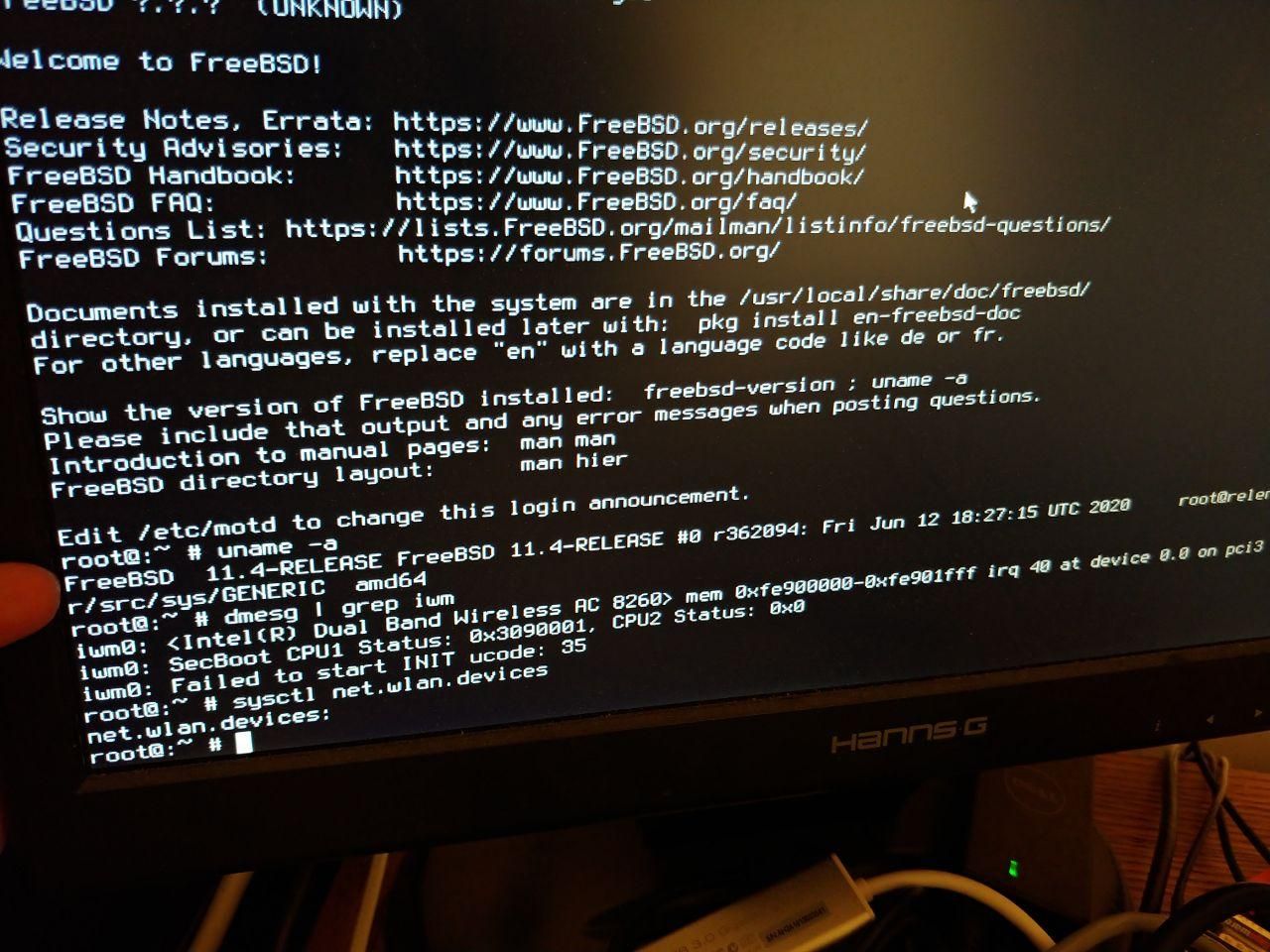
12.1:
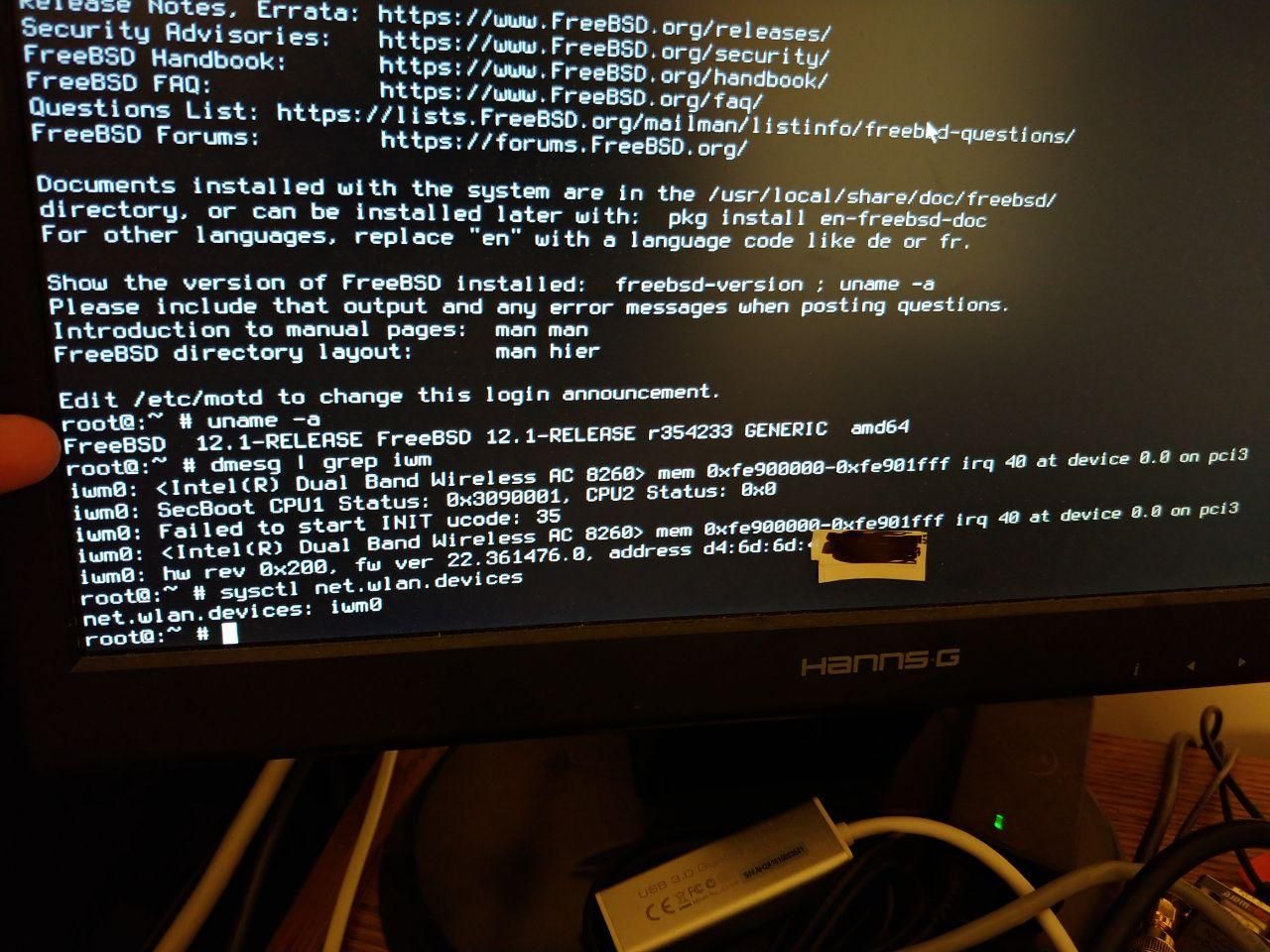
-
Huh, well that's interesting. Still shows those errors even when it works.
Try a pfSense 2.5 snapshot then, that should also work.
https://www.pfsense.org/snapshots/
Hmm, that page needs updating, snapshots are built on 12.1-stable now.
Steve
-
Good catch - I'm glad I posted the pictures (was debating) because I missed that the suspect error message showed even on 12.1 where it appears to work properly.
I'll have to read a bit on the snapshots and pfSense 2.5, see how hard it would be to "roll back" if needed and what potential issues I may run into unless there's a way to do a "live boot" test that I am unaware of without affecting the installed version. Or maybe I can try to do the install on a USB thumbdrive and change the boot order so if it goes badly I can just yank the thumbdrive and reboot to get online.
-
Yup you would need to reinstall to go back to 2.4.5.
Yes, you can install from one usb drive to another one and boot from that. Boot time will be less that stellar but it will work as test. You might want to enable ram disks after boot to cut down writes to the drive.
Steve
-
@stephenw10 Is there any way to get an ISO for the 2.5.0 builds?
I've tried a few times to use the memstick install but it keeps hanging when it tries to load the installer...I know I've had a lot of issues in general with USB booting. Somehow even a USB DVD-ROM is far more reliable.
-
@mmiller7 https://snapshots.pfsense.org/amd64/pfSense_master/installer/
-
Ah, ok - got that to work, and after installing on a USB drive it's seeing the wireless card on the GUI.
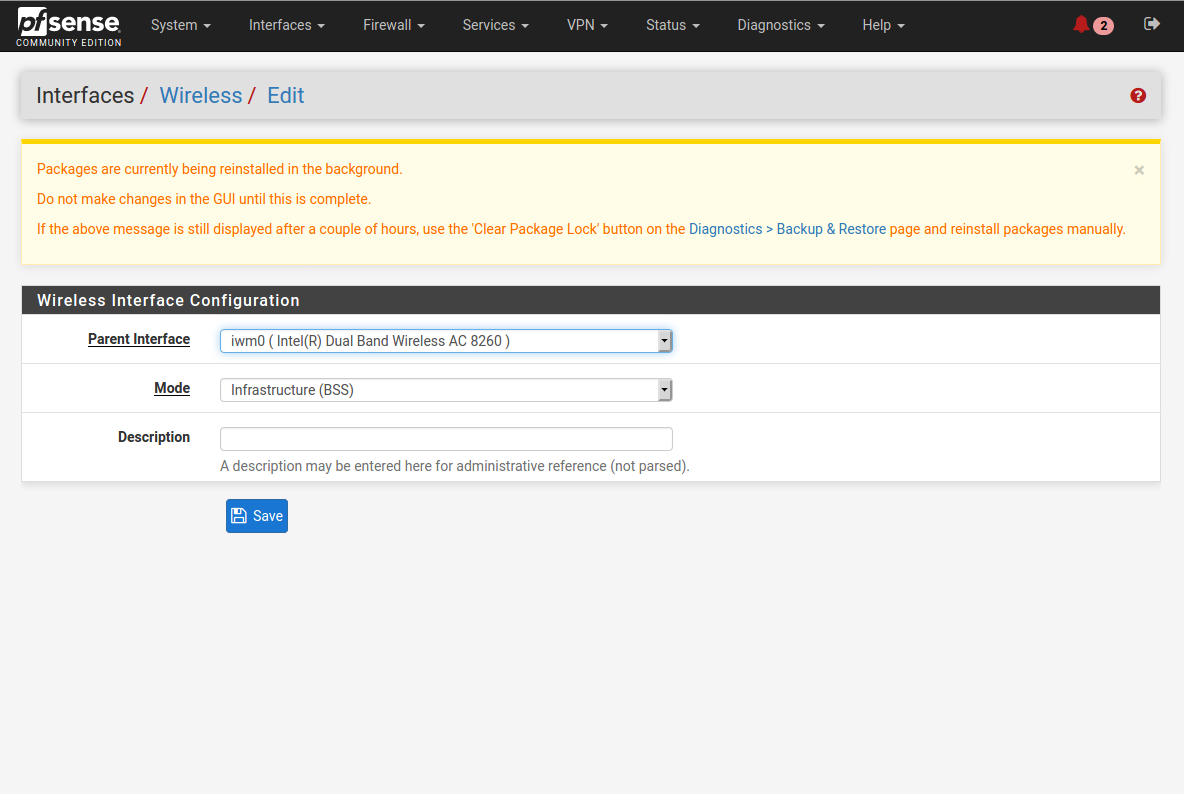
And after it finished setting up the new install, I added the new interface, set up the WiFi options, and it worked. Only "gotya" is I forgot to tick the box for enabling WPA so it wasn't connecting...but once I corrected my mistake it came right up with 2.5.0-Development snapshot.
And without going to the trouble of reconfiguring everything, here's a quicky test from command line showing the interface status and PING over the pfSense WLAN interface to my cellular data card...
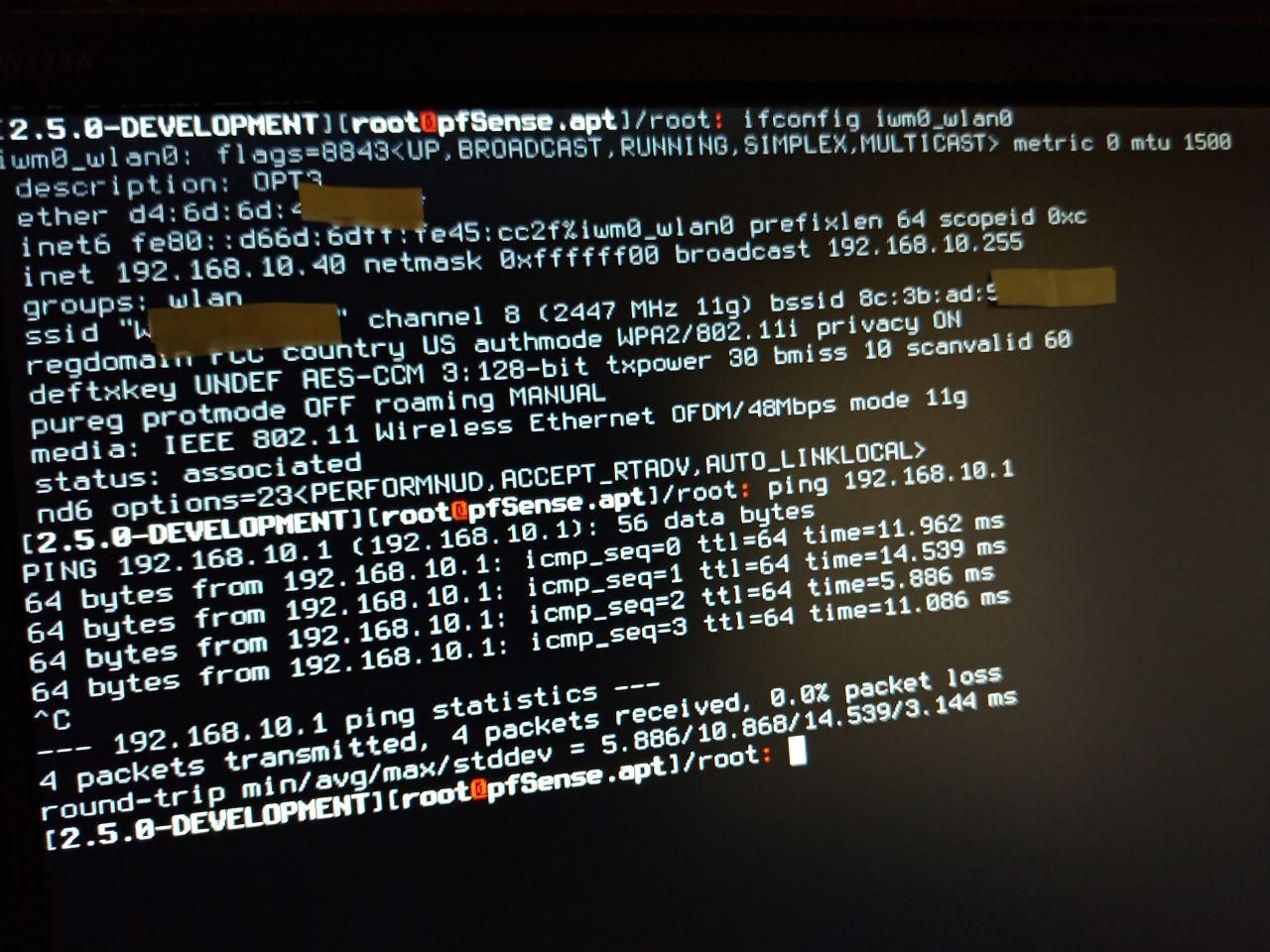
Still no idea why 2.4.5-p1 doesn't behave with my Intel 8000 Wireless card with the drivers built into it but it's good to know it will likely work fine on 2.5.0 unless something changes. Now I guess I'll have to think long and hard if I want to risk moving the whole home network up to development/experimental builds or accept that my redundant WiFi WAN probably can't work until 2.5.0 comes out stable.
-
Can the https://redmine.pfsense.org/issues/7725 please be re-opened? Alternatively, @kiokoman, can you please file a new bug-report?
I have the same 8260 card and seeing same issue here. Nothing helps and it seems that without re-compiling the driver and/or firmware into external module it won't work with 2.4.5
Obviously only if there's a 2.4.5-p2 planned before the 2.5 gets released.