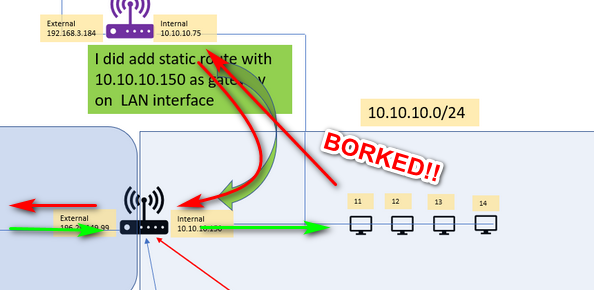Problema accesso da OpenVPN a interfaccia OPT1
-
sull'interfaccia Openvpn hai messo una regola che permetta il traffico verso opt1 ?
dall'altra parte cosa c'e'? un pc windows? se si, il firewall di windows l'hai configurato per permettere l'accesso dalla rete openvpn?
servono eventualmente screenshot di come hai configurato firewall e openvpn per capire se hai sbagliato qualcosa o manca qualcosa -
Ecco le configurazioni, ho provato anche a creare una regola ad-hoc che permetta il traffico dall'interfaccia OVPN all'interfaccia OPT1 ma non cambia nulla.
In allegato la configurazione e i log del firewall
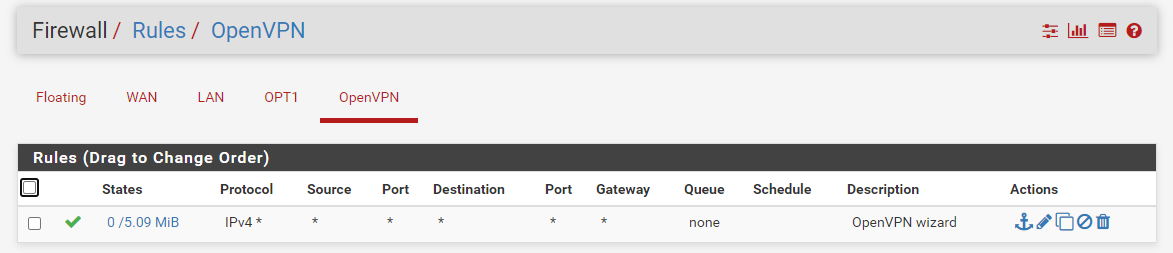
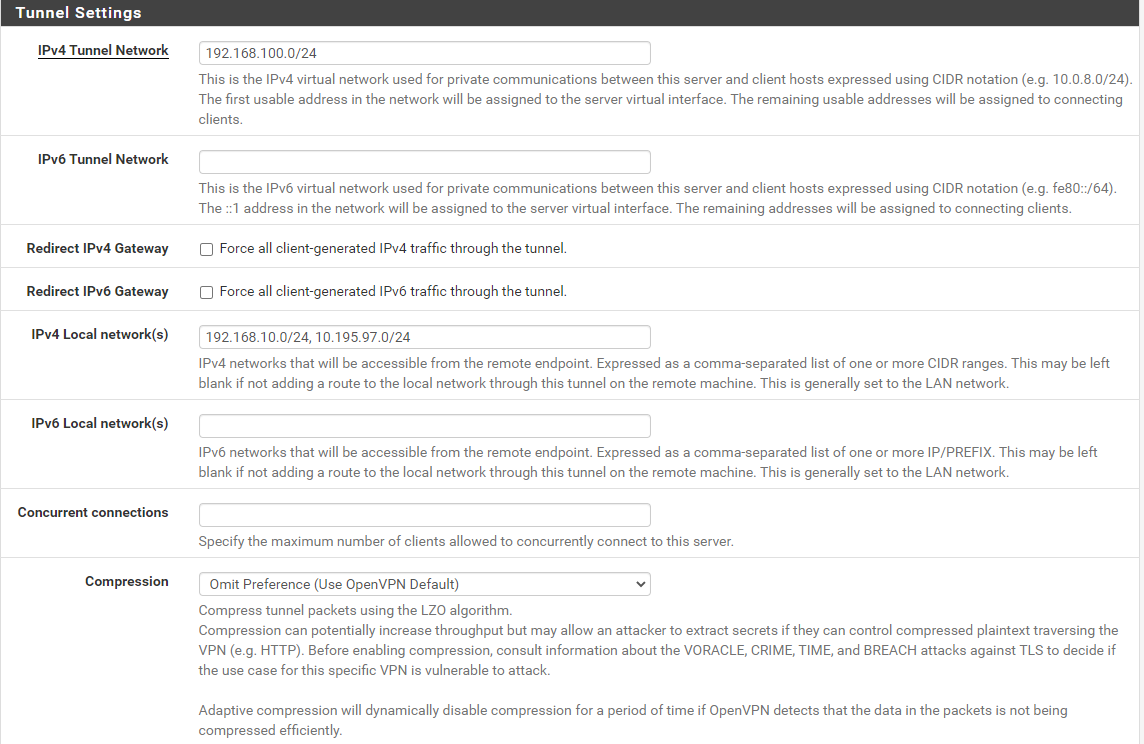
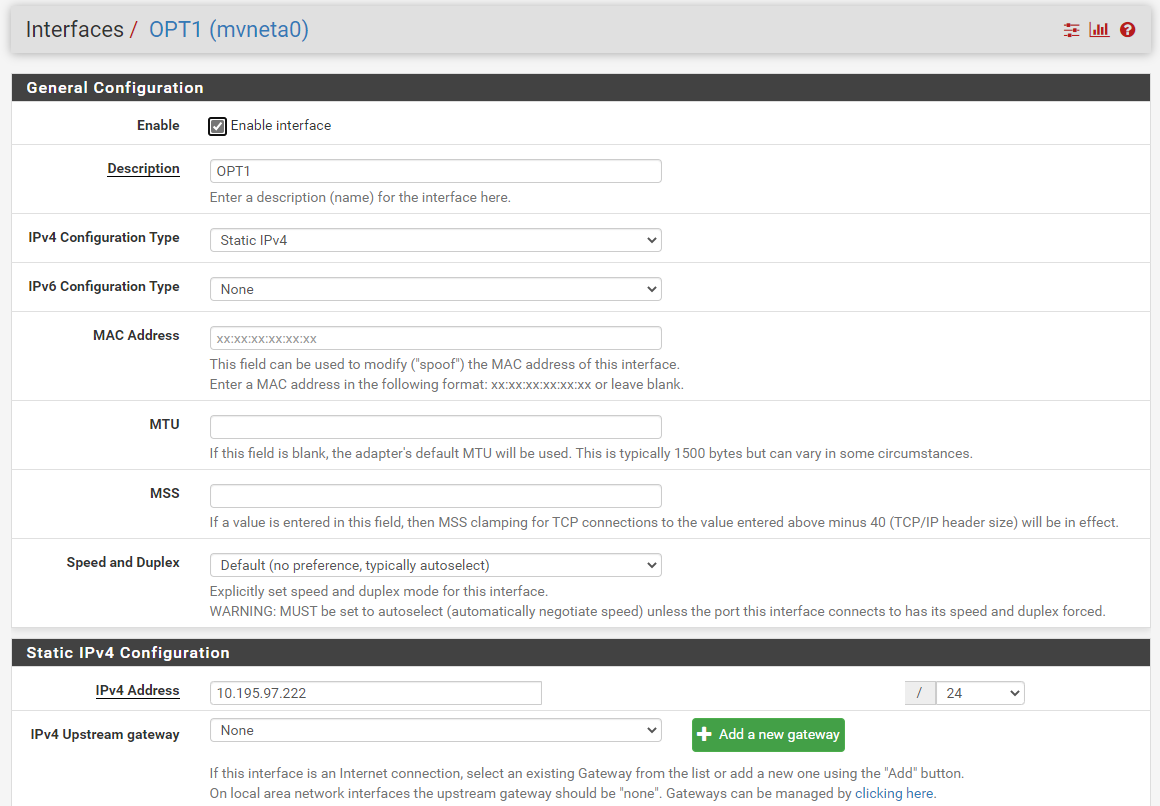
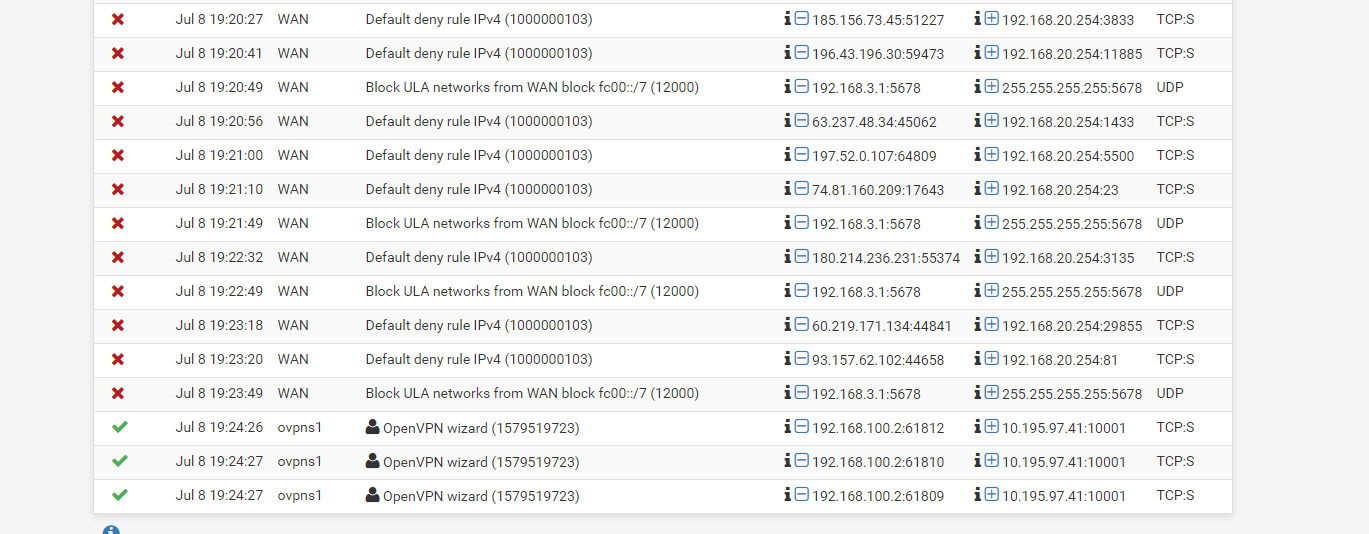
-
il traffico passa, presumo sia windows firewall dall'altra parte che blocca le connessioni provenienti da 192.168.100.x
dovresti provare con packet capture / wireshark per vedere cosa succede effettivamente, verifica anche che il client abbia il giusto gateway 10.195.97.222 -
Il client non è windows, è un dispositivo di monitoraggio "stupido", la rete 10.195.97.x esce con un altro gateway, noi usiamo il firewall netgate per collegarci alla rete 192.168.10.x e per monitorare alcuni dispositivi sulla rete 10.195.97.x quindi non posso impostare sui dispositivi il gateway 10.195.97.222.
Posso risolvere in qualche altro modo? -
eh quindi quel dispositivo sta rispondendo usando un'altro gateway, ti risulta una connessione asimmetrica, non saprei come ma devi risolvere l'asimmetria per forza.
-
@d-saoncella said in Problema accesso da OpenVPN a interfaccia OPT1:
Il client non è windows, è un dispositivo di monitoraggio "stupido", la rete 10.195.97.x esce con un altro gateway, noi usiamo il firewall netgate per collegarci alla rete 192.168.10.x e per monitorare alcuni dispositivi sulla rete 10.195.97.x quindi non posso impostare sui dispositivi il gateway 10.195.97.222.
Posso risolvere in qualche altro modo?Rotta statica, se possibile, nel dispositivo di monitoraggio.
-
ho provato a vedere come creare una rotta statica ma non mi sono chiare alcune cose:
in destination network metto la rete 10.195.97.x e in gateway? devo creare un nuovo gateway con che indirizzo? -
Bisogna "dire" al device che per raggiungere la sottorete di origine (da cui parte il traffico per il monitoraggio) deve usare il gateway 10.195.97.22 (e quindi, solo per la sottorete indicata, non userà più quello di default).
-
Ah ok...ma non è possibile perchè non posso accedere al dispositivo e comunque penso che non abbia la possibilità di creare rotte statiche al suo interno
-
e anche comunque non era possibile visto che i due gateway sono sulla stessa sottorete 10.195.97.x, ti serve ripensare alla rete e creare eventualmente una rete di transito tra pfsense e i dispositivi di monitoraggio
cosi è come sei messo tu adesso praticamente e non funzionerà mai