Missing DNSBL Alias tab
-
I’m trying to block individual urls. On a YouTube video I can see how that’s possible using pfBlockerNG. I’m supposed to be able to insert urls within the DNSBL Alias tab but I can’t find it. It appears to be missing.
Current Package: pfBlockerNG-delevel 2.2.5_33
-
@pi see Firewall / pfBlockerNG / DNSBL / DNSBL Groups
-
Ok I’m there (firewall/pfblocker/dnsbl/dnsbl groups).
Do I just add a list? Then add to DNSBL custom list?
-
@pi You need to press 'Add' button to add your URL list file,
Like:
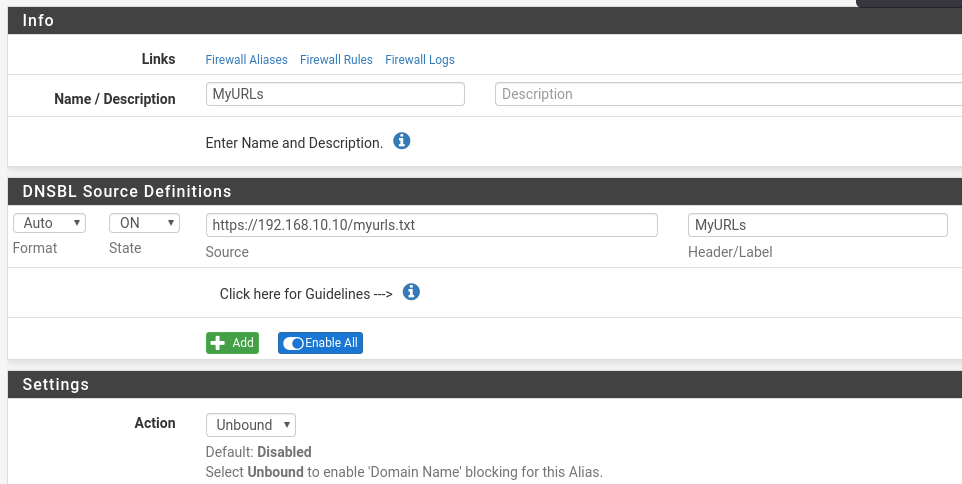
The same for Firewall / pfBlockerNG/ IP/ IPv4:
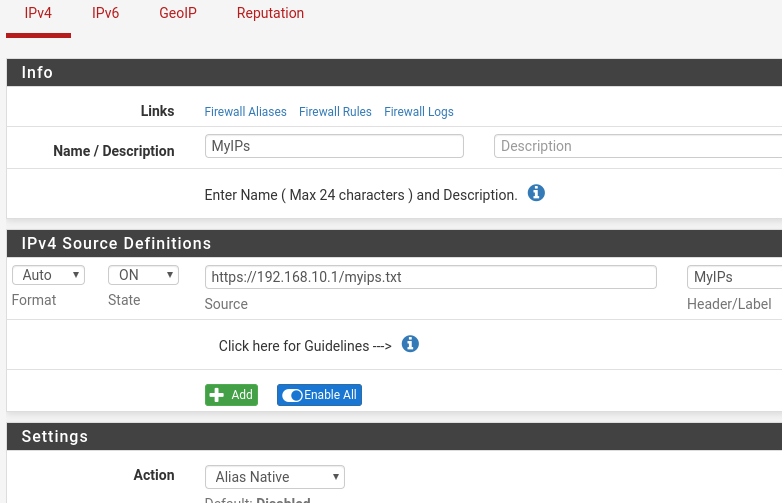
in case of IP list you can select 'Alias' action -
@pi said in Missing DNSBL Alias tab:
Do I just add a list? Then add to DNSBL custom list?
Hello!
I think you can just use the DNSBL Custom_List section if you want to. You dont have to add a list in the DNSBL Source Definitions when creating a group.
When using the custom list, pfb will create the dnsbl files for you.
John
-
Thanks for the details. I wasn’t able to replicate the method though because I don’t know how to know how to feed the “source” field in DNSBL Soutce Definitions a text file as you’ve shown with https://192.168.10.10/my urls.txt and 192.168.10.1/myips.txt.
This might not be the most efficient method but I was able to add a list in the DNSBL Groups and input entries in the DNSBL Custom List box. This appears to be blocking URLs.
-
Thank you for the response. That’s exactly what I have done and it appears to be working.
-
@pi *.log.blablabla.com isn't allowed. Click on the No Regex Entries Allowed! infoblock
-
@RonpfS
Got it, thanks



