OpenVPN as a WAN - IPv4 works buy IPv6 leaks
-
Please bear in mind that I'm a complete noob…

After going through the IVPN docs and watching this Netgate video I got my VPN to work, mostly…
But when I check my IP on whatismyipaddress.com my IPv4 is my VPN one
 but my IPv6 is my ISP one.
but my IPv6 is my ISP one.The answer is probably in the YouTube video linked above, but to be honest, the first half where he explains "what to put where" was super useful, but the second half is way above my current level… I didn't get it

I can add screenshots or anything else that might be useful to trouble shoot… (The setup is basically exactly like what's in the links above right now) Just let me know!
Thanks for any pointer!!
-
@yannb Your vpn provider doesn't support ipv6, so this is expected.
It is possible to use ipv6 through openvpn, but it has to be supported by your vpn provider.
As an alternative you could get a tunneled ipv6 range and use it as a vpn, if learning and experimenting is your thing.
For all practical uses, disabling ipv6 is your only option -
You have to disable IPv6 like said before.
If you do policy routing to the VPN, you also can disable IPv6 by policy.
But it is messy.So in my example, I had to "block" IPv6 for the whole interface to "browse" via VPN only. But at least any other application, which doesn't use the "Browser-Ports" can still use IPv6 (if this is desired).
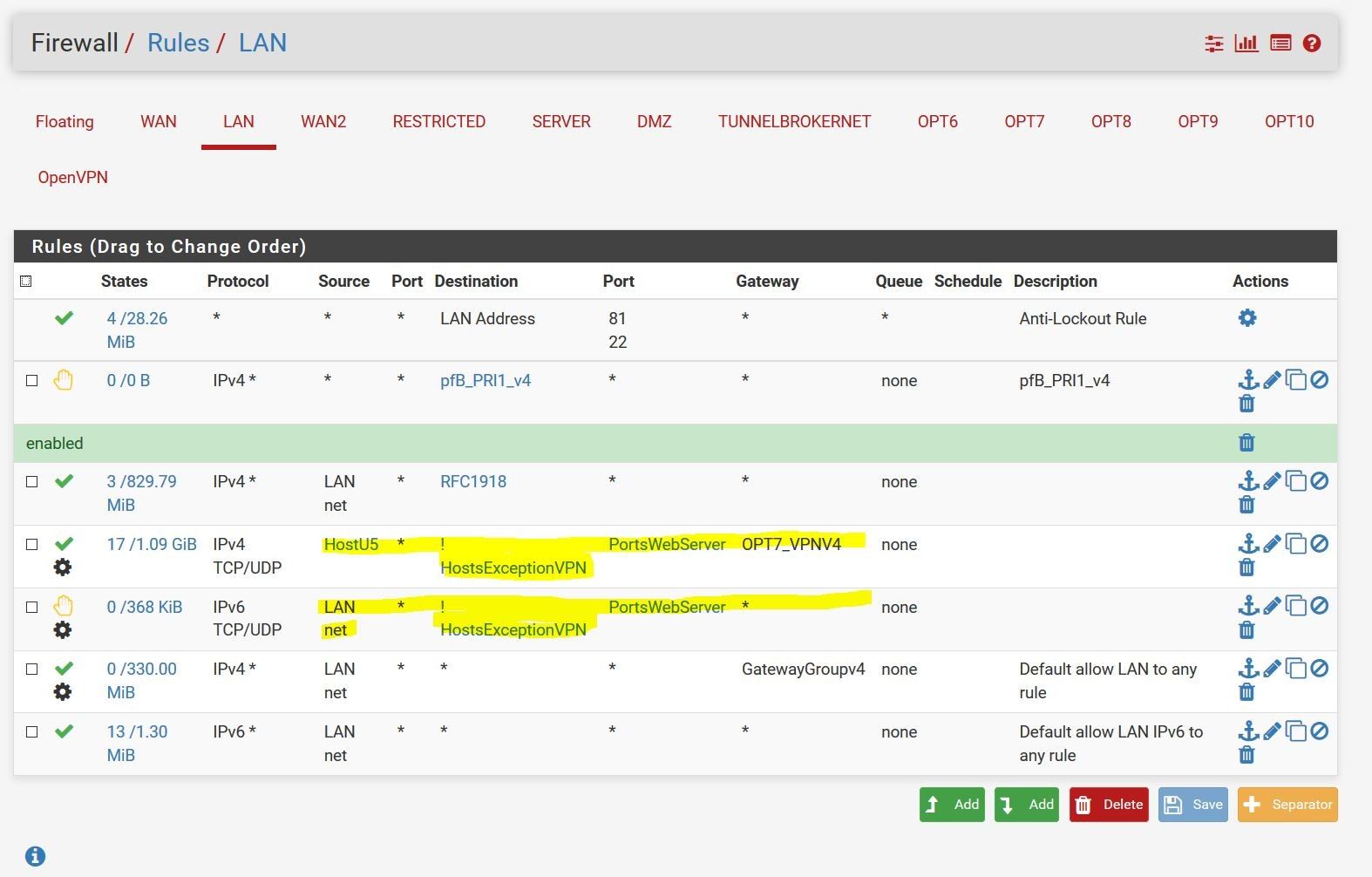
-
To disable IPv6, can I just uncheck
System > AdvancedNetworking > Allow IPv6or is there something else I need to do?Also, is there any downside of doing that I should be aware of? Like some servers out there only using IPv6 or… ? I'm a noob learning, but I'm still at the "I don't know what I don't know" stage so I hope you'll forgive all the basic questions

Thanks guys!
-
@yannb said in OpenVPN as a WAN - IPv4 works buy IPv6 leaks:
To disable IPv6, can I just uncheck
System > AdvancedNetworking > Allow IPv6or is there something else I need to do?Do this, it will probably work fine fore some years.
-
So… turns out, when I disable IPv6 like that, I can't connect to anything.
When I turn it back on, some site load (these forum, apple.com, youtube.com, etc) but some don't (Amazon…).
So I'm guessing my VPN actually doesn't work but I thought it did because some site load thanks to IPv6 not going through IVPN? Is that the likely scenario?
I don't really get what's going on… I tried looking around, but I followed the instructions (linked in original post) to the letter…

The only thing I didn't do from the video was to set the
Firewall > NAT > Outbound > sourceto RFC1918 because it gave me an error (something like that "needs an IP") so I left192.168.1.0/24there… That's the only thing I can think of that deviates from the tutorial
-
@yannb said in OpenVPN as a WAN - IPv4 works buy IPv6 leaks:
So I'm guessing my VPN actually doesn't work but I thought it did because some site load thanks to IPv6 not going through IVPN? Is that the likely scenario?
Sounds reasonable. Check your IP with something like this.
How many clients did you make and how many LAN-Interfaces you got?
-
@Bob-Dig I need to get some work done right now and I don't know enough to figure this out quickly so I just did a factory reset and I'm just going to use the IVPN app on my computer today… Really frustrating but… No choice right now.
Thanks for trying to help!!