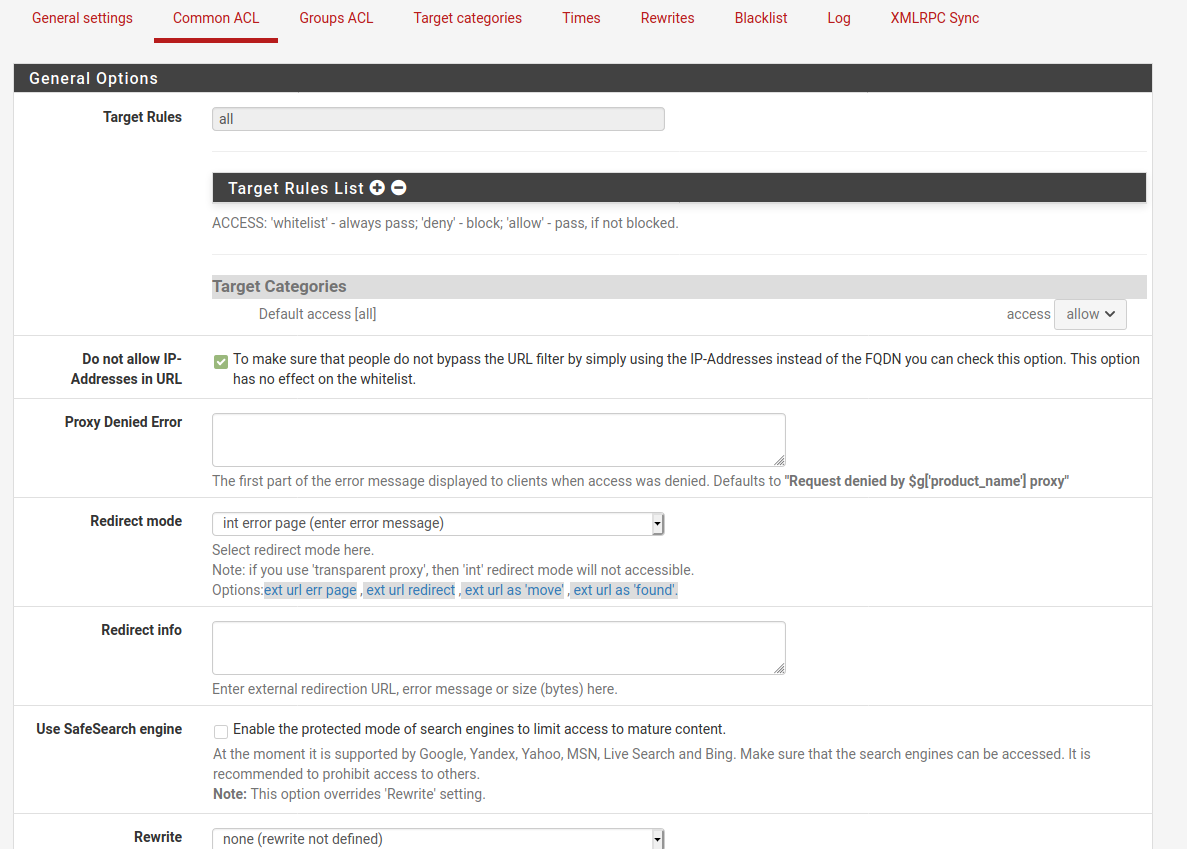how to Configure squidGuard
-
I assume you miss the blacklist categories.
For these to appear, a blacklist has to be downloaded.
You have to enable the blacklist support on the first page and enter a blacklist url, these are in the docs.
The next step is to download the blacklist using the "Blacklist" tab.
Once it is downloaded and extracted, the categories will appear. -
Thanks
The link was incorrectAfter I marked what to block and saved
It still does not workWhat did I miss?
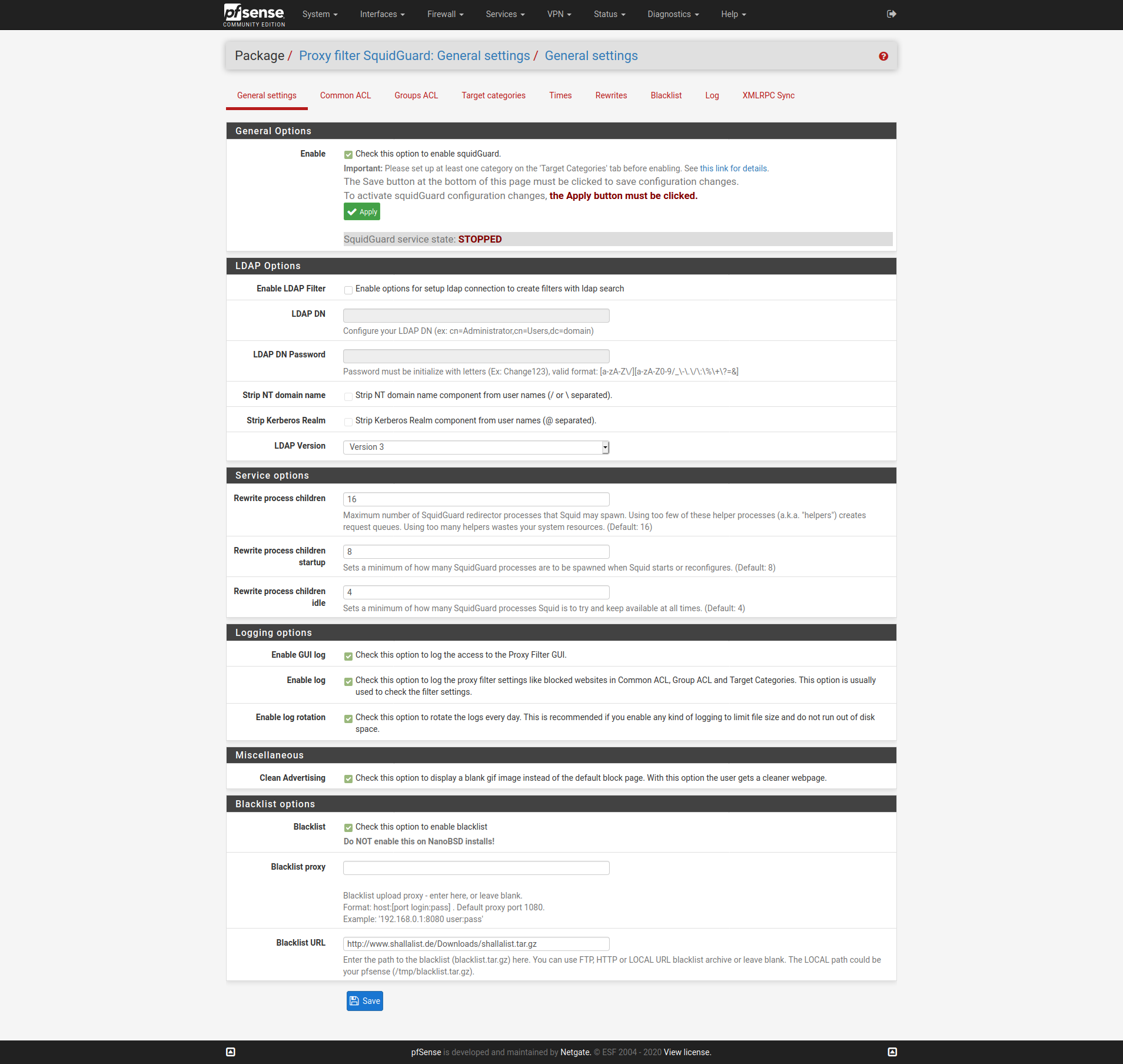
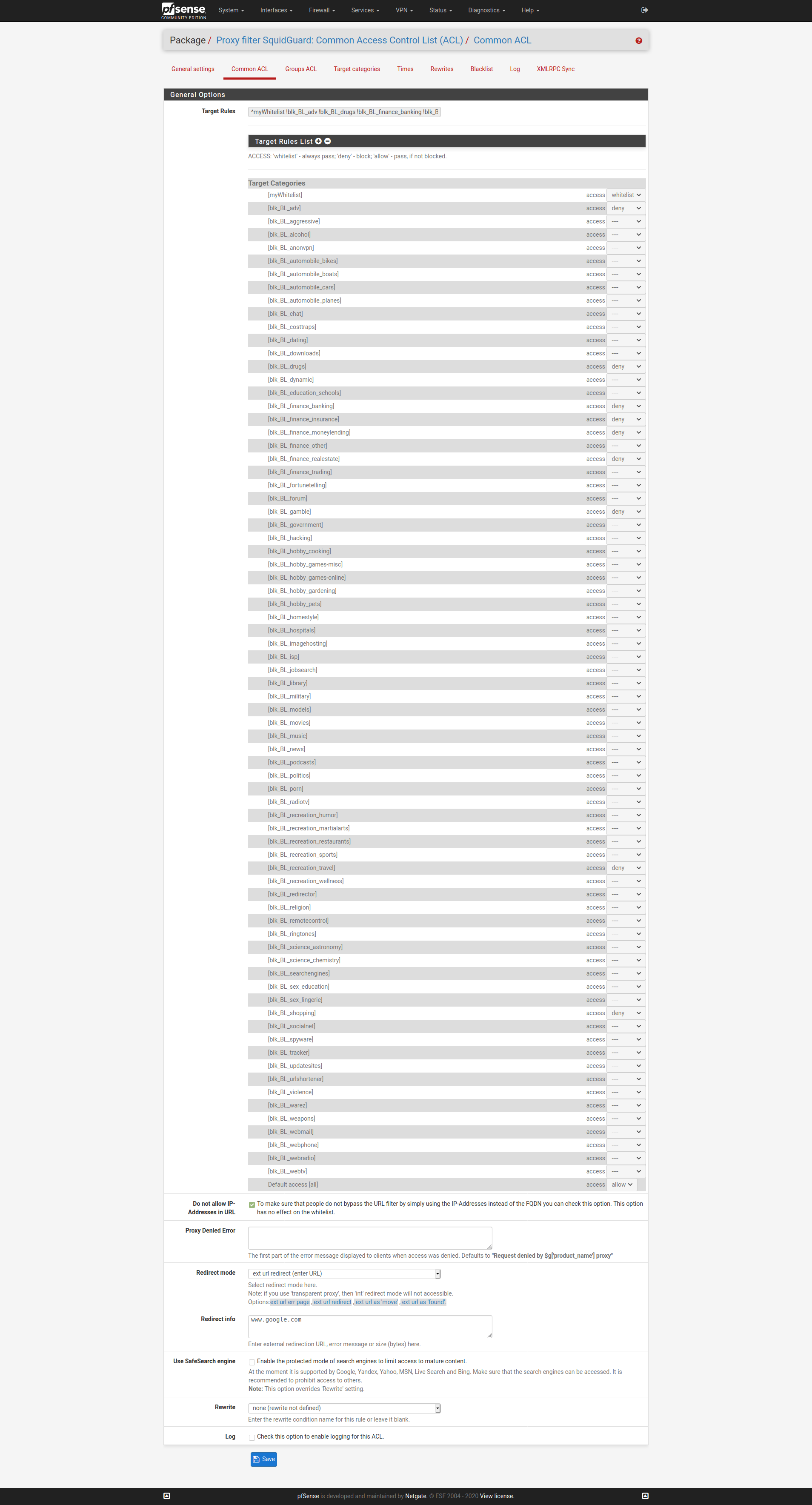
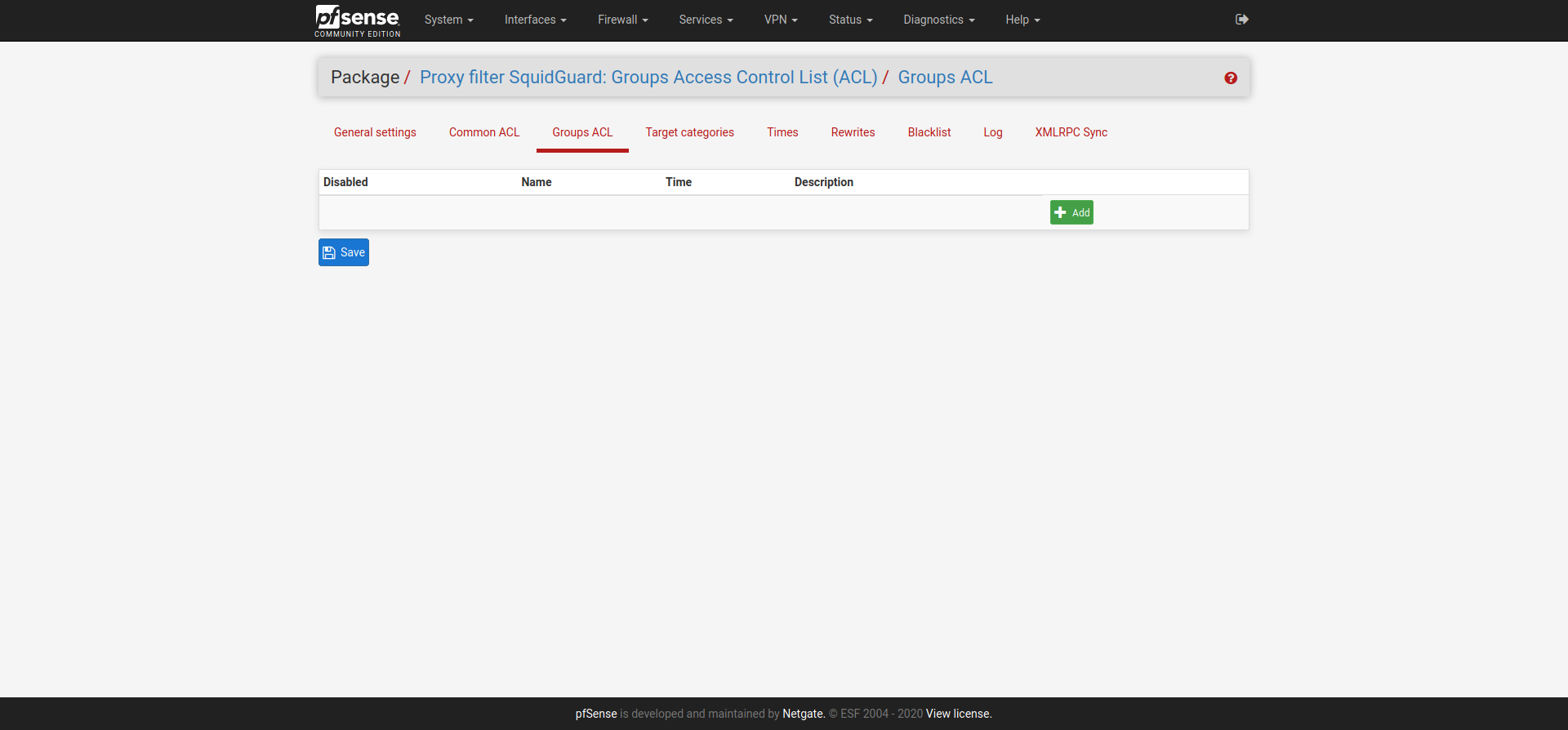
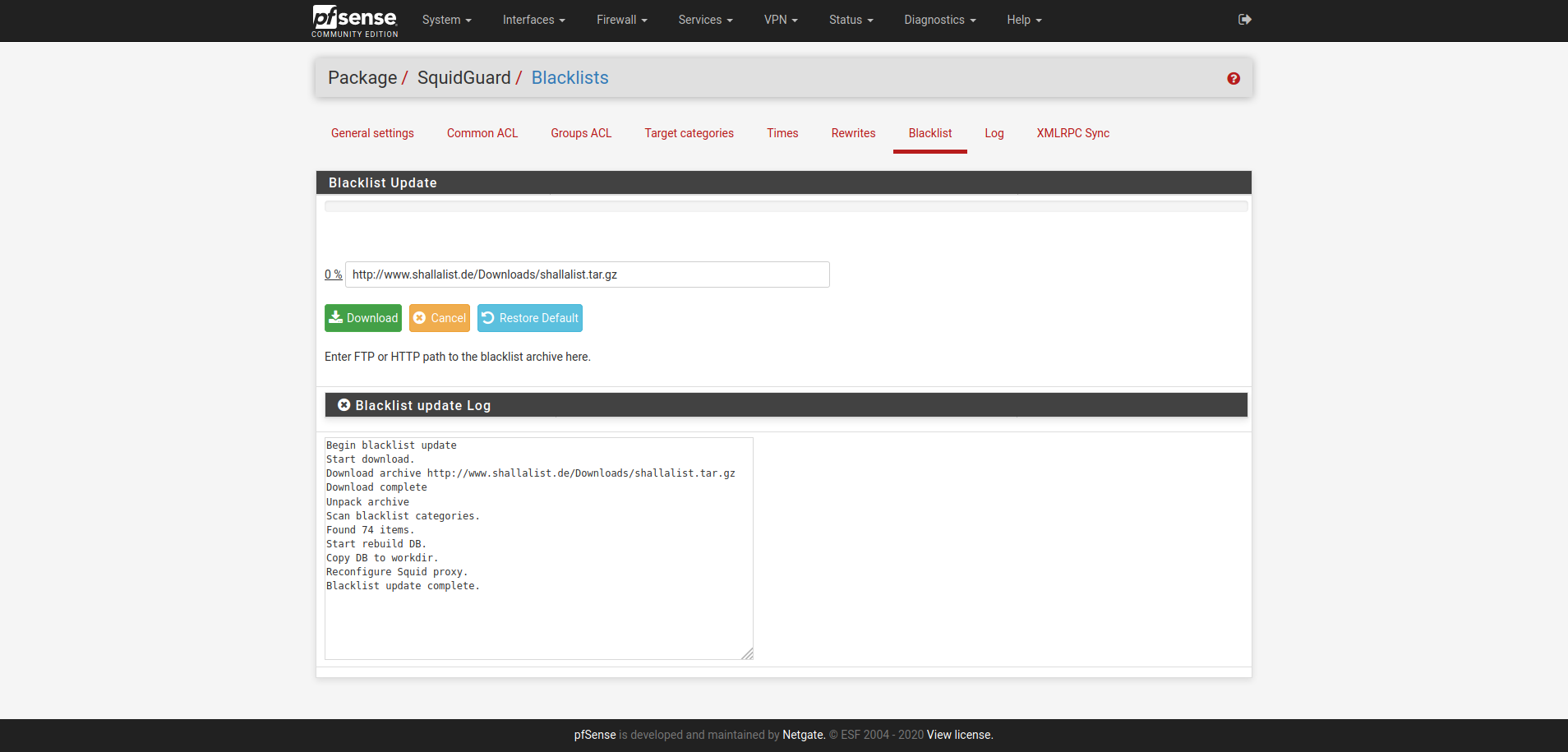
-
Squid is enabled and working?
Have you clicked Save at the bottom and Apply at the top?Is there something in the log?
-
@coffeelover said in how to Configure squidGuard:
Squid is enabled and working?
Have you clicked Save at the bottom and Apply at the top?Is there something in the log?
yes i did
In Services status it does not work
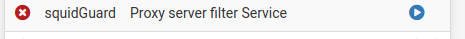
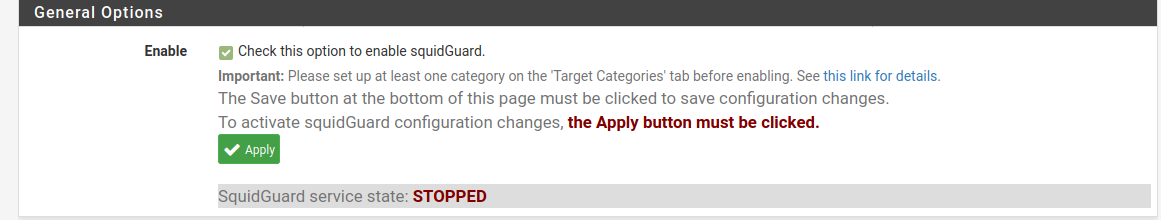
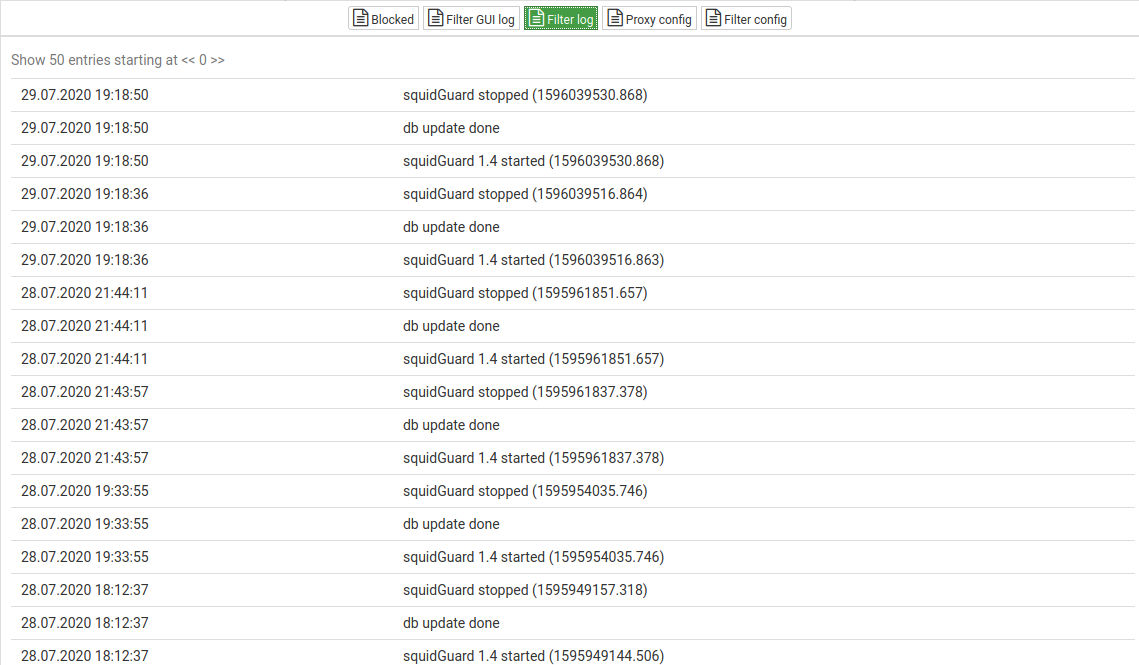
-
squidguard is started from squid, so if squid is not running, neither will squidguard.
When I asked "Squid is enabled and working?" i really meant squid and not squidguard.
A common issue at the beginning is the setting for the local cache.
Please disable squidguard until you have squid running.
-
problem
I wanted to use pfBlockerNG
But he did not work
One or more servers are downThat's why I switched to squidguard
I'll try
I do not know if Squid will work well
pfsense is installed on a small 64GB ssd drive -
just to be clear:
squid is a http proxy server
squidguard is a filter that can be included in squid, it can not be used standaloneSo when you want to use squidguard, you have to use squid.
And to be able to use squidguard, squid has to be configured and running. -
I installed and config squid
now squidguard is Works but
It does not filterAre these settings correct ?
this is
proxy config# This file is automatically generated by pfSense # Do not edit manually ! http_port 192.168.1.1:3128 icp_port 0 digest_generation off dns_v4_first off pid_filename /var/run/squid/squid.pid cache_effective_user squid cache_effective_group proxy error_default_language en icon_directory /usr/local/etc/squid/icons visible_hostname localhost cache_mgr admin@localhost access_log /dev/null cache_log /var/squid/logs/cache.log cache_store_log none netdb_filename /var/squid/logs/netdb.state pinger_enable on pinger_program /usr/local/libexec/squid/pinger logfile_rotate 0 debug_options rotate=0 shutdown_lifetime 3 seconds # Allow local network(s) on interface(s) acl localnet src 192.168.1.0/24 forwarded_for on uri_whitespace strip acl dynamic urlpath_regex cgi-bin ? cache deny dynamic cache_mem 64 MB maximum_object_size_in_memory 256 KB memory_replacement_policy heap GDSF cache_replacement_policy heap LFUDA minimum_object_size 0 KB maximum_object_size 4 MB offline_mode off cache_swap_low 90 cache_swap_high 95 cache allow all # Add any of your own refresh_pattern entries above these. refresh_pattern ^ftp: 1440 20% 10080 refresh_pattern ^gopher: 1440 0% 1440 refresh_pattern -i (/cgi-bin/|?) 0 0% 0 refresh_pattern . 0 20% 4320 #Remote proxies # Setup some default acls # ACLs all, manager, localhost, and to_localhost are predefined. acl allsrc src all acl safeports port 21 70 80 210 280 443 488 563 591 631 777 901 3128 3129 1025-65535 acl sslports port 443 563 acl purge method PURGE acl connect method CONNECT # Define protocols used for redirects acl HTTP proto HTTP acl HTTPS proto HTTPS acl allowed_subnets src 192.168.1.0/24 http_access allow manager localhost http_access deny manager http_access allow purge localhost http_access deny purge http_access deny !safeports http_access deny CONNECT !sslports # Always allow localhost connections http_access allow localhost request_body_max_size 0 KB delay_pools 1 delay_class 1 2 delay_parameters 1 -1/-1 -1/-1 delay_initial_bucket_level 100 delay_access 1 allow allsrc # Reverse Proxy settings # Package Integration url_rewrite_program /usr/local/bin/squidGuard -c /usr/local/etc/squidGuard/squidGuard.conf url_rewrite_bypass off url_rewrite_children 16 startup=8 idle=4 concurrency=0 # Custom options before auth # Setup allowed ACLs # Allow local network(s) on interface(s) http_access allow allowed_subnets http_access allow localnet # Default block all to be sure http_access deny allsrc icap_enable on icap_send_client_ip on icap_send_client_username on icap_client_username_encode off icap_client_username_header X-Authenticated-User icap_preview_enable on icap_preview_size 1024 icap_service service_avi_req reqmod_precache icap://127.0.0.1:1344/squid_clamav bypass=off adaptation_access service_avi_req allow all icap_service service_avi_resp respmod_precache icap://127.0.0.1:1344/squid_clamav bypass=on adaptation_access service_avi_resp allow all -
The squid configuration looks ok to me. What do you mean by "it does not filter". You are not being redirected to sgerror.php, you get a browser warning or you the blocked site loads?
-
@coffeelover said in how to Configure squidGuard:
What do you mean by "it does not filter".
If I browse to a web page that appears on it
Advertisements or pop-ups related to the topic I chose to blockThey still appear
-
you get a browser warning or you the blocked site loads?
Not getting a warning
i Get the blocked sites or blocked ads