Unable to create proxmox VMs internal/external network
-
Hi All,
I am a newbie with Proxmox and Pfsense. I have recently taken a dedicated server from a hosting company and connected it to Pfsense as shown in the image.
The PfSense is connected to the dedicated server with NAT 1:1. I would like to setup two different sets of networks to different VM groups inside Proxmox with Internet access. One group of VMs (192.168.10.) will be connected to Proxmox server IP address and another group of VMs (192.168.20.) to an additional IP address. I can't host into more than one dedicated server due to budget constraints.
So can you please let me know whether this is a possible scenario with Proxmox and PfSense? If yes, please provide the configurations if possible.!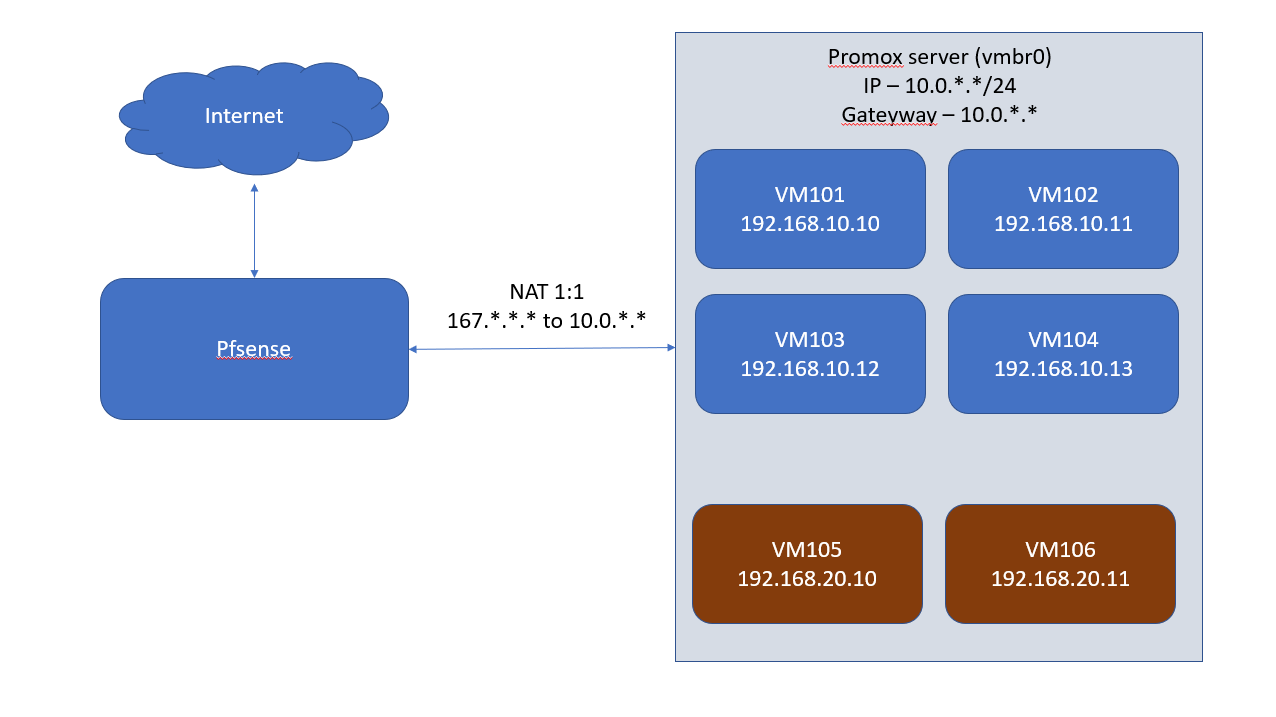
-
Not clear what you try to realize here.
@reddychaitu2002 said in Unable to create proxmox VMs internal/external network:
The PfSense is connected to the dedicated server with NAT 1:1.
This is done on pfSense? One public IP or a subnet?
@reddychaitu2002 said in Unable to create proxmox VMs internal/external network:
One group of VMs (192.168.10.) will be connected to Proxmox server IP address
What do you mean with "to Proxmox server IP address"?
@reddychaitu2002 said in Unable to create proxmox VMs internal/external network:
and another group of VMs (192.168.20.) to an additional IP address
?
Can you provide more details?
-
HI Viragomann,
Sorry for the delay in my reply.
The PfSense has a public IP address (16*...**7) and the dedicated server is connected to the PfSense router. DHCP is enabled to allocate internal IP addresses.
The dedicated server internal IP address is 10.0.0.2 and it is connected to an external IP address (17*...**2) via NAT 1:1 and an Virtual IP address is also created. This configuration was done by the hosting provider.
The dedicated server (It has Proxmox OS) has several VMs (Ubuntu server) and each VM should be connected to one subdomain and all subdomains (ex1.example.com, ex2.example.com, etc) must be accessible via the external IP address (17*...**2).
So I have already tried the below things by following internet tutorials and videos,
1. Squid proxy
2. DNS resolver
but none of them are working.So,
- Can you please let me know how to connect the internal VMs to subdomains with the external IP address (17*...**2).
- Is the domain name (example.com) connected to the same IP address (17*...**2) ?
Please let me know if I need to send more screenshots.
Thanks,
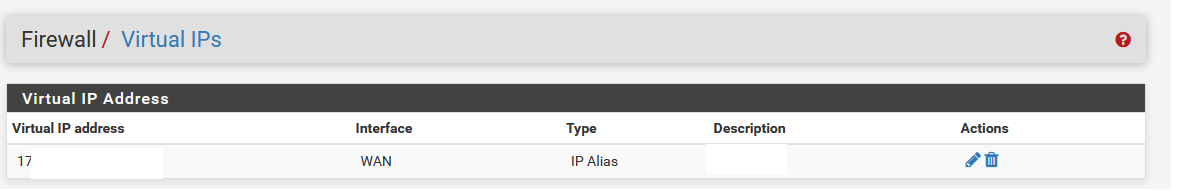
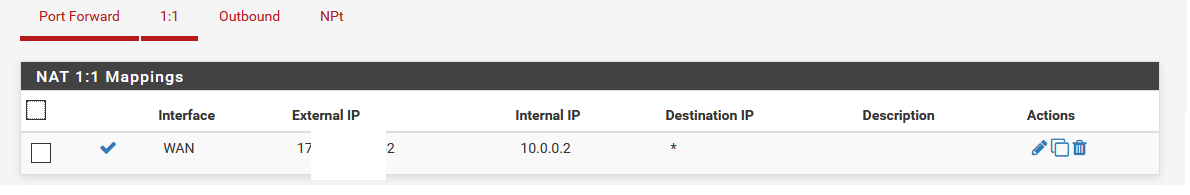
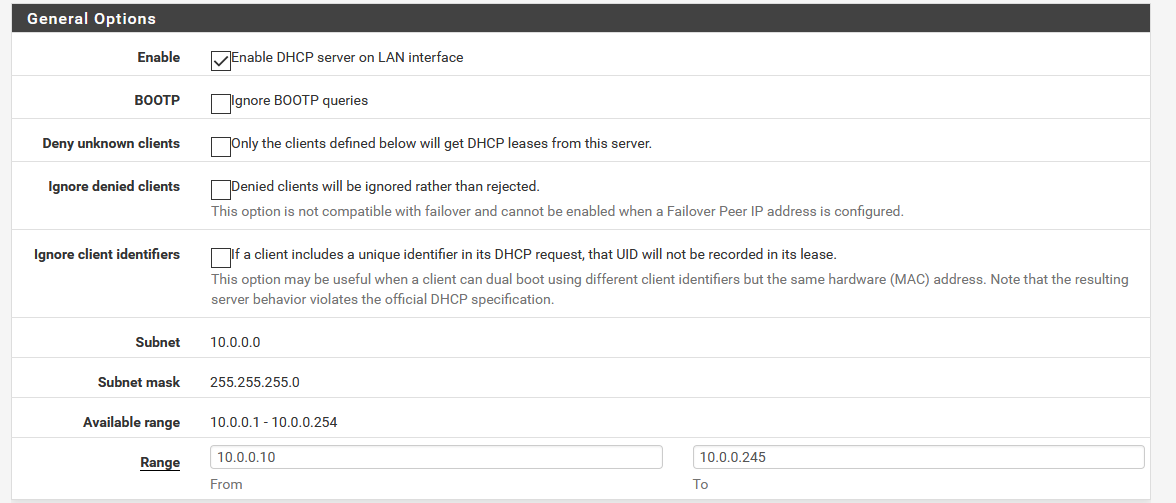
-
@reddychaitu2002 said in Unable to create proxmox VMs internal/external network:
The dedicated server (It has Proxmox OS) has several VMs (Ubuntu server) and each VM should be connected to one subdomain and all subdomains (ex1.example.com, ex2.example.com, etc) must be accessible via the external IP address (17*...**2).
You cannot use 17*...**2 for that, since it is natted to Proxmox. With NAT 1:1 that public can be used by Proxmox only.
Why 1:1??
I know, it was done by the provider, but why? I think you only need the Proxmox management port, this is only one unique port. 1:1 directs any port to the internal IP.You also have a second public IP as you wrote. What about that?
I assume, you want to use these subdomain for webservers. To redirect one public IP to multiple internal webservers you can use the haproxy package.