VPN can't connect after fresh install
-
Update your Windows client first with the latest release: https://swupdate.openvpn.org/community/releases/openvpn-install-2.4.9-I601-Win10.exe
Uninstall 2.4.7, Reboot
Install 2.4.9, Reboot and try again.-Rico
-
Hello, that didn't work. its acting like its not even getting past the firewall, even though the rules are there.
-
@anwoke8204
there is nothing listening on port 1194, is the server running? is the firewall rule on place on the wan interface?
there is nothing under Status / System Logs / OpenVPN ? -
Well that 98.202 IP doesn't answer ping, nor does a connection with nc on udp 1194 show any return traffic.
So with no connectivity to 1194, going to be a bit impossible for openvpn to work.
Well that might no return anything.. If your using tls-auth - doh!! I would sniff on pfsense while your trying to connect, do you see the traffic?
-
remind me again how I check to see if its running? sorry not completly awake yet
-
Is the service running?
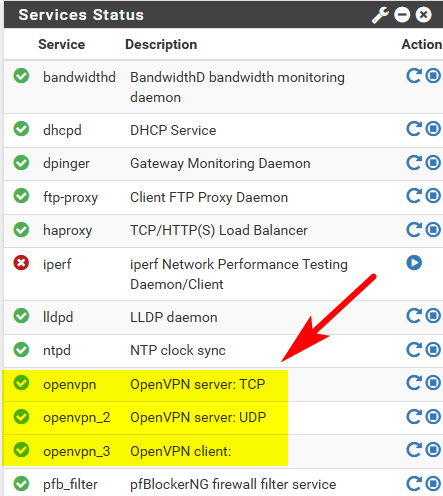
Do a packet capture on your wan for udp port 1194 to see if you get traffic.
-
openvpn says its running
-
Well then sniff... Takes all of 10 seconds to do.. You can not connect to openvpn if pfsense never sees the traffic.
-
is there a way to do a packet capture from within pfsense?
-
Yes under diagnostic..
Did you update your client config after reinstall.. Your IP could of changed? Or if using tls-auth the packets would get dropped before anything when the hmac doesn't match, etc.
-
IP is the same for now, and packet capture came back empty
-
@anwoke8204 said in VPN can't connect after fresh install:
packet capture came back empty
Well then how you would you connect!
If pfsense does not see the traffic!! Mean you have something in front of pfsense that blocking 1194 UDP if you did not see any traffic on pfsense wan.