pfSense and D-Link WAP
-
I just installed pfSense on a Hyper-V virtual machine, have the WAN and LAN (192.168.222.1/24) set up properly, where I am having the issue is with connecting my 2 WAP's through my switch.
I'm running 2 D-Link DAP-2553, one in 2.4 GHz and one in 5 GHz frequencies. Where I am having my issue is with it not allowing my AP's to give IP addresses. In the DAP-2553's the DHCP servers are turned off, they are set to static IP's (192.168.222.12 and 13) They are plugged into a managed switch DGS-1210-10P (unmanaged)
WAN>> pfSense>>DGS-1210-10P>> 2x DAP-2553.
I can access the web interface on both of the access points, but it will not give a IP address to the connected devices, and they do not show up in the ARP.
Just wondering what I may have configured wrong?
Thanks.
-
Hmm, interesting. They are fixed IP so you would be able to reach them even if dhcp was not running on that subnet. If you unplug one of the APs and connect a client to that switch port does it pull a DHCP lease correctly?
Steve
-
Thanks for the reply, with my old setup (Cisco RV042) which I'm back on right now till I get this figured out, it allows me to connect over the wireless with DHCP with no problems, both AP's are plugged into the same ports that they were when I was connected with the pfSense software. It's weird for sure.
The reason why I'm using the managed switch, unmanaged, is due to the fact of the PoE feature, so I don't have to run power to my AP's. All my equipment that I am running right now is from one of my old workplaces that were throwing older equipment out to upgrade to newer stuff, hence the RV042, managed switch and AP's.
Would you recommend running the AP's off their own ports on the NIC? as I have a HP 4 port NIC installed in the machine? I could run power to the AP's if I had to.
I tried wiping the configuration out of the AP's and reinstalling them, to see if that made a difference but it did not
-
Little bit more time to play, takes a bit for my cable modem to reboot, to allow the switch between my pfSense and RV042 router.
After I pinged both my AP's (12 and 13) they now show up in the ARP table, and as online, but it still is the issue of DHCP.
I have added a static IP to my Harmony hub (.80) which is wireless in the apartment, and it will not connect even with the static IP. It will also not ping
PING 192.168.222.80 (192.168.222.80): 56 data bytes
--- 192.168.222.80 ping statistics ---
3 packets transmitted, 0 packets received, 100.0% packet lossIf I plug a client into the ports that the AP's were plugged into, they get an IP address from the DHCP server.
This is a picture of the log file from the DHCP server
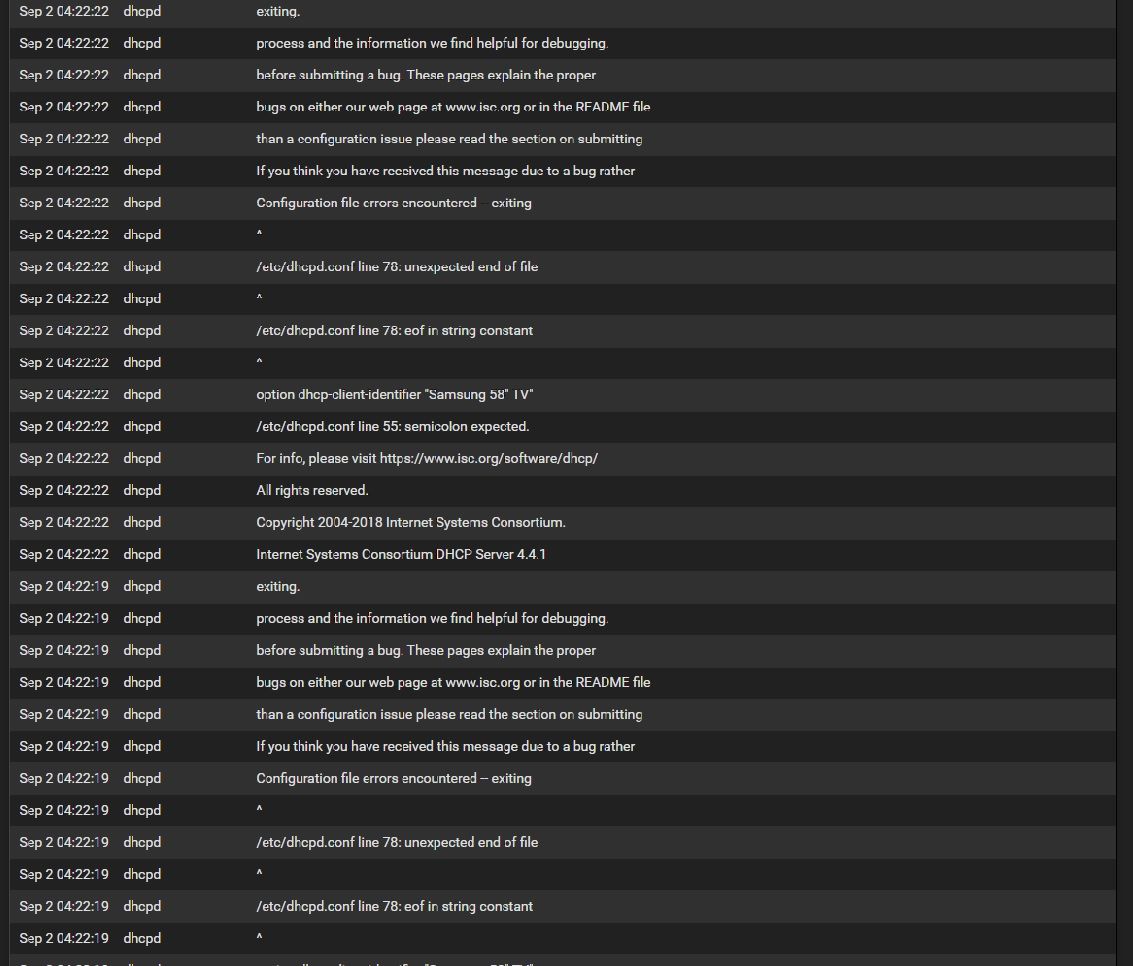
and my DHCP static map.

ARP Table
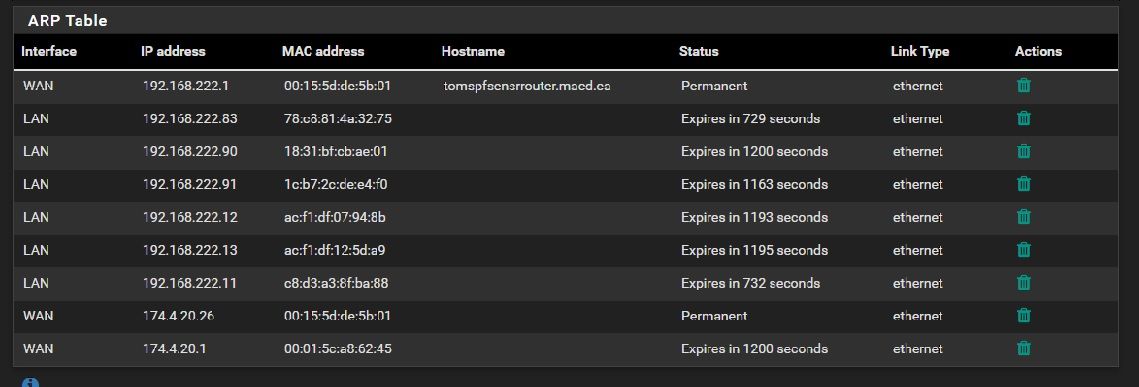
I will be switching back for now, just wanted to get some more information for you.
Thanks, again.
-
Ok, sorry for the post, I believe I have figured it out, from the log file.
It did not like the quotation mark I had on my one static IP, noce that I have gotten rid of the offending part, it allowed me to get DHCP from my wireless devices.
Thanks, again and sorry.
-
Yup, looks like dhcpd was borking on it. I have no idea how that would affect only wireless clients though.