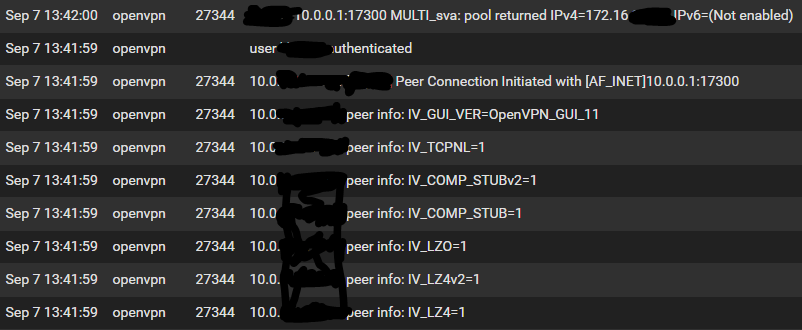VPN Logs with source IP
-
You can add the OpenVPN widget to pfSense dashboard, it shows the User source IP:
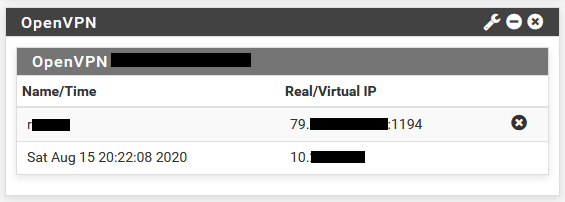
And of course in the Log
Status > System Logs > OpenVPN
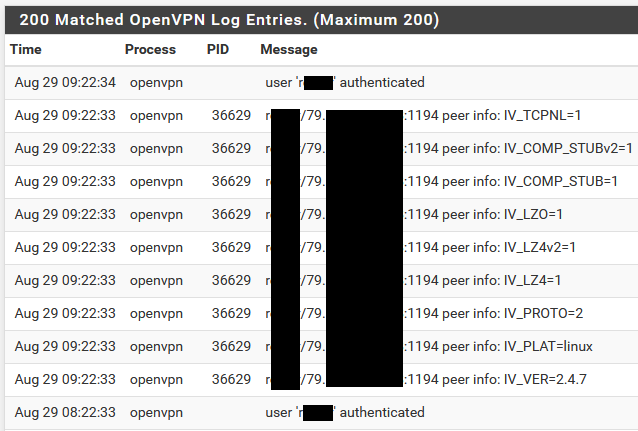
-Rico
-
This post is deleted! -
I'm looking for the source public ip. That ip on that logs was the interface IP inside my network.
-
- is the clients public IP.
-Rico
-
Its weird. I checked my logs and it showed my pfsense wan ip
-
-
Do you have another router in front of your pfSense router?
-
-
@yanafig said in VPN Logs with source IP:
Yes I have.
Router--->PFsense--->LAN
The IP address you'll see is the LAN address of your Router as its doing NAT.
You'll never see the true external IP address unless you get rid of the router or you switch the router into bridge mode.
The BIG clue here is 10.0.0.0 - 10.255.255.255 isn't public IP address space.
-
Thank you for the insights. I didnt even know that