having issues connecting to OpenVPN from Linux Lite
-
So your LInux uses OpenVPN 2.3.10 as shown in the screenshot. That's a very old version and it's not capable of some current features of the pfSense OpenVPN.
That would be the reason for the config file import to fail. To configure the client manually won't help here, the connection will fail anyway.
You should get a new client version.If you want to connect with that client, you may have to downgrade some settings of your OpenVPN server and reconfigure all your clients. Alternatively you may setup an additional server on another port for 2.3 clients.
Settings you may have to change for 2.3:
TLS Key Usage Mode: TLS Authentication
Encryption Algorithm: AES-xxx-CBC
Enable NCP: uncheck
Compression: disable or LZO
No IPv6 tunnel or networks -
ok i did the updates but it wont update past it..
and ubuntu wont connect dunno why the pic didnt upload but it states
2.4.7 is that too old too?ill try tommorow downgrade or see if i can upgrade newer
-
Any 2.4.x client will be compatible with current pfSense.
-
ok ill re try.. i also unable to get ubuntu to connect but ill see if i can get newer ver of openvpn on the linuxlite
-
@viragomann sorry for the delay
so i did your setups i also checked off box in client export for clients 2.3 and less.. i did save and imported like you mention
it still wont connect.. i also tried that link i posted up about the viscoisty bundle with the 2.3 clients and that also finally imported all the settings fine..
but when connecting still does the spininig then Lock spinning Lock
i tried the Private PVs12 password and no password.i looked in the /var/logs there is not networkmanager but there is a syslog.. i dont know how much to copy and paste.. but i copied some of the system log maybe it tells you whats wrong.. only selected some of it. as i did try things on and off check boxes ..
maybe its not able to access my domain name,, you cant post sys log your spam bot doesnt let you says i have illegal charactors or something.... so not sure
is there a way to export the OpenVPN logs to its own file -
dunno if this will post i used the ubuntu 2.4.7 tried all the options you and the other article said.. i dunno if ithe posting will work of the sys log i only coppied the last little bit
Sep 10 10:58:19 landon-Standard-PC-Q35-ICH9-2009 nm-openvpn[2282]: OpenVPN 2.4.7 x86_64-pc-linux-gnu [SSL (OpenSSL)] [LZO] [LZ4] [EPOLL] [PKCS11] [MH/PKTINFO] [AEAD] built on Sep 5 2019 Sep 10 10:58:19 landon-Standard-PC-Q35-ICH9-2009 nm-openvpn[2282]: library versions: OpenSSL 1.1.1f 31 Mar 2020, LZO 2.10 Sep 10 10:58:19 landon-Standard-PC-Q35-ICH9-2009 nm-openvpn[2282]: NOTE: the current --script-security setting may allow this configuration to call user-defined scripts Sep 10 10:58:21 landon-Standard-PC-Q35-ICH9-2009 nm-openvpn[2282]: TCP/UDP: Preserving recently used remote address: [AF_INET]174.94.31.185:1194 Sep 10 10:58:21 landon-Standard-PC-Q35-ICH9-2009 nm-openvpn[2282]: UDPv4 link local: (not bound) Sep 10 10:58:21 landon-Standard-PC-Q35-ICH9-2009 nm-openvpn[2282]: UDPv4 link remote: [AF_INET]174.94.31.185:1194 Sep 10 10:58:21 landon-Standard-PC-Q35-ICH9-2009 nm-openvpn[2282]: NOTE: chroot will be delayed because of --client, --pull, or --up-delay Sep 10 10:58:21 landon-Standard-PC-Q35-ICH9-2009 nm-openvpn[2282]: NOTE: UID/GID downgrade will be delayed because of --client, --pull, or --up-delay Sep 10 10:58:28 landon-Standard-PC-Q35-ICH9-2009 systemd-resolved[437]: Server returned error NXDOMAIN, mitigating potential DNS violation DVE-2018-0001, retrying transaction with reduced feature level UDP. Sep 10 10:59:06 landon-Standard-PC-Q35-ICH9-2009 systemd[654]: Started Application launched by gnome-shell. Sep 10 10:59:10 landon-Standard-PC-Q35-ICH9-2009 rtkit-daemon[691]: Supervising 2 threads of 1 processes of 1 users. Sep 10 10:59:10 landon-Standard-PC-Q35-ICH9-2009 rtkit-daemon[691]: message repeated 3 times: [ Supervising 2 threads of 1 processes of 1 users.] Sep 10 10:59:10 landon-Standard-PC-Q35-ICH9-2009 rtkit-daemon[691]: Successfully made thread 2575 of process 2286 owned by '1000' RT at priority 10. Sep 10 10:59:10 landon-Standard-PC-Q35-ICH9-2009 rtkit-daemon[691]: Supervising 3 threads of 2 processes of 1 users. Sep 10 10:59:12 landon-Standard-PC-Q35-ICH9-2009 rtkit-daemon[691]: message repeated 8 times: [ Supervising 3 threads of 2 processes of 1 users.] Sep 10 10:59:18 landon-Standard-PC-Q35-ICH9-2009 nm-openvpn-serv[2276]: Connect timer expired, disconnecting. Sep 10 10:59:18 landon-Standard-PC-Q35-ICH9-2009 NetworkManager[486]: <warn> [1599749958.9161] vpn-connection[0x560a597442e0,91da6e49-374a-43b1-9b30-778f7666b5e9,"config",0]: VPN connection: connect timeout exceeded. Sep 10 10:59:18 landon-Standard-PC-Q35-ICH9-2009 nm-openvpn[2282]: SIGTERM[hard,] received, process exiting Sep 10 10:59:18 landon-Standard-PC-Q35-ICH9-2009 NetworkManager[486]: <warn> [1599749958.9332] vpn-connection[0x560a597442e0,91da6e49-374a-43b1-9b30-778f7666b5e9,"config",0]: VPN plugin: failed: connect-failed (1) Sep 10 10:59:18 landon-Standard-PC-Q35-ICH9-2009 NetworkManager[486]: <info> [1599749958.9333] vpn-connection[0x560a597442e0,91da6e49-374a-43b1-9b30-778f7666b5e9,"config",0]: VPN plugin: state changed: stopping (5) Sep 10 10:59:18 landon-Standard-PC-Q35-ICH9-2009 NetworkManager[486]: <info> [1599749958.9333] vpn-connection[0x560a597442e0,91da6e49-374a-43b1-9b30-778f7666b5e9,"config",0]: VPN plugin: state changed: stopped (6) Sep 10 10:59:28 landon-Standard-PC-Q35-ICH9-2009 systemd-resolved[437]: Server returned error NXDOMAIN, mitigating potential DNS violation DVE-2018-0001, retrying transaction with reduced feature level UDP. Sep 10 11:01:43 landon-Standard-PC-Q35-ICH9-2009 systemd-resolved[437]: Server returned error NXDOMAIN, mitigating potential DNS violation DVE-2018-0001, retrying transaction with reduced feature level UDP. Sep 10 11:04:34 landon-Standard-PC-Q35-ICH9-2009 gnome-control-c[2111]: GtkGrid does not have a child property called expand Sep 10 11:04:34 landon-Standard-PC-Q35-ICH9-2009 gnome-control-c[2111]: GtkGrid does not have a child property called fill Sep 10 11:04:35 landon-Standard-PC-Q35-ICH9-2009 dbus-daemon[485]: [system] Activating via systemd: service name='org.freedesktop.hostname1' unit='dbus-org.freedesktop.hostname1.service' requested by ':1.85' (uid=1000 pid=2111 comm="gnome-control-center network " label="unconfined") Sep 10 11:04:35 landon-Standard-PC-Q35-ICH9-2009 systemd[1]: Starting Hostname Service... Sep 10 11:04:35 landon-Standard-PC-Q35-ICH9-2009 dbus-daemon[485]: [system] Successfully activated service 'org.freedesktop.hostname1' Sep 10 11:04:35 landon-Standard-PC-Q35-ICH9-2009 systemd[1]: Started Hostname Service. Sep 10 11:05:01 landon-Standard-PC-Q35-ICH9-2009 gnome-control-c[2111]: GtkGrid does not have a child property called expand Sep 10 11:05:02 landon-Standard-PC-Q35-ICH9-2009 gnome-control-c[2111]: GtkGrid does not have a child property called fill Sep 10 11:05:18 landon-Standard-PC-Q35-ICH9-2009 NetworkManager[486]: <info> [1599750318.8390] audit: op="connection-activate" uuid="91da6e49-374a-43b1-9b30-778f7666b5e9" name="config" pid=2111 uid=1000 result="success" Sep 10 11:05:18 landon-Standard-PC-Q35-ICH9-2009 NetworkManager[486]: <info> [1599750318.8547] vpn-connection[0x560a597444f0,91da6e49-374a-43b1-9b30-778f7666b5e9,"config",0]: Started the VPN service, PID 2889 Sep 10 11:05:18 landon-Standard-PC-Q35-ICH9-2009 NetworkManager[486]: <info> [1599750318.8831] vpn-connection[0x560a597444f0,91da6e49-374a-43b1-9b30-778f7666b5e9,"config",0]: Saw the service appear; activating connection Sep 10 11:05:18 landon-Standard-PC-Q35-ICH9-2009 NetworkManager[486]: <info> [1599750318.9975] vpn-connection[0x560a597444f0,91da6e49-374a-43b1-9b30-778f7666b5e9,"config",0]: VPN plugin: state changed: starting (3) Sep 10 11:05:18 landon-Standard-PC-Q35-ICH9-2009 NetworkManager[486]: <info> [1599750318.9976] vpn-connection[0x560a597444f0,91da6e49-374a-43b1-9b30-778f7666b5e9,"config",0]: VPN connection: (ConnectInteractive) reply received Sep 10 11:05:19 landon-Standard-PC-Q35-ICH9-2009 nm-openvpn[2895]: WARNING: file '/home/landon/Desktop/pfSense2-UDP4-1194-Landon-Viscosity.visc (1)/Viscosity.visc/key.key' is group or others accessible Sep 10 11:05:19 landon-Standard-PC-Q35-ICH9-2009 nm-openvpn[2895]: WARNING: file '/home/landon/Desktop/pfSense2-UDP4-1194-Landon-Viscosity.visc (1)/Viscosity.visc/ta.key' is group or others accessible Sep 10 11:05:19 landon-Standard-PC-Q35-ICH9-2009 nm-openvpn[2895]: OpenVPN 2.4.7 x86_64-pc-linux-gnu [SSL (OpenSSL)] [LZO] [LZ4] [EPOLL] [PKCS11] [MH/PKTINFO] [AEAD] built on Sep 5 2019 Sep 10 11:05:19 landon-Standard-PC-Q35-ICH9-2009 nm-openvpn[2895]: library versions: OpenSSL 1.1.1f 31 Mar 2020, LZO 2.10 Sep 10 11:05:19 landon-Standard-PC-Q35-ICH9-2009 nm-openvpn[2895]: NOTE: the current --script-security setting may allow this configuration to call user-defined scripts Sep 10 11:05:23 landon-Standard-PC-Q35-ICH9-2009 nm-openvpn[2895]: TCP/UDP: Preserving recently used remote address: [AF_INET]174.94.31.185:1194 Sep 10 11:05:23 landon-Standard-PC-Q35-ICH9-2009 nm-openvpn[2895]: UDPv4 link local: (not bound) Sep 10 11:05:23 landon-Standard-PC-Q35-ICH9-2009 nm-openvpn[2895]: UDPv4 link remote: [AF_INET]174.94.31.185:1194 Sep 10 11:05:23 landon-Standard-PC-Q35-ICH9-2009 nm-openvpn[2895]: NOTE: chroot will be delayed because of --client, --pull, or --up-delay Sep 10 11:05:23 landon-Standard-PC-Q35-ICH9-2009 nm-openvpn[2895]: NOTE: UID/GID downgrade will be delayed because of --client, --pull, or --up-delay Sep 10 11:05:25 landon-Standard-PC-Q35-ICH9-2009 dbus-daemon[680]: [session uid=1000 pid=680] Activating service name='org.gnome.Nautilus' requested by ':1.112' (uid=1000 pid=2909 comm="gio open /opt/teamviewer/logfiles/ " label="unconfined") Sep 10 11:05:25 landon-Standard-PC-Q35-ICH9-2009 dbus-daemon[680]: [session uid=1000 pid=680] Successfully activated service 'org.gnome.Nautilus' Sep 10 11:05:26 landon-Standard-PC-Q35-ICH9-2009 nautilus[2914]: Called "net usershare info" but it failed: Failed to execute child process “net” (No such file or directory) Sep 10 11:05:28 landon-Standard-PC-Q35-ICH9-2009 systemd-resolved[437]: Server returned error NXDOMAIN, mitigating potential DNS violation DVE-2018-0001, retrying transaction with reduced feature level UDP. Sep 10 11:05:46 landon-Standard-PC-Q35-ICH9-2009 dbus-daemon[680]: [session uid=1000 pid=680] Activating service name='org.gnome.gedit' requested by ':1.113' (uid=1000 pid=2914 comm="/usr/bin/nautilus --gapplication-service " label="unconfined") Sep 10 11:05:46 landon-Standard-PC-Q35-ICH9-2009 dbus-daemon[680]: [session uid=1000 pid=680] Successfully activated service 'org.gnome.gedit' Sep 10 11:05:56 landon-Standard-PC-Q35-ICH9-2009 systemd[1]: systemd-hostnamed.service: Succeeded. Sep 10 11:06:18 landon-Standard-PC-Q35-ICH9-2009 NetworkManager[486]: <warn> [1599750378.8018] vpn-connection[0x560a597444f0,91da6e49-374a-43b1-9b30-778f7666b5e9,"config",0]: VPN connection: connect timeout exceeded. Sep 10 11:06:18 landon-Standard-PC-Q35-ICH9-2009 nm-openvpn-serv[2889]: Connect timer expired, disconnecting. Sep 10 11:06:18 landon-Standard-PC-Q35-ICH9-2009 NetworkManager[486]: <warn> [1599750378.8209] vpn-connection[0x560a597444f0,91da6e49-374a-43b1-9b30-778f7666b5e9,"config",0]: VPN plugin: failed: connect-failed (1) Sep 10 11:06:18 landon-Standard-PC-Q35-ICH9-2009 NetworkManager[486]: <info> [1599750378.8232] vpn-connection[0x560a597444f0,91da6e49-374a-43b1-9b30-778f7666b5e9,"config",0]: VPN plugin: state changed: stopping (5) Sep 10 11:06:18 landon-Standard-PC-Q35-ICH9-2009 NetworkManager[486]: <info> [1599750378.8260] vpn-connection[0x560a597444f0,91da6e49-374a-43b1-9b30-778f7666b5e9,"config",0]: VPN plugin: state changed: stopped (6) Sep 10 11:06:18 landon-Standard-PC-Q35-ICH9-2009 nm-openvpn[2895]: SIGTERM[hard,] received, process exiting Sep 10 11:06:28 landon-Standard-PC-Q35-ICH9-2009 systemd-resolved[437]: Server returned error NXDOMAIN, mitigating potential DNS violation DVE-2018-0001, retrying transaction with reduced feature level UDP. Sep 10 11:06:42 landon-Standard-PC-Q35-ICH9-2009 systemd-resolved[437]: Server returned error NXDOMAIN, mitigating potential DNS violation DVE-2018-0001, retrying transaction with reduced feature level UDP. Sep 10 11:06:52 landon-Standard-PC-Q35-ICH9-2009 dbus-daemon[680]: [session uid=1000 pid=680] Activating service name='org.gnome.gedit' requested by ':1.113' (uid=1000 pid=2914 comm="/usr/bin/nautilus --gapplication-service " label="unconfined") Sep 10 11:06:52 landon-Standard-PC-Q35-ICH9-2009 dbus-daemon[680]: [session uid=1000 pid=680] Successfully activated service 'org.gnome.gedit' Sep 10 11:08:12 landon-Standard-PC-Q35-ICH9-2009 NetworkManager[486]: <info> [1599750492.1815] dhcp4 (enp1s0): option dhcp_lease_time => '7200' Sep 10 11:08:12 landon-Standard-PC-Q35-ICH9-2009 NetworkManager[486]: <info> [1599750492.1816] dhcp4 (enp1s0): option domain_name => 'localdomain' Sep 10 11:08:12 landon-Standard-PC-Q35-ICH9-2009 dbus-daemon[485]: [system] Activating via systemd: service name='org.freedesktop.nm_dispatcher' unit='dbus-org.freedesktop.nm-dispatcher.service' requested by ':1.8' (uid=0 pid=486 comm="/usr/sbin/NetworkManager --no-daemon " label="unconfined") Sep 10 11:08:12 landon-Standard-PC-Q35-ICH9-2009 NetworkManager[486]: <info> [1599750492.1816] dhcp4 (enp1s0): option domain_name_servers => '192.168.0.1' Sep 10 11:08:12 landon-Standard-PC-Q35-ICH9-2009 NetworkManager[486]: <info> [1599750492.1817] dhcp4 (enp1s0): option expiry => '1599757692' Sep 10 11:08:12 landon-Standard-PC-Q35-ICH9-2009 NetworkManager[486]: <info> [1599750492.1817] dhcp4 (enp1s0): option host_name => 'LandonsUbuntu' Sep 10 11:08:12 landon-Standard-PC-Q35-ICH9-2009 NetworkManager[486]: <info> [1599750492.1818] dhcp4 (enp1s0): option ip_address => '192.168.0.254' Sep 10 11:08:12 landon-Standard-PC-Q35-ICH9-2009 NetworkManager[486]: <info> [1599750492.1818] dhcp4 (enp1s0): option requested_broadcast_address => '1' Sep 10 11:08:12 landon-Standard-PC-Q35-ICH9-2009 NetworkManager[486]: <info> [1599750492.1818] dhcp4 (enp1s0): option requested_domain_name => '1' Sep 10 11:08:12 landon-Standard-PC-Q35-ICH9-2009 NetworkManager[486]: <info> [1599750492.1819] dhcp4 (enp1s0): option requested_domain_name_servers => '1' Sep 10 11:08:12 landon-Standard-PC-Q35-ICH9-2009 NetworkManager[486]: <info> [1599750492.1819] dhcp4 (enp1s0): option requested_domain_search => '1' Sep 10 11:08:12 landon-Standard-PC-Q35-ICH9-2009 NetworkManager[486]: <info> [1599750492.1827] dhcp4 (enp1s0): option requested_host_name => '1' Sep 10 11:08:12 landon-Standard-PC-Q35-ICH9-2009 NetworkManager[486]: <info> [1599750492.1827] dhcp4 (enp1s0): option requested_interface_mtu => '1' Sep 10 11:08:12 landon-Standard-PC-Q35-ICH9-2009 NetworkManager[486]: <info> [1599750492.1827] dhcp4 (enp1s0): option requested_ms_classless_static_routes => '1' Sep 10 11:08:12 landon-Standard-PC-Q35-ICH9-2009 NetworkManager[486]: <info> [1599750492.1828] dhcp4 (enp1s0): option requested_nis_domain => '1' Sep 10 11:08:12 landon-Standard-PC-Q35-ICH9-2009 NetworkManager[486]: <info> [1599750492.1828] dhcp4 (enp1s0): option requested_nis_servers => '1' Sep 10 11:08:12 landon-Standard-PC-Q35-ICH9-2009 NetworkManager[486]: <info> [1599750492.1829] dhcp4 (enp1s0): option requested_ntp_servers => '1' Sep 10 11:08:12 landon-Standard-PC-Q35-ICH9-2009 NetworkManager[486]: <info> [1599750492.1829] dhcp4 (enp1s0): option requested_rfc3442_classless_static_routes => '1' Sep 10 11:08:12 landon-Standard-PC-Q35-ICH9-2009 NetworkManager[486]: <info> [1599750492.1829] dhcp4 (enp1s0): option requested_root_path => '1' Sep 10 11:08:12 landon-Standard-PC-Q35-ICH9-2009 NetworkManager[486]: <info> [1599750492.1830] dhcp4 (enp1s0): option requested_routers => '1' Sep 10 11:08:12 landon-Standard-PC-Q35-ICH9-2009 NetworkManager[486]: <info> [1599750492.1830] dhcp4 (enp1s0): option requested_static_routes => '1' Sep 10 11:08:12 landon-Standard-PC-Q35-ICH9-2009 NetworkManager[486]: <info> [1599750492.1831] dhcp4 (enp1s0): option requested_subnet_mask => '1' Sep 10 11:08:12 landon-Standard-PC-Q35-ICH9-2009 NetworkManager[486]: <info> [1599750492.1831] dhcp4 (enp1s0): option requested_time_offset => '1' Sep 10 11:08:12 landon-Standard-PC-Q35-ICH9-2009 NetworkManager[486]: <info> [1599750492.1833] dhcp4 (enp1s0): option requested_wpad => '1' Sep 10 11:08:12 landon-Standard-PC-Q35-ICH9-2009 NetworkManager[486]: <info> [1599750492.1834] dhcp4 (enp1s0): option routers => '192.168.0.1' Sep 10 11:08:12 landon-Standard-PC-Q35-ICH9-2009 NetworkManager[486]: <info> [1599750492.1834] dhcp4 (enp1s0): option subnet_mask => '255.255.255.0' Sep 10 11:08:12 landon-Standard-PC-Q35-ICH9-2009 NetworkManager[486]: <info> [1599750492.1835] dhcp4 (enp1s0): state changed bound -> extended Sep 10 11:08:12 landon-Standard-PC-Q35-ICH9-2009 systemd[1]: Starting Network Manager Script Dispatcher Service... Sep 10 11:08:12 landon-Standard-PC-Q35-ICH9-2009 dbus-daemon[485]: [system] Successfully activated service 'org.freedesktop.nm_dispatcher' Sep 10 11:08:12 landon-Standard-PC-Q35-ICH9-2009 systemd[1]: Started Network Manager Script Dispatcher Service. Sep 10 11:08:22 landon-Standard-PC-Q35-ICH9-2009 systemd[1]: NetworkManager-dispatcher.service: Succeeded. Sep 10 11:08:24 landon-Standard-PC-Q35-ICH9-2009 dbus-daemon[485]: [system] Activating via systemd: service name='org.freedesktop.hostname1' unit='dbus-org.freedesktop.hostname1.service' requested by ':1.100' (uid=1000 pid=2914 comm="/usr/bin/nautilus --gapplication-service " label="unconfined") Sep 10 11:08:24 landon-Standard-PC-Q35-ICH9-2009 systemd[1]: Starting Hostname Service... Sep 10 11:08:24 landon-Standard-PC-Q35-ICH9-2009 dbus-daemon[485]: [system] Successfully activated service 'org.freedesktop.hostname1' Sep 10 11:08:24 landon-Standard-PC-Q35-ICH9-2009 systemd[1]: Started Hostname Service. -
@comet424 said in having issues connecting to OpenVPN from Linux Lite:
174.94.31.185:1194
are you sure the server is running and reacheable on the other side?
Sep 10 10:59:18 landon-Standard-PC-Q35-ICH9-2009 nm-openvpn-serv[2276]: Connect timer expired, disconnectingor you have something wrong on your client as packet with incorrect HMAC signature will be discarded without response by the server
-
it connects fine with Android cell phone (on LAN, and Cell network, and from Home depot wifi)
on my Windows 10 LAN it connects fine with the openvpn client app
and for both the android and the windows desktop i use the Inline Clients most clients
the only thing i have checked off in the export client right now is
Use Random Local PortUse a random local source port (lport) for traffic from the client. Without this set, two clients may not run concurrently.as i wanted to be logged in if another user landon logs in. as it says its for 2 or more clients
and not sure what the HMAC is ill have to google that
and neither Linux Lite or Ubuntu will work.. Ubuntu Logs would post in here but the Linux Lite lots wouldnt your spam filter said the logs text was no good -
i have created an openvpn server with the wizard
i have created a test user
I have password protected the cert
I have downloaded the bundle archive
I had no trouble so far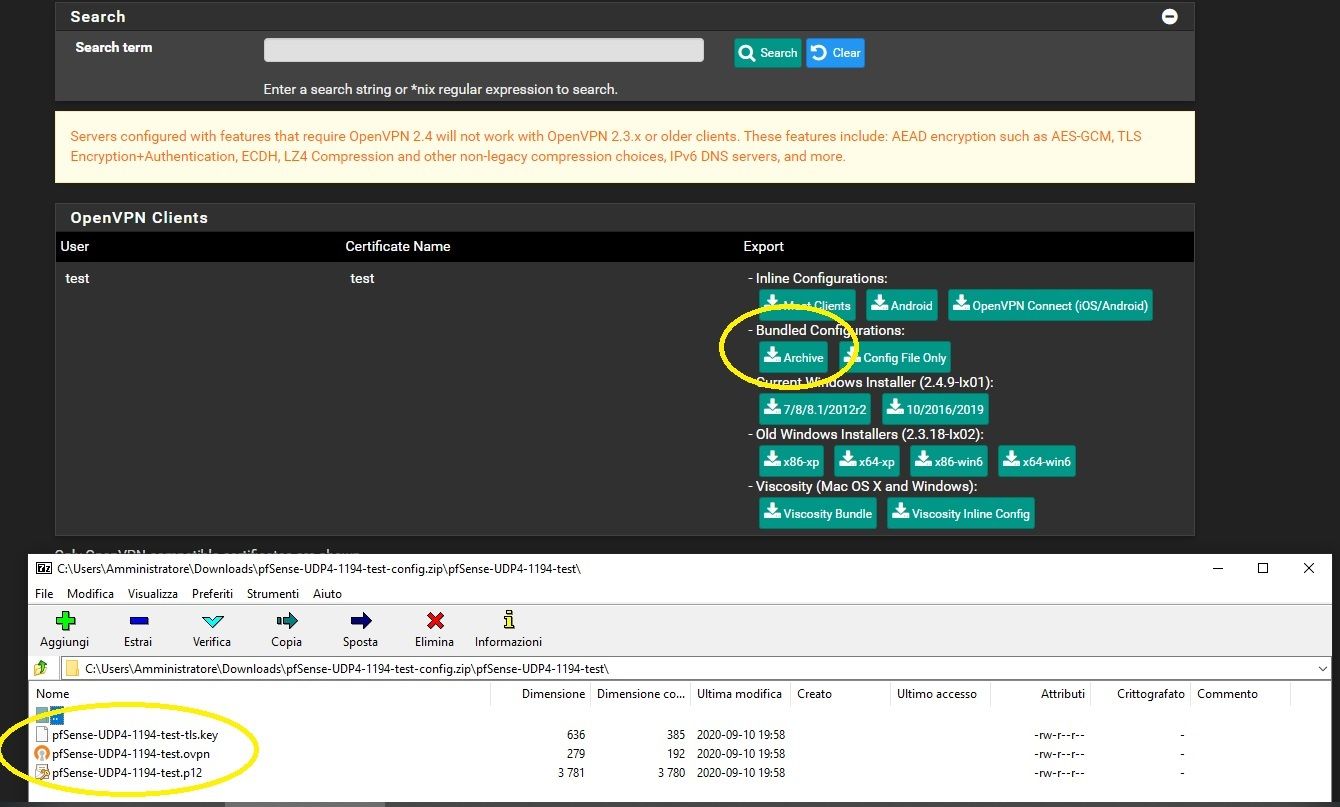
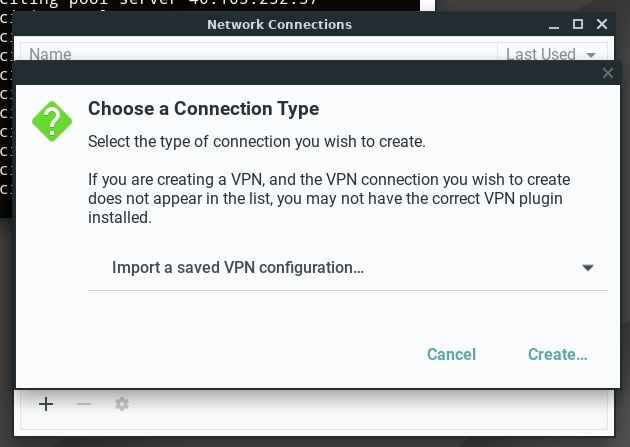
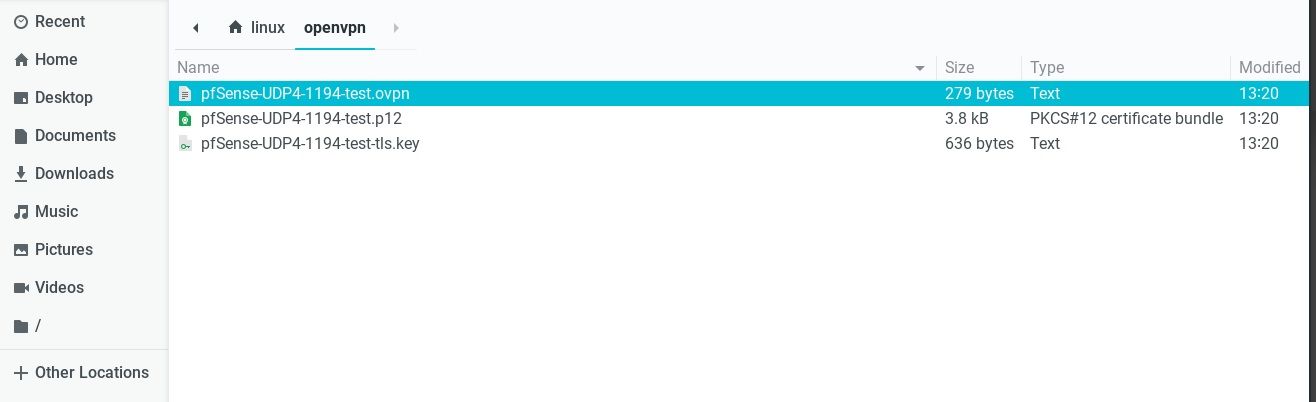
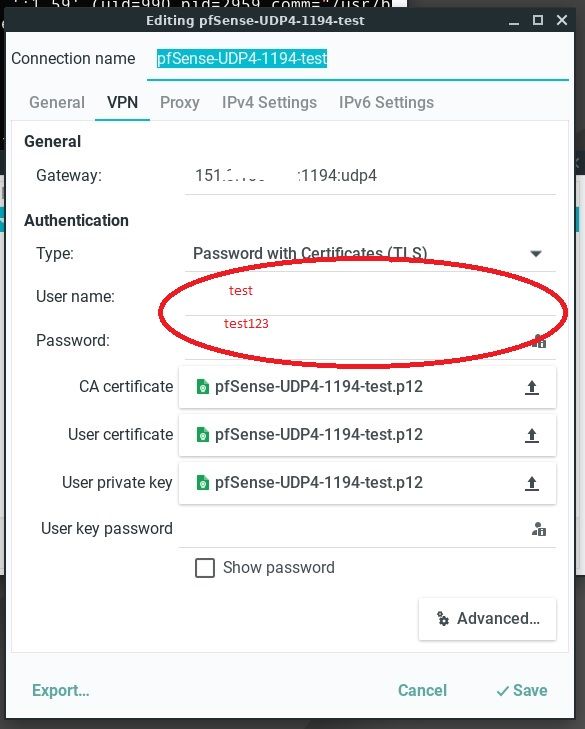
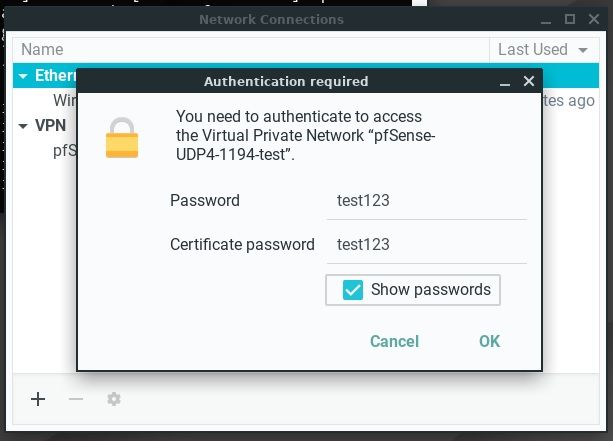
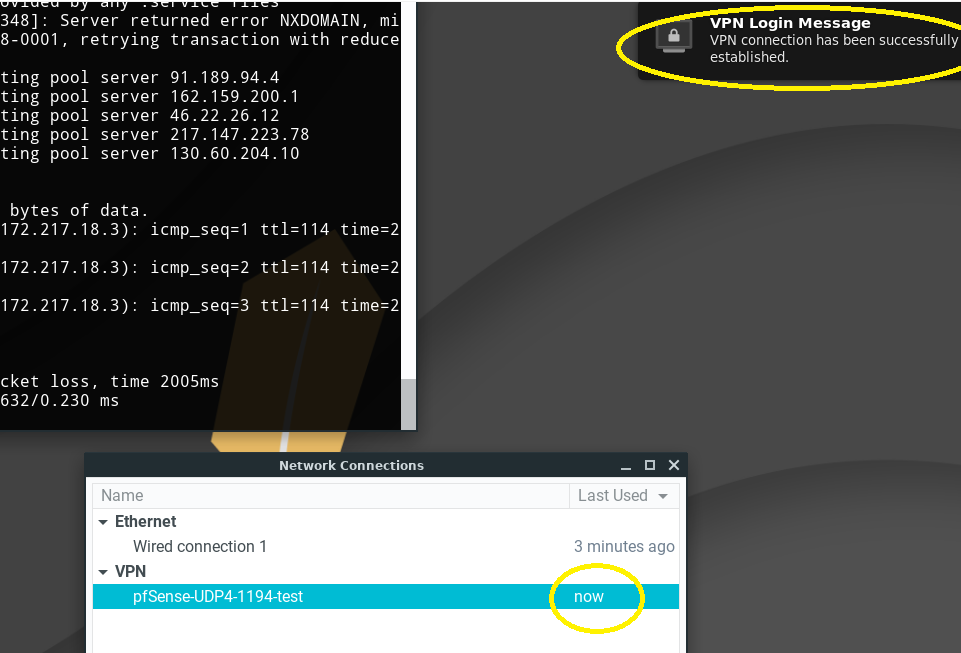
total time 3 minutes more or less

this was linux-lite-5.0-64bit live without any update or additional package -
@kiokoman could you try that again with older version
i thought i was running version 5 but because the one computer is older it wasnt installing i had to find a 32bit version
the one i currently using is
Linux Lite 3.8
Release 16.04
codename xenial
and the openvpn is version 2.3.10ill re try your pictures
its gotta be cuz its old 32 bit version as the computer is a 32bit process not 64maybe its time to drop 32 bit systems
now i need to see if my ubuntu is the 32 bit version too maybe thats why not working i dunno its all i can think of -
@comet424
You obviously are trying to connect using a Viscosity file again.
Not able to give help for that. Sorry. -
@comet424
try with the pictures.
regardless .. it's time to drop 32bit -
well what i ment i said with the viscosity
is i only retried it again and it worked loading no errors when i did the Check box for 2.3 and under in the i was just re trying it all after you mention it was too old the openvpn and i couldnt update it to neweras the pics ya didnt work.. still spins and lock image..
ill just have to forget the openvpn on the 32 bit computer and just use the linux as is..
i was repurpsing Old Dell Serverscant win them all lol
i appreciate all the help.. guess the 32 just doesnt work lol
-
ok .. not very clear .. but if you were able to load the config and it spin go check the log of the openvpn server and see if there is something that tell you what's wrong
-
cant.. it doesnt create a openvpn log file just what i showed in the syslog file for openvpn
no openvp under
/var/logs
/etc/networkmanager
/etc/openvpnif there is another location openvpn log files or the vpn log files are stored
other then in the syslog it seems -
you need to check the log on pfsense
Status / system logs / openvpn -
i cleared the log as i was connecting with windows machine etc
0 logs from connecting from linux lite.. its like its not getting out to the internet but it has internet
i even did a manual ip address
192.168.0.200
255.255.255.0
192.168.0.1 (gateway)
1.1.1.1 (changed from 192.168.0.1) dns as i figured maybe the 192.168.0.1 dns was the issue. the dns name gateway <mydns.com>:1194:udp the dyndns name is up to doate.. its just not getting outside
i didnt check what a HMAC error isso the pfsense has 0 logs since the linux isnt even reaching the router.. yet Windows and the android phone works fine go figure lol technology is great when it works. and when it doesnt you always curse at it lol
-
hmac when you use a wrong shared-secret key
in any case
I can't think on anything else if it's not selinux / apparmor or iptables it's because it's too old -
ah ok thats what i guess'd because the linux lite is a 32bit version and maybe the ubuntu.. i got these dell servers and i couldnt afford to build my son a computer prices went up for certain parts even 2x4s gone up 300 percent damn pandemic
but figured since it couldnt run windows 10 i get linux and then he could connect to my network.. but guess cant but least the linux lite will connect to the internet.. Windows XP doesnt seem to connect anymroe so i scrapped that ..
these were super computers back in the day lol