LAN interface details after move to VLAN on each port
-
Hello,
I have a question about details of the LAN interface (SG-3100) after creating vlans on all four of the LAN ports following the Netgate Integrated Switch hangout step through.My question is this. Originally the device was configured in a fairly vanilla configuration, WAN pointing at the isp and a /24 network on LAN with accompanying rules and services. What I've tested of the new vlans checks out fine, but with all 4 regular ports consumed by the vlans how should I leave the original LAN interface. Currently I've stopped dhcp on that interface and changed "IPv4 Configuration Type" to none. Is this suitable to continue with? I'm a little unclear on how the parent interface (mvneta1) is to be left. I'm this is a very fundamental question; I have been scouting around but haven't seen anything specifically answered my question yet,
Thank you,
Sean
-
@sellis
Normally, you leave the native LAN running on the interface and just add whatever VLANs you need. For example, I have a guest WiFi. I created a VLAN on my main LAN that connects to the 2nd SSD on my AP. Regular LAN traffic still passes through that interface as before. -
@JKnott Thanks for the reply. I didn't provide much info in my original post. I have a couple of pics. The things is I expected that after creating these virtual interfaces and, associating them as in the tutorial, that the original LAN configuration would no longer be in play (which is what I want). It doesn't seem to be; I have a dhcp server on vlan1, port number 1, and it's successfully passing out addresses with the vlan1 network values. The original /24 network across all regular ports is no longer a factor, is it, or am I missing something.
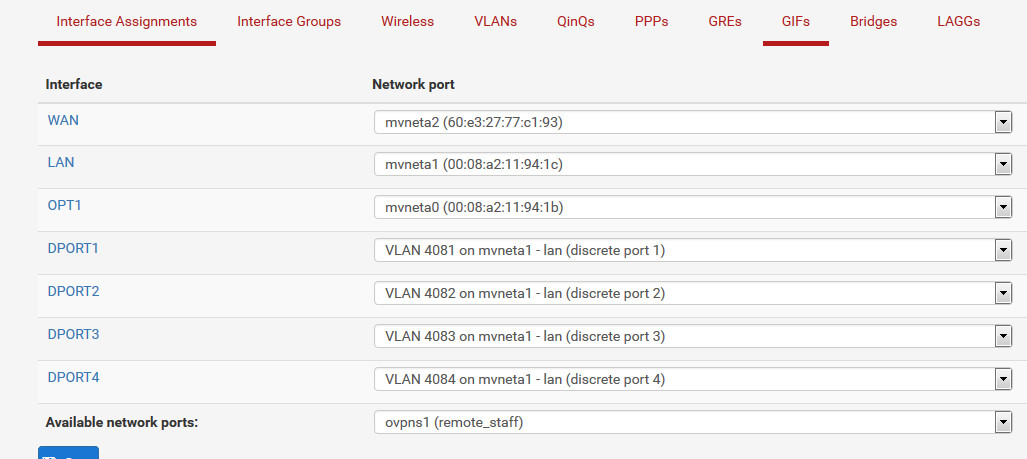
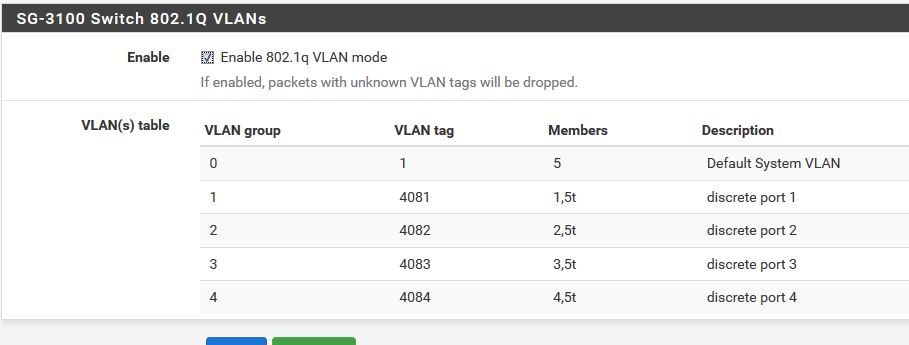
Thanks,
Sean