DNSBL keeps restarting
-
Thanks again for you help with this. I followed your suggestion about the pass all rule at the top - this will supercede all the other rules below it, right? (I left the other rules in place)
I also had a look at the status graph. Interestingly, at the time of the last dropped voip call, packet loss was close to 6%, and there was a spike in the delay average and std dev. Could this indicate an issue with my ISP connection? Or was that all coming from my voip connection?
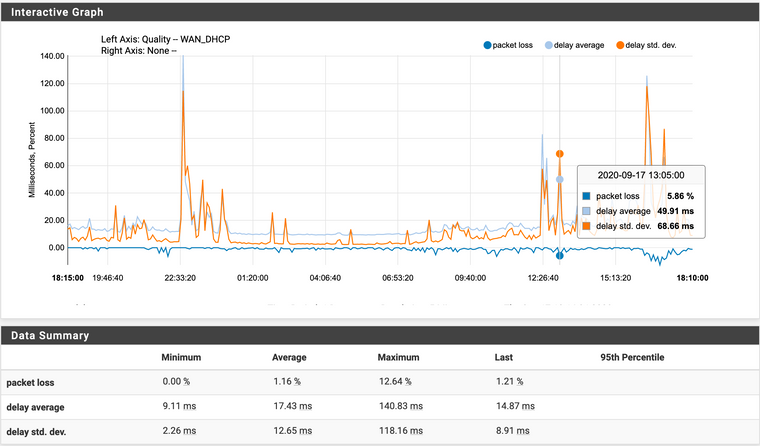
-
@pfguy2018 said in DNSBL keeps restarting:
I followed your suggestion about the pass all rule at the top - this will supercede all the other rules below it, right?
Yes, the rule at the top of the list wins since any traffic will match it. All other rules won't apply, especially with an any rule at the top. The other rules should not matter whether you leave them there or disable them.
I also had a look at the status graph. Interestingly, at the time of the last dropped voip call, packet loss was close to 6%, and there was a spike in the delay average and std dev. Could this indicate an issue with my ISP connection? Or was that all coming from my voip connection?
6% loss might be enough to cause issues with VOIP. The quality graph under monitoring has nothing to do with VOIP or any other traffic on your LAN. This is the status of pings to whatever monitor IP you have set. It is usually a good indicator of your ISP connection, although not always. What is set as the Monitor IP under System > Routing > Gateways?
The default is blank (gateway IP), but you can set this to an IP on the web such as Google's DNS server. That might be a better indicator of the connection health.
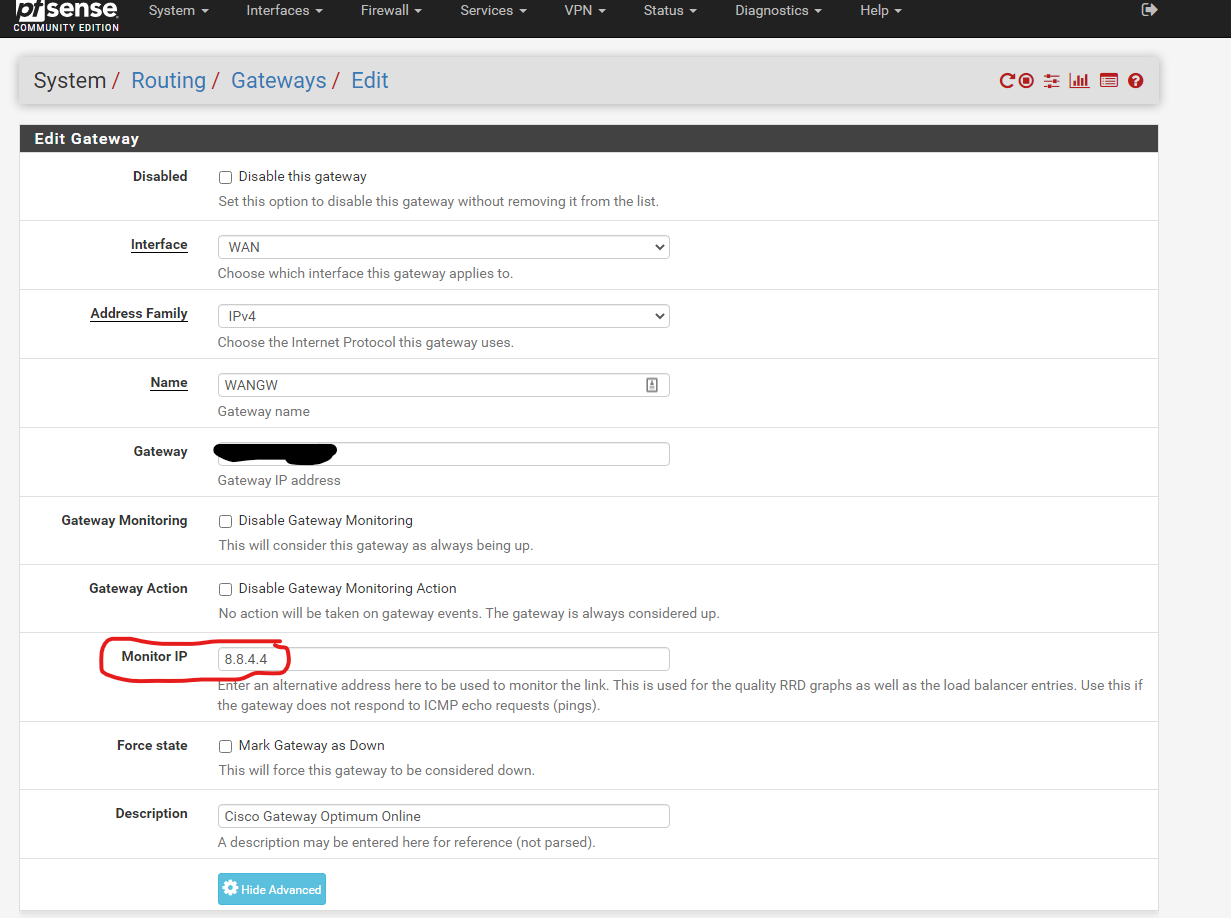
This does sound like an issue with your connection to the web though. Before contacting your ISP about it, I would replace the Ethernet cable between your modem and the WAN interface on pfSense.
-
There was nothing set for the monitor IP, so I just updated it as you recommended.
Funny that you mentioned the Ethernet cable between modem and WAN - I had the exact same thought and last night replaced it with a brand new CAT6 cable, just to rule out the possibility of cable damage being the cause of what I am seeing.
-
Since switching the ethernet cable, I have not seen any significant packet loss. There is some variability in the delay statistic though. I have not had to make or receive any phone calls today to test out the voip.
-
@pfguy2018 said in DNSBL keeps restarting:
Since switching the ethernet cable, I have not seen any significant packet loss. There is some variability in the delay statistic though. I have not had to make or receive any phone calls today to test out the voip.
Ok, good keep an eye on it. Your delay average and standard deviation were all over the place in your original screen shot. Is it still like that after changing the cable and the monitor IP? A good connection should not vary that much. You can see my numbers vary too but not by as much.
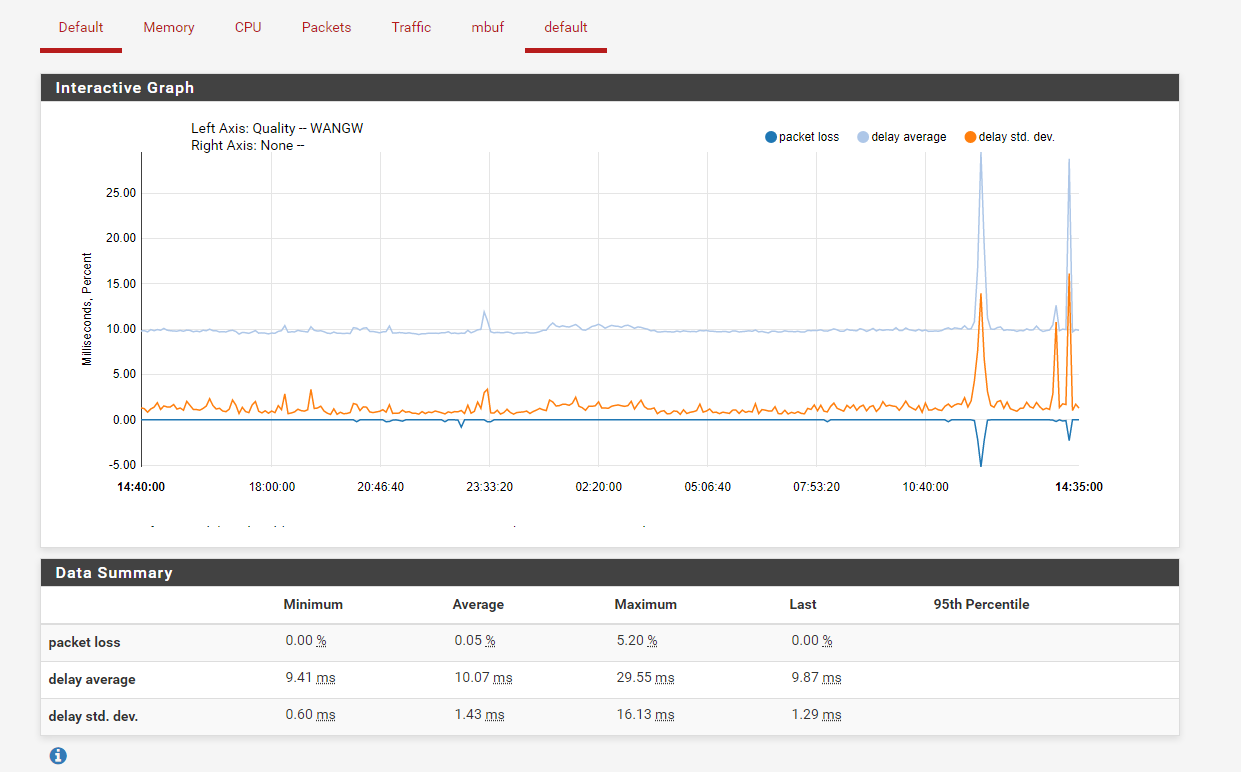
-
See below - cable was changed at around 7 pm last night. It looks like dropped packet numbers have improved, but there is still a lot of variability in delay. Also, I noted that at the exact time I was on the phone (not a voip call, but WiFi calling on my cell phone (since our cell signal is so poor in the house, I have to turn on the WiFi calling feature), there was a spike in dropped packets up to 7.45%, although the call did not drop. So I am starting to wonder whether I need to get my ISP involved here. Your thoughts?
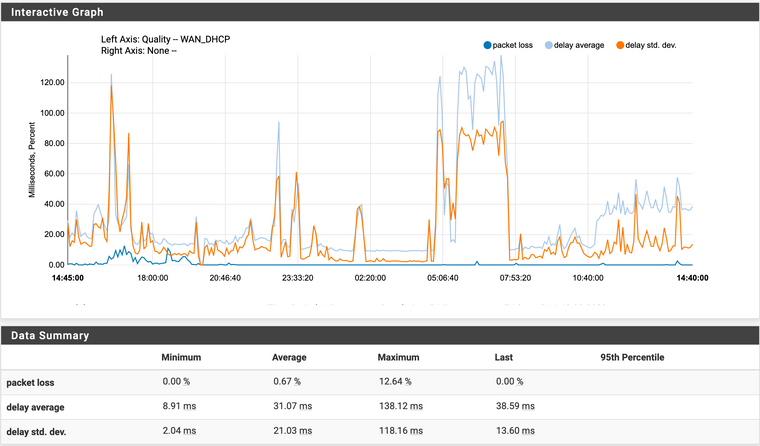
-
Is this a cable modem? Have you tried power cycling the modem? Pull the plug for at least 20 seconds or so then plug it back in. I've had odd problems solved by simply doing that.
-
Yes, cable modem. And yes, was rebooted after changing the ethernet cable last night.
-
Ok, get in touch with the ISP then. If they charge you to come out to diagnose, you might be better off doing some simple diagnostics yourself. Check your COAX lines throughout your house. Make sure there isn't something obviously wrong with where they connect.
-
Thank you for your help and advice - much appreciated.
-
What kind of hardware is pfSense installed on? If you have any extra network ports available on the system, it might be work trying to reassign your WAN to one of the unused ports and see if the problem goes away. Or swap the LAN and WAN assignment and cables to see if that helps. It probably won't solve the VOIP issue, but might help you figure out if it's port/NIC related if the monitoring graphs improve.
-
@Raffi_ Good thought. It is an SG4860. All ports currently in use, but I can probably rejig things to try that. Just have to find the time.