Test TNSR
-
Hello everyone, im newbie with TNSR. Lastweek, i have downloaded TNSR Home+Lab and try to test performance. My setup homelab have 2 boxes. Box 1, i have installed Pfsense with 2 port 10Gbps SFP+ . Box 2, i have installed TNSR, it also have 2 port 10 Gbps SFP+. Afterthat, i config PFsense as DHCP server for 10 Gbsp port and connect it to port 10 Gbps of TNSR box. I also config firewall rule in pfsense to allow all traffic. With TNSR, i config dataplane to accept 10 Gbps interface (successfully get ip from dhcp server) and add ACL to permit all traffic (You can see in the attachment). But when i try to test performance of TNSR by using iperf3 (PFsense as a client and TNSR as a server), the bandwidth for TCP test is just arround 3.47Gbps. I dont know what wrong or how tuning to improve performance, because i see the result is too low for my requirement (about 8 or 9 Gbps if no firewall rule is applied)
-
TNSR acl
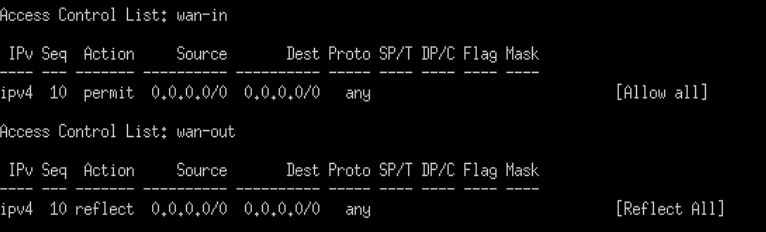
-
TNSR 10 Gbps interface
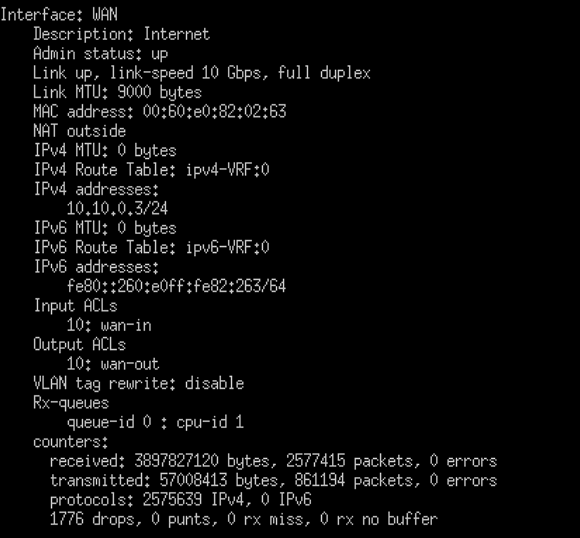
-
PFsense 10 Gbps interface
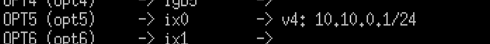
Thanks in advance!
-
-
Maybe pfSense is the slow link there. If you are going to test performance you need to be sure that the test suite is not slower than the device you are testing.
And, as usual, when you are testing a router you should test through it not to/from it.
Also, please explain how you ensured iperf3 was running on the tnsr dataplane and not on its host interface.
You also didn't specify the capabilities of the hardware you were using, such as CPU.
-
@Derelict i use 2 boxes that are identical and have the same 10Gbps sfp+ module so the test suite is not slower than the device i am testing.
I know use 2 boxes to test is not the perfect way to test bandwidth but in my homelab condition, i dont have optical switch and i just have only 2 10Gbps sfp+ module to test Gigabits network performance, so it is the only way for me .
- "Also, please explain how you ensured iperf3 was running on the tnsr dataplane and not on its host interface."
=> i install iperf3 in TNSR device. In tnsr cli, i use the command "dataplane shell" to go shell, next i can see my NIC with ip address with ifconfig command
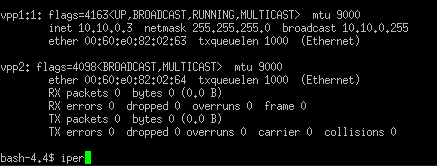
and then i run iperf3 server from here
The hardware of my device is :
-
Intel(R) Atom(TM) CPU C3558 @ 2.20GHz 4 CPUs
-
Ram 8 GB
-
SSD 256Gb
- "Also, please explain how you ensured iperf3 was running on the tnsr dataplane and not on its host interface."
-
i use 2 boxes that are identical and have the same 10Gbps sfp+ module so the test suite is not slower than the device i am testing.
The one running pfSense still cannot necessarily pass 10Gbit/sec. That's why tnsr exists in the first place.
Why not put tnsr on both?
Unless you can pass traffic through tnsr instead the test still feels invalid to me since you are using it as a traffic processor (generator/receiver) and a router at the same time.
-
The one running pfSense still cannot necessarily pass 10Gbit/sec. That's why tnsr exists in the first place.
Why not put tnsr on both?
Unless you can pass traffic through tnsr instead the test still feels invalid to me since you are using it as a traffic processor (generator/receiver) and a router at the same time.
Yes i know, right now i am setting up new lab to test bandwidth through tnsr, i will re-inform in this thread when i have finished my test lab. Thanks you so much.
-
@sadekyo1712 - Thanks, look forward to your updates