Warning! Do not update with todays 1/10 snapshot!
-
@louis2 said in Warning! Do not update with todays 1/10 snapshot!:
not finding an OS at all
strange, it's usually a wrong bios settings like efi instead of bios or vice versa combined with a wrong partition table mbr/gpt
-
ok it seems that it does not work
if i set efi bios on a vm machine it stop booting after upgrading
also the virtual machine power off alone after the error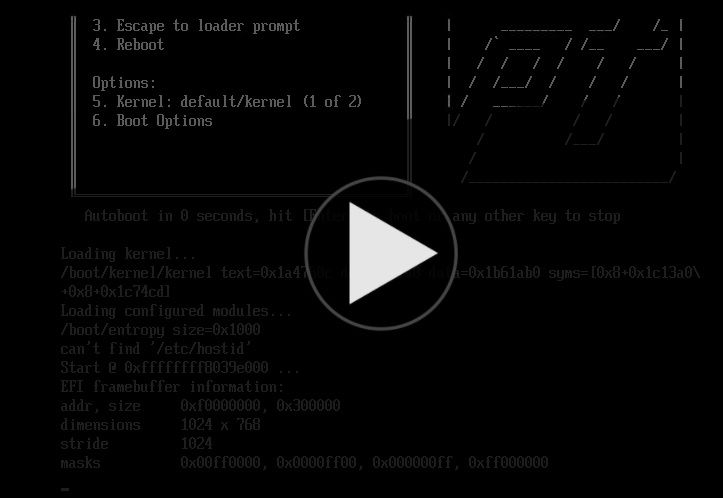
I will try again to be sure
-
What is also .. strange is that 12.2-STABLE does not exist at all, just as 12.2.-PRERELEASE did not exist !
See https://www.freebsd.org/where.html
For me it would help if the OS-versions as show in pfSense would be in line with formally existing FreeBSD versions
Louis
-
I always boot using / from EFI
Louis
-
nice, there is a new build now.. 20201001.0650, now i need to test it again

-
I would not do that, since the change that it is fixed is ... very small
-
yeah, leave it to me, I can test it in a vm
ok with the new build after the reboot done by the upgrade process you don't lose access to the WebGUI but if you reboot again it does not boot anymore
-
2.5.0-DEVELOPMENT (amd64)
built on Fri Oct 02 06:54:02 EDT 2020
FreeBSD 12.2-STABLELooks OK in VM (VirtualBOX) UEFI enabled.
-
Same for the real hardware.
-
@w0w Seeing your positive findings, I did retest.
Sorry to say, but NOT OK here!
System not booting, after update to actual snapshot!Louis
-
@w0w
did you reboot twice? -
Given wow his positive message, I did start an update from the gui.
I noticed that the FW did not return / did not become active, so I looked ad my kvm-switch. Trying to boot form network since it could not find any valid local startup partion.
So I did force a restart via "Cntr-Alt-Del" and again noticed no valid boot. Did that another time same result.
So .... not ok yet. Notice that redmine has started an "urgent" issue related to this problem (10943), which is not reported as fixed.
Louis
-
When I upgraded this morning, system was caught in reboot loop trying to load:
FreeBSD 12.2-STABLE 2c7ab6a3c3f(devel-12) pfSense amd64
When I switched to kernel.old it came up with:
2.5.0-DEVELOPMENT (amd64)
built on Sat Oct 03 06:53:59 EDT 2020
FreeBSD 12.2-PRERELEASECrashes are here: https://gist.github.com/emes/cba7dfb53e7127f1b122c6045e341983
-
Thanks for the info. I almost upgrade it.
-
@msm i think you have a different problem for kernel.old
e1000_reset_hw_82571
there is a driver problem with your e1000
but maybe the old kernel is incompatible with other upgrades done by pfsense -
Yes, was just filing under warnings for others.
You meant to say "new kernel", no?
-
with new kernel you have boot loop as we have right?
you said that switching to kernel.old lead to a crash dump -
@kiokoman said in Warning! Do not update with todays 1/10 snapshot!:
@w0w
did you reboot twice?Three times. If it does matter I use ZFS.
On the real hardware I have mirrored ZFS volume. Sometimes after upgrade it comes with old version back, so I need to update this twice sometimes. On the latest snapshots I did it every time today, but I didn't attach any importance to it. May be it's failed really, but booted because of ZFS, dunno. This does not explain why VM version on ZFS but without mirror works fine. -
could be a combination of efi and ufs
-
Installed snapshot from Sep 16 19:03 in the Oracle VirtualBox VM using BIOS emulation and selecting AUTO UEFI UFS, after installation completed, I've switched to UEFI and then booted the VM and started upgrade from console, option 13, it loaded latest files from 4 oct and installed them without any error. Rebooted 5 times — no problem, am I lucky one or we just missing something?
Here is the screenshot of my VM settings:
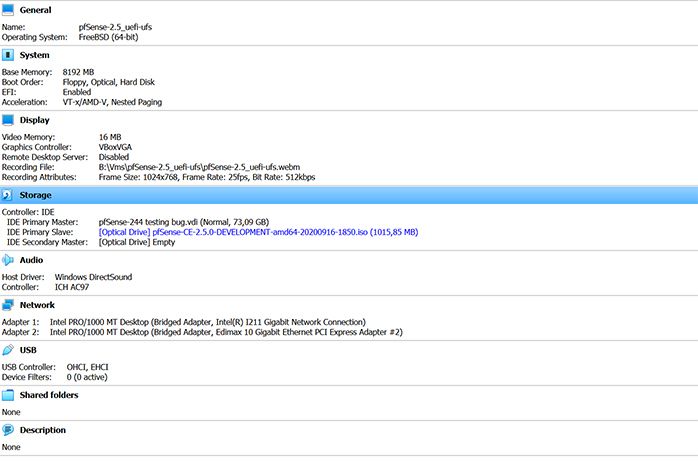
Install process:
https://streamable.com/v81y0j
Boot, upgrade and several reboots:
https://streamable.com/50idjx