utilizzo ip pubblico VPN
-
a ok..... si tutto chiaro e nomale allora....
-
scusa ma "sul pfsense nella LAN B va comunque impostato hybrid e creato il NAT per la rete LAN A"
la NAT la configuro cosi?:
Interfaccia: WAN
protocoll: any
destinazione: Network iplanA/24
portrange: any - any -
confermo che funziona tutto.. GRAZIE come sempre... ultima domanda... avendo il proxy sulla LAN A, mi sembre di vedere che uscendo pubblicamente con LAN B, il proxy viene baypassato - quindi o configuro il server B con il proxy oppure c'è un modo per dire al proxy di funzionare?
ovviamente mi riferisco a Squid
-
non lo so, non uso squid

-
@kiokoman ok grazie lo stesso ma ho verificato che il problema era solo che squid non era aggiornato!
-
@kiokoman scusa ma se utilizzassi questa regola sulla VLAN devo impostare una route o no? perchè l'ho impostata ma no va..... ovvero non naviga
-
dopo 14 giorni.. non mi ricordo neanche cosa o mangiato ieri
quale regola? -
quella di far usare il gateway "secondario" della VPN
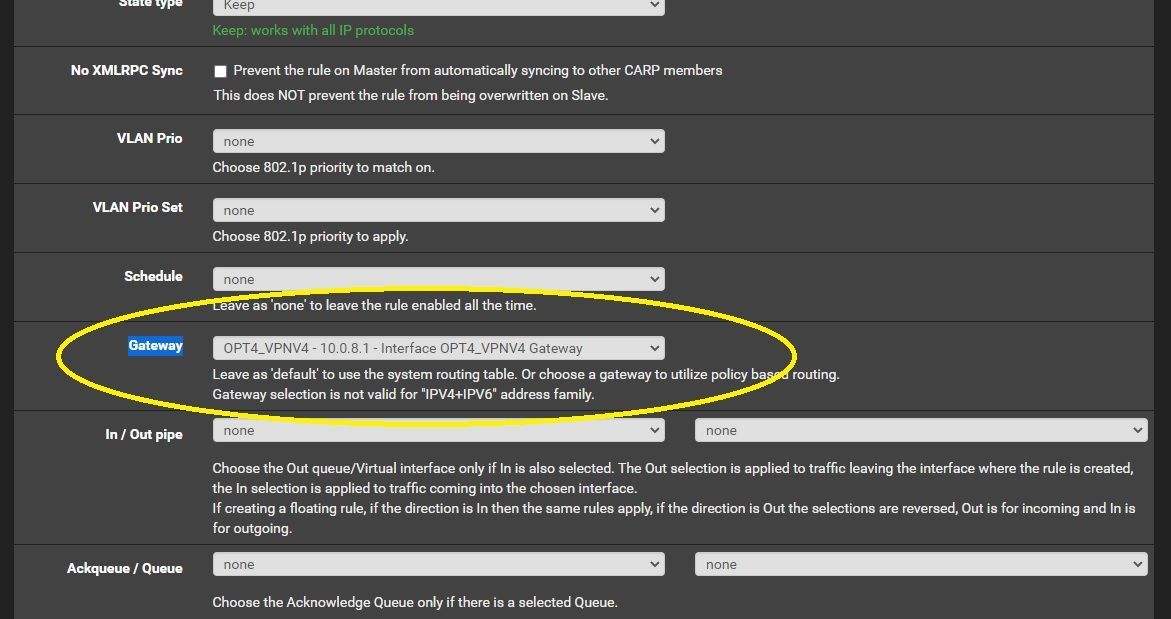
fino ad ora era tutto in LAN ora ho i pc i VLAN
-
no non devi impostare niente, dovrebbe uscire per di là e basta
assicurati di aver aggiunto la sottorete della vlan sulla configurazione openvpn -
la sottore della vlan sulla configurazione openvpn lato serer a o server b (server a è quello che ha la vlan)
e suppongo vada inserita nel tunnel setting IPv4
cmq ti confermo che con rule * (tutto) naviga ed esco ma con ip pubblico locale, appena metto rule
Pass
protocol: ipv4
surce: vlan net
port: *
destination:*
gatway: "vpn openvpn"non va
-
va inserito in IPv4 Remote network(s) sull 'altro openvpn, non sul tunnel
e sempre sull'altro openvpn devi configurare il NAT outbound
Hybrid Outbound NAT
e aggiungere una regola per la sottorete che hai in vlan -
si mi ero espresso male....intendevo sotto la sezione tunnel setting di openvpn, inserisco in ipv4 remote networks.....
comunque configurato il NAT funziona
grazie come sepre -
come sempre parlo presto... ovvero:
naviga con il nat ma esco con ip server 1 e non 2SERVER2 (OPENVPN "altro") non tunnel
regola nat:
interface: WAN
protocolo: *
Source: INDIRIZZOIPVLAN/24
destination: * -
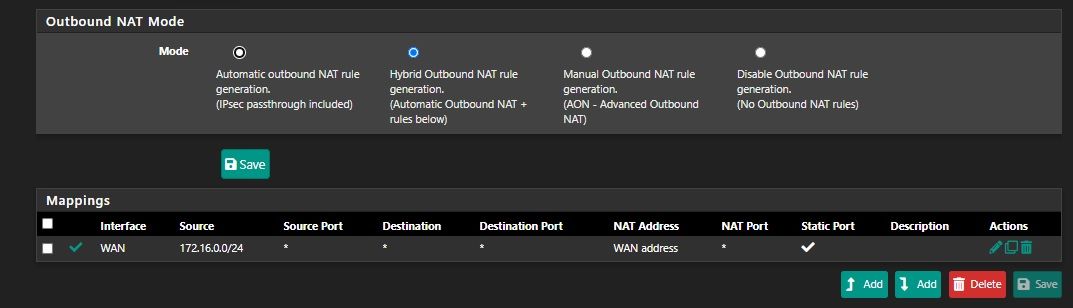
nel server 2 -> sostituisci 172.16.0.0/24 con la rete che hai impostato nella vlanma se vedi l'ip del server 1 significa che non sta passando attraverso la vpn
controlla di nuovo le regole del firewall del server 1
fai screenshot non tagliati eventualmente -
la regola nat è come la tua e la regola firewall è identica a quella che avevo creato in lan quando funzionava. ho cambiato solo il fatto dell source anziché degli ip specifici ho messo VLAN net
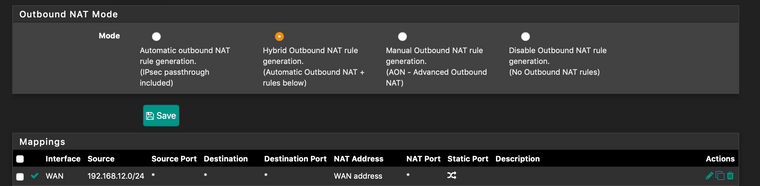
rules serve 1 dove sta la VLAN

-
nella regola NAT hai dimenticato la spunta su "static port"
avevo detto screenshot non tagliati..
hai altre regole firewall prima ? -
scusa lo accorciato ma esiste solo quella regola (ovvero è la prima)
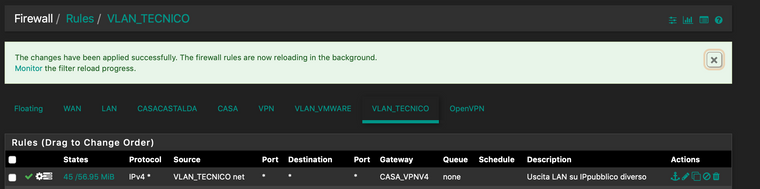
-
qual'e' l'interfaccia ovpnc1 ?
hai messo la regola sull'interfaccia sbagliata? -
@kiokoman questa è l'interfaccia della VLAN
-
uhm si ok adesso ho visto, sembrerebbe tutto giusto, se non funziona riavvia pfsense