TNSR with ESXI VMXNET3 - unable to load interfaces
-
Hello,
I deployed a TNSR for Home Lab on VMWARE, Using VMXNET3 NIC driver.Unfortunately, it seems my vNIC are not recognized by TNSR.
I tried to follow also the steps in https://forum.netgate.com/topic/143432/tnsr-with-esxi-vmxnet3-not-recognized/2 but with no luck.In fact, if I run "show interfaces", nothing is displayed.
TNSR-T01 tnsr# show interface TNSR-T01 tnsr#Yes, I did restart, save, reboot, whatever.
Here is my vpp and system config:
[root@TNSR-T01 ~]# cat /etc/vpp/startup.conf # This file is automatically generated. # Any changes will be overwritten. # last generated 2020-10-27 14:48:11 +0000 unix { nodaemon log /tmp/vpp.log full-coredump cli-listen /run/vpp/cli.sock gid vpp } api-trace { on } api-segment { gid vpp } plugins { plugin ikev2_plugin.so { disable } } linux-cp { default netns dataplane } statseg { socket-name /run/vpp/stats.sock size 96M per-node-counters off } dpdk { uio-driver uio_pci_generic dev 0000:0b:00.0 { name WAN } dev 0000:13:00.0 { name LAN1 } dev 0000:1b:00.0 { name LAN2 } } nat { endpoint-dependent } [root@TNSR-T01 ~]# lshw -class network | grep -A 4 VM product: VMXNET3 Ethernet Controller vendor: VMware physical id: 0 bus info: pci@0000:04:00.0 logical name: ens161 version: 01 -- product: VMXNET3 Ethernet Controller vendor: VMware physical id: 0 bus info: pci@0000:0b:00.0 version: 01 width: 32 bits -- product: VMXNET3 Ethernet Controller vendor: VMware physical id: 0 bus info: pci@0000:13:00.0 version: 01 width: 32 bits -- product: VMXNET3 Ethernet Controller vendor: VMware physical id: 0 bus info: pci@0000:1b:00.0 version: 01 width: 32 bits [root@TNSR-T01 ~]# vppctl show hardware Name Idx Link Hardware local0 0 down local0 Link speed: unknown local [root@TNSR-T01 ~]# vppctl show pci Address Sock VID:PID Link Speed Driver Product Name Vital Product Data 0000:04:00.0 0 15ad:07b0 5.0 GT/s x32 vmxnet3 0000:0b:00.0 0 15ad:07b0 5.0 GT/s x32 <NONE> 0000:13:00.0 0 15ad:07b0 5.0 GT/s x32 <NONE> 0000:1b:00.0 0 15ad:07b0 5.0 GT/s x32 <NONE>thanks!
-
Try vm version 6.5
-
@stesasso said in TNSR with ESXI VMXNET3 - unable to load interfaces:
show interface
the Zero-to-ping is an excellent documentation to start,
the only thing to notice is that if I start from an admin account I had to run /usr/bin/clixon_cli with sudo otherwise you and up with alot of access denied/error messages, I see that you are running it as root so it's not that
anyway it work without any problem on my esxi, even if now i have 7.0u1 i had it working on 6.7u3
another thing, I didn't try it on EFI, I'm running it as BIOS[kiokoman@TNSR ~]$ sudo /usr/bin/clixon_cli [sudo] password for kiokoman: Netgate TNSR Version: tnsr-v20.08-3 Expires on: Wed Feb 17 17:44:35 2021 For information see 'show documentation' TNSR tnsr# show interface Interface: GigabitEthernet13/0/0 Admin status: down Link down, link-speed 10 Gbps, full duplex Link MTU: 9000 bytes MAC address: 00:0c:29:70:da:1a IPv4 MTU: 0 bytes IPv4 Route Table: ipv4-VRF:0 IPv6 MTU: 0 bytes IPv6 Route Table: ipv6-VRF:0 VLAN tag rewrite: disable Rx-queues queue-id 0 : cpu-id 1 counters: received: 0 bytes, 0 packets, 0 errors transmitted: 0 bytes, 0 packets, 0 errors protocols: 0 IPv4, 0 IPv6 0 drops, 0 punts, 0 rx miss, 0 rx no buffer Interface: GigabitEthernetb/0/0 Admin status: down Link down, link-speed 10 Gbps, full duplex Link MTU: 9000 bytes MAC address: 00:0c:29:70:da:10 IPv4 MTU: 0 bytes IPv4 Route Table: ipv4-VRF:0 IPv6 MTU: 0 bytes IPv6 Route Table: ipv6-VRF:0 VLAN tag rewrite: disable Rx-queues queue-id 0 : cpu-id 1 counters: received: 0 bytes, 0 packets, 0 errors transmitted: 0 bytes, 0 packets, 0 errors protocols: 0 IPv4, 0 IPv6 0 drops, 0 punts, 0 rx miss, 0 rx no buffer TNSR tnsr# config TNSR tnsr(config)# dataplane dpdk dev 0000:0b:00.0 Ethernet controller: VMware VMXNET3 Ethernet Controller (rev 01) 0000:13:00.0 Ethernet controller: VMware VMXNET3 Ethernet Controller (rev 01) 0000:1b:00.0 Ethernet controller: VMware VMXNET3 Ethernet Controller (rev 01) ( Active Interface ens256 ) default TNSR tnsr(config)# dataplane dpdk dev 0000:0b:00.0 network name WAN TNSR tnsr(config)# dataplane dpdk dev 0000:13:00.0 network name LAN TNSR tnsr(config)# service dataplane restart TNSR tnsr(config)# exit TNSR tnsr# configure terminal TNSR tnsr(config)# interface WAN TNSR tnsr(config-interface)# description Internet TNSR tnsr(config-interface)# dhcp client ipv4 **[ZERO-TO-PING DOCUMENTATION](https://docs.netgate.com/tnsr/en/latest/ztp/index.html#)** ..... TNSR tnsr(config)# unbound enable TNSR tnsr(config)# system dns-resolver dataplane TNSR tnsr(config-dns-resolver)# server 127.0.0.1 TNSR tnsr(config-dns-resolver)# exit TNSR tnsr(config)# system dns-resolver host TNSR tnsr(config-dns-resolver)# server 8.8.8.8 TNSR tnsr(config-dns-resolver)# server 8.8.4.4 TNSR tnsr(config-dns-resolver)# exit TNSR tnsr(config)# dataplane ping 8.8.8.8 PING 8.8.8.8 (8.8.8.8) 56(84) bytes of data. 64 bytes from 8.8.8.8: icmp_seq=1 ttl=115 time=20.4 ms 64 bytes from 8.8.8.8: icmp_seq=2 ttl=115 time=18.7 ms 64 bytes from 8.8.8.8: icmp_seq=3 ttl=115 time=18.9 ms 64 bytes from 8.8.8.8: icmp_seq=4 ttl=115 time=18.3 ms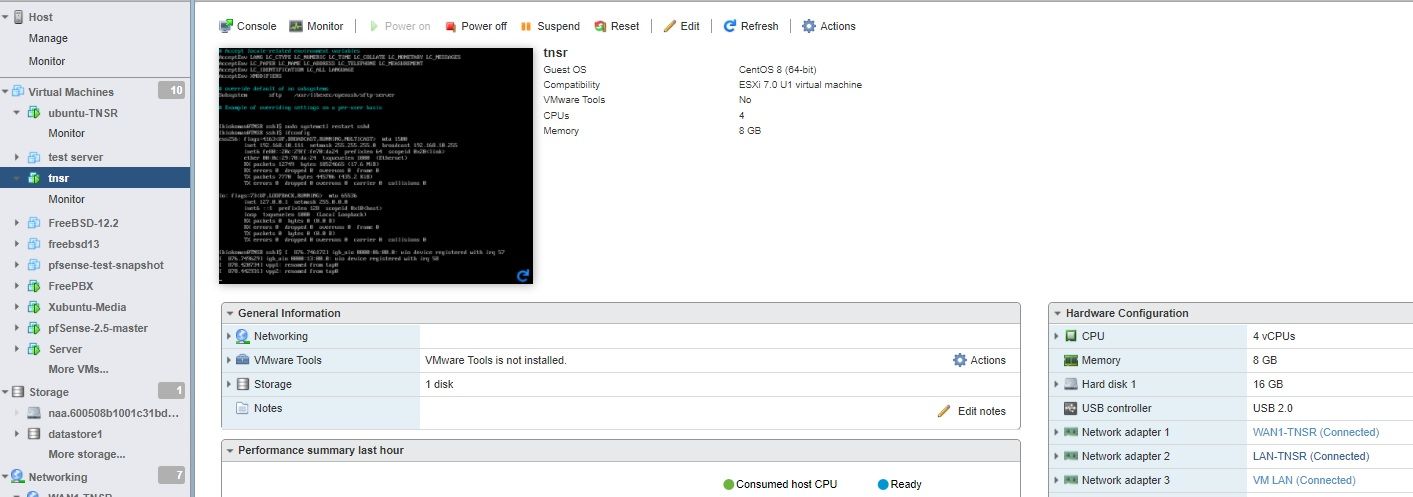
ps: 203.0.113.1 in the zero-to-ping does not answer to me
I need to investigate but it's late now and I don't have more time but
if I install open-vm-tools the dataplane stop working
no IP from wan and client can't get an IP from tnsr. the interface out of the dataplane is the only one that still work but it's time to go to bed here...
but it's time to go to bed here... -
Using "BIOS" boot mode instead of "UEFI" seemed to solve the issue.
Thanks for the hints.
Stefano