d'link AP with pfSense VLAN
-
Hi,
You tested the VLAN ?
Like setting the VLAN of a PC to the number you've used in pfSense to define your VLAN :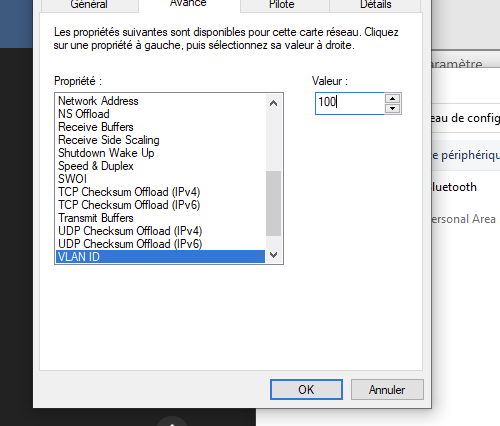
The rest of the story continues, but not here.
See the "d'link AP" notices/manuals/etc. -
no
-
Why not ?
-
Try telling us a bit more about your setup, i.e. do you have a switch that supports VLANS?
-
@Gertjan yes tested the same and getting response from VLAN gateway ....
-
@NogBadTheBad
why ? does it requires manageble or smart switches ?
i have configured VLAN in pfsense used LAN interface.
now i want to configure Dlink wireless AP's and want to use VLAN IP's for WiFi. -
@mass said in d'link AP with pfSense VLAN:
does it requires manageble or smart switches ?
Depends your needs and the AP's capabilities.
That was what I proposed a minimal test.
Set the VLAN ID of your PC to '100' and you saw that your PC could only handle traffic that was stamped with that ID : it became part of that VLAN.Now, check if your AP can do the same thing. This is a DLINK AP question - you won't find much info here, on this forum.
pfSense can handle VLAN's, that's for sure. -
@mass said in d'link AP with pfSense VLAN:
@NogBadTheBad
why ? does it requires manageble or smart switches ?
i have configured VLAN in pfsense used LAN interface.
now i want to configure Dlink wireless AP's and want to use VLAN IP's for WiFi.If all you're doing is running a 2nd SSID on the AP, you do not need a managed switch. However, if you want to do much more than that, you should have one. If you don't use a managed switch, everything that connects to a VLAN will have to support them. Many devices don't.
BTW, managed switches are fairly cheap these days. Just avoid TP-Link, as they may have some issues.
-
I want to maintain wireless network in VLAN. there is five D-Link access points I need to maintain in vlan. I am having basic dlink 24Port switches.
Is it possible? -
If the D-Link APs support VLAN, probably, yes.
-
@Gertjan
If the D-Link APs support VLAN, probably, yes.With basic dlink switches right ?
-
Or even no switch at all. Like daisy chain the AP's with their internal multipleLAN ports. Which, ok, are actually switches.
Be definition, a switch that does not have an IP for itself, no GUI or console access, is a 'dumb' switch, like a smart hub. You can not interact with it. It will operate on MAC level at max, not IP.
Btw : I don't get it.
It took you a minute to create a (example) VLAN ID 100 on pfSense.
It takes a minute to set up a device (= AP, or whatever) with a static IP setup for this VLAN100 (which means the IP should be in the VLAN100 network, the gateway should point to the VLAN100 pfSense IP - same thing for its DNS).
Set up also the VLAN ID for your 'LAN' on the AP - if the AP supports VLAN.Hook up the AP, and analyse the traffic with firewall rules that log, or the packet sniffer or whatever, to assure yourself that LAN and VLAN traffic is separated.
Or .... apply the keep-it-simple rule : take a 5 $ third NIC, create your physical separated wired LAN, hook up your switch and on the switch the 5 AP's and you can pas on to other things ;)