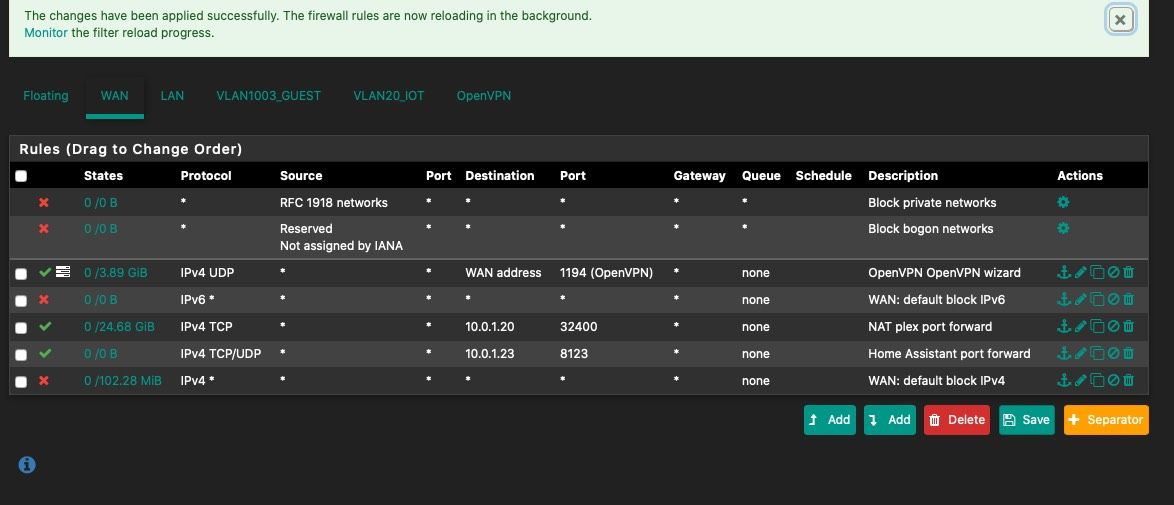help with forwarding for home assistant
-
While you can do that - it can be problematic.. Because your on the same network as what your trying to access via the vpn, etc. There is little advantage to doing such a thing.. Just click the vpn on when your remote and you need to do something with your automation system... To be honest - how often would that even be?
-
@wgstarks I would only connect to the VPN when somewhere outside my LAN. Reason being is when your inside of your LAN you already have access to every route/network. When outside of it the VPN creates a virtual tunnel network that allows your device to route to the networks inside your LAN even though your not physical there.
-
@johnpoz said in help with forwarding for home assistant:
While you can do that - it can be problematic.. Because your on the same network as what your trying to access via the vpn, etc. There is little advantage to doing such a thing.. Just click the vpn on when your remote and you need to do something with your automation system... To be honest - how often would that even be?
I haven’t been able to get an exact time schedule for this but it’s every few minutes (and push notifications can happen at any time). I just leave the OpenVPN activated. The settings for the OpenVPN client on my iPhone warn that setting the app to continuously attempt to re-connect may cause increased battery drain but honestly it doesn’t seem to be enough to notice.
-
Are you using OpenVPN Connect on iOS by any chance?
-
@JeGr said in help with forwarding for home assistant:
Are you using OpenVPN Connect on iOS by any chance?
Yes
-
Perhaps take a look at https://passepartoutvpn.app/
As I don't use apple devices myself I got the hint from one of the more tech-affine people of my german speaking section, that hinted, it can selectively activate the VPN only if you're not at home e.g. you define trusted wifi networks etc.
So if you really do like/need to have VPN always on when NOT at home, you could take a look at that client and try it out as it should have more features that could come in handy.
-
Thanks
-
I installed the Passeportout VPN app. Seems to work fairly well (really too soon to be sure). The app is free but some features (including trusted networks and pre-configured VPN providers) require a small one-time fee.
-
@wgstarks said in help with forwarding for home assistant:
Passeportout VPN app
Why? Just use the FREE app from openvpn
https://apps.apple.com/us/app/openvpn-connect/id590379981 -
@johnpoz said in help with forwarding for home assistant:
@wgstarks said in help with forwarding for home assistant:
Passeportout VPN app
Why? Just use the FREE app from openvpn
https://apps.apple.com/us/app/openvpn-connect/id590379981No support for trusted networks. That was the primary reason for the switch.
-
Trusted networks does what exactly? Clicking connect or not seems pretty much like a FREE option to me.. But if you want to pay $ for that - ok..
-
@johnpoz said in help with forwarding for home assistant:
Trusted networks does what exactly? Clicking connect or not seems pretty much like a FREE option to me.. But if you want to pay $ for that - ok..
That doesnt fit my particular use case though. I’m sure I would forget to click connect when leaving my house or forget to click disconnect when I got home. That’s why Passepartout was recommended.
-
Well if your outside the home and your not connected to the vpn wouldn't work now would it ;)
If your in the home and the vpn can not connect.. But you would be able to connect because your local wifi.. What does it matter..
Seems like only issue would be your remote, and you forget to click the vpn.. So your home connection thing doesn't work - so you click the vpn connect button ;)
Not seeing the need.. But its your money..