VPN IPSEC IKEV2
-
Buongiorno, ho implementato una vpn ipsec per collegarmi in ufficio dal mio pc di casa. Sembra funzionare tutto ma devo aver commesso qualche imprecisione. Nelle impostazioni del client devo flaggare "usa gateway della rete remota" altrimenti non riesco ad accedere alla rete. Il problema è che così, quando mi connetto in vpn e devo anche navigare, la connessione internet passa dall'ufficio. Cosa posso aver sbagliato?
Grazie -
come hai configurato la fase 2 ?
se metti 0.0.0.0 tutto il traffico viene deviato nel tunnel in teoria ... altrimenti devi selezionare le reti una a una con più fasi 2
https://docs.netgate.com/pfsense/en/latest/recipes/ipsec-mobile-ikev1-xauth.html#troubleshooting
ios manda tutto su ipsec di default
alternativa.. usa openvpn -
Grazie per la risposta, la fase 2 è configurata come da immagine allegata
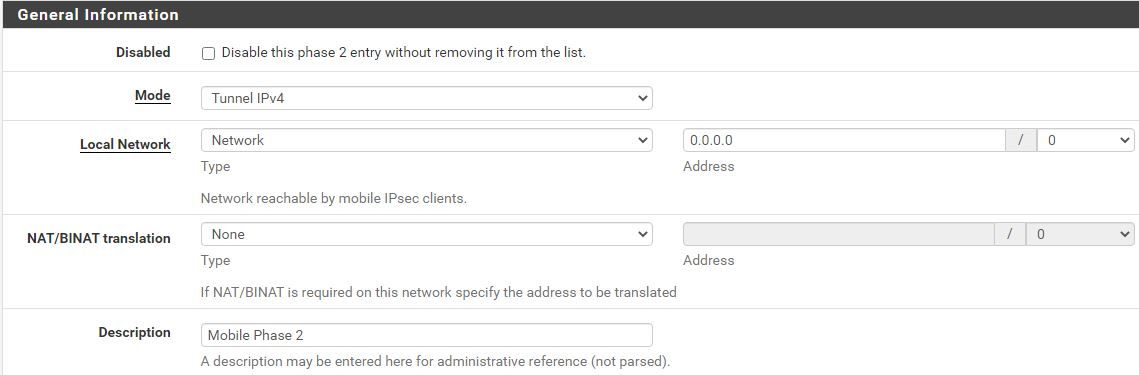
Quindi il problema è quello?
Però se al posto di 0.0.0.0/0 metto "lan subnet" non mi funziona la VPN. -
si, se metti 0.0.0.0 tutto il traffico viene deviato dentro il tunnel.
cosa esattamente non funziona se metti LAN subnet? il tunnel si collega ma non passa il traffico?
controlla le regole del firewall e il log del firewall
prova a fare un tracert e vedi se il traffico destinato a LAN subnet passa per il tunnel o esce dal gateway sbagliato
LAN subnet ha ovviamente una rete diversa da quella da cui ti colleghi ... ? -
Grazie mille per l'interessamento, durante il week end farò delle prove e poi ti dico.
-
@kiokoman said in VPN IPSEC IKEV2:
si, se metti 0.0.0.0 tutto il traffico viene deviato dentro il tunnel.
cosa esattamente non funziona se metti LAN subnet? il tunnel si collega ma non passa il traffico?
controlla le regole del firewall e il log del firewall
prova a fare un tracert e vedi se il traffico destinato a LAN subnet passa per il tunnel o esce dal gateway sbagliato
LAN subnet ha ovviamente una rete diversa da quella da cui ti colleghi ... ?Il firewall sembra ok, la lan subnet è 192.168.90.0, la lan da cui mi collego è 192.168.66.0, se faccio un tracert verso la lan subnet dopo essermi collegato in vpn esco dal mio gateway nella classe 66 e mi fermo li.
-
ok quindi su windows manca la rotta, ieri mi pareva di aver letto qualcosa a riguardo ..
uhm non credo , qui si riferisce ai dns
https://superuser.com/questions/966832/windows-10-dns-resolution-via-vpn-connection-not-working
comunque controlla le rotte, non ho idea sotto windows di quali siano i comandiVPN / IPsec / Mobile Clients
Network List -> Provide a list of accessible networks to clients
questa opzione è abilitata? -
@kiokoman said in VPN IPSEC IKEV2:
ok quindi su windows manca la rotta, ieri mi pareva di aver letto qualcosa a riguardo ..
uhm non credo , qui si riferisce ai dns
https://superuser.com/questions/966832/windows-10-dns-resolution-via-vpn-connection-not-working
comunque controlla le rotte, non ho idea sotto windows di quali siano i comandiVPN / IPsec / Mobile Clients
Network List -> Provide a list of accessible networks to clients
questa opzione è abilitata?L'opzione "provide..." è abilitata, ma non penso che sia una questione di DNS perché se fosse quello, dovrei comunque poter pingare sugli ip della lan remota, invece non pingo. L'unico sistema è quello di mettere Network 0.0.0.0