VLAN TRUNK on XG-7100
-
Hi, I'm new to XG-7100
This is my network:
9 Interfaces: WAN, LAN (admin/management), and 7 Vlans (office, wifi, VoIP, guest wifi, lab, etc...)Before reaching the pfsense, all VLANs are tagged in two physical interfaces in the EXTREME switch, i have to set trunk mode on the pfSense but not sure how, especially in the VLAN and Ports part.
For now, I work around the problem with an untagged port for each vlan, which is not what I wanted, wifi VLANs don't work (they used to work in trunk mode).
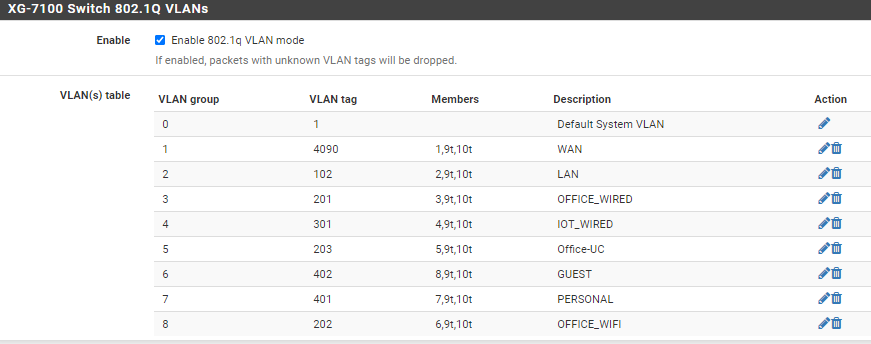
Any ideas, please? -
you need to add tagged members (port) to each vlan (vlan tag) .
for example :
Vlan tag memebers
201 2, 3t,4t,9t,10t
301 3t,4t,9t,10t
401 3t,4t,9t,10t
Vlan 201 untagged on port 2 and tagged on port 3,4
vlan 301,401 are tagged on port 3,4port3 and port4 carry vlan 201,301,401 as tagged VLAN
-
This post is deleted!