enable access to web portal
-
Hi,
i have disable the http/ https rule to access the web portal of pfsence, is there any way to enable the access from the console. I did this by mistake. Now i cant login to the web interface.
-
@creation2
you can use option 15 to revert the config
or
you can usepfctl -dto temporarily disable the firewall
-
This what the option you un checked :
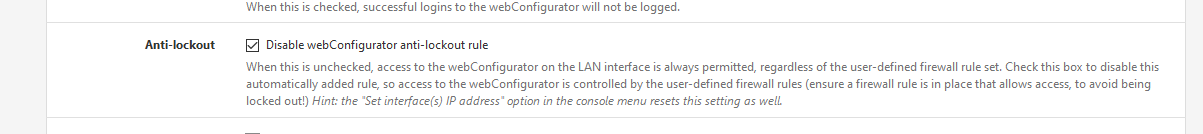
?
Then the mentionned part is important :
(ensure a firewall rule is in place that allows access, to avoid being locked out!) Hint: the "Set interface(s) IP address" option in the console menu resets this setting as well.
So option 8 could also be used.
-
@kiokoman said in enable access to web portal:
pfctl -d
THANKS YOU SOOOO MUCH : ) pfctl -d this worked
Copyright 2025 Rubicon Communications LLC (Netgate). All rights reserved.