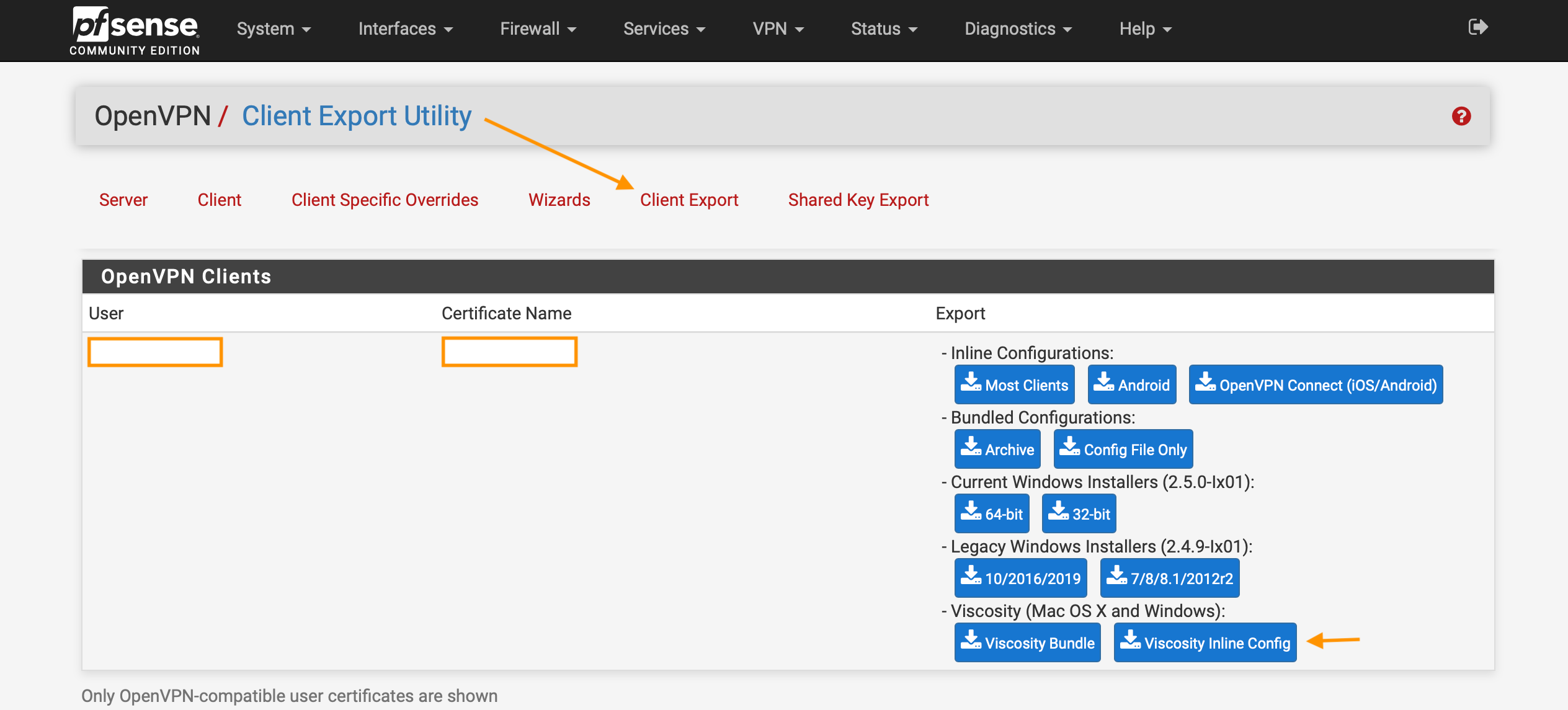OpenVPN Client Export Error
-
Today I updated the "openvpn-client-export" package.
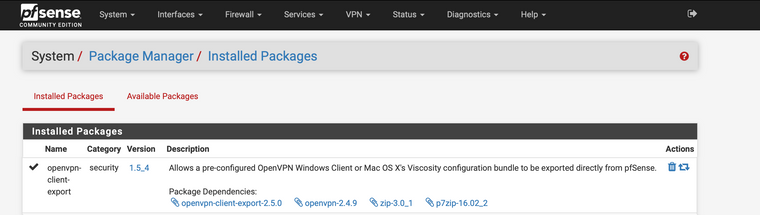
Previous Version: pfSense-pkg-openvpn-client-export 1.4.23_2
Current Version: pfSense-pkg-openvpn-client-export 1.5_4Earlier today I was able to successfully create a VPN tunnel using the "Viscosity Inline Config" export file. The .ovpn file allowed me to create a new VPN connection within Tunnelblick. I was able to successfully establish a VPN connection.
(This was all done while I was running v1.4.23_2)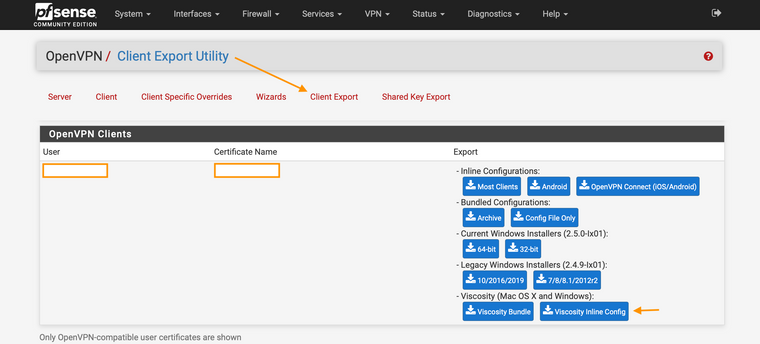
However, immediately after performing the pkg upgrade I attempted to download a fresh copy of the "Viscosity Inline Config" export file.
This time, I was presented with an alert when I attempted to open the .ovpn file.

This message did not inspire confidence. However, I clicked "Install" anyways. This added the VPN profile to Tunnelblick. However, the VPN connection fails (instantly) whenever I attempted to establish a VPN connection.Here is dump of the log messages:
Could not start OpenVPN (openvpnstart returned with status #251) Contents of the openvpnstart log: openvpnstart log: OpenVPN returned with status 1, errno = 0: Undefined error: 0 ... "I'm omitting the 20 lines of commands that were used to start OpenVPN" ... Options error: Unrecognized option or missing or extra parameter(s) in /Library/Application Support/Tunnelblick/Users/testuser/OpenVPN.tblk/Contents/Resources/config.ovpn:4: data-ciphers (2.4.9) 1607566695.434505 1040 Use --help for more information.Any thoughts, suggestions, or ideas?
Is it possible to roll-back to the previously installed pkg? -
I was able to answer my own question!
For now, it is necessary to enable the "Legacy Client" setting, within the OpenVPN -> Export Client section of PFSense.
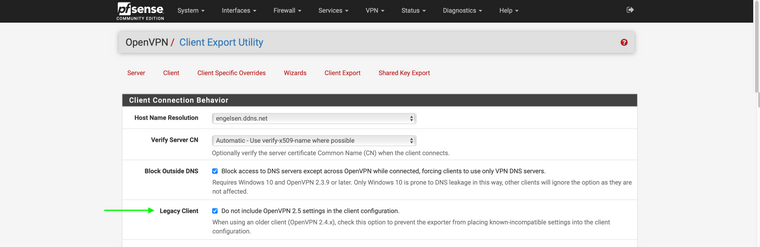
I am running the current, most up-to-date version of Tunnelblick (v3.8.4). However (apparently) it is not "new enough".
-Michael-
-
@anengelsen see https://tunnelblick.net/cRlsNotes.html,
only beta version of Tunnelblick includes the latest OpenVPN 2.5 -
@viktor_g
I looked over the release notes. You are correct. (For now) only the beta release of Tunnelblick supports OpenVPN 2.5.0.
correct. (For now) only the beta release of Tunnelblick supports OpenVPN 2.5.0.- Today I downloaded Tunnelblick 3.8.5beta01.
- I unchecked the "Legacy Client" setting (within the PFSense WebGUI).
- I then clicked the "Save as Default" button.
- Next, I downloaded the "Viscosity Inline Config" file.
- When I double-clicked on the .ovpn file I was presented with the same-exact installation alert.
For now, I will reenable the legacy client setting. But I'm still curious to know when the client export file will "play nicely" with Tunnelblick.
-Michael-