Very Poor Performance on VLAN Routing
-
see my post above yours ;) I edited it.
from the client you would run iperf3 -c ipaddressofnas
edit: To @bingo600 rant on smb tests.. I really agree there... While slow smb transfers of can be a symptom of network problems. It doesn't prove that there is a network issue..
If you do an iperf and its slow - then that can explain your slow smb. If your your iperf test shows the network is fine for speed, then your slow smb problem is something else..
The iperf you showed are not normal for a gig network... So something is clearly not right there..
But lets see test from device A to B on the same network - this should be 940ish maxed out if everything is perfect.. But as long as your in the 800's - could just be driver issue, etc.. Maybe you need to do some tweaking of the driver settings or something. But if you were seeing 800ish on your network... You should be seeing more than 80MBps -- should be 100 or so.. And you sure shouldn't be seeing wild fluctuations in the transfer
-
@johnpoz said in Very Poor Performance on VLAN Routing:
see my post above yours ;) I edited it.
from the client you would run iperf3 -c ipaddressofnas
Not sure which post you are referring to. When I try and run the test to the Synology, I get connection refused (I have it installed and it says it is running).
-
And are you running firewall on your NAS?
-
@johnpoz said in Very Poor Performance on VLAN Routing:
And are you running firewall on your NAS?
No, it is disabled.
-
@kdb9000 said in Very Poor Performance on VLAN Routing:
@johnpoz said in Very Poor Performance on VLAN Routing:
see my post above yours ;) I edited it.
from the client you would run iperf3 -c ipaddressofnas
Not sure which post you are referring to. When I try and run the test to the Synology, I get connection refused (I have it installed and it says it is running).
Now .. Your pfSense or your NAS isn't blocking the iperf packages ?
I usually "cheat" and run iperf as root ... Not that that would help if iptables is blocking./Bingo
-
Are you running it through pfsense? - port 5201 is the default port.. That will have to be allowed, but refused points to OS sending back icmp saying NO. Ie an OS firewall. If your trying to use a 2.x client on your test client the port is different.. You need to use iperf3 on both client and server - the nas version is 3.7, I uploaded windows 3.9 version which work fine together.
-
@johnpoz said in Very Poor Performance on VLAN Routing:
Are you running it through pfsense? - port 5201 is the default port.. That will have to be allowed, but refused points to OS sending back icmp saying NO. Ie an OS firewall. If your trying to use a 2.x client on your test client the port is different.. You need to use iperf3 on both client and server - the nas version is 3.7, I uploaded windows 3.9 version which work fine together.
@bingo600 said in Very Poor Performance on VLAN Routing:
@kdb9000 said in Very Poor Performance on VLAN Routing:
@johnpoz said in Very Poor Performance on VLAN Routing:
see my post above yours ;) I edited it.
from the client you would run iperf3 -c ipaddressofnas
Not sure which post you are referring to. When I try and run the test to the Synology, I get connection refused (I have it installed and it says it is running).
Now .. Your pfSense or your NAS isn't blocking the iperf packages ?
I usually "cheat" and run iperf as root ... Not that that would help if iptables is blocking./Bingo
It is from the system on the same network (so not pfSense at this point). Running a "netstat -nato" on the Synology, I don't see it listening on port 5201. I am using 3.1.3 on Windows.
-
@kdb9000 said in Very Poor Performance on VLAN Routing:
I don't see it listening on port 5201
Then its not running..
You see this?
ash-4.3# iperf3 -s ----------------------------------------------------------- Server listening on 5201 -----------------------------------------------------------From another ssh prompt, you should see it running
netstat -anl | grep 5201 tcp6 0 0 :::5201 :::* LISTEN -
The "server usually" shows what port it listens on
iperf3 -s ----------------------------------------------------------- Server listening on 5201 ----------------------------------------------------------- -
@johnpoz said in Very Poor Performance on VLAN Routing:
@kdb9000 said in Very Poor Performance on VLAN Routing:
I don't see it listening on port 5201
Then its not running..
You see this?
ash-4.3# iperf3 -s ----------------------------------------------------------- Server listening on 5201 -----------------------------------------------------------It said running in the GUI. I asked if I needed to run it from the Synology, but you just said to see the post above mine.
-
Is there an echo in here

-
hehee - Yeah something getting missed. I clearly gave instructions in my post
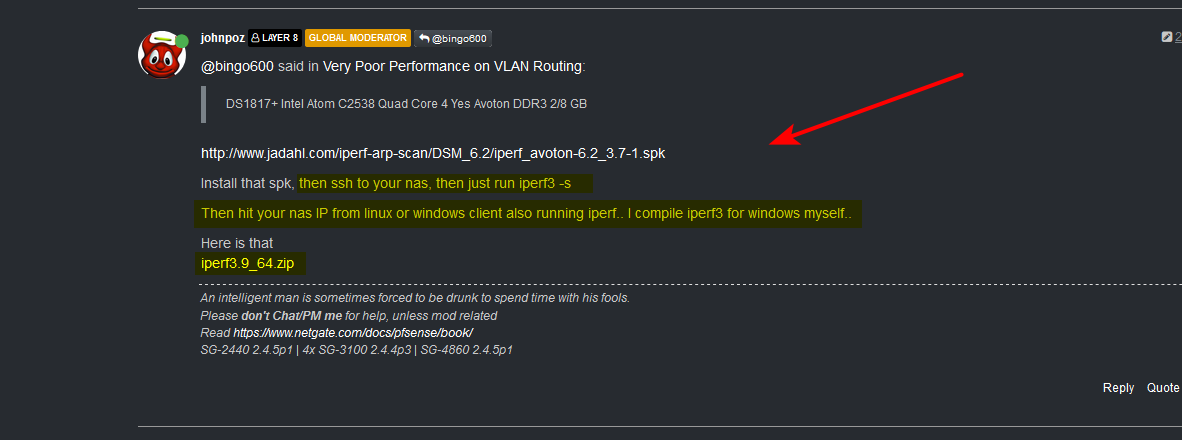
And I also uploaded the lastest 3.9 version for windows.. not sure why you would be running some old 3.1 version ;) Are you on linux - if so I Know they have later than 3.1 available
-
@KDB9000
@johnpoz said in Very Poor Performance on VLAN Routing:@bingo600 said in Very Poor Performance on VLAN Routing:
DS1817+ Intel Atom C2538 Quad Core 4 Yes Avoton DDR3 2/8 GB
http://www.jadahl.com/iperf-arp-scan/DSM_6.2/iperf_avoton-6.2_3.7-1.spk
Install that spk, then ssh to your nas, then just run iperf3 -s
Then hit your nas IP from linux or windows client also running iperf.. I compile iperf3 for windows myself..
There was a slight hint in the post
-
oh if your on say 18 of ubuntu, yeah that looks like only 3.1.3.. 21 currently has 3.9
but shouldn't matter 3.1 to 3.7 would be ok, same port used.
-
@johnpoz said in Very Poor Performance on VLAN Routing:
hehee - Yeah something getting missed. I clearly gave instructions in my post
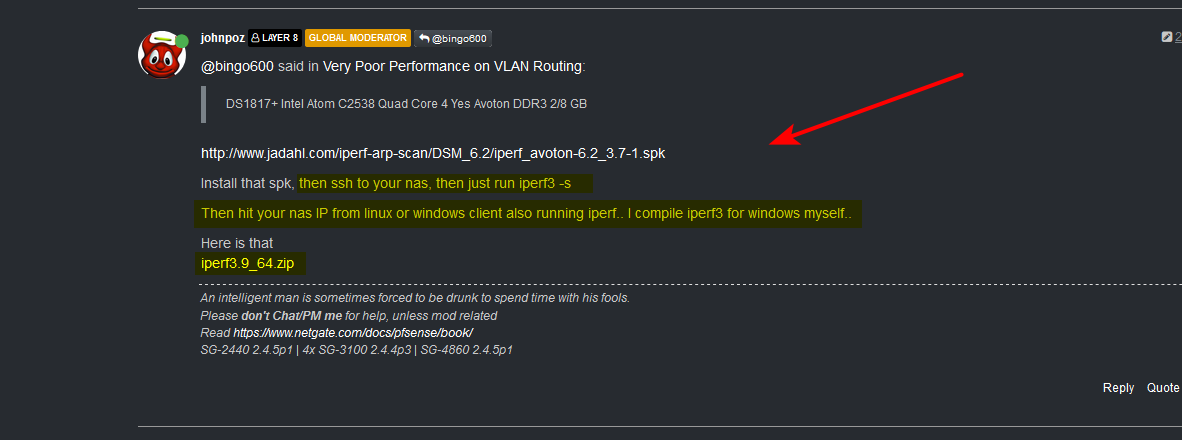
And I also uploaded the lastest 3.9 version for windows.. not sure why you would be running some old 3.1 version ;) Are you on linux - if so I Know they have later than 3.1 available
@bingo600 said in Very Poor Performance on VLAN Routing:
@KDB9000
@johnpoz said in Very Poor Performance on VLAN Routing:@bingo600 said in Very Poor Performance on VLAN Routing:
DS1817+ Intel Atom C2538 Quad Core 4 Yes Avoton DDR3 2/8 GB
http://www.jadahl.com/iperf-arp-scan/DSM_6.2/iperf_avoton-6.2_3.7-1.spk
Install that spk, then ssh to your nas, then just run iperf3 -s
Then hit your nas IP from linux or windows client also running iperf.. I compile iperf3 for windows myself..
There was a slight hint in the post
Actually, nothing was missed. That part does not show on my side.
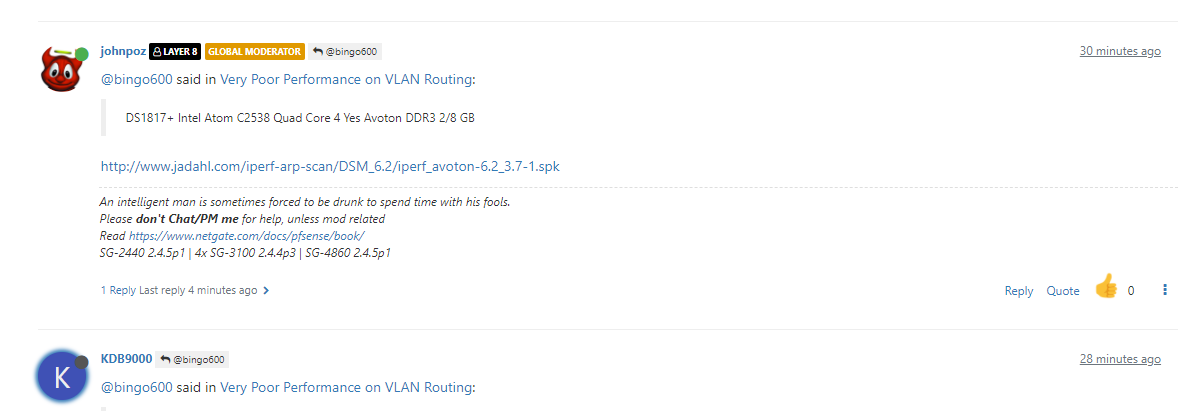
-
The system has been auto updating the posts as they come in. I am guessing you edited it after the initial post and the system did not update it. When I refresh the whole thread, it now shows up (the screen shot was before I refresh the whole thread).
If you look at my post after yours with the Quote, it still shows the initial post quote that I responded to (which doesn't have the included instructions).
-
@kdb9000
Don't waste time on "instructions"
We WANNA see the iperf3 results
-
System A > Synology (Same Network)
>iperf3.exe -c 192.168.10.246 Connecting to host 192.168.10.246, port 5201 [ 4] local 192.168.10.60 port 58904 connected to 192.168.10.246 port 5201 [ ID] Interval Transfer Bandwidth [ 4] 0.00-1.00 sec 74.8 MBytes 627 Mbits/sec [ 4] 1.00-2.00 sec 74.8 MBytes 627 Mbits/sec [ 4] 2.00-3.00 sec 77.8 MBytes 652 Mbits/sec [ 4] 3.00-4.00 sec 78.1 MBytes 655 Mbits/sec [ 4] 4.00-5.00 sec 63.5 MBytes 533 Mbits/sec [ 4] 5.00-6.00 sec 73.6 MBytes 618 Mbits/sec [ 4] 6.00-7.00 sec 74.2 MBytes 623 Mbits/sec [ 4] 7.00-8.00 sec 76.2 MBytes 640 Mbits/sec [ 4] 8.00-9.00 sec 74.4 MBytes 623 Mbits/sec [ 4] 9.00-10.00 sec 75.9 MBytes 637 Mbits/sec - - - - - - - - - - - - - - - - - - - - - - - - - [ ID] Interval Transfer Bandwidth [ 4] 0.00-10.00 sec 743 MBytes 623 Mbits/sec sender [ 4] 0.00-10.00 sec 743 MBytes 623 Mbits/sec receiver iperf Done.System B > Synology (passing through pfSense)
>iperf3.exe -c 192.168.10.246 Connecting to host 192.168.10.246, port 5201 [ 4] local 192.168.13.235 port 49405 connected to 192.168.10.246 port 5201 [ ID] Interval Transfer Bandwidth [ 4] 0.00-1.00 sec 78.0 MBytes 654 Mbits/sec [ 4] 1.00-2.00 sec 78.2 MBytes 656 Mbits/sec [ 4] 2.00-3.00 sec 78.0 MBytes 655 Mbits/sec [ 4] 3.00-4.00 sec 78.1 MBytes 655 Mbits/sec [ 4] 4.00-5.00 sec 78.1 MBytes 655 Mbits/sec [ 4] 5.00-6.00 sec 77.8 MBytes 652 Mbits/sec [ 4] 6.00-7.00 sec 77.9 MBytes 654 Mbits/sec [ 4] 7.00-8.00 sec 78.1 MBytes 655 Mbits/sec [ 4] 8.00-9.00 sec 78.2 MBytes 656 Mbits/sec [ 4] 9.00-10.00 sec 78.2 MBytes 656 Mbits/sec - - - - - - - - - - - - - - - - - - - - - - - - - [ ID] Interval Transfer Bandwidth [ 4] 0.00-10.00 sec 781 MBytes 655 Mbits/sec sender [ 4] 0.00-10.00 sec 781 MBytes 655 Mbits/sec receiver iperf Done.Drivers on all of the systems are up to date and the correct drives. The Synology is on the latest (and I do mean latest, I had to manually upload it from Synology) version of software. While the iperf seems to indicate there isn't a network issue, it doesn't explain why I have such a difference in speed in Layer 3 to Layer 2 (more then just SMB).
Before I moved the Synology to the same network as System A I would get the following (I don't have actual numbers, so it is from memory at this point) when running a backup:System A (Main VLAN) > pfSense > Synology (Server VLAN) with speeds in the KB range and failure to complete
System A (Main VLAN) > Synology (Main VLAN) with speeds in the MB range and completed without an issueWhen this test was done, I had two VLANs setup on the Synology (one on the Server VLAN and one on the Main VLAN). The backup is setup in the job to go to the Server VLAN IP. I told it to do a standalone backup (which is a full) to the Main VLAN IP of the Synology and got better results without failure of the backup. I also had issues uploading things to the Synology using OwnCloud when it was on the Server VLAN IP (no issues when it was on the Main VLAN IP, and this isn't SMB at this point). And those files were KB in size when it gave me issues. After the move to the Main VLAN, it didn't have an issue with those same files.
-
Funny that you have better performance on B->S via Vlan , than A->S via L2.
Is your A machine weaker ?Edit: You don't have Jumboframes enabled in one end do you ?
/Bingo
-
@bingo600 said in Very Poor Performance on VLAN Routing:
Funny that you have better performance on B->S via Vlan , than A->S via L2.
Is your A machine weaker ?/Bingo
System A is my main computer, which has a lot of stuff open and running on it (lots of chrome tabs, email, couple instances of Discord, SSH sessions, Skype, etc...). System B is my Gaming rig which has a couple chrome tabs and Discord running for the most part.