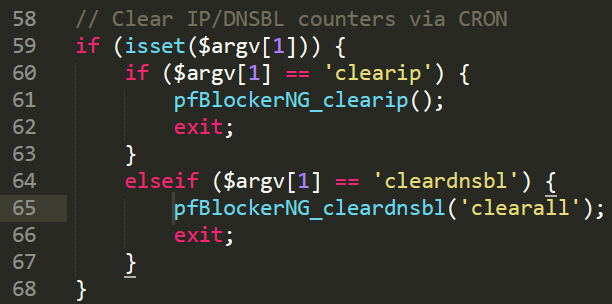PHP Fatal error: Uncaught Error: Call to undefined function pfBlockerNG_cleardnsbl() in /usr/local/www/pfblockerng/pfblockerng.php:65
-
Fixed in v3.0.0_6, which was merged this morning. Just need to wait for the build process for it to show in pkg manager.
-
@bbcan177 I knew it was coming! Thank you so much!
-
I do not want to hijack this thread but thought I'd report something very similar after upgrading to 3.0.0.5:
PHP ERROR: Type: 1, File: /usr/local/www/pfblockerng/pfblockerng.php, Line: 65, Message: Uncaught Error: Call to undefined function pfBlockerNG_cleardnsbl() in /usr/local/www/pfblockerng/pfblockerng.php:65
Stack trace:
#0 {main}The error appears consistently for 1 hour starting at midnight.
-
@on4amg Yeah, you're right, on a second look, errors are reported every minute but only between 00:00 and 00:59!
-
@bbcan177 Thanks... Waiting for 3.0.0_6 version :-)
-
3.0.0_6 was installed earlier today, fingers crossed for the results at midnight.
@BBcan177 - Thank you! -
Happy to report that since the 3.0.0_6 upgrade the previously reported error has disappeared, kudos to bbcan177 for the swift resolution.
-
Unfortunately, I am continuing to get the error after updating to version 3.0.0_6
amd64
11.3-STABLE
FreeBSD 11.3-STABLE #243 abf8cba50ce(RELENG_2_4_5): Tue Jun 2 17:53:37 EDT 2020 root@buildbot1-nyi.netgate.com:/build/ce-crossbuild-245/obj/amd64/YNx4Qq3j/build/ce-crossbuild-245/sources/FreeBSD-src/sys/pfSenseCrash report details:
PHP Errors:
[16-Dec-2020 00:00:00 America/Chicago] PHP Fatal error: Uncaught Error: Call to undefined function pfBlockerNG_cleardnsbl() in /usr/local/www/pfblockerng/pfblockerng.php:65
Stack trace:
#0 {main}
thrown in /usr/local/www/pfblockerng/pfblockerng.php on line 65
[17-Dec-2020 00:00:00 America/Chicago] PHP Fatal error: Uncaught Error: Call to undefined function pfBlockerNG_cleardnsbl() in /usr/local/www/pfblockerng/pfblockerng.php:65
Stack trace:
#0 {main}
thrown in /usr/local/www/pfblockerng/pfblockerng.php on line 65 -
@srevo
Those errors are from days ago. Clear the Dashboard errors and hit CTRL-F5 in your browser to reload the new code. -
@bbcan177 oops.. I cleared it and it’s all good. Thanks.