Block all IPv6 Log Entries - please help me to suppress
-
My WAN IP is supplied by Comcast via DHCP.
WAN 1000baseT <full-duplex>67.190.xxx.xxx
2001:558:6040:6c:1c2d:xxxx:xxxx:xxxxI turned IPv6 off in the WAN interface and now it only shows the IPv4 public IP.
I have All IPv6 traffic will be blocked by the firewall unless this box is checked CHECKED to get rid of the log messages I was receiving
So now if I turn IPv6 off on the various clients on my LAN, my SG-2440 should not see any requests in IPv6 form, correct?
Thanks for taking the time to help me!!</full-duplex>
-
Yup.. But as you mentioned it might be possible that there are some devices that continue to try ipv6 with no way to turn it off.. I personally wouldn't want such devices on my network that does not allow you to control such a basic thing.
But turning it off your clients should yes drastically reduce any ipv6 noise you see.
If your still seeing too much noise, there is nothing wrong with turning off the logging of default rules and creating your own rules to only log what you want. I for example don't log anything blocked at my wan other than tcp IPv4 syn traffic. I don't really care to see all the udp noise that is out there.
-
How would you recommend I resolve an IPv6 request in my log to a hardware client device? Clicking resolve didn't seem to help me to figure out where the request was coming from.
-
You would most likely need to track it down by mac.. Do a packet capture for the traffic, then find it via its mac address. You can look up the mac address to what hardware it is, ie the vendor that owns that mac range. Once you have the mac, if you have smart switch you can find it in your switches mac address table.
Or see what device has the Ipv4 with that same mac.
-
Thank you very much for helping a pfSense beginner! I've donated 10 dollars to FreeBSD Foundation as thanks!
-
That is fantastic.. Sure every little bit helps.. If you have any other questions, that is what we are here for..
-
I was going to start the same thread, but found this request. It seems like a perfectly reasonable option to at least offer to disable logging for the global IPv6 switch. Renewing that request.
-
"Renewing that request"
So you put in a feature request in redmine to disable just ipv6 default rule logging vs default rule logging all together?
-
@johnpoz said in Block all IPv6 Log Entries - please help me to suppress:
Then turn of default rule logging
Can you help me with where this setting is? And what else will it suppress?
-
It would not log the default deny rules..
Its under the log settings.
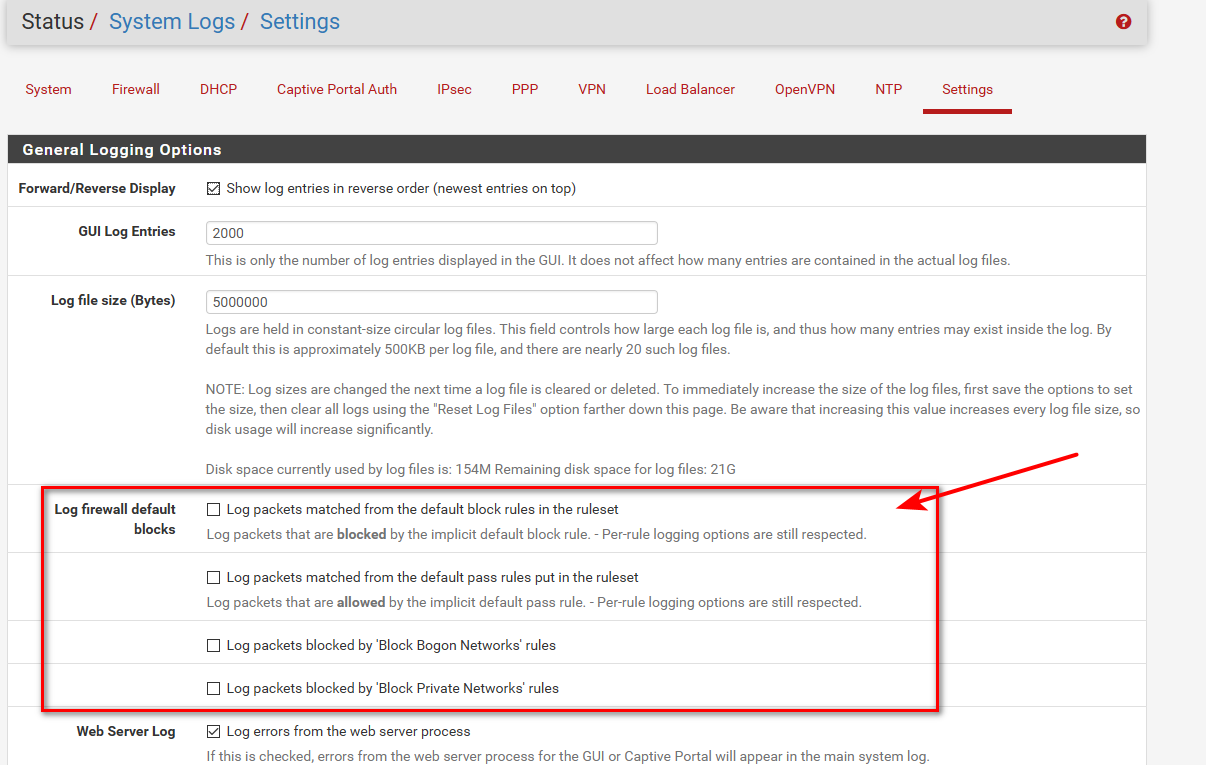
-
@johnpoz Where can I see the default deny/pass rules?
-
You don't see them in the gui, they are hidden rules. If there is not a rule that allows - then it is denied.
If you want to see the full list of rules.
https://docs.netgate.com/pfsense/en/latest/firewall/pf-ruleset.html
-
@johnpoz Awesome. Thank you so much!