[solved] VLANs + IPv6 = Problems
-
@nogbadthebad said in VLANs + IPv6 = Problems:
@bob-dig
Are you sure that supports VLANs, there is no mention of 802.1Q support.
It is not officially but do to some scripts in Asuswrt-Merlin I have run VLANs with IPv4 without any problems for months now.
-
@bob-dig
Do you have a problem if you disconnect the AP and enable ipv6 on the parent interface.
Sounds to me like the switch is doing PVST and there is an issue with spanning tree caused by the AP.
-
@nogbadthebad said in VLANs + IPv6 = Problems:
@bob-dig
Do you have a problem if you disconnect the AP and enable ipv6 on the parent interface.
No problem, sounds good to me what you are saying, but how to find out.
-
@bob-dig said in VLANs + IPv6 = Problems:
@nogbadthebad said in VLANs + IPv6 = Problems:
@bob-dig
Do you have a problem if you disconnect the AP and enable ipv6 on the parent interface.
No problem, sounds good to me what you are saying, but how to find out.
Disconnect the ap, enable IPv6, put different ports on the switch in the various vlans, does a laptop get an ipv6 address that you expect when you move it from one lan port to another.
-
@bob-dig said in VLANs + IPv6 = Problems:
@daddygo ez.
@bob-dig said in VLANs + IPv6 = Problems:
@daddygo this one.
Ok
try this:
https://wiki.dd-wrt.com/wiki/index.php/Asus_RT-AC56U -
@daddygo said in VLANs + IPv6 = Problems:
try this:
https://wiki.dd-wrt.com/wiki/index.php/Asus_RT-AC56UMaybe later
-
-
@nogbadthebad said in VLANs + IPv6 = Problems:
Sounds to me like the switch is doing PVST and there is an issue with spanning tree caused by the AP.
I remember having seen the option named spanning tree but can't find it now, maybe it is disabled an AP-Mode.
-
@daddygo said in VLANs + IPv6 = Problems:
@bob-dig said in VLANs + IPv6 = Problems:
it would be faster
dd-wrt is a mess and I would like to avoid it. Asus-wrt is good and has all the right drivers, so probably will stay with that.
-
@nogbadthebad said in VLANs + IPv6 = Problems:
Disconnect the ap, enable IPv6, put different ports on the switch in the various vlans, does a laptop get an ipv6 address that you expect when you move it from one lan port to another.
The problem is, I have put all but one port into vlans, which don't have and need any IPv6 and it is so messy to not have even IPv4 Internet at my main machine so I probably will not test this again, wouldn't help me anyway, right? But what you say sounds like an explanation but I am just a noob not getting it anyway.
So I will not having IPv6 here, cause I want the vlans.
@nogbadthebad Do you think it would help to switch the OS on the Asus?
-
@bob-dig said in VLANs + IPv6 = Problems:
dd-wrt is a mess and I would like to avoid it
I haven't heard that yet, but OK...

then just for the sake of test:
https://openwrt.org/toh/asus/rt-ac56uand at Cisco, that's the case...
"STP is available only when the access point is in bridge mode. ... The access point/bridge supports both per-VLAN spanning tree (PVST) ..."
-
@nogbadthebad said in [VLANs + IPv6 =
Sounds to me like the switch is doing PVST and there is an issue with spanning tree caused by the AP.
Now found the option do to a trick, should I disable spanning tree?
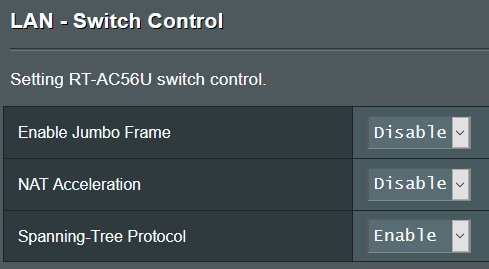
-
@bob-dig said in VLANs + IPv6 = Problems:
@nogbadthebad said in [VLANs + IPv6 =
Sounds to me like the switch is doing PVST and there is an issue with spanning tree caused by the AP.
Now found the option do to a trick, should I disable spanning tree?
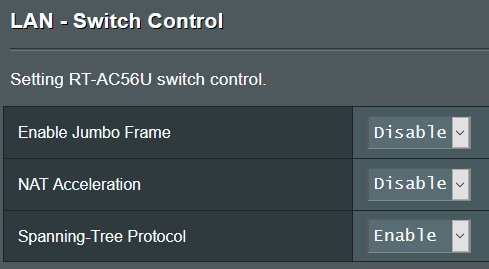
No STP needs to be enabled.
I suggest you read up on it.
-
@nogbadthebad said in VLANs + IPv6 = Problems:
I suggest you read up on it.
Read(y) or not, I am stuck I guess.

-
@bob-dig said in VLANs + IPv6 = Problems:
I am stuck I guess
it's weekend now
 and COVID, I think you have time too:
and COVID, I think you have time too:also test with an alternative OS.... ;-)
SORRY
-
My testing before was flawed I think now: I retested with just the asus and no other dumb switches in between and now everything looks good. So the problems must have come from the dumb switches, with only IPv4 there were no problems, interesting.
-
@bob-dig said in VLANs + IPv6 = Problems:
dumb switches,
now I'm wondering what stupid switches or human settings?

I'm just kidding, but what was it? -
@daddygo These are simple home-switches, you can't configure them in any way. They seem to be the problem, now that they are "out of the loop". At least that is what I am hoping, will see tomorrow if this still stands.
-
@bob-dig said in VLANs + IPv6 = Problems:
These are simple home-switches,
Áhh ok, that's understandable
-
Problem is solved, it looks like suricata was blocking my machine somehow.