Firewall alias URL using http or https
-
Hi,
I have two Pfsense firewalls running PfBlockerNG. All works fine, but I just noticed one uses HTTP for firewall aliases and the other HTTPs :
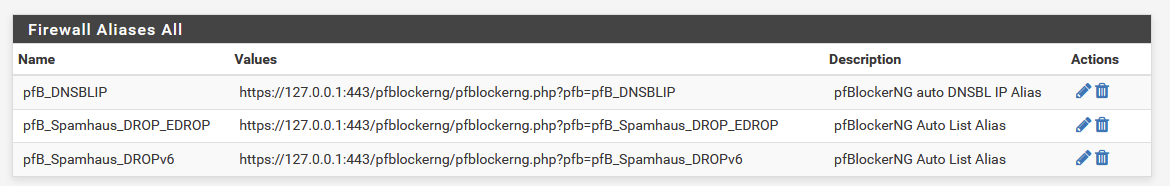
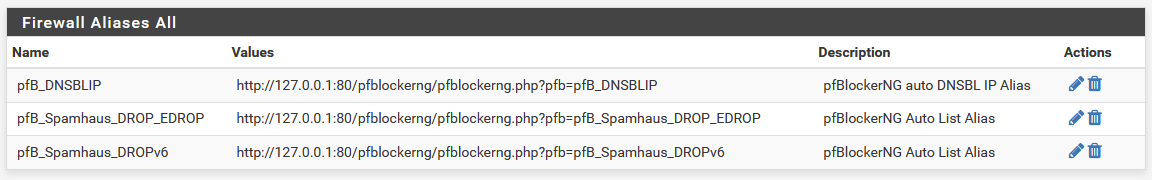
Any reason behind this ? Sure it's no big deal as all works fine, it's just for my knowledge :-)
Many thanks for reading
Ed.
-
@pkx232c
You have that box set to http?
pfSense > System > Advanced > Protocol -
@bbcan177
That was the reason, I had System > Advanced > Protocol set to HTTPs on the first system and to HTTP on the second.I changed to HTTPs on the second system, ran a PfBlockerNG update and aliases URLs changed to HTTPs too ;-)
Many thanks !
Copyright 2025 Rubicon Communications LLC (Netgate). All rights reserved.