OPENVPN stopped working after upgrade
-
This post is deleted! -
Can you provide Client and Server OpenVPN logs?
What OpenVPN mode are you running?-Rico
-
This post is deleted! -
@ali-ghabsha said in OPENVPN stopped working after upgrade:
xx:xx:xx -- Connecting to [hqfw.virtechpro.com]:1194 (31.18.21.176) via UDPv4
xx:xx:xx:-- EVENT: CONNECTION_TIMEOUTNo one is answering on the server side. That's proven now.
I'll bet some good money that the server VPN log is completely empty during the same time.So, what device has "31.18.21.1x6" ?
Is this pfSense ? If not : the correct NAT rule is in place ? From any to the IP of pfSense, using UDP port 1194 ?
What are/is the firewall rule on the WAN interface of pfSense ?
Take note : No NAT needed on pfSense for this one to happen.
What if you packet capture on the WAN interface of pfSense (using UDP and port 1194) ? -
This post is deleted! -
@ali-ghabsha said in OPENVPN stopped working after upgrade:
The modem is configure to forward the udp 1194 port from the public ip to the private ip of the pfsense,
That would be a typical ISP device that contains a modem part, for example to convert ADSL POTS signals to Ethernet - and a router part that has to contain the NAT rule.
A modem by itself could not contain NAT rules.If the upstream ISP router/modem works fine, you could packet capture port 1194, UDP on the WAN interface of pfSense and see the incoming OpenVPN packets.
@ali-ghabsha said in OPENVPN stopped working after upgrade:
shows Wan error 18 or 19 or 148, or 150....
Who what shows these errors ?
@ali-ghabsha said in OPENVPN stopped working after upgrade:
Then if you decided to delete the rule of the vpn in the Wan tap... And recreate it...
What changed ?
Nothing special about this rule :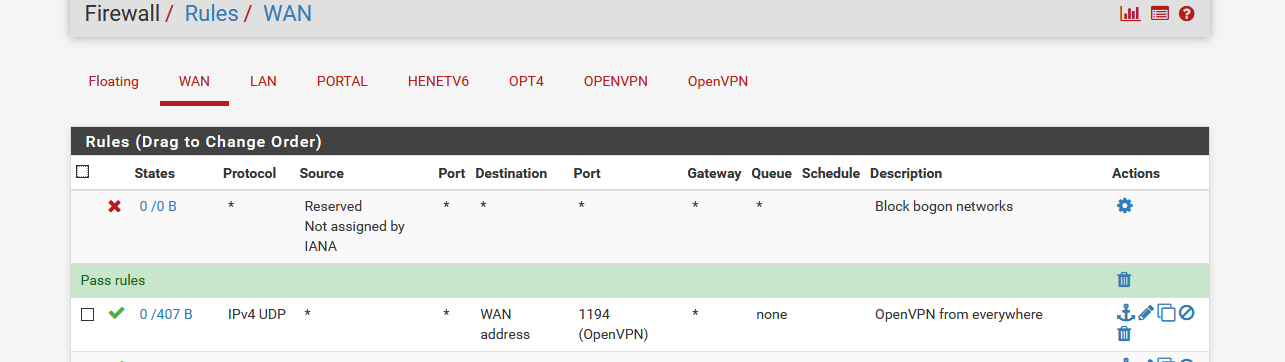
First :
@ali-ghabsha said in OPENVPN stopped working after upgrade:
I had pfsense 2.4.3, which I've upgraded to 2.4.5, after upgrade the openvpn clients were unable to connect,
Then :
@ali-ghabsha said in OPENVPN stopped working after upgrade:
after the upgrade the VPN works
It's time to tell more about your setup.
Time to answer the questions.
A WAN firewall rule as shown above can not block LAN users.