Floating OUT rule
-
Hello,
I would like to direct traffic to a queue which coming out on the lan interface. I set up the following rule but it doesn't work the traffic going to the default queue not to the one I set for this rule. I turned on logging but I can't see outgoing traffic in the log either from the LAN interface. Could you please suggest what is wrong?
Thank you!
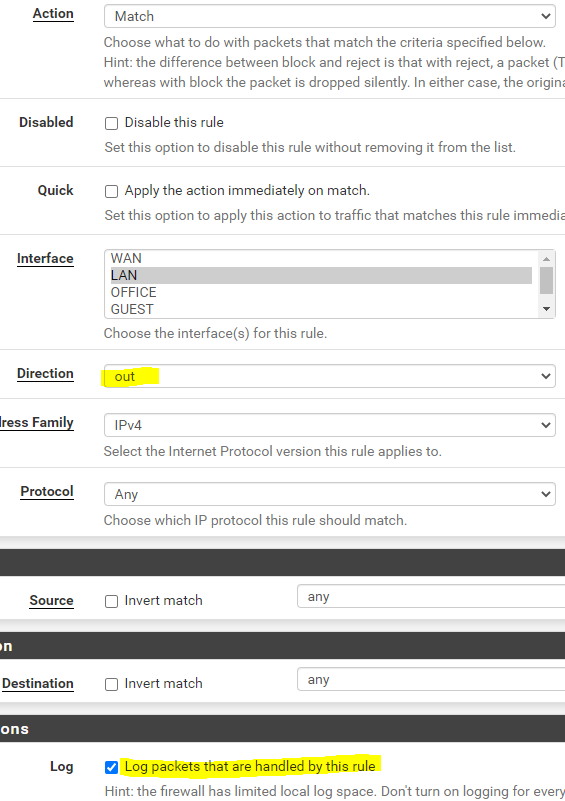
-
@turrican64
Try this : open the advanced option and select a Gateway ? -
@turrican64 how are the connections established?
That rule will only match for connections established into another interface and establishing out to a LAN host. It will not match for any traffic going out LAN if the connection was established from a LAN host.
-
how are the connections established?
Host connected to LAN established connections to the Internet via WAN interface.
That rule will only match for connections established into another interface and establishing out to a LAN host. It will not match for any traffic going out LAN if the connection was established from a LAN host.
In the pfsense book I found only that floating can be used for outbound and does not mention the exceptions. Is there a documentation to read to have a better understanding how does this work?
How can I match downstream Internet packets?
Thank you!
-
@turrican64 Match on inbound connections from LAN outbound. That is the state that will carry the reply traffic outbound to LAN hosts.
it's just how the states work in pf. There is no reason to document it there because the same thing will have to be documented in a million other places.
When a connection is established there is a state created on the inbound and outbound interface in relation to how the state was initially established. Both states carry traffic in both directions until closed.
-
It works.
Thank you!