background graphic is not displayed
-
Hello Dear Community,
I have set up the Captive Portal on my end, which is working great.
Furthermore, I have created my own login website and put it via winscp into the directory /var/etc.
The CSS code is defined inside the .html file.
But my background-graphic is not displayed.
I named the background graphic as follows:
captiveportal-background.jpg and is located in the same directory of captiveportal_gast.html.
Can anyone tell me from your experience how I can get this to display the background graphic?Translated with www.DeepL.com/Translator (free version)
-
@monaco said in background graphic is not displayed:
Furthermore, I have created my own login website and put it via winscp into the directory /var/etc.
Why do you think you need winscp (sftp) ?
Why should you need to place manually files here /var/etc ?You should use this :
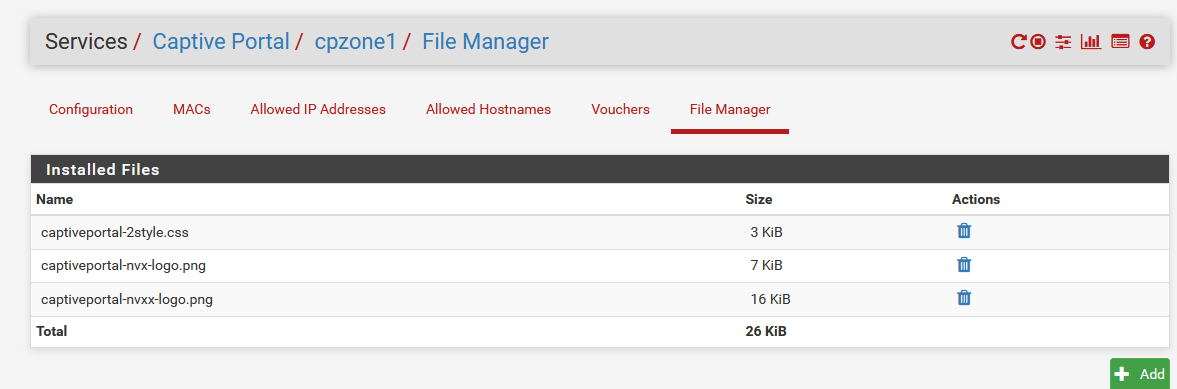
to upload files like style sheets and images etc.
<p><a href="http://www.a.tld/" class="linkExternal"><img src="captiveportal-nvxx-logo.png" class="centerImage" alt="An Alt text></a></p>captiveportal-nvxx-logo.png is the file name of an image used in my 'html' login page.
The web server used to show this login page is chrooted into /usr/local/captiveportal/
In this directory, pfSEnse creates, when I upload a file, a symbolic link to the place where the real uploaded file exists, as they are not stored in /usr/local/captiveportal/ :rwxr-xr-x 1 root wheel 43 Jun 3 2020 captiveportal-2style.css -> /var/db/cpelements/captiveportal-2style.css -rw-r--r-- 1 root wheel 82730 Jan 31 2020 captiveportal-default-logo.png lrwxr-xr-x 1 root wheel 45 Jul 4 2017 captiveportal-nvx-logo.png -> /var/db/cpelements/captiveportal-nvx-logo.png lrwxr-xr-x 1 root wheel 46 Jun 3 2020 captiveportal-nvxx-logo.png -> /var/db/cpelements/captiveportal-nvxx-logo.png -rw-r--r-- 1 root wheel 5686 Dec 10 2019 favicon.ico -rw-r--r-- 1 root wheel 9718 Nov 20 08:54 index.phpKnow you think you know that uploaded files are stored in /var/db/cpelements/
Which is also wrong ^^
They are stored in the main /conf/config/xml file.
And, when needed, extracted into /var/db/cpelements/ They are overwritten every time you change portal settings.