Squid+SquidGuard не работает фильтрация
-
[squid] Installed but not started. Not installing 'nat' rules.
[squid] Installed but not started. Not installing 'pfearly' rules.
[squid] Installed but not started. Not installing 'filter' rules.В конце:
swap_pager_getswapspace: failedПотом появилась:
PHP Fatal error: Allowed memory size of 536870912 bytes exhausted (tried to allocate 12393285664 bytes) in /usr/local/www/diag_edit.php on line 51 -
@randreevich
Проверить место на диске ?
Грохнуть оба, почистить остатки, ребут, установка заново сквида, проверка, установка гварда. -
@werter
Место есть.
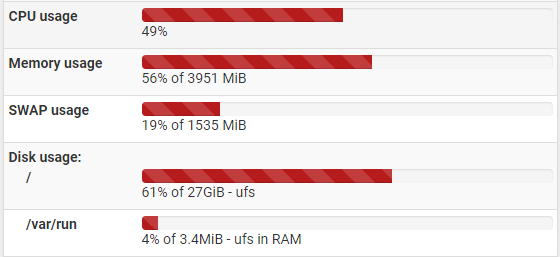
Как почистить?
После переустановки и чистки правила не сохраняются? -
Как почистить?
Посмотрите про команду find в никсах. Выполните РЕКУРСИВНЫЙ поиск с корня по слову 'squid'.
Т.е. удаляется сквид и гвард и выполняете поиск по слову 'squid'. Все найденное удаляется. На свой страх и риск, ес-но.
Про бэкап конфига вначале действа напомнил.https://stackoverflow.com/questions/5905054/how-can-i-recursively-find-all-files-in-current-and-subfolders-based-on-wildcard
Что-то типа:
find / -type f -iname "*squid*"
find / -type d -iname "*squid*" -
@werter
Спасибо!
Уже не было времени на эксперименты.
Добавил оперативки, восстановился с бэкапа за прошлый месяц, все работает.Все равно появляется:
[squid] Installed but not started. Not installing 'nat' rules.
[squid] Installed but not started. Not installing 'pfearly' rules.
[squid] Installed but not started. Not installing 'filter' rules.Но фильтрация работает.
Посмотрим......, но, что то мне кажется, где то косяк в пфсенсе.
-
@randreevich удалять всё излишне, достаточно
/var/squid/и пересоздать кэшкакая у вас версия pfSense / squid ?
-
@randreevich said in Squid+SquidGuard не работает фильтрация:
[squid] Installed but not started. Not installing 'nat' rules.
https://forum.netgate.com/topic/113490/squid-and-squidguard-are-not-starting/
go to the console and do next:
'stop squid'
'cat /usr/local/etc/squid/squid.conf|grep cache_dir'
And see where is your cache dir in config file.
Check if path is present or change path in config
next
'rm -rf /…//.../cache' and make new 'squid -z'
'start squid' -
@viktor_g
squid 0.4.44_36 (4.1)
squidguard-1.16.18_12
pfSense 2.4.5 -
@werter said in Squid+SquidGuard не работает фильтрация:
@randreevich said in Squid+SquidGuard не работает фильтрация:
[squid] Installed but not started. Not installing 'nat' rules.
https://forum.netgate.com/topic/113490/squid-and-squidguard-are-not-starting/
go to the console and do next:
'stop squid'
'cat /usr/local/etc/squid/squid.conf|grep cache_dir'
And see where is your cache dir in config file.
Check if path is present or change path in config
next
'rm -rf /…//.../cache' and make new 'squid -z'
'start squid'Сделал....
Путь присутствовал /var/squid/cache
squid -z - пересоздал. Работает, логи пока без аномалий,
Наблюдаю.... -
Всем привет.
Опять в логах:
[squid] Installed but not started. Not installing 'nat' rules.
[squid] Installed but not started. Not installing 'pfearly' rules.
[squid] Installed but not started. Not installing 'filter' rules.фильтрация не работает.
Что делать? -
Какая альтернатива Squid, SquidGuard с возможностью создания отчетов как в Lightsquid?
-
Еще в логах
[alert] 6083#100196: *1444 writev() failed (13: Permission denied) while sending to client, client: 192.168.11.14, server: , request: "POST /pkg_edit.php?xml=squidguard.xml&id=0 HTTP/1.1", upstream: "fastcgi://unix:/var/run/php-fpm.socket", host: "192.168.11.241", referrer: "http://192.168.11.241/pkg_edit.php?xml=squidguard.xml&id=0"
192.168.11.241 - pfSense
pfSense кстати на виртуалке Proxmox.
-
https://forum.netgate.com/topic/113490/squid-and-squidguard-are-not-starting/
go to the console and do next:
'stop squid'
'cat /usr/local/etc/squid/squid.conf|grep cache_dir'
And see where is your cache dir in config file.
Check if path is present or change path in config
next
'rm -rf /…//.../cache' and make new 'squid -z'
'start squid'На сегодня после всего выше:
FATAL: Squid is already running: Found fresh instance PID file (/var/run/squid/squid.pid) with PID 85442
exception location: Instance.cc(121) ThrowIfAlreadyRunningWith