Configure Squid to redirect traffic on the OpenVPN interface
-
It should be no different than any other interface. Just select it in Squid as an interface to listen on.
If it's not working you may get better results be assigning the OpenVPN server as an interface and then setting Squid to listen on that instead. If you do that remember to move rules to the assigned interface rather than the global OpenVPN interface and restart the server after assigning it.
https://docs.netgate.com/pfsense/en/latest/vpn/openvpn/assign.htmlSteve
-
@stephenw10 Send me screenshots
where should you select in Squid as the interface to listen?
In Italian it has another name and I can't find it -
This post is deleted! -
This post is deleted! -
@stephenw10 ACLs
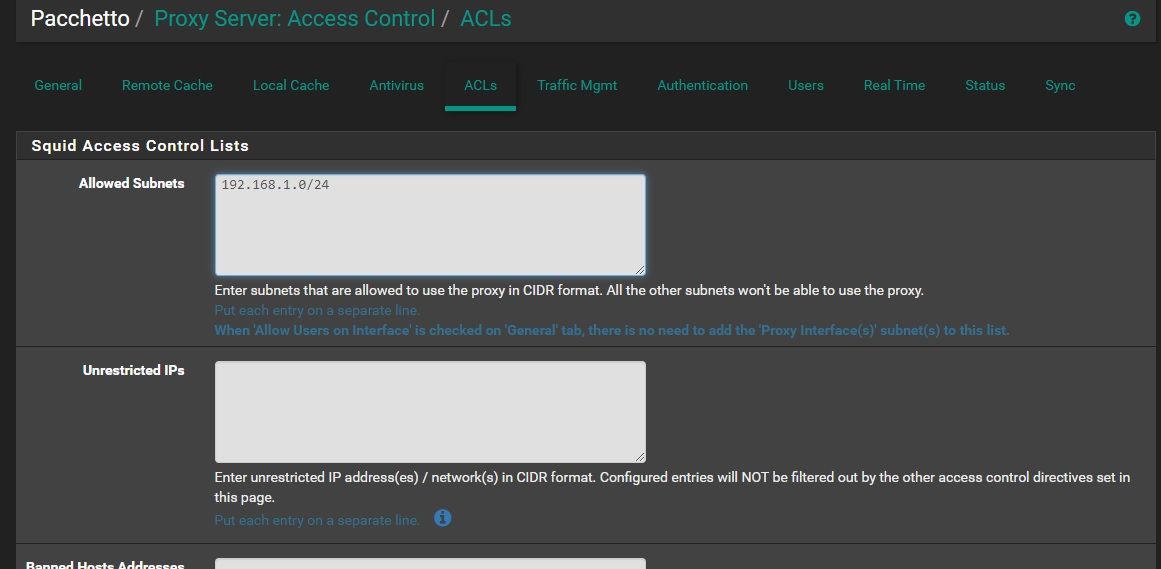
-
In the
Proxy Interfacesfield. And theTransparent Proxy Interfacesfield if you need to redirect.Select OpenVPN as well as LAN.
Steve
-
@stephenw10 but do I have to put only the openvpn interface? or select both the LAN interface and the openvpn interface and leave them both active?
-
You have to select both if you want clients on each to use Squid for http traffic.
-
@stephenw10 ok i did as you told me and it works.
I am left with only pfbloker how to route traffic on openvpn.
I opened a post but they didn't understand the question -
@stephenw10 help me in the other post I have problems with the language in technical terms
https://forum.netgate.com/topic/160848/configure-pfblokerng-to-redirect-traffic-on-the-openvpn-interface/5?_=1613428301778 -
@stephenw10 thank you :-)