pfSense Community Edition (CE) 2.5.0 and pfSense Plus 21.02 now available!
-
Congratulations and thank you! Looking forward to this upgrade and other good things to come.
For anyone that would like to have a backup of 2.4.5_p1 before updating the download is still available from Netgate, you just have to hunt around. Don't get it from just some site you find in a web search.
For me the link is: (I knew this by looking at the download link for the 2.5 version and then substituting for the old version...)
https://nyifiles.netgate.com/mirror/downloads/pfSense-CE-memstick-2.4.5-RELEASE-p1-amd64.img.gz
I know this will be asked often, I do wish Netgate would keep the download link for the prior version around on the website for a week or so.
-
Only issue so far is
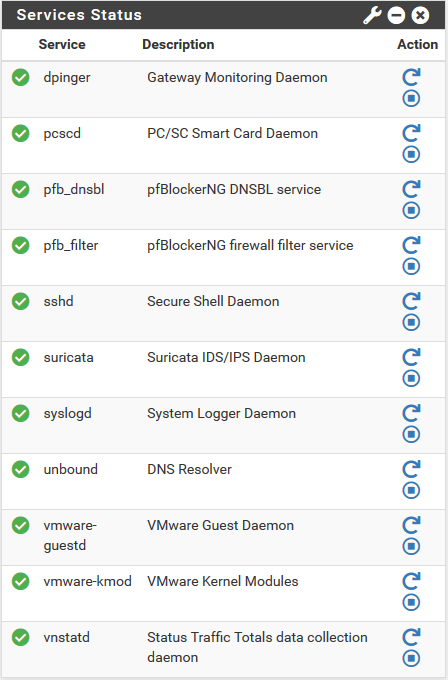
The restart/stop buttons is normaly side by side and not over/under.
-
@cool_corona said in pfSense Community Edition (CE) 2.5.0 and pfSense Plus 21.02 now available!:
Only issue so far is
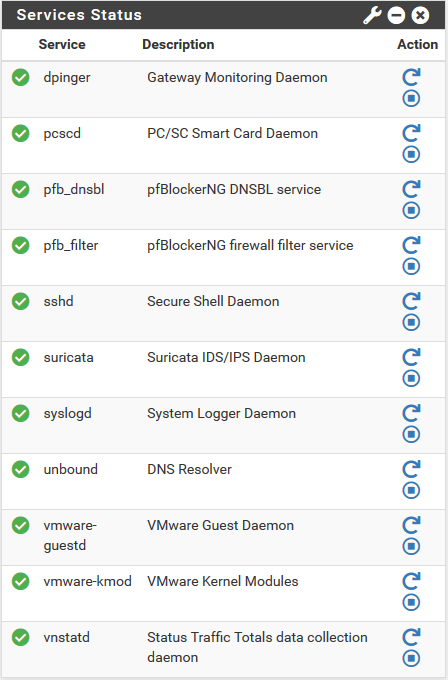
The restart/stop buttons is normaly side by side and not over/under.
No problem here. Running 2.5.0

-
Upgraded fine, but IPv6 Gateway in Pending/Unknown status. Same after reboot, just FYI.
-
Just opened support ticket to get a 21.02 image so I can do clean install and move to ZFS vs UFS.. Prob do early tmrw morning..
Can't wait ;)
edit: Well 28 minutes from submission of ticket to time of response with link to firmware and instructions for install.. Just completely unacceptable response time :) heheheheh /s
On a day and time that they are prob quite busy as it has just dropped.. Just amazing support if you ask me..
-
Just upgraded my sg-5100 to 21.02.. had to downgrade to 2.4.5.. IPSec tunnel keep dropping, even recreating them :(
-
Yeah, I was on 2.4.5 and just noticed that 2.5 was available. But before that I was trying to setup OpenVPN, but the Package Manager would not complete the job. Rebooted, tried again, still nothing. That's when I noticed 2.5.0 was available.
Went for the system upgrade, it went through with no errors but then got stuck on the reboot after it said it was finished. I waited a good 10 minutes, I know it should not take that long.
I am using a Mac Mini system for my test firewall. All working great until now. 2.5.0 jacked up the entire install and settings. I did a hard reboot, went directly to the shell and all of the settings were gone. It would not even let me Assign Interface, Set IP address, not even a shutdown or reboot. I had to reinstall 2.4.5 from fresh. WTF is going on with 2.5.0? I will stay away from it for now.
-
@captainjackla said in pfSense Community Edition (CE) 2.5.0 and pfSense Plus 21.02 now available!:
before that I was trying to setup OpenVPN, but the Package Manager would not complete the job
If you were trying to install a package today before upgrading to 2.5 you may have been trying to install the 2.5 package on 2.4.5 which could well break things, if it tries to update things for newer dependencies (https://redmine.pfsense.org/issues/10464). It can be forced to use 2.4.5 packages, by setting System/Update to use the "previous stable version."
-
@teamits
I just rebuilt the system, back to 2.4.5. Nothing but default settings. All Available Packages show up, but it still won't install any that I select, I tried 5 or 6. So the new 2.5 version does not come into play now.It make me thing it's the MacMini that's causing it. We always Dell computers, Package Mananger has never been an issue in the past. That's why I am only doing this Mac as a test. Everything else on it works great.
-
I just upgraded and lost all connection to the Internet - the Internet interface started showing an RTT of 2000ms. The interface has been talking with a cable modem for years working fine at a fixed 100M rate - the upgrade had not changed anything obvious but I started seeing massive packet loss and the interface kept flickering to show "autoselect" but that's something that I have never used because it's a long cable to the other side of the building. that doesn't support 1000M but works fine at 100M.
Another odd thing was that the administration interface because terribly slow, trying to update the interface settings took a couple of minutes with the various "Save" buttons being very unresponsive. A reboot fixed the problem for a couple of minutes and then it returned, losing all internet connections.
It looks like the problem in the interface settings, even if you select a setting the new version goes and plays with them - the new interface driver has issues.
I am not going to update any of the other firewalls - right now I've got the problem "fixed" by moving the SG-4860 across the building to sit next to the cable interface. -
@captainjackla said in pfSense Community Edition (CE) 2.5.0 and pfSense Plus 21.02 now available!:
All Available Packages show up, but it still won't install any that I select, I tried 5 or 6.
Are you allowing IPv6? I had to go to System / Advanced / Networking and uncheck the "Allow IPv6" box for the package manager to work. There are other reports of this issue on 2.4.5... seems to work ok after the 2.5 upgrade with IPv6 allowed.
Also, similar to another post on this forum, DNS was flakey after the upgrade and I had to re-run the network setup wizard to get things up and running. Not sure if a reboot would have fixed that issue as well, but the setup wizard retains all settings.
-
@funky-d
I never use IP6 so its always unchecked. I have 3 or 4 other sites with 2.4.5 that use OpenVPN and package manager was not an issue.I will not upgrade any firewall until 2.5.1 comes out and tested. So it seems that I have 2 different issues.
-
Ok I couldn't wait.. So I booted usb with 21.02 on it - but could not get switched over to ZFS.. It wouldn't boot... Might help if I did a bit of research before just clicking go ;)
So anyhoo - I just did UFS from the usb, it loaded my config that I had put on the usb.. And I am up and running.. Looks like everything is working.. HAproxy is working, freerad is working. My vpn connection to my vps came up. My HE tunnel came up.. There was one package it couldn't install because its not in the 2.5
I will have to read over the docs on migration from UFS to ZFS..
It took a bit to reinstall my packages - but didn't have to reconfigure anything..
-
WAN interface for CE 2.5.0 with static IP configuration using a non-local IP gateway is just showing as offline (upgraded from 2.4.5), re-created another VM (2.4.5) no extra packages installed and upgraded to 2.5.0 using the GUI, same issue, it's somehow unable to contact the gateway.
-
@edmund
I have the same situation on my SG-2440. I've tried all kind of things and can't keep my WAN up for more than 5 minutes at a time. I have Verizon FiOS w/ DHCP. Interestingly, I'm able to use another consumer router to interface with FiOS and it's LAN port going into my SG-2440's WAN port results in a stable connection. Not ideal but at least a temporary workaround. -
I also upgraded 2 of my boxes, all good.
But, as always, I will reinstall 2.5.0 from scratch anyway, I like to refresh them from time to time. -
@peter-fyri said in pfSense Community Edition (CE) 2.5.0 and pfSense Plus 21.02 now available!:
I also upgraded 2 of my boxes, all good.
But, as always, I will reinstall 2.5.0 from scratch anyway, I like to refresh them from time to time.Great idea. I am going to try that tomorrow with my test box. See if 2.5 will work and if I can get Package Manager to work, I need VPN installed.
-
@captainjackla
When I upgraded, on one of the boxes, I had 2 OpenVPN servers set up, which fortunately continued working after the upgrade. -
I have a cron job which runs every minute to update the SG3100 LEDs based on the gateway status. It no longer seems to do anything in 21.02. No errors when run explicitly on the console -- but the LEDs remain unchanged (circle dark, square dark, diamond flashing blue).
#!/bin/tcsh # # This script updates the SG-3100 device's first LED with gateway status # # php /usr/local/sbin/pfSsh.php playback gatewaystatus # set gw = `/usr/local/bin/php /usr/local/sbin/pfSsh.php playback gatewaystatus | grep WAN ` set gwping = `echo $gw | awk '{ ORS=" "; print $6 }' ` set gwstatus = `echo $gw | awk '{ ORS=" "; print $7 }' ` # based on gwstatus, set color of first LED # led a - led b - led c # 6 7 8 - 3 4 5 - 0 1 2 switch ($gwstatus) case "none": case "Online": /usr/sbin/gpioctl 6 duty 0 /usr/sbin/gpioctl 7 duty 1 /usr/sbin/gpioctl 8 duty 0 breaksw case "down": case "Offline": /usr/sbin/gpioctl 6 duty 10 /usr/sbin/gpioctl 7 duty 0 /usr/sbin/gpioctl 8 duty 0 breaksw case "highloss": case "loss": case "highdelay": case "delay": case "Warning": /usr/sbin/gpioctl 6 duty 10 /usr/sbin/gpioctl 7 duty 1 /usr/sbin/gpioctl 8 duty 0 breaksw default: /usr/sbin/gpioctl 6 duty 0 /usr/sbin/gpioctl 7 duty 0 /usr/sbin/gpioctl 8 duty 128 endsw -
Figured it out -- apparently my LEDs are now /dev/gpioc2 after the upgrade -- when before they were the default /dev.gpioc0. Whatever.