Unbound crashes periodically with signal 11
-
I updated to the latest stable release 2.5.0 from 2.4.5 last night and have started experiencing this issue as well. I have made no changes to my config since updating.
I see this error in my log which brought me to this thread.
Feb 18 09:25:46 kernel pid 62259 (unbound), jid 0, uid 59: exited on signal 11Afterwards I see the following error as unbound pid 62259 died.
Feb 18 09:27:06 dhcpleases 52367 Could not deliver signal HUP to process 62259: No such process.
Feb 18 09:28:04 dhcpleases 52367 Could not deliver signal HUP to process 62259: No such process.
Feb 18 09:30:40 dhcpleases 81970 Could not deliver signal HUP to process 62259: No such process.Here are some of the config details you mentioned, please let me know if there are any other details that might help.
Installed packages:
Avahi 2.1_1
pfBlockerNG-devel 3.0.0_10
Service_Watchdog 1.8.7_1Contents of /var/unbound/unbound.conf
unbound.confEnabled:
Register DHCP leases in the DNS Resolver
Register DHCP static mappings in the DNS Resolver
Disabled:
Register connected OpenVPN clients in the DNS ResolverMy DHCP server is using the default default-lease-time (7200s) and default maximum lease time (86400s). Looking at my current lease table, my devices are respecting the 2hr lease duration, but register at different times.
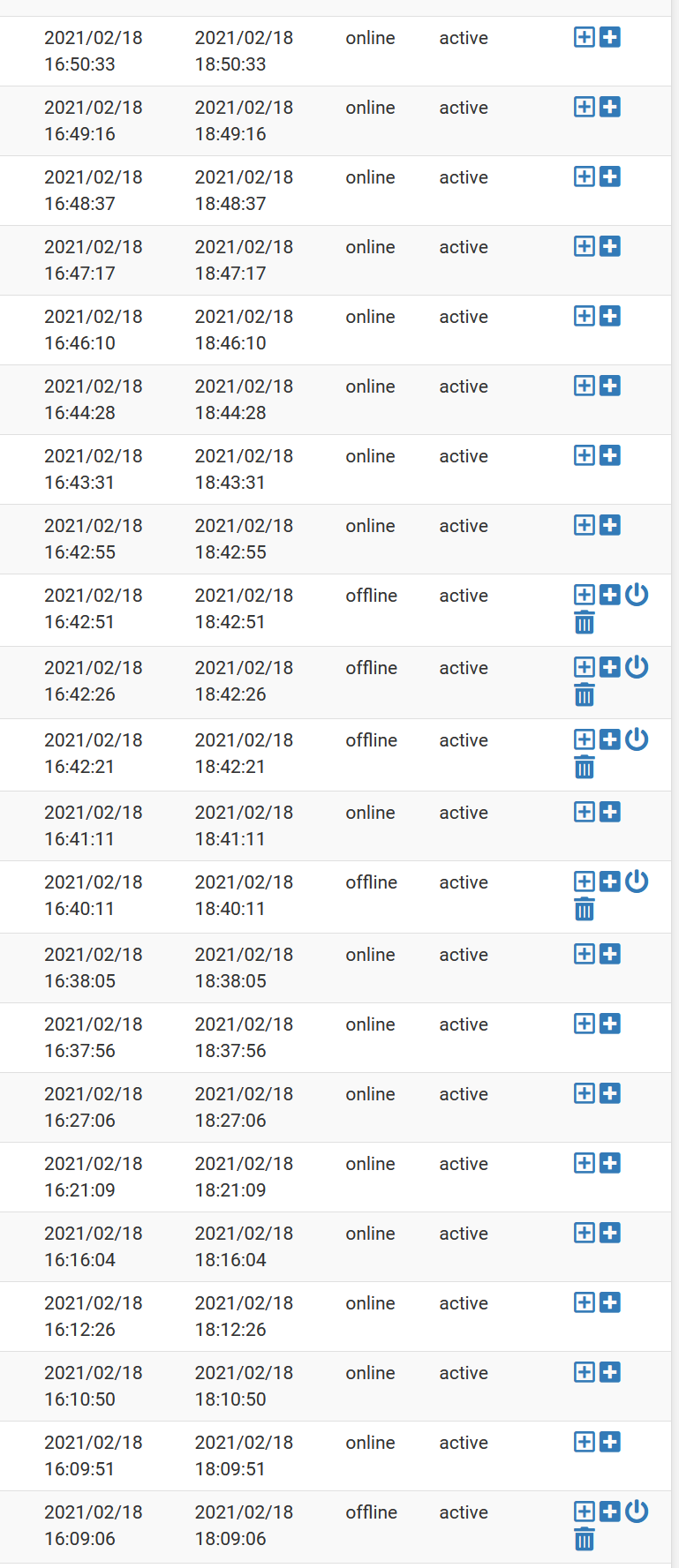
-
Installed Packages:
acme 0.6.9_3
arping 1.2.2_2
iperf 3.0.2_5
nmap 1.4.4_2
openvpn-client-export 1.5_5
Service_Watchdog 1.8.7_1
softflowd 1.2.6_1
sudo 0.3_6/var/unbound/unbound.conf
[0_1613672909675_unbound.conf](Uploading 100%)Enabled:
Register DHCP leases in the DNS Resolver
Register DHCP static mappings in the DNS Resolver
Disabled:
Register connected OpenVPN clients in the DNS ResolverLease time is currently 6hrs (which is helping as I see there was only one crash in the last 12 hours) up from 15 minutes (which was crashing constantly).
-
After updating just a few hours ago to the 2.5.0 release on our main router, I can confirm that I am having the same issue. I've temporarily fixed it by disabling the "Register DHCP leases in the DNS Resolver" option. I can confirm, looking through the logs, that several HUPs get sent properly, all to the same PID, before finally starting to fail with "No such process". The last HUP that doesn't immediately fail in DHCP logs, has exactly the same timestamp as "pid 55598 (unbound), jid 0, uid 59: exited on signal 11" in the general log. No information in the DNS resolver logs.
DHCP Leases are default (7200s) for all vlans except my "main" lan, which is 691200s. Looks like the HUPs that kill it come from the 7200s vlans, but this is probably just coincidence.
Installed Packages:
darkstat
iperf
nmap
nut
openvpn-client-export
Status_Traffic_Totalsunbound.conf (has not been edited manually):
########################## # Unbound Configuration ########################## ## # Server configuration ## server: chroot: /var/unbound username: "unbound" directory: "/var/unbound" pidfile: "/var/run/unbound.pid" use-syslog: yes port: 53 verbosity: 2 hide-identity: yes hide-version: yes harden-glue: yes do-ip4: yes do-ip6: no do-udp: yes do-tcp: yes do-daemonize: yes module-config: "validator iterator" unwanted-reply-threshold: 0 num-queries-per-thread: 512 jostle-timeout: 200 infra-host-ttl: 900 infra-cache-numhosts: 10000 outgoing-num-tcp: 10 incoming-num-tcp: 10 edns-buffer-size: 4096 cache-max-ttl: 86400 cache-min-ttl: 0 harden-dnssec-stripped: yes msg-cache-size: 4m rrset-cache-size: 8m num-threads: 12 msg-cache-slabs: 8 rrset-cache-slabs: 8 infra-cache-slabs: 8 key-cache-slabs: 8 outgoing-range: 4096 #so-rcvbuf: 4m auto-trust-anchor-file: /var/unbound/root.key prefetch: no prefetch-key: no use-caps-for-id: no serve-expired: no aggressive-nsec: no # Statistics # Unbound Statistics statistics-interval: 0 extended-statistics: yes statistics-cumulative: yes # TLS Configuration tls-cert-bundle: "/etc/ssl/cert.pem" # Interface IP(s) to bind to interface: 192.168.2.1 interface: 192.168.3.1 interface: 192.168.4.1 interface: 192.168.11.1 interface: 192.168.99.1 interface: 127.0.0.1 interface: ::1 # Outgoing interfaces to be used # DNS Rebinding # For DNS Rebinding prevention private-address: 127.0.0.0/8 private-address: 10.0.0.0/8 private-address: ::ffff:a00:0/104 private-address: 172.16.0.0/12 private-address: ::ffff:ac10:0/108 private-address: 169.254.0.0/16 private-address: ::ffff:a9fe:0/112 private-address: 192.168.0.0/16 private-address: ::ffff:c0a8:0/112 private-address: fd00::/8 private-address: fe80::/10 # Set private domains in case authoritative name server returns a Private IP address # Access lists include: /var/unbound/access_lists.conf # Static host entries include: /var/unbound/host_entries.conf # dhcp lease entries include: /var/unbound/dhcpleases_entries.conf # Domain overrides include: /var/unbound/domainoverrides.conf ### # Remote Control Config ### include: /var/unbound/remotecontrol.conf -
OK so nothing jumps out in those configs. I still can't make it crash here even hammering on it.
I see that Unbound 1.13.1 is out now, we might need to pull that in and test against it. I reopened https://redmine.pfsense.org/issues/11316 which was initially closed since we didn't have enough information.
Keep the details coming here on this forum post, we may still be able to spot a pattern.
-
@jimp thanks for the support! Is there some debug command that helps collect logs? dumps syscalls before segfault? I hope to contribute my crashing unbound somehow.
-
After upgrading two systems (one to CE 2.5.0 and the other, running negate hardware (SG-5100) , to + 21.02) I have also started seeing this issue.
Just in case it helps in spotting any common patterns - I note that:
- On both systems (between every 5 to 10 minutes) I see unbound stopping and restarting in the DNS Resolver log.
- Only on SG-5100 (pfsense + 21.02) I am also seeing (probably 8 times a day or so) in the General System log that unbound exited on signal 11 (for example "pid 73090 (unbound), jid 0, uid 59: exited on signal 11").
- The only packages installed in common on both systems are Cron (0.3.7_5), openvpn-client-export (1.5_5) and Service_Watchdog (1.8.7_1).
- The SG-5100 (pfsense + 21.02) also has installed arpwatch (0.2.0_4), freeradius3 (0.15.7_29), and pfBlockerNG-devel (3.0.0_10).
- Both systems have WAN connections with dynamic IPs (so ddns is in use on the WAN side).
- Both systems also have some Static DHCP entries set (with "Register DHCP static mappings in the DNS Resolver" enabled).
-
@jkv said in pfSense 2.50 snapshots have been dying for the past couple of days:
I see unbound stopping
&
@jkv said in pfSense 2.50 snapshots have been dying for the past couple of days:
General System log that unbound exited on signal 11
You see it dying.
You use Service_Watchdog to restart it - right ?@jkv said in pfSense 2.50 snapshots have been dying for the past couple of days:
pfBlockerNG-devel (3.0.0_10).
How often is the pfBlockerNG-devel doing it's cron task ? This task is logged. Does it restart unbound ?
What happens when you stop "Service_Watchdog ", so it doesn't restart unbound ?What I'm trying to find out : if Service_Watchdog detects that unbound stops, it launches another instance. But it was actually just stopping and restarting, ordered by pfBlockerNG-devel. So, two instances are started, one dies .....
This is just a theory, as I'm not using Service_Watchdog myselfAlso, SG-5100 is an Intel based machine, so "You and I" are using the same executable / same binary. Only our "config" differs. I don't know nothing about ARM based binaries, but I tend to say the "Intel" ones are pretty solid.
These :
@jkv said in pfSense 2.50 snapshots have been dying for the past couple of days:
have some Static DHCP entries
do nothing to unbound. The "static DHCP settings" (host name IP relation) are copied in the /etc/hosts file during boot. this file is (also) read by unbound during it's initial start up. These 'static DHCP setting' rarely change, that is, only if you delete/modify/add one. Look at this file, you'll see what I mean.
(In the past) the "DHCP Registration / Register DHCP leases in the DNS Resolver" could be problematic. The ""static DHCP settings"" were never a source of issue. -
the cron job for pfBlockerNG-devel is hourly and there does not appear to be any correlation between this cron job and unbound exiting. I will do some testing with Service_Watchdog disabled to see what happens to unbound.
-
I doubt that service watchdog is the cause of the issue. It wasn't even present on my installation until I installed it so I wouldn't have to manually restart unbound after the crashes.
-
If there was a way for me to get a testing version of pfSense with Unbound 1.13.1 I would be more than happy to install that promptly and give feedback as to whether or not it is helpful at dealing with the issue.
Also, can we get the title of this forum post updated to something like "DNS Resolver/Unbound crashing on pfSense 2.5" so that we can attract the attention of anyone else searching for this issue?
-
@salander27-0 said in pfSense 2.50 snapshots have been dying for the past couple of days:
If there was a way for me to get a testing version of pfSense with Unbound 1.13.1 I would be more than happy to install that promptly and give feedback as to whether or not it is helpful at dealing with the issue.
We brought it in for snapshots (2.6.0 in the branch choices) but a new one hasn't built yet which includes it. In theory the branches are close enough at the moment you may be able to manually install the pkg archive file from the snapshot repo without much harm.
-
I edited the title of the thread to more accurately describe the issue.
It would also be helpful to know the hardware in the cases where this is happening (e.g. SG-3100, SG-5100, whitebox/custom hardware running CE, etc)
-
@jimp What is the repo URL for the snapshot repo that I can find that updated package in? I checked
pkg+https://packages-beta.netgate.com/packages/pfSense_master_amd64-coreandpkg+https://packages-beta.netgate.com/packages/pfSense_master_amd64-pfSense_develand both still had unbound-1.13.0_2. -
@jimp In my case, it's a custom Mini-ITX box I made with a Gigabyte B-150N motherboard (dual gigabit Intel NIC), and this is what the dashboard says about it:
CPU Type Intel(R) Celeron(R) CPU G3900 @ 2.80GHz 2 CPUs: 1 package(s) x 2 core(s) AES-NI CPU Crypto: Yes (active) Hardware crypto AES-CBC,AES-CCM,AES-GCM,AES-ICM,AES-XTS Kernel PTI EnabledIt's been running pfSense successfully for more years than I remember.
I'm getting occasional unbound crashes, and turned on the watchdog to restart the service when it dies.
ETA: I'm running the Community Edition.
-
@salander27-0 said in Unbound crashes periodically with signal 11:
@jimp What is the repo URL for the snapshot repo that I can find that updated package in? I checked
pkg+https://packages-beta.netgate.com/packages/pfSense_master_amd64-coreandpkg+https://packages-beta.netgate.com/packages/pfSense_master_amd64-pfSense_develand both still had unbound-1.13.0_2.In my previous reply I said "but a new one hasn't built yet which includes it." -- check later tonight/tomorrow AM.
-
@jimp I am running pfSense CE inside a Proxmox (6.2-10) VM on a Qotom-Q555G6-S05 (i5 7200u).
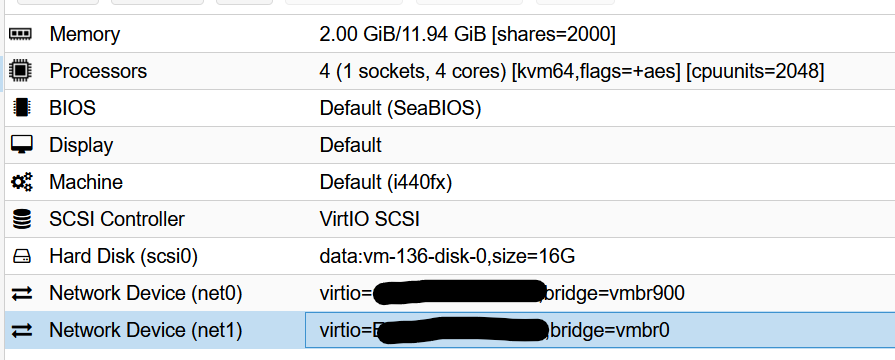
I only installed the service watchdog package after this issue started occurring as suggested earlier on this thread. In the meantime, I have reverted to a backup of my VM pre-update running pfSense 2.4.5-1.
-
@jimp Sorry, I misunderstood what you saying. I'll check on a built package later.
Also, looks like people are posting on Reddit too.
-
This was happening to me as well. I unchecked "DHCP registration" in the DNS Resolver config and for now it has eliminated the crash.
There was an issue before with this setting triggering an "unable to HUP" type error report, but I don't recall it causing a crash.
-
I got tired of seeing delayed DNS queries (because watchdog doesn't restart the service immediately), so I'm currently running a bash loop:
while true; do /usr/local/sbin/unbound -vd -c /var/unbound/unbound.conf; done-v makes Unbound print a message while starting, so I have a record of all restarts for the last 3 hours, here are the number of seconds between those (in case it helps):
249
213
1982
266
143
45
970
647
1312
4065
174
60Doesn't seem to be consistent in my case -- but I also have an amount of devices on my network, maybe more devices makes things more noisy..?
-
@jimp Do you still want more configuration examples?
Here's mine:
Packages:
Acme, Avahi, RRD Summary, Service_Watchdog, Shellcmd, System_Patchesserver: chroot: /var/unbound username: "unbound" directory: "/var/unbound" pidfile: "/var/run/unbound.pid" use-syslog: yes port: 53 verbosity: 1 hide-identity: yes hide-version: yes harden-glue: yes do-ip4: yes do-ip6: no do-udp: yes do-tcp: yes do-daemonize: yes module-config: "validator iterator" unwanted-reply-threshold: 0 num-queries-per-thread: 512 jostle-timeout: 200 infra-host-ttl: 900 infra-cache-numhosts: 10000 outgoing-num-tcp: 10 incoming-num-tcp: 10 edns-buffer-size: 4096 cache-max-ttl: 86400 cache-min-ttl: 0 harden-dnssec-stripped: yes msg-cache-size: 4m rrset-cache-size: 8m num-threads: 4 msg-cache-slabs: 4 rrset-cache-slabs: 4 infra-cache-slabs: 4 key-cache-slabs: 4 outgoing-range: 4096 auto-trust-anchor-file: /var/unbound/root.key prefetch: no prefetch-key: no use-caps-for-id: no serve-expired: no aggressive-nsec: no statistics-interval: 0 extended-statistics: yes statistics-cumulative: yes tls-cert-bundle: "/etc/ssl/cert.pem" tls-port: 853 tls-service-pem: "/var/unbound/sslcert.crt" tls-service-key: "/var/unbound/sslcert.key" interface: 192.168.2.1 interface: 192.168.2.1@853 interface: 192.168.6.1 interface: 192.168.6.1@853 interface: 192.168.4.1 interface: 192.168.4.1@853 interface: 192.168.8.1 interface: 192.168.8.1@853 interface: fe80::201:2eff:fe78:9c5f%re1 interface: fe80::201:2eff:fe78:9c5f%re1@853 interface: fe80::201:2eff:fe78:9c5f%re1.6 interface: fe80::201:2eff:fe78:9c5f%re1.6@853 interface: fe80::201:2eff:fe78:9c5f%re1.4 interface: fe80::201:2eff:fe78:9c5f%re1.4@853 interface: fe80::201:2eff:fe78:9c5f%re1.8 interface: fe80::201:2eff:fe78:9c5f%re1.8@853 interface: 127.0.0.1 interface: 127.0.0.1@853 interface: ::1 interface: ::1@853 outgoing-interface: <*** REDACTED ***> outgoing-interface: <*** REDACTED ***> private-address: 127.0.0.0/8 private-address: 10.0.0.0/8 private-address: ::ffff:a00:0/104 private-address: 172.16.0.0/12 private-address: ::ffff:ac10:0/108 private-address: 169.254.0.0/16 private-address: ::ffff:a9fe:0/112 private-address: 192.168.0.0/16 private-address: ::ffff:c0a8:0/112 private-address: fd00::/8 private-address: fe80::/10 include: /var/unbound/access_lists.conf include: /var/unbound/host_entries.conf include: /var/unbound/dhcpleases_entries.conf include: /var/unbound/domainoverrides.conf forward-zone: name: "." forward-addr: 8.8.8.8 forward-addr: 8.8.4.4 server: log-servfail: yes private-domain: "pfsense.mydomain.com" include: /var/unbound/remotecontrol.confboth "Register DHCP leases in the DNS Resolver" and "Register DHCP static mappings in the DNS Resolver" are enabled
Lease time is default (24hrs, I think?)