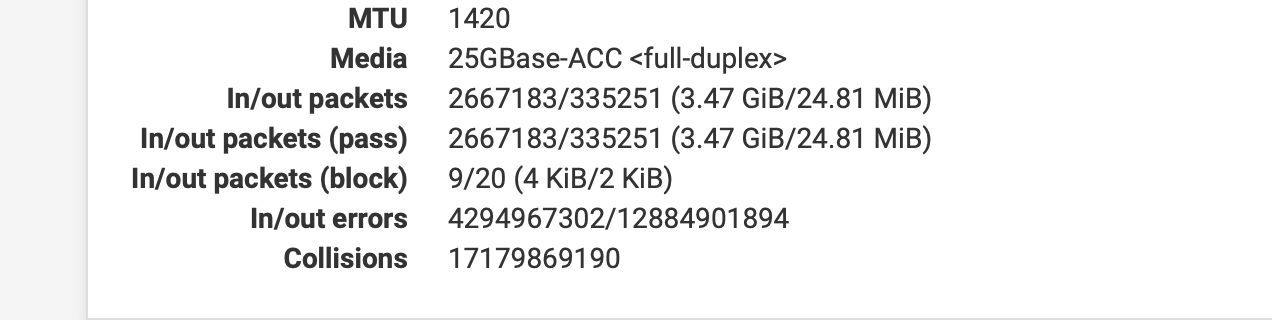Wireguard collisions on interfaces
-
anyone getting this much of a mess under status/ interfaces?
I am able to view SOME websites. I have tried different DNS servers. different websites. it will display part of the website. then just fail to display. this is using two different Vpn providers. starting from scratch, setting up a interface, then using policy routing to an Alias for the device I want to use that tunnel
I am just curious on others. I don't plan to use WG going forward just curious on others if they are seeing this too since installing Pfsense Plus
MTU
1420
Media
25GBase-ACC <full-duplex>
In/out packets
75887/75444 (87.86 MiB/50.71 MiB)
In/out packets (pass)
75887/75444 (87.86 MiB/50.71 MiB)
In/out packets (block)
2351/15 (0 B/1 KiB)
In/out errors
4294967302/12884901894
Collisions
17179869190SG3100
Fiber to home 100 Symetrical -
Not me - although some websites won't load for me for no reason. Whats your uplink , if its PPPoE you can adjust the MTU down to 1412 and see if this improves things.
I have a similar setup with an interface and a policy based route to a WG peer. Some packets in tcpdump don't appear on the WAN interface. I can see them leaving the WG interface, natted to the tunnel IP but on the WAN they don't appear (trying to ping with a 1000 byte packet to identify them on the WAN interface - as packets on the WANs are encrypted.) For sites I can reach the 1000 byte ping packet appears on the WAN interface as a 1072 or 1080 byte packet (cant remember which one)Status
MTU
1420
Media
25GBase-ACC <full-duplex>
In/out packets
1979430/535625 (2.45 GiB/49.54 MiB)
In/out packets (pass)
1979430/535625 (2.45 GiB/49.54 MiB)
In/out packets (block)
30/5 (2 KiB/476 B)
In/out errors
6/6
Collisions
6 -
I have FTH 100Mb down 100Mb up.
according to what I can see it is at 1500 and unchangeable
thanks for the reply!
-
@bcruze Edited my post above
-
@ab5g said in Wireguard collisions in logs:
@bcruze Edited my post above
the website issue is resolved within Mullvad now. all websites work. I didn't change anything, it must have been an issue on their part.
but the interesting part is the interface tab collision numbers never change for me. I believe this is a bug
can you tell me if you are also using a SG3100 for this post?
-
@bcruze Great to hear that your issue is solved. My deployment is on a Qotom x86 device
-
Mods
even after a fresh install of 21.02p1. I still have the same errors on the status/ interface page for my SG3100.
do you suggest this be moved to the Official Netgate forum? I think it should be on the radar just really low since everything "appears" to be working