Command Prompt output in WebGUI 2.5.0
-
Hello,
I found something strange but rather cosmetic:
For example if I enter in the Command Prompt on the WebGUI the command "top" I get this output:
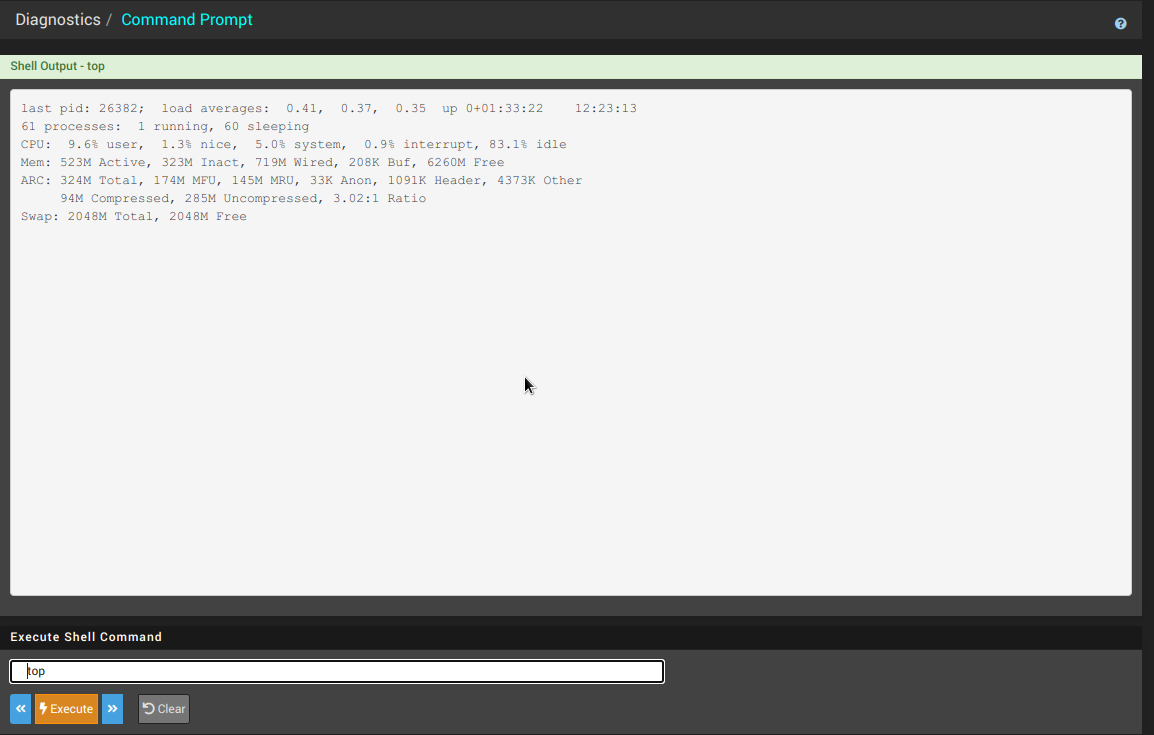
where the processes are completely missing. (same with "top -aSH")
Maybe someone can look whats different/wrong in the Code compared to 2.4.5_1.Have a fine Sunday and Regards,
fireodo -
"top" requires an interactive console to output data on a continual basis. It can't work through the GUI. Since there is no active terminal, it only returns the header info.
-
You can use Diagnostics > System Activity which uses a workaround for top to show in the GUI.
-
@jimp said in Command Prompt output in WebGUI 2.5.0:
"top" requires an interactive console to output data on a continual basis. It can't work through the GUI. Since there is no active terminal, it only returns the header info.
Thanks - on 2.4.5. I could at least see the "frozen" process tree. Its only cosmetic - if I have a real problem I go to the ssh console.
Thanks again for your time (in these days)
and regards,
fireodo